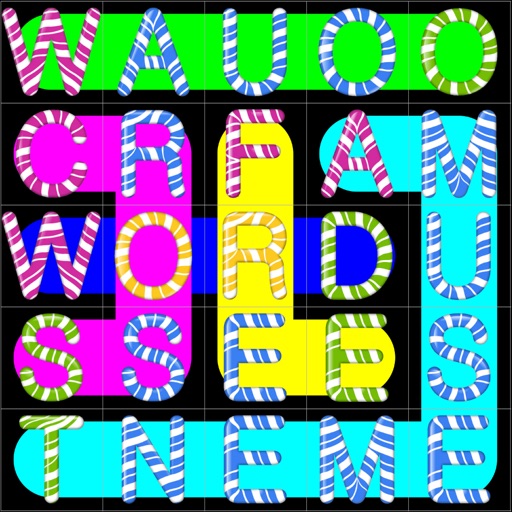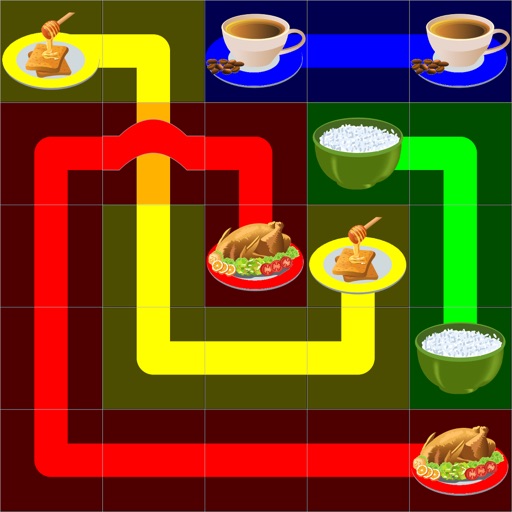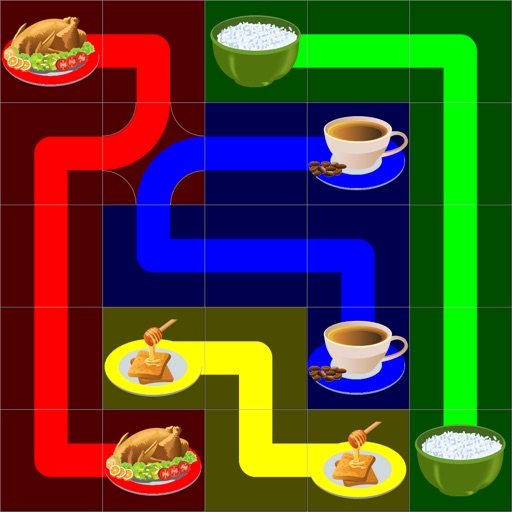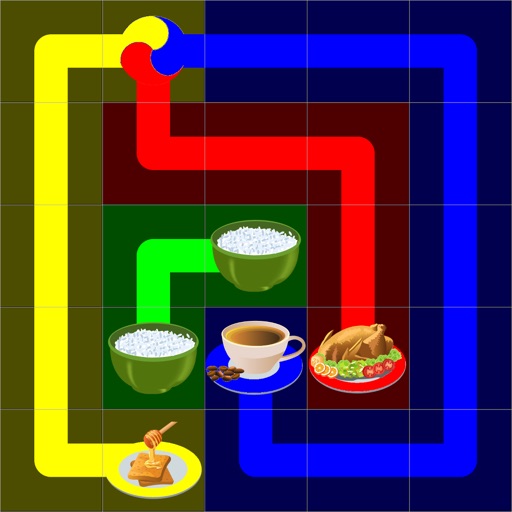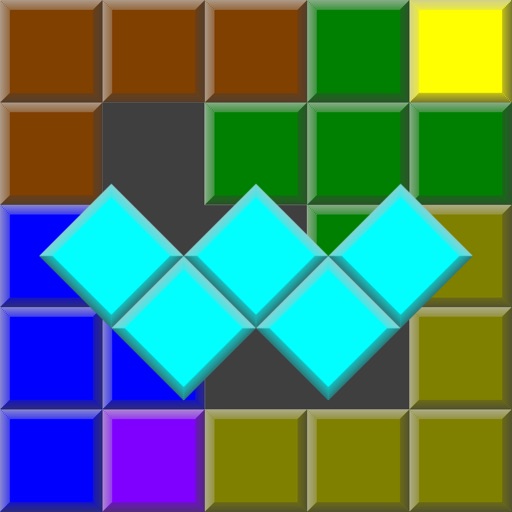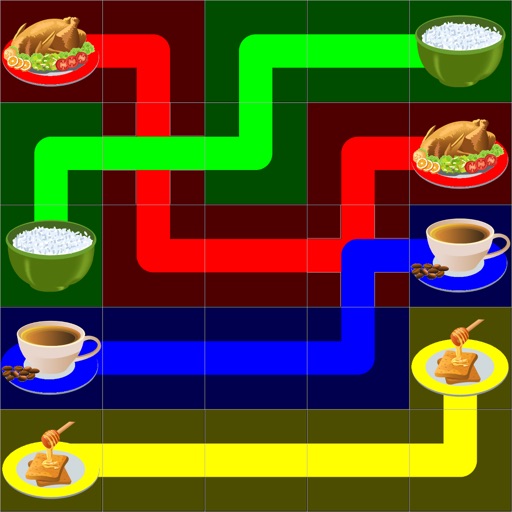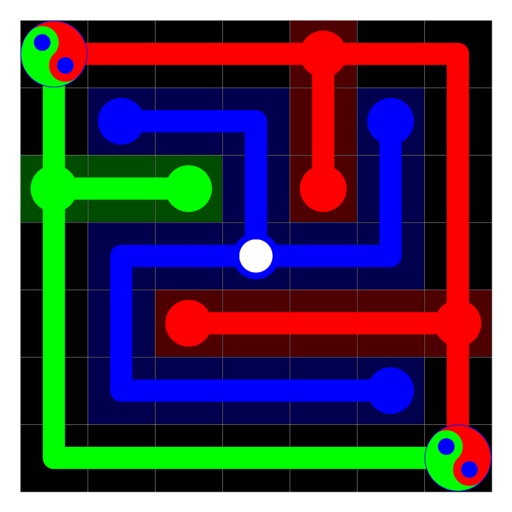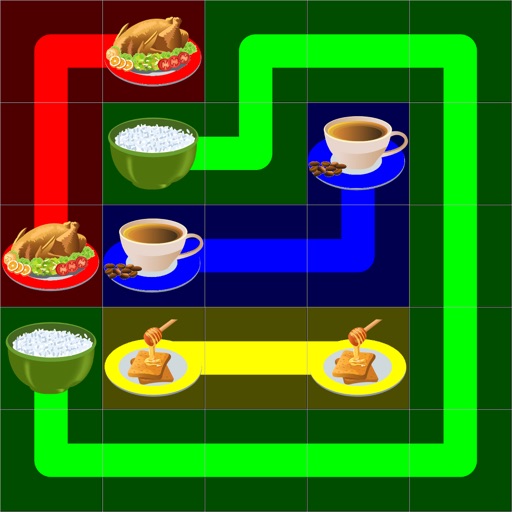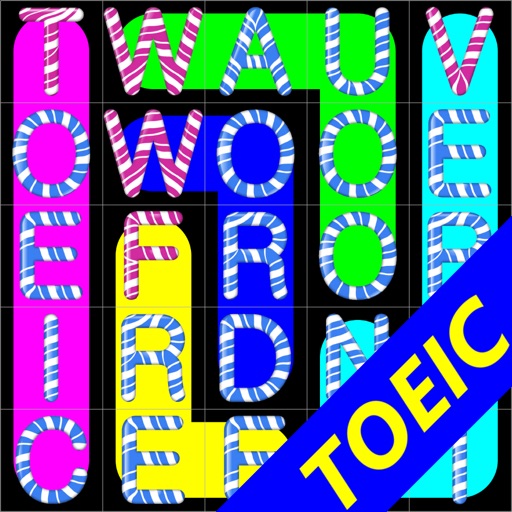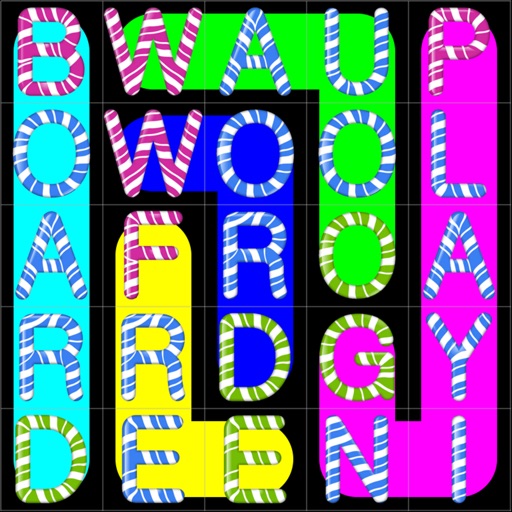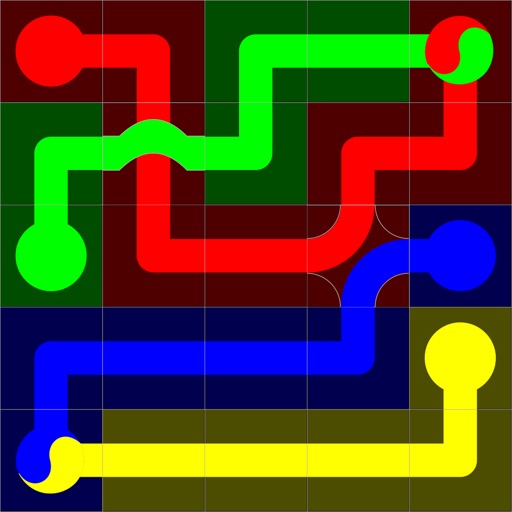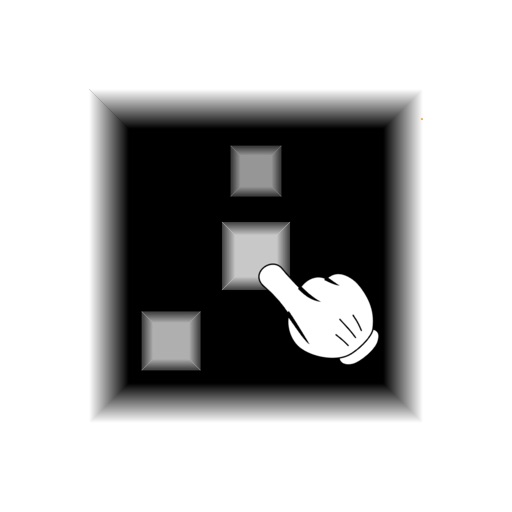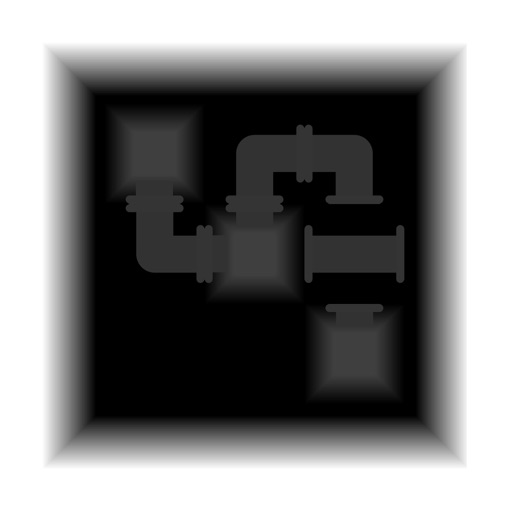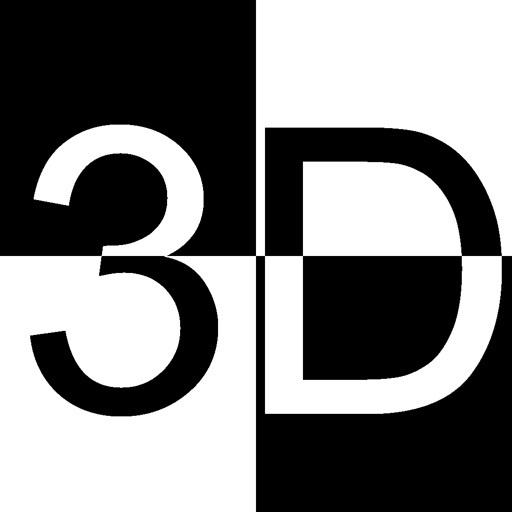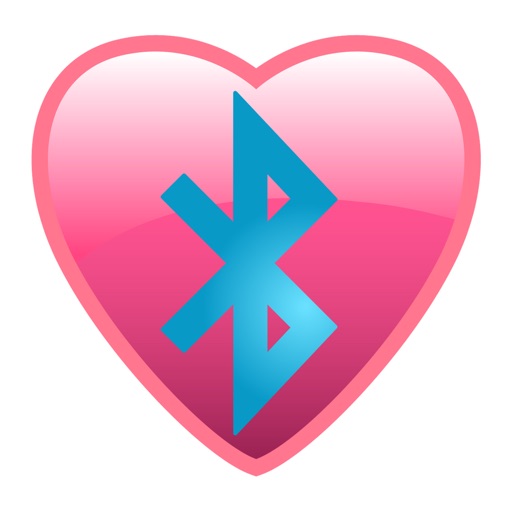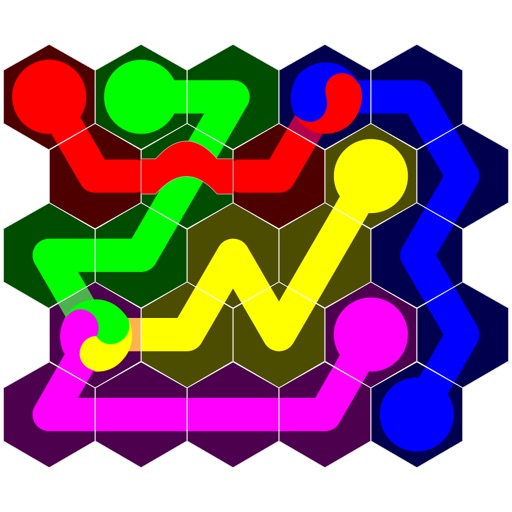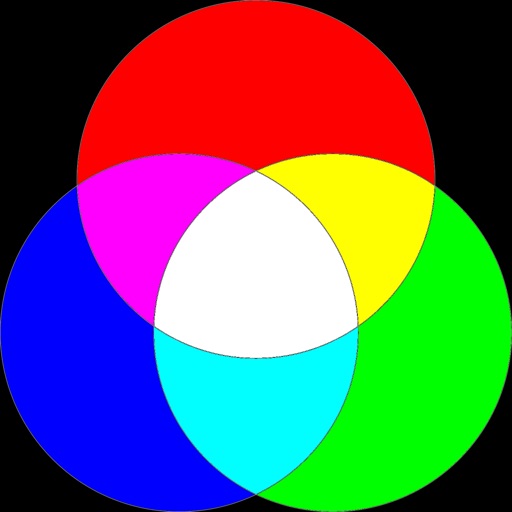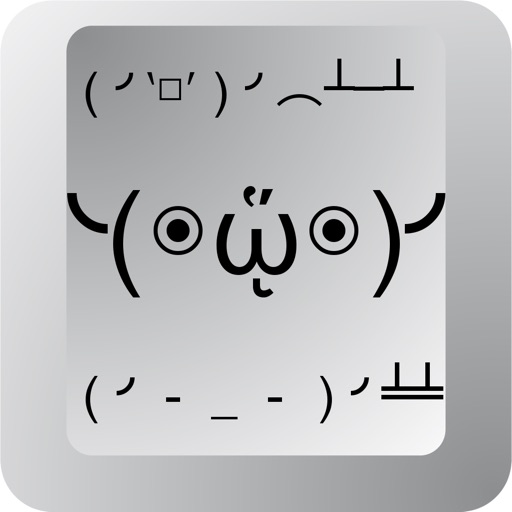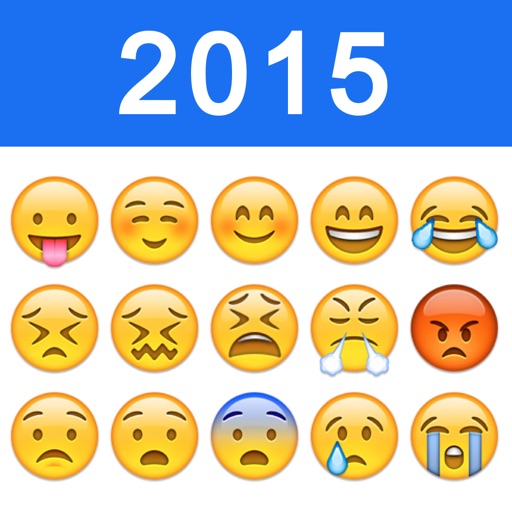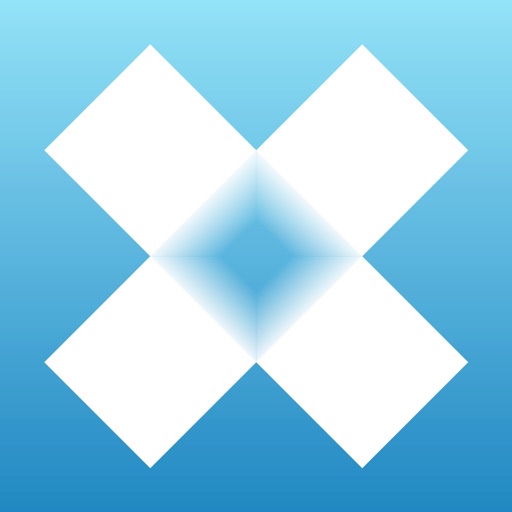What's New
Bug fixed for support macOS Sierra
Important: Don't forget to update host app to new version(V1.3).
App Description
Let your iPhone as a best partner for your Mac computer. you can:
Lock/Unlock your Mac with just touch your iPhone.
Let your iPhone as a mouse/keyboard for Mac.
Feature:
. Auto lock Mac when you away
. Auto unlock Mac when you return
. Auto login Mac if you want
. remote lock Mac if you want
. remote unlock Mac if you want
. remote mouse/keyboard -- your iPhone as a mouse/keyboard for Mac
Requires your iPhone with Bluetooth LE (Low Energy) running iOS 8.0 or later, and a Mac with Bluetooth LE running OS X Yosemite or newer.
Mac app:
You should install host application(AnyLogin_Mac) on your Mac.
You can free download AnyLogin_Mac_V1.3.dmg from:
http://wauoo.no-ip.org/MacControl/index.htm
Please download the DMG file to your Mac computer, and open it.
Drop the AnyLogin_Mac into you Application folder, than startup it.
Full demo video on Youtube:
https://www.youtube.com/watch?v=MRYy9mPBM9A
App Changes
- July 17, 2016 Initial release
- November 07, 2016 New version 1.1
- June 14, 2019 Price decrease: $2.99 -> $0.99
- June 16, 2019 Price decrease: $2.99 -> $0.99