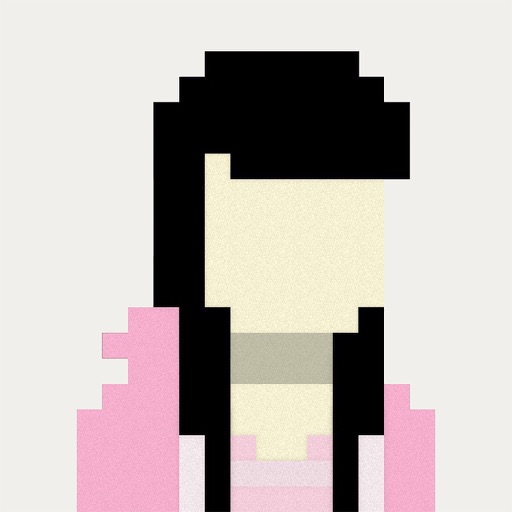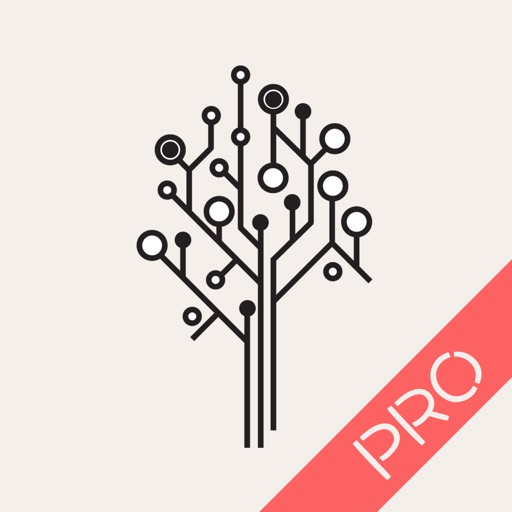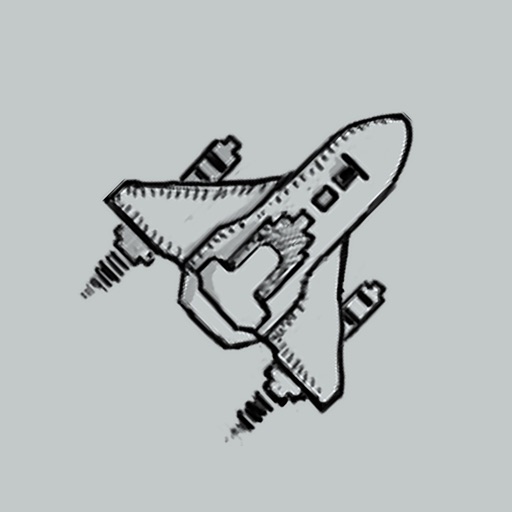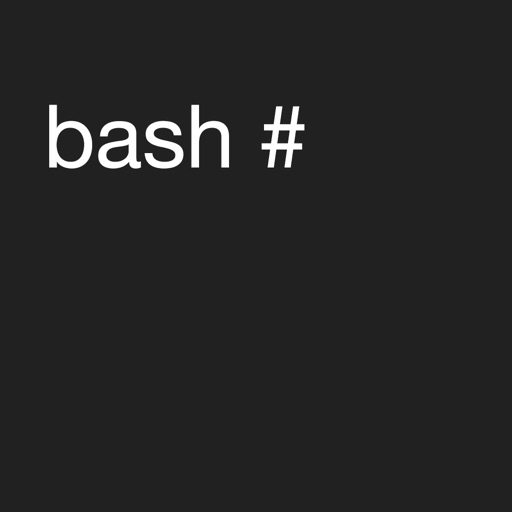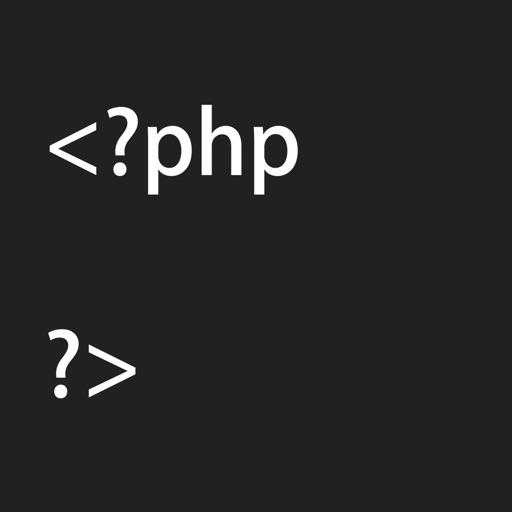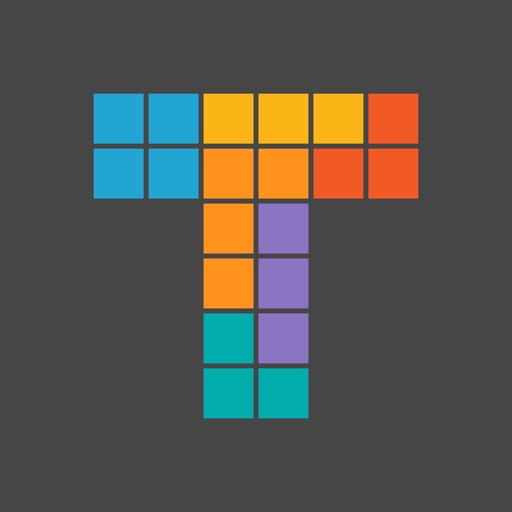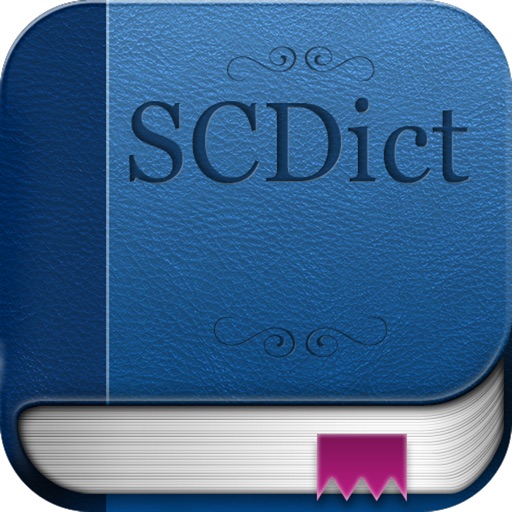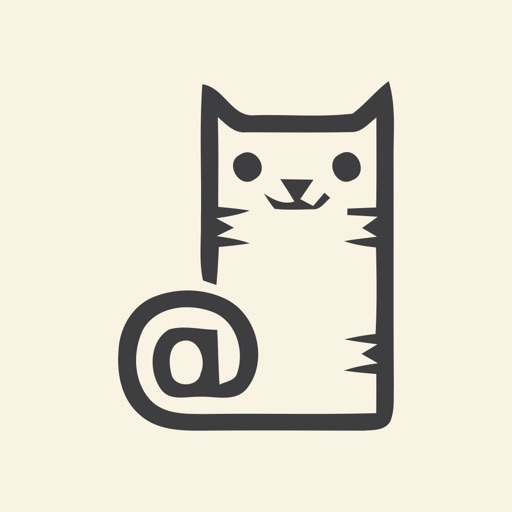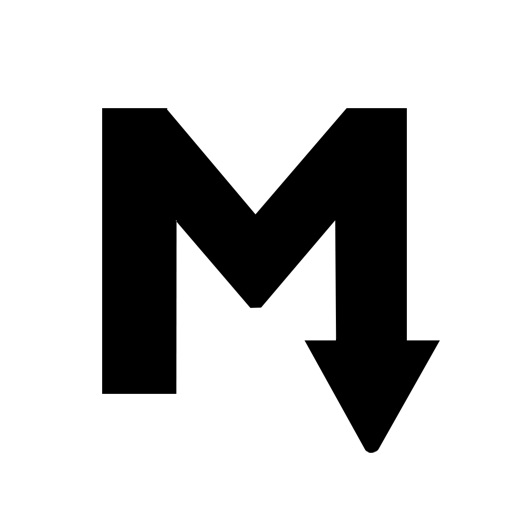What's New
iOS 10 Support
App Description
Choose and add your favorite contact to your iDevice's home screen via ScreenCall.
I'm looking forward to hearing from you.
STEPS:
* After launched ScreenCall, tap any contact in Contacts pane
* Now you can change the icon by tap on contact's avatar
* Tap any phone number and ScreenCall will open Safari
* Follow the steps in the web page to add your contact to your home screen
App Changes
- July 20, 2016 Initial release
- November 07, 2016 New version 2.0