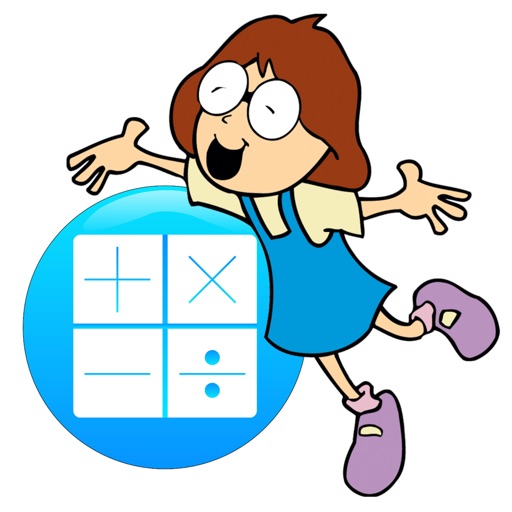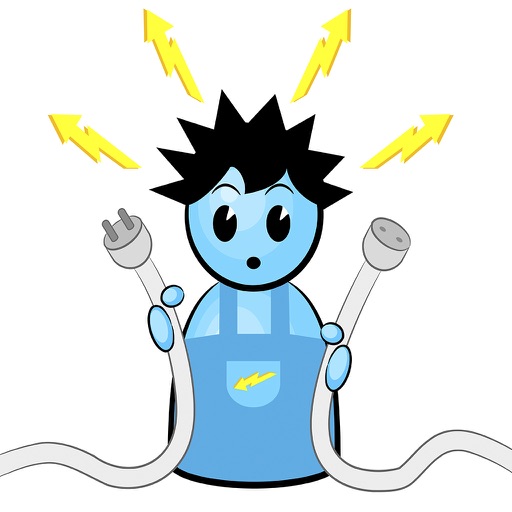What's New
Performance enhancements
App Description
The My Tasks App is the easiest to use and easiest way to keep all your tasks organized.
You can sort them by colors by selecting the right emoji if you like, you do not care or do not like the task.
Once you have created your tasks you can update them and modify them whenever you want and order your list of tasks as you consider necessary.
You can also send your tasks by email whenever you want and whoever you want.
You can also activate the Touch ID sensor.
Try our app and we're sure you'll love it, use it daily and keep all your tasks in order.
Do you want us to add something new? Do you like our My Tasks App? Well we hope your opinion and valuation in the reviews of the app.
App Changes
- July 08, 2016 Initial release
- December 05, 2016 New version 1.2
- January 05, 2017 New version 1.3
- June 14, 2019 New version 1.3.6