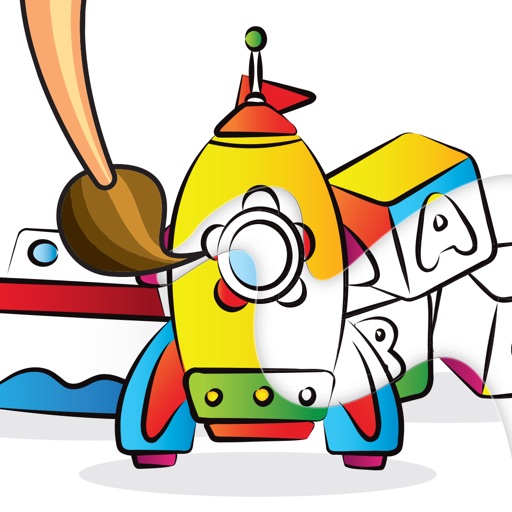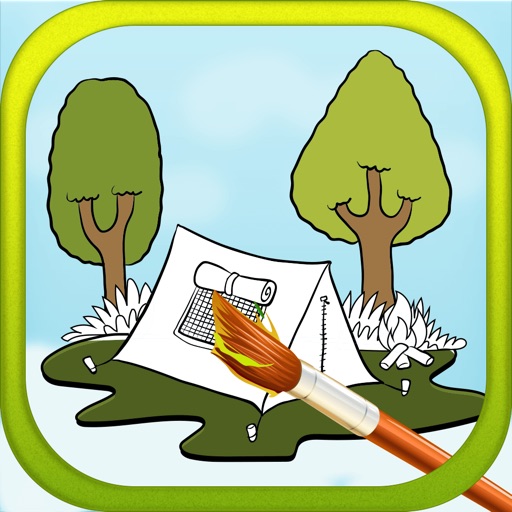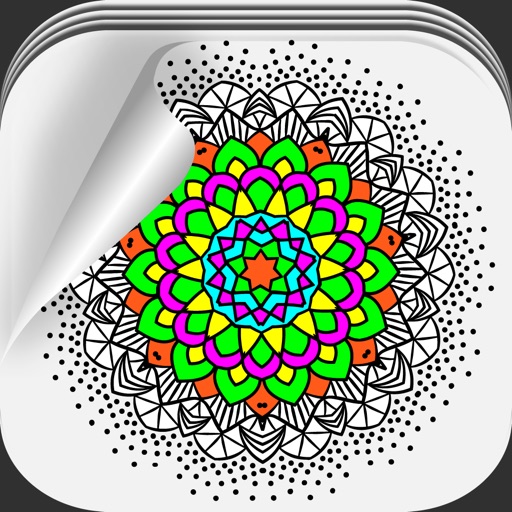App Description
Revive your dull pics by adding some color with the best new Recolor Splash Effect app! Retouch and Highlight Photos with Color Pop & Gray-Scale Filters to create unique photo art. Choose a pic form your gallery and then add some cute color pop effects to really make it stand out! Every photo will look absolutely amazing and original, so hurry up and download this cool photo editing app right now, for free!
Recolor Splash Effect app features:
- Intuitive app interface.
- High quality graphics.
- Awesome recolor photo editor.
- Beautiful retouch effects and filters.
- Take a photo, or select one from the gallery.
- Zoom in or out to draw color to the desired part.
- Select the brush size.
- Colorize as much as you wish.
- Save your work of art to the photo gallery.
- Share via social networks and instant messenger
Splash colors on your favorite pics!
Give your photos dramatic look with Recolor Splash Effect app! Convert them to black and white, but choose a detail you want to keep in color. It will really make every image stand out and draw attention.
Paint details of a photo in striking colors!
Recolor Splash Effect is amazingly easy to use due to it's intuitive interface. Anyone can easily Retouch and Highlight Photos with Color Pop & Gray-Scale Filters. Paint sections of your pictures in striking colors to give those details dramatic look. Hurry up to download this cool app as soon as possible and create unique works of art completely free of charge!
App Changes
- July 09, 2016 Initial release