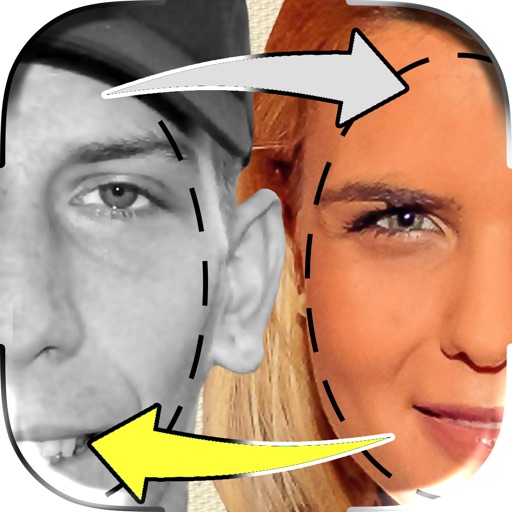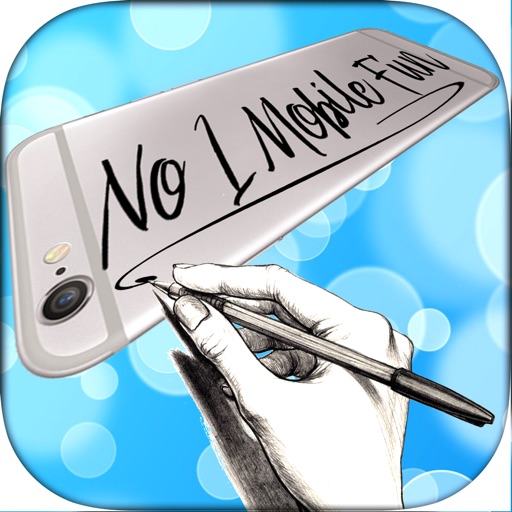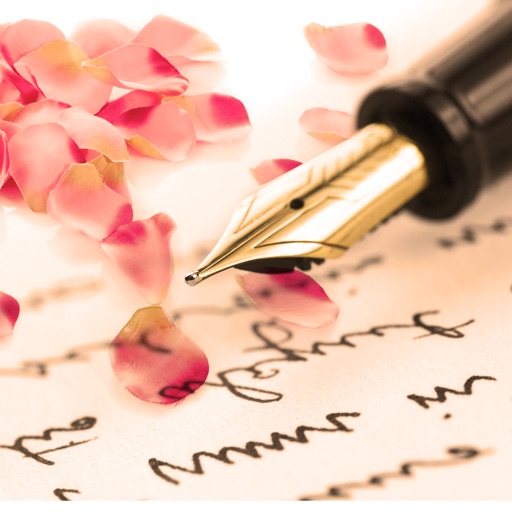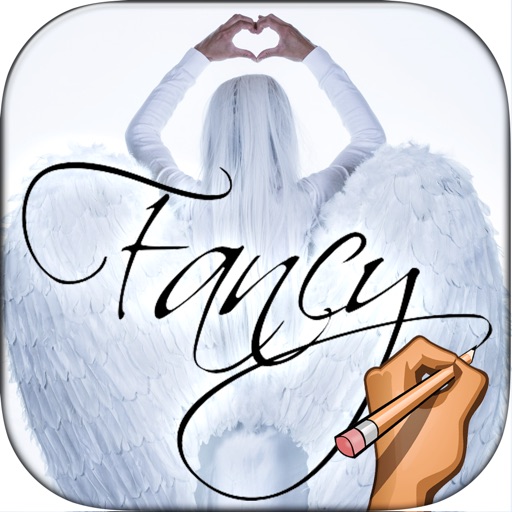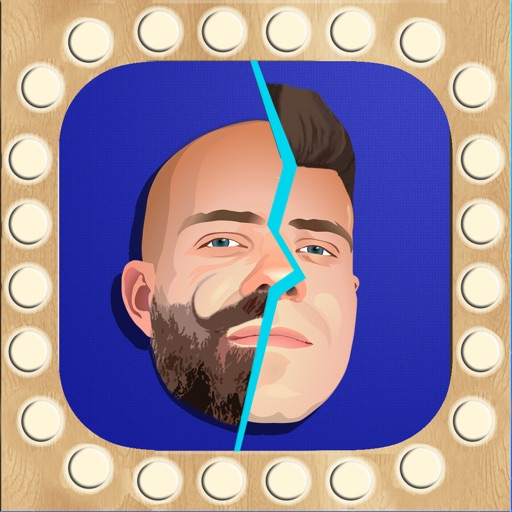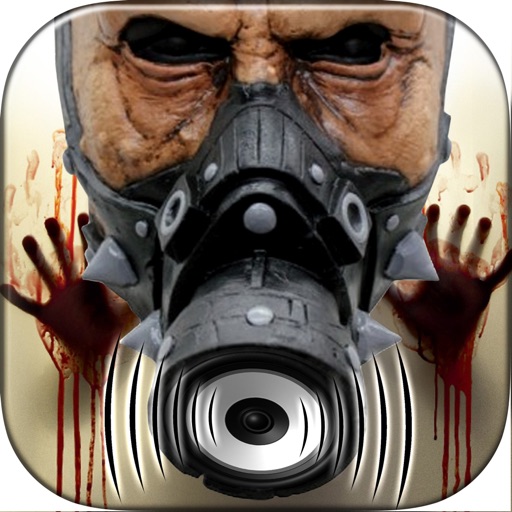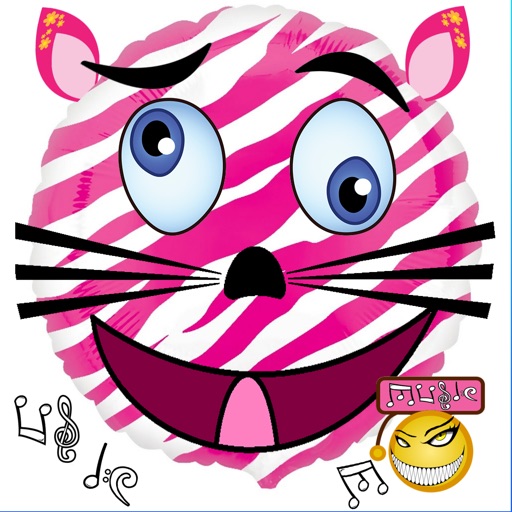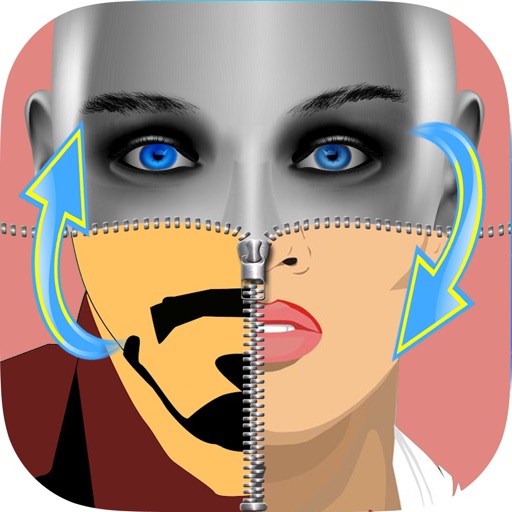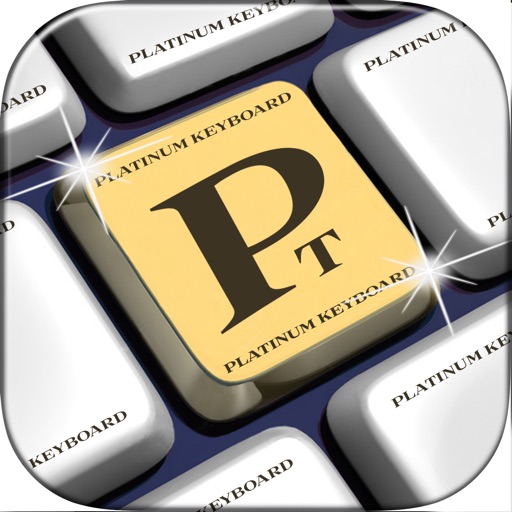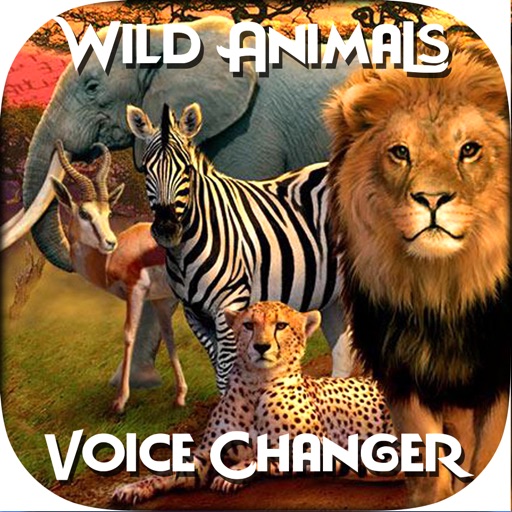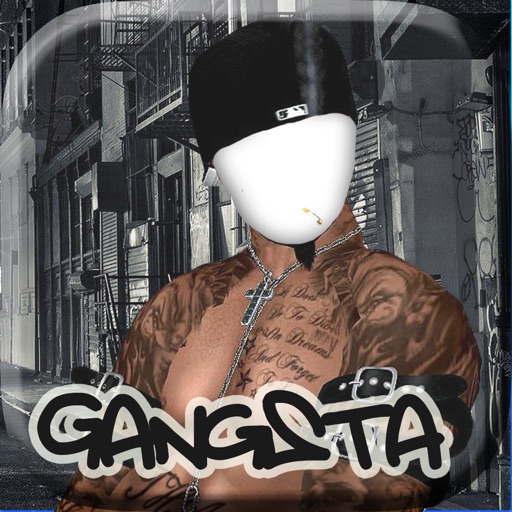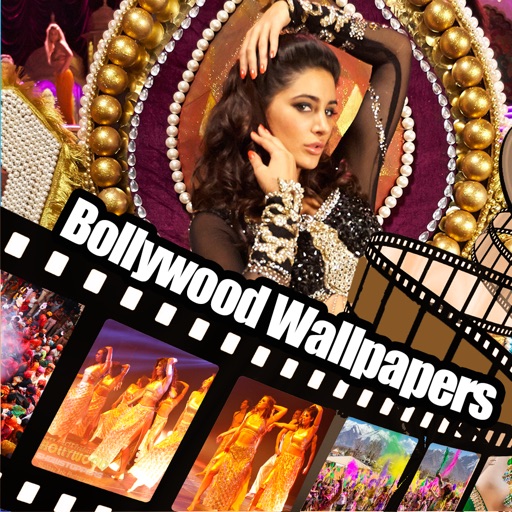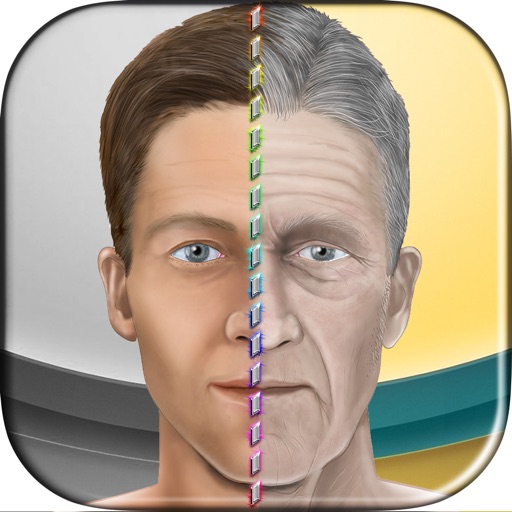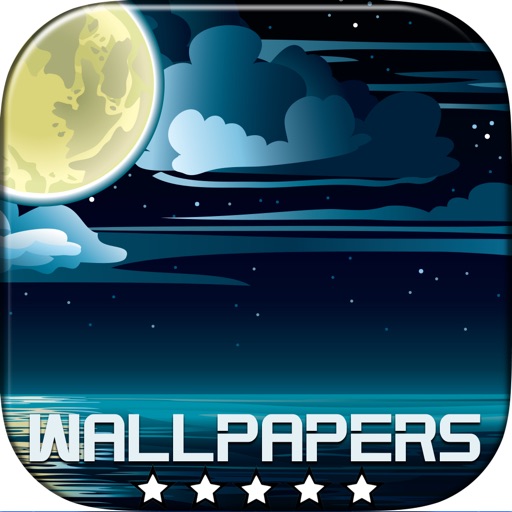App Description
Put picture in picture and let your inspiration for image editing come to life! If you are looking for an app that will awaken your creative side, you are at the right place! Get PIP Camera Effects Editor free and make your own masterpiece. Decorate your pictures like a pro! Picture in picture effects are a true must have for making artistic images. So, use your imagination and give an amazing makeover to your pictures! Add cute captions and stickers, personalize your pics!
▶ Amazing app design and user-friendly interface!
▶ The coolest image editing options!
▶ Put picture in picture and create a wonderful photo makeover!
▶ Write text on your pics and caption photos!
▶ Add awesome stickers!
▶ Save to photo gallery and share on all major social networks!
If you want to edit your pictures and to really step up your photo editing game, you can do it now – for free. So do not hesitate to make the coolest designs and to style up your pictures like never before! This photo studio is just what you need to express yourself and to make your pictures a real hit on social networks! You can beatify all your dearest memories and decorate them according to your taste! Download PIP Camera Effects Editor – Write on Photo.s and Add Cute Captions in Picture in Picture Booth and have fun decorating images!
PIP camera effects for creating amazing photo art!
Choose your fav pics with your BFF or a cute family picture and make an awesome transformation. The coolest PIP effect will do wonders for your image editing! So, make your pics more fashionable than ever and write a saying or a cute quote! There are plenty of options if you just unleash your imagination! Enter this fabulous photo booth and you will soon get addicted, so glam up your pics so that they look as if they were taken by a professional photographer and have fun!
App Changes
- July 05, 2016 Initial release