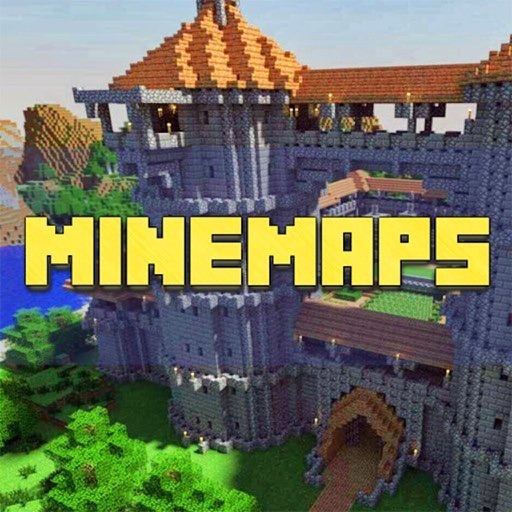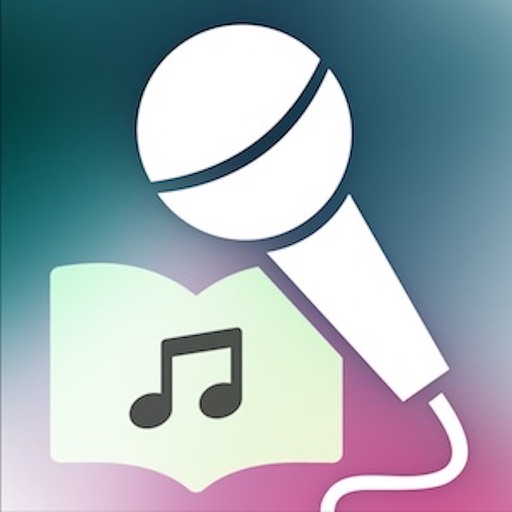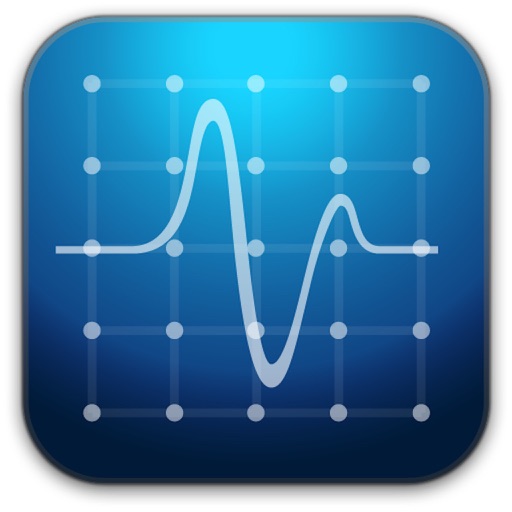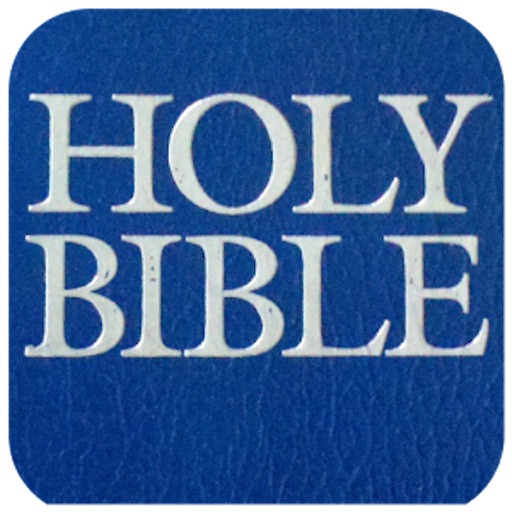What's New
add new data
App Description
Just select map you like, click "Download" and then click "Play" - you are all set! - Minecraft app will open automatically with your new map installed & ready to play!
Each map has brief description, screenshot, and some of maps have Youtube video, which you can watch right in the app! Click on "Author" button to go to map creator's page, where you can find detailed description of a map and credits.
You will find all kind of maps: Survival, Adventure, Puzzle, Parkour, Creation, Games and others!
App Changes
- June 09, 2016 Initial release
- July 05, 2016 New version 1.1