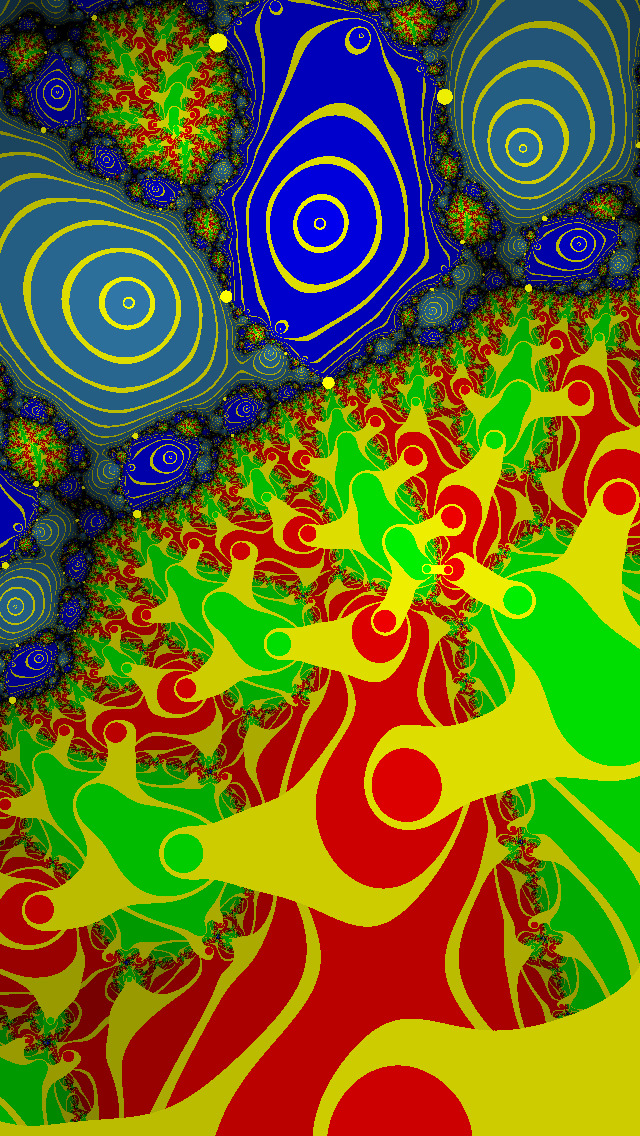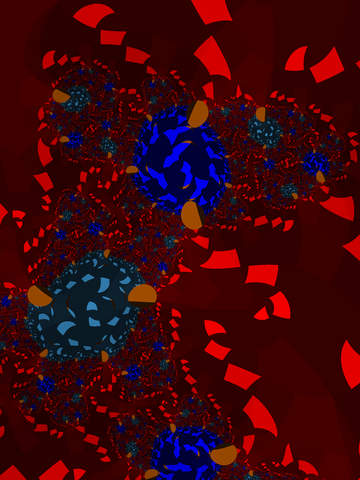What's New
New coloring methods, an ability to save and load, and a simplified menu are added in Ver 2. The key graphics improvement is migration to Metal from OpenGL ES.
App Description
The app allows you to create abstract art-like images. You choose between a triangle, a circle and a rectangle as the basic shape, but the resulting image often looks much more sophisticated than the basic shape. Internally, the app uses fractal trap algorithm to count number of iterations falling within the basic shape. However, you don't need to know any mathematical details to produce intriguing images.
As with other versions of Poly-z-Vision you build intricate artistic images by moving a few points and tweaking simple controls. You can also easily adjust colors and make your images spiral, zoom, etc.
App Changes
- June 25, 2016 Initial release
- August 06, 2021 New version 2.0