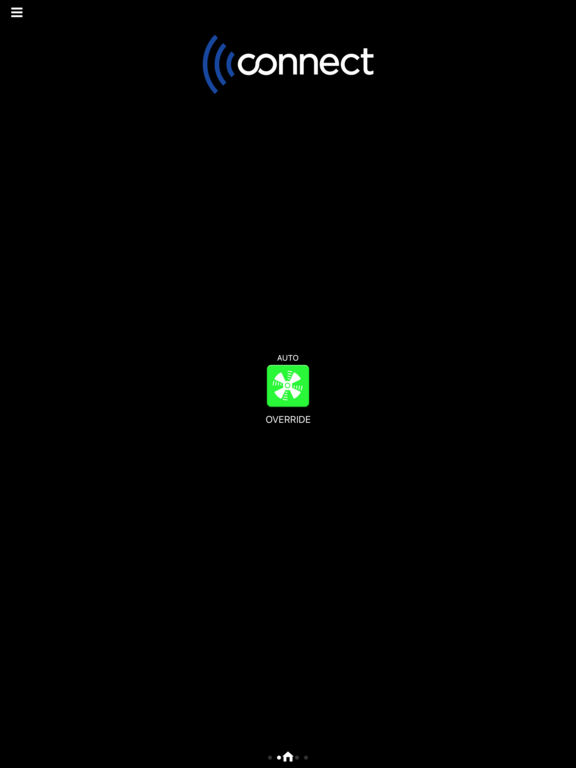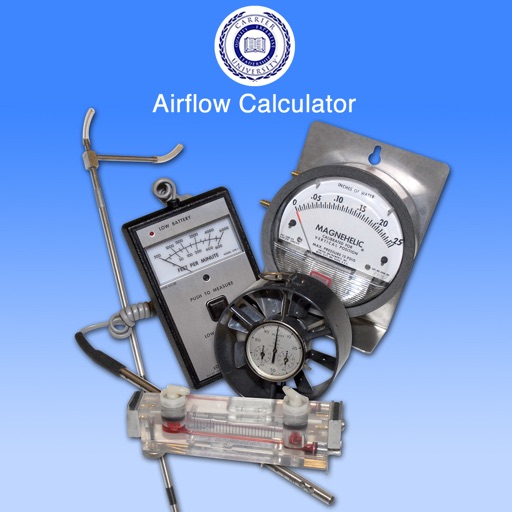What's New
v1.8.0 (4011) Release Notes
- Added CO2 sensor support
- Updated Privacy Policy & EULA
App Description
The Carrier® Connect™ Commercial Thermostat allows for complete control of a building's heating, ventilating, and air-conditioning (HVAC) system from anywhere in the world. The thermostat features an intuitive touchscreen interface for managing settings locally, or it can be controlled remotely by using the Carrier® Connect™ Commercial Thermostat app.
App Features:
• Identical interface to thermostat
• View indoor temperature, setpoints, schedules, fan status, and mode of operation (heating/cooling)
• View date, time, and outdoor air temperature
• Change setpoints, schedules, heat/cool settings, and thermostat settings
• Control fan and dehumidification settings
• View service and maintenance alerts
Thermostat Features:
• Supports up to four heating and three cooling stages
• Tool-free installation and automatic connectivity to the building’s Wi-Fi network
• Fan and humidity control for enhanced occupant comfort
• Support for remote temperature sensors, allowing control of heating and cooling based on the average temperature in the building versus the temperature in the thermostat location only
• Automatically retrieves time, date, and outdoor air temperature when connected to Wi-Fi
• Over-the-air software updates
• Automatic service and maintenance alerts through SMS text and eMail
• Demand response ready for utility rebates
• Title 24 compliant
App Changes
- November 08, 2016 Initial release
- June 14, 2019 New version 1.1.0
- June 22, 2019 New version 1.3.0
- November 26, 2019 New version 1.4.0
- July 15, 2020 New version 1.5.0
- September 16, 2023 New version 1.6.0
- November 15, 2023 New version 1.8.0