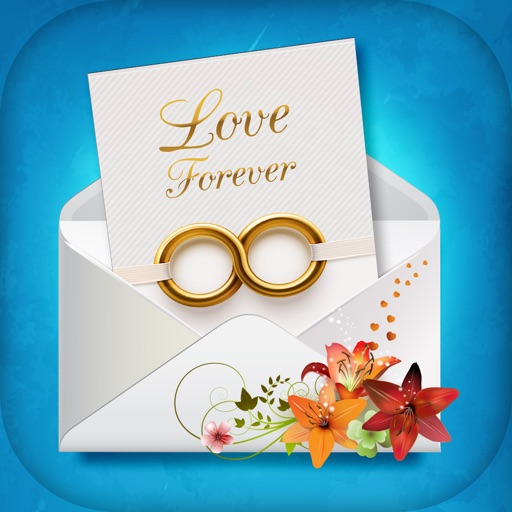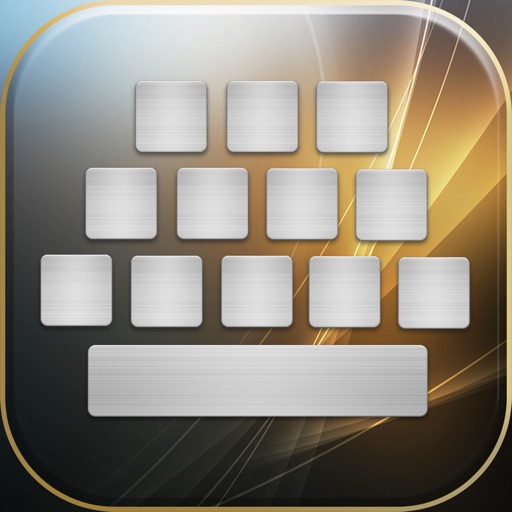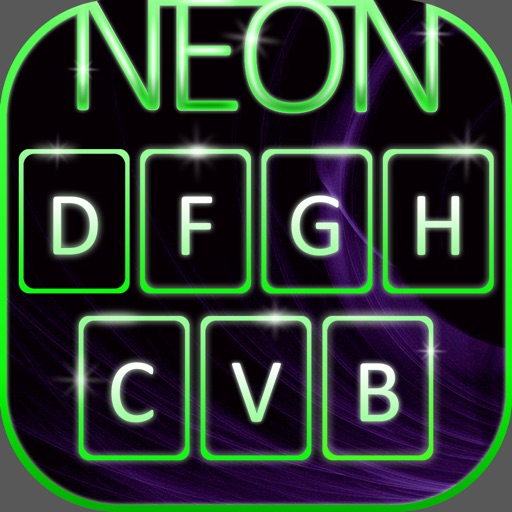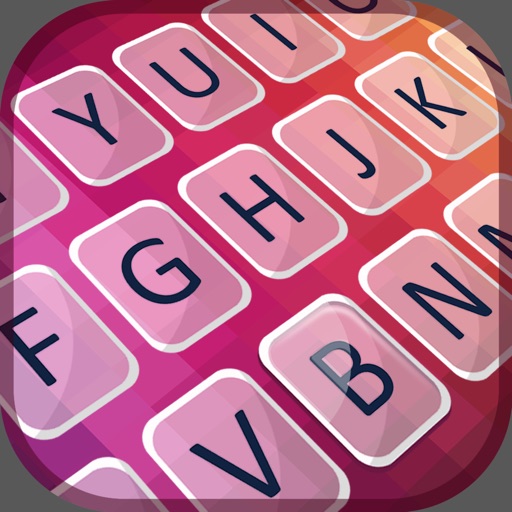App Description
Would you like to look completely different? Crazy and funny designs to choose from and put your face in are ready for free. Download Place My Face and have fun with making adorable photo montages. If you want to make your photos more beautiful, photo montage app is the right choice.
◀ ▶ Place your face on a pretty photo template!
◀ ▶ Lots of ideas to add different look to your photos!
◀ ▶ Upload a photo and watch its numerous photomontage changes!
◀ ▶ Play with different designs!
Creating photo manipulations has never been easier. If photo editing is your passion you should definitely download this app. Turn a simple photo into an amazing visual art. Wait no more start free picture editing! Create marvelous photo manipulation.
◀ Cool photo montage effects are ready to beautify your pics! ▶
Just imagine a different world and put your image over there. You can edit your photos and add your face to some cool costumes. If you want to impress everyone or want to look like a celebrity you must use these photo effects. Place My Face picture editing software lets you add photos from your phone gallery or directly from your camera.
◀ Awesome photo montage maker designed for all users! ▶
Looking for funny photo in hole editor? Would you like to create funny pictures using cool photo manipulations? You just need to upload your image or a picture of a friend. Download this new photo montage editor and you can have amazing pics. You can even share them on Facebook, Twitter, Instagram.
◀ Start image editing right now!▶
Best photo booth app of all time, you should definitely try it. Just download photo editor and see how different you can look. You can now see how you look like in beautiful costumes and templates. Photo montage is the perfect way to bring your photos to life.
Place My Face is completely free to download, but some app’s contents may require payment and is only accessible through In-App Purchase.
App Changes
- June 21, 2016 Initial release