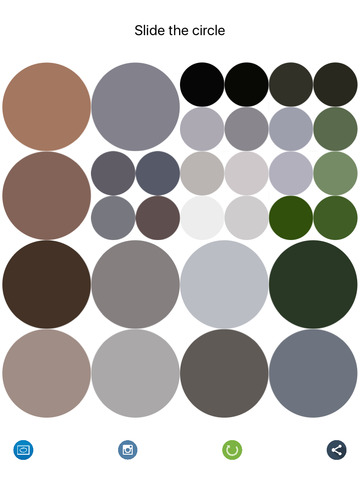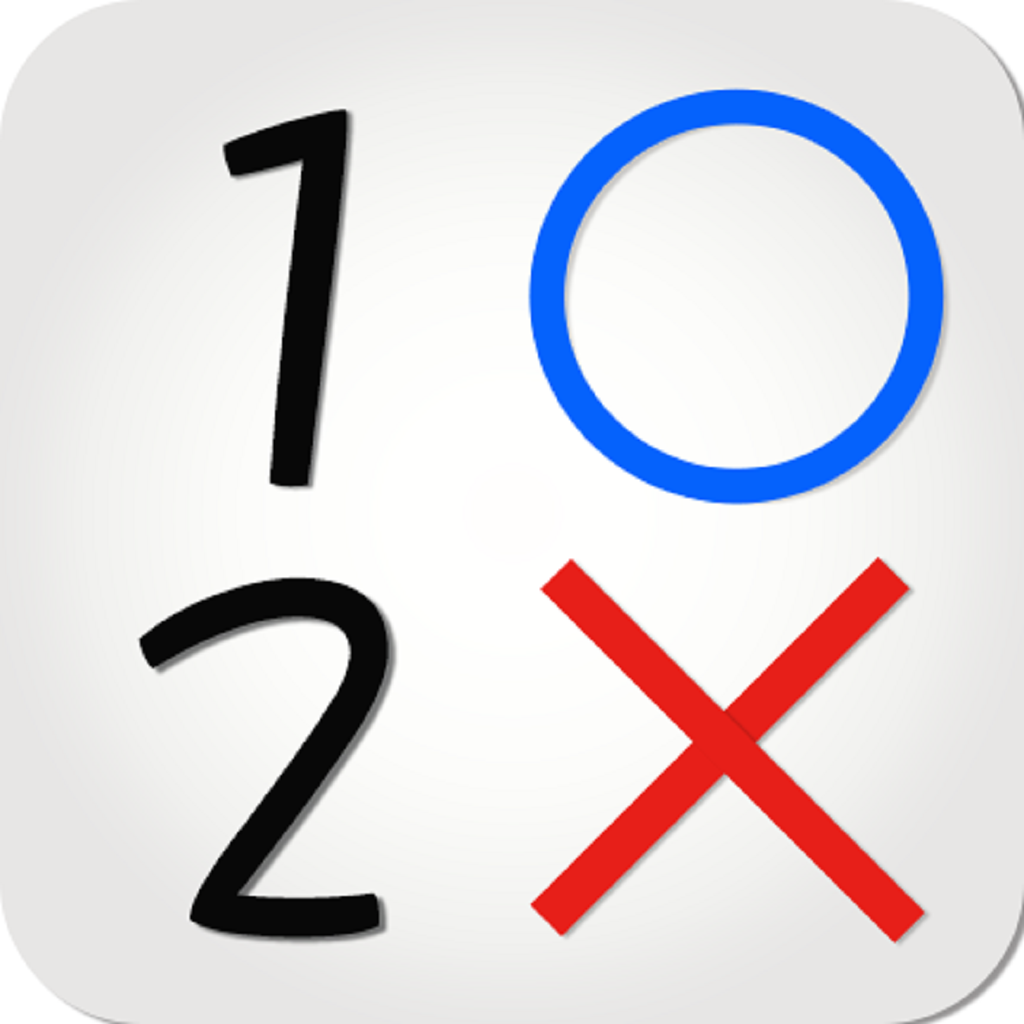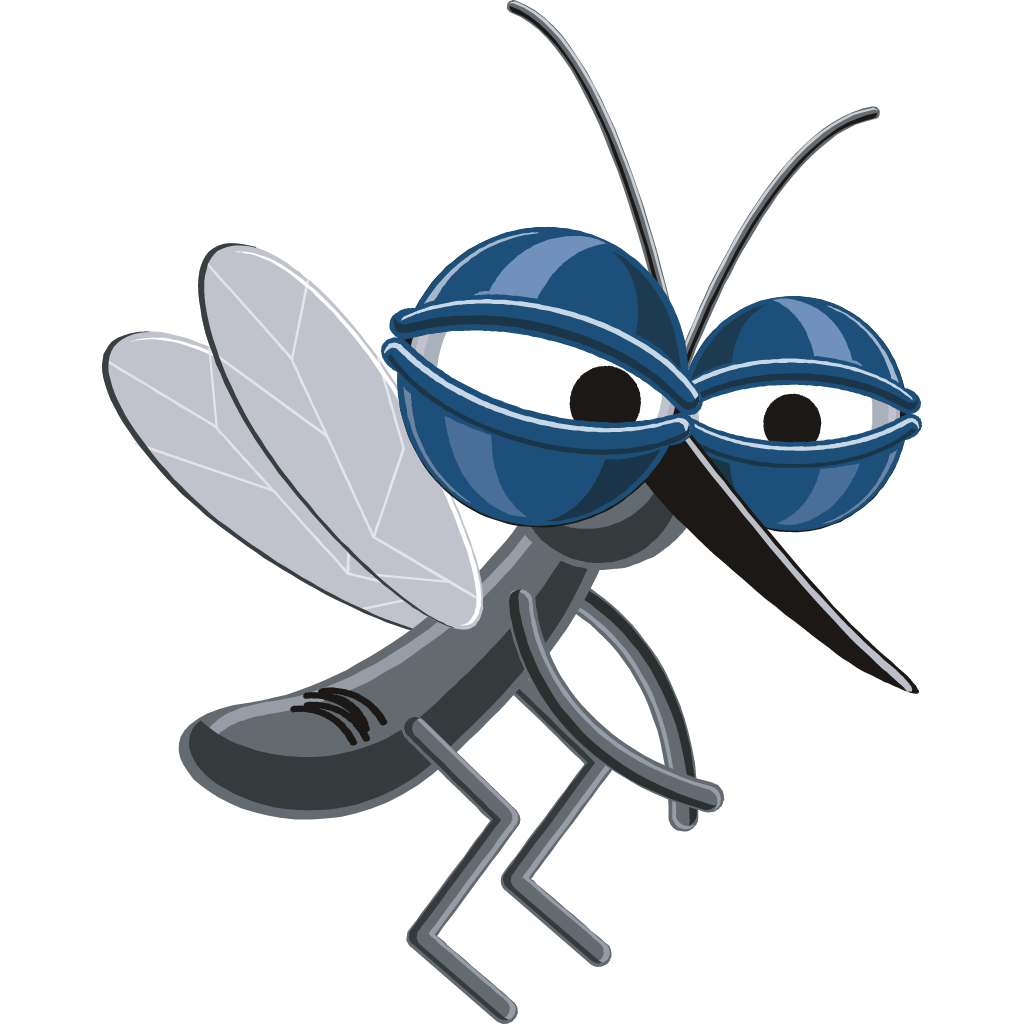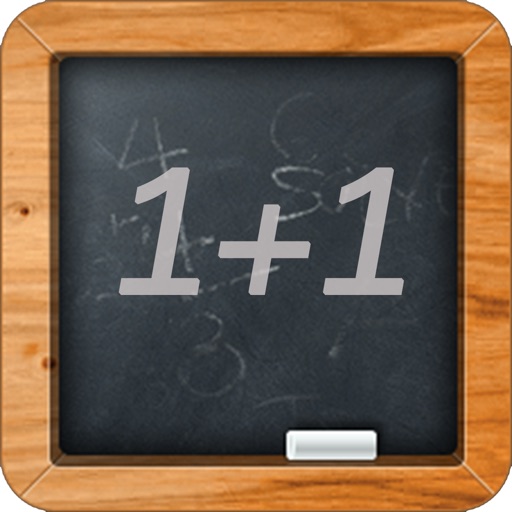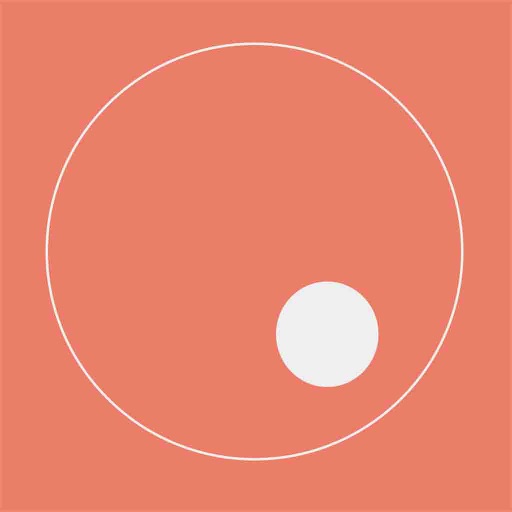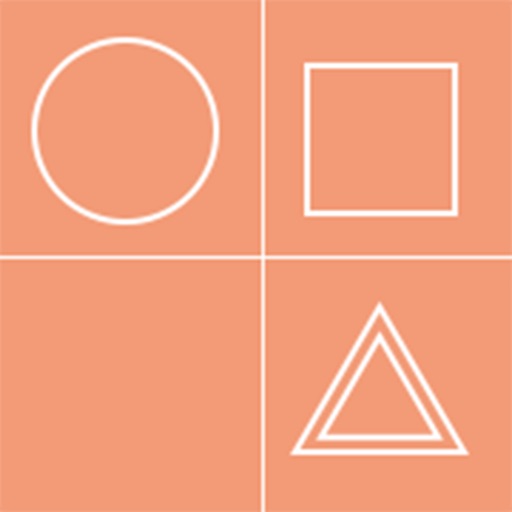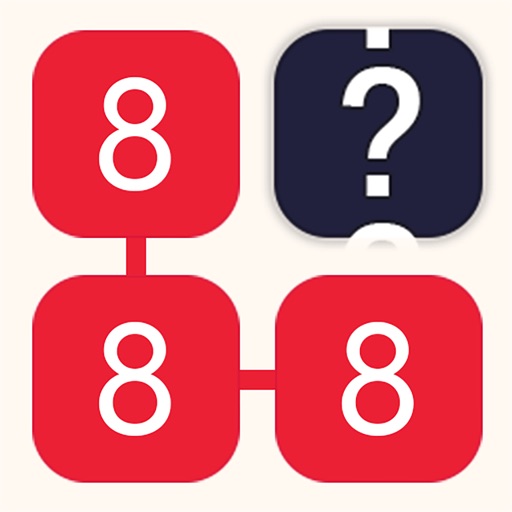What's New
-Optimization!
App Description
-In the beginning,there is only a circle in the screen,but it will be split into smaller through you slide,and the small circle will form an image.
- You can specify the final image or let the app to randomly selected one.
Suggest way to use the app
1
- Select an image and write down what you want to say.
- Give your device to him or her,let he or she to slide the circle.
- With the continuous split,finally the image will show.
2
- Touch the restart button with your friend.
- Keep slide the circle.
- Try to recognize the image first.
3
- Slide the circle alone.
Hope you will get fun from this app.
App Changes
- July 11, 2016 Initial release
- June 14, 2019 New version 1.2