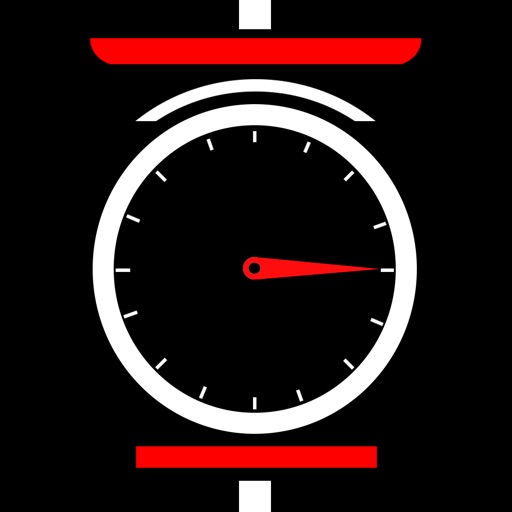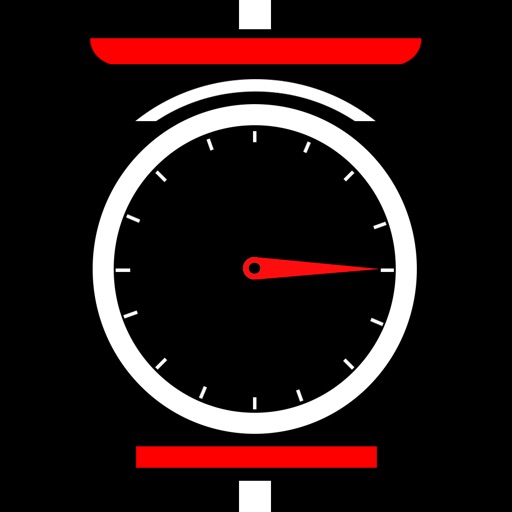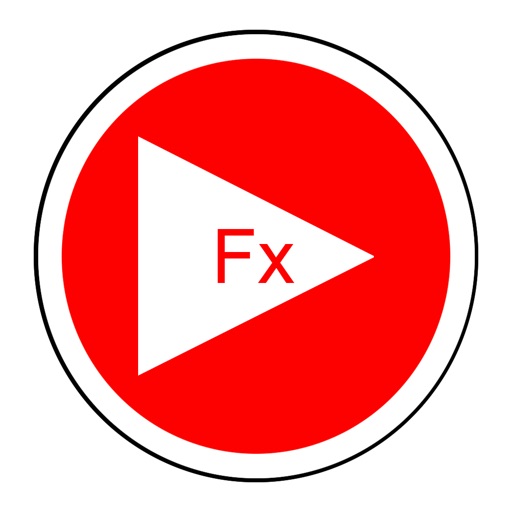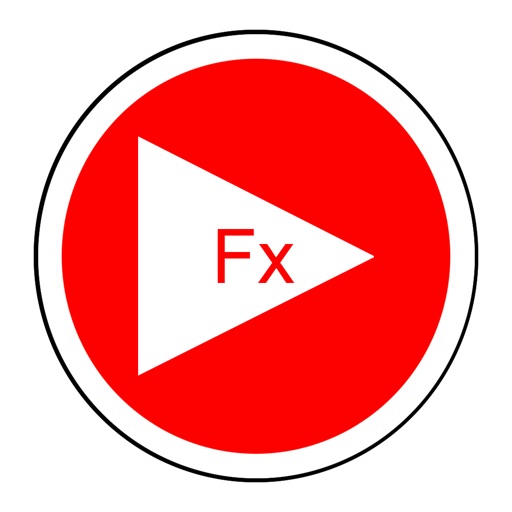What's New
Bug fixed and stability improvements
App Description
Easily download your own videos from Google Drive, Dropbox, OneDrive, Box, Computer and watch them offline on your iPhone, iPod Touch and iPad!
FEATURE HIGHLIGHTS:
Easy Steps to download a video:
- Log into Dropbox, Google Drive, OneDrive, Box or start Wi-Fi Transfer
- Select videos you want to download
- Tap 'Download'
Suport Downloading:
- Watch downloaded videos offline!
- Download from DropBox
- Download from Google Drive
- Download from OneDrive
- Download from Box
- Download from PC/Mac Wi-Fi Transfer
File Manager:
- Import files from Camera Roll
- Video playlists
- Quick video search
- Background music with Video Player & Audio Player
- Move, rename and delete files and folders
- Sort by name, size, date and type
- Password protect your videos
App Changes
- June 22, 2016 Initial release
- November 05, 2016 New version 1.3