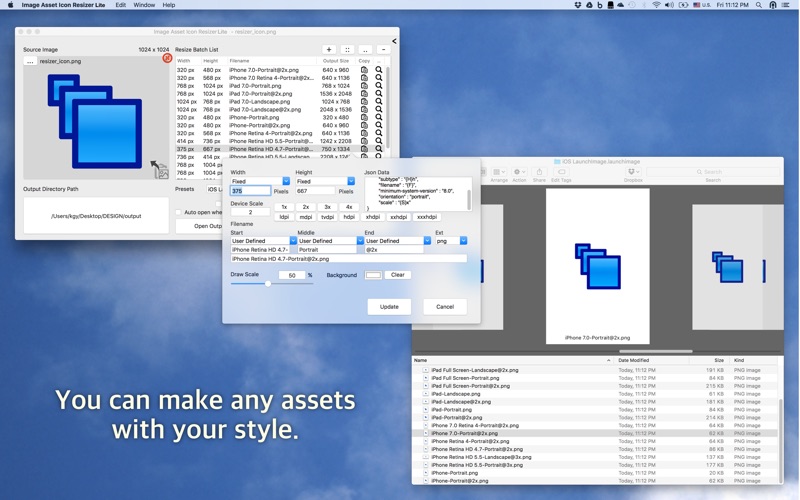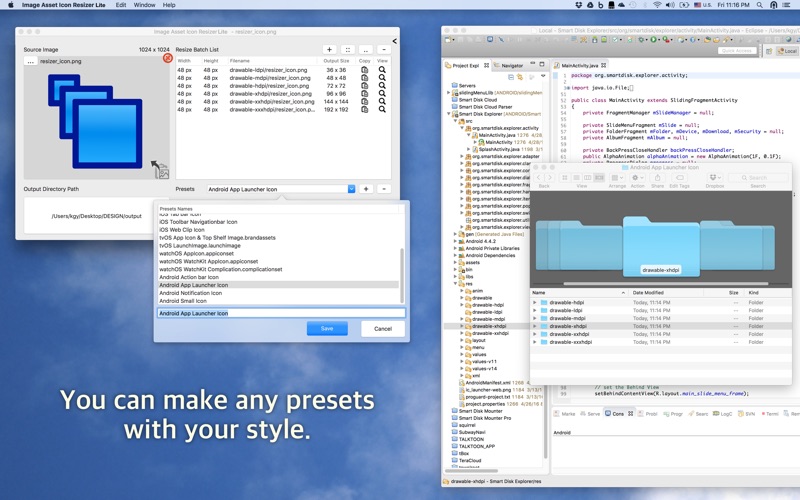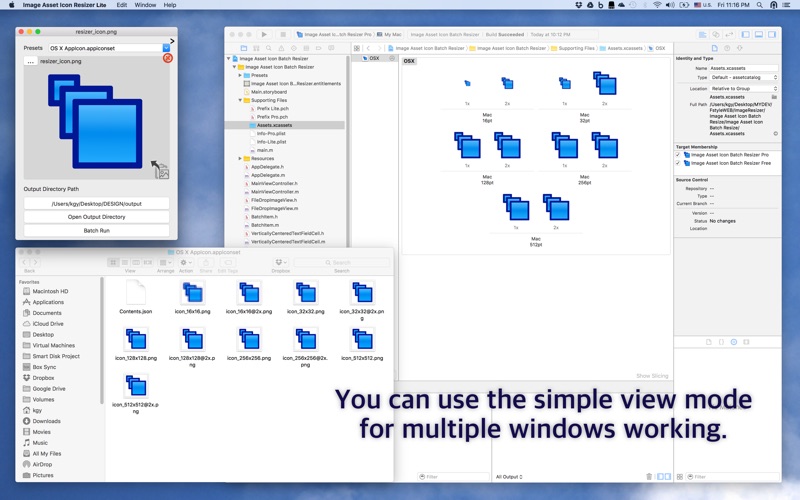What's New
Support for the iCloud
Support for the Mojave
App Description
Image Asset Icon Resizer is resizing images for your making any size image assets to app icons, menu icons, tool button icons and launcher images with image naming.
With Image Asset Icon Resizer you can resize and efficiently create icons and images for your app development easy and save your development time and decrease design errors.
Ever increasing need for development speed, developers spend, most of their time for resizing image assets with naming errors for their project.
Image Asset Icon Resizer is developed with app developers and image designers in mind.
By using Image Asset Icon Resizer you can make all needs and recommended size for your app icons and custom image assets in few seconds.
For app developers you can make all your image resources straight into your development project in the image resource folders of the Xcode or Eclipse.
Image Asset Icon Resizer has a powerful features with very simple and easy.
Add New Features from Version 1.6
==========================
# Image Import from Clipboard
# Change to Source Image Name
# Output Image Preview
# Send to Clipboard the Output Image Data
Source Image Format
================
# Adobe Design File Format (AI, PSD) : .ai, .psd
# Portable Document Format (PDF) : .pdf
# Encapsulated PostScript (EPS) : .eps, .epi, .epsf, .epsi, .ps
# Tagged Image File Format (TIFF) : .tiff, .tif
# Joint Photographic Experts Group (JPEG), JPEG-2000 : .jpg, .jpeg, .jpe
# Graphic Interchange Format (GIF) : .gif
# Portable Network Graphic (PNG) : .png
# Macintosh Picture Format (PICT) : .pict, .pct, .pic
# Windows Bitmap Format (DIB) : .bmp, .BMPf
# Windows Icon Format : .ico
# Icon File Format : .icns
Output Image Format
================
# Portable Network Graphic (PNG) : .png
# Joint Photographic Experts Group (JPEG), JPEG-2000 : .jpg
Default Presets Included
==================
# iOS App Store Icon
# iOS AppIcon
# iOS LaunchImage
# iOS Left Slide Menu Icon (42x42)
# iOS Setting Icon
# iOS Spotlight Search Icon
# iOS Tab bar Icon
# iOS Toolbar Navigation bar Icon
# iOS Web Clip Icon
# OS X AppIcon
# tvOS App Icon & Top Shelf Image
# tvOS LaunchImage
# watchOS AppIcon
# watchOS WatchKit AppIcon
# watchOS WatchKit Complication
# Android Action bar Icon
# Android App Launcher Icon
# Android Notification Icon
# Android Small Icon
# Android Splash Icon
App Changes
- July 05, 2016 Initial release
- June 14, 2019 New version 2.0