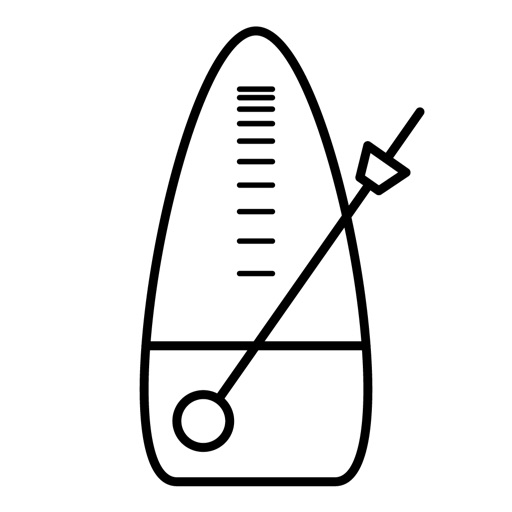App Description
Cellonome is a patent pending cello-learning platform app for iPad and iPhone. It helps you to have more efficient cello practice sessions. The app using the built-in microphone of your iPad and iPhone, listens to your playing, and tells what notes you played wrong and/or uneven (out of tempo).
Cello teachers and book authors can upload their books or pieces to the platform which you can download from the Cellonome app library.
After installing Cellonome, you first need to tune the app to your cello. Then you are ready to practice the 7 scores that come with the app. You will have a Practicing mode and Evaluation mode. Practicing mode is where you can click the pause button and correct your notes then proceed. In the practicing mode the correctly played note will be colored in blue and once you make a mistake it ill be colored in red and the rhythmic unevenness will be marked with a blue square. Also, there is the evaluation mode where the notes appear on the screen, and the last correctly played note will be colored in blue. Cellonome has an integrated metronome providing visual and audible tempo cues.
For iPhones, you will need headsets for the audible metronome. For iPad, headsets are optional for using the audible metronome.
Make sure the practice room is quiet while tuning the app and practicing, as background noise (for example, talking or music) will degrade the quality of note detection. Remember that Cellonome is listening to your piano using the microphone!
Feel free to contact us if you have some questions or comments!
App Changes
- June 22, 2016 Initial release