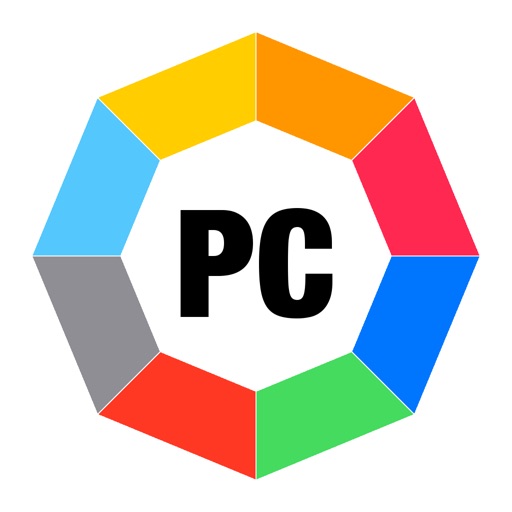App Description
Quickly share your contact info! With QR codes, you simply need a camera to get a contact info - no bluetooth, or Wi-Fi needed. You can also generate a QR code based on your contact information so you can easily share it with others. It even takes less than a second to scan the code!
Features
• Generate QR code based on your contact information
• Scan QR codes to get the contact info of others
• Generate QR codes within any app using the Action extension - simply tap share on a contact
Qntact lets you share or obtain contact information with ease. Using QR code technology, you don't need any connection with any device as it only uses your device's built-in camera. The QR code is embedded with your contact information and is displayed on your screen so you have control over who scans the code.
Some icons used in the app are taken from Icons8 (https://icons8.com).
App Changes
- July 05, 2016 Initial release