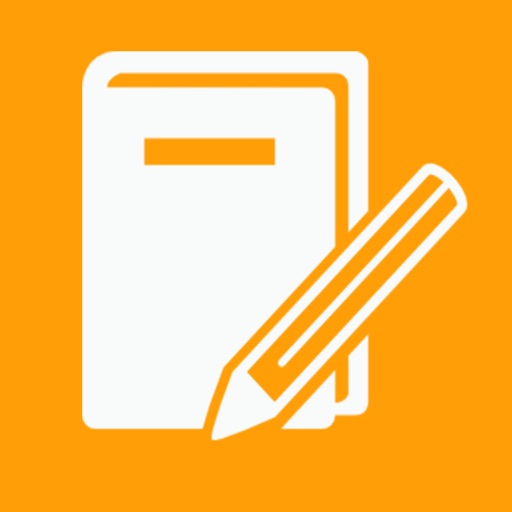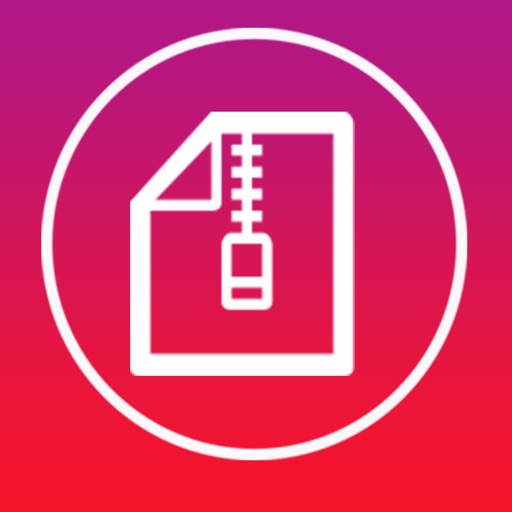App Description
you can now rotate and flip your videos in a very easy way, directly on your device.
Rotate your videos to change the portrait/landscape orientation, or flip them to turn the image upside down.
Here are some different usages of 'Video Rotate & Flip' :
- you recorded a video with a bad orientation because you forgot to remove the rotation lock of your device. Use 'Video Rotate & Flip' to change the orientation.
1.Import Video from photo Library
2. change degrees
3. convert and enjoy
App Changes
- July 11, 2016 Initial release