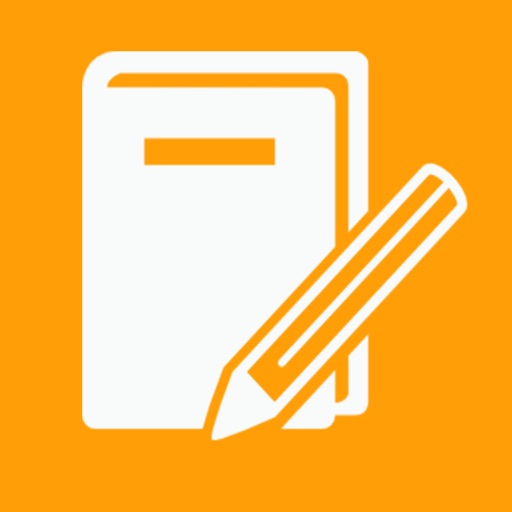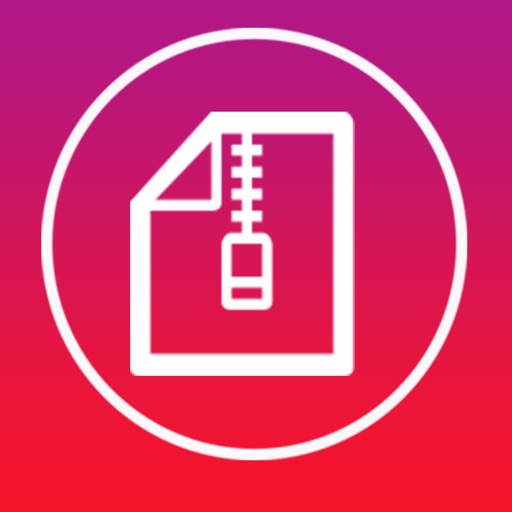What's New
This update is signed with Apple’s latest signing certificate. No new features are included.
App Description
Crop Video is an easy video cropping application that allows you to crop videos most conveniently and in seconds, it offers a unique "Crop" function to crop your videos to select only the most beautiful and important part, and cut the unwanted part off. It's a must have utility on your devices.
Crop the best position of your video. With CropVideo easy and quick to Crop video . Adjust video position, resize, rotate .
Trim & Cut
HOW TO USE:
1) Add your video clips from Camera Roll;
2) Select the start time and end time of the video and click ‘Trim’ or ‘Cut’.;
3) Drag the corner handles to resize the cropped area;
4) Crop Video.
App Changes
- June 22, 2016 Initial release