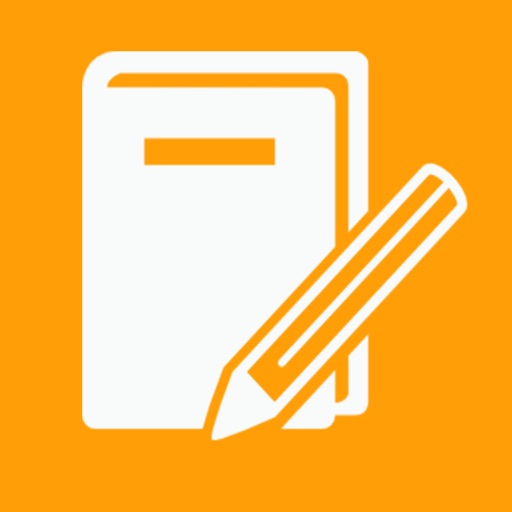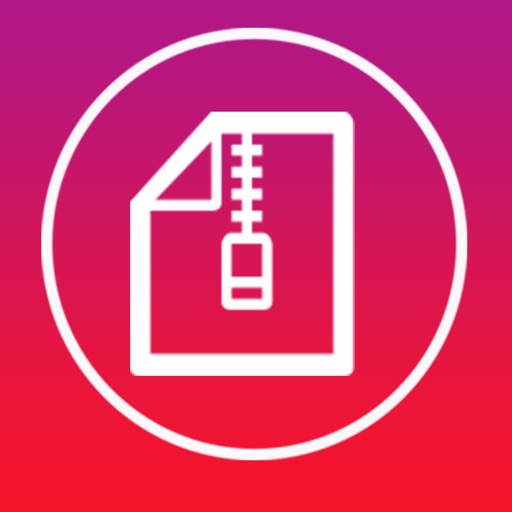App Description
Customize your personal Color Keyboard Since New iOS 8 and above!
Bored with iPhone, iPad's default Keyboard? Custom Keyboard lets you design your own color keyboard since iOS 8 and above. You can change the background color, key corner, border, font and sound of keyboard.
Note: iKeyboard iColor requires Full Access in Settings > General > Keyboard > Keyboards > iColor. This allows the Kiwi app to display your custom keyboard as the system wide keyboard. We value your privacy and we do not collect any data that you type — all of that stays on your device. Once you've enabled Full Access, tap the globe icon on the bottom left of your keyboard to see your newly created iColor keyboard!
App Changes
- December 12, 2015 Initial release