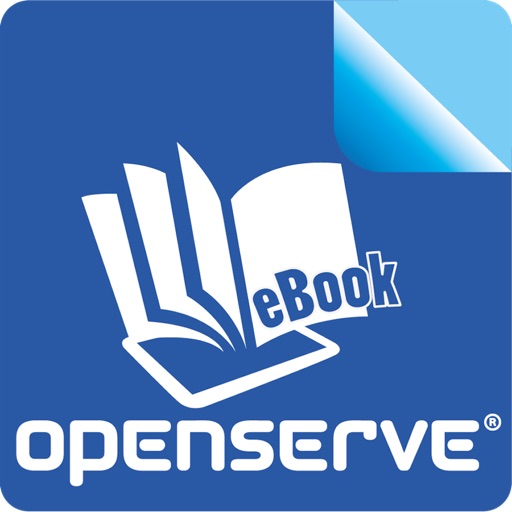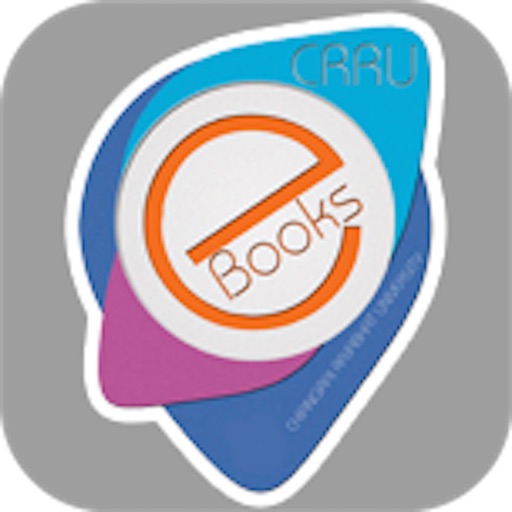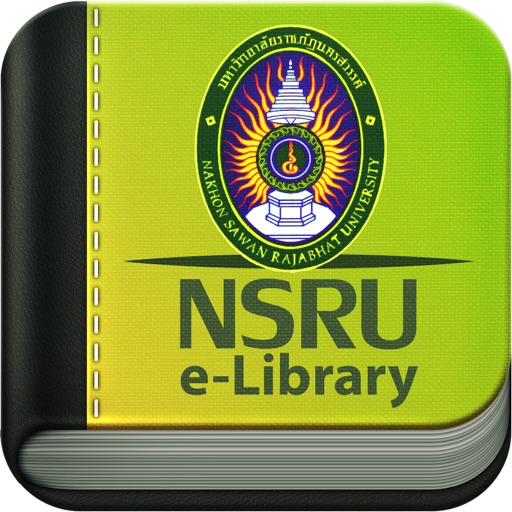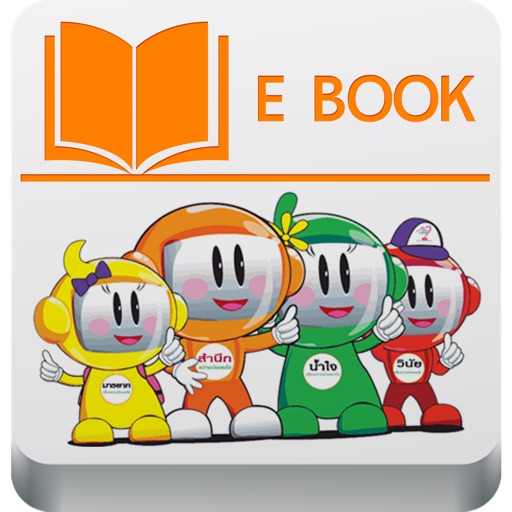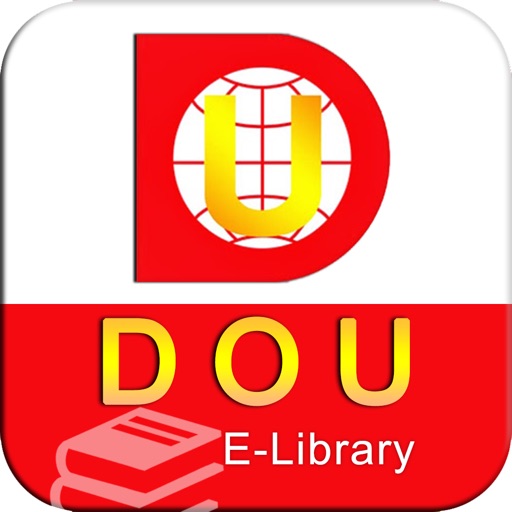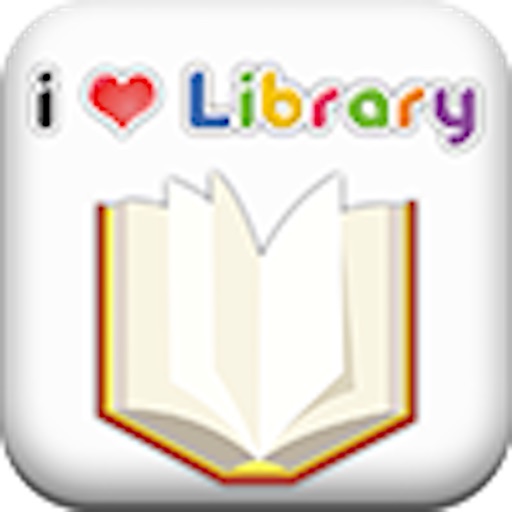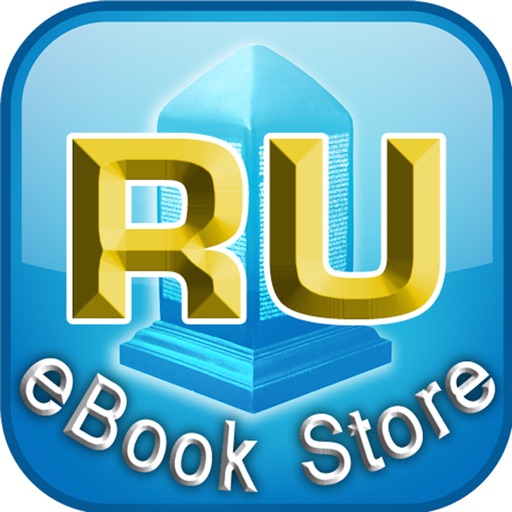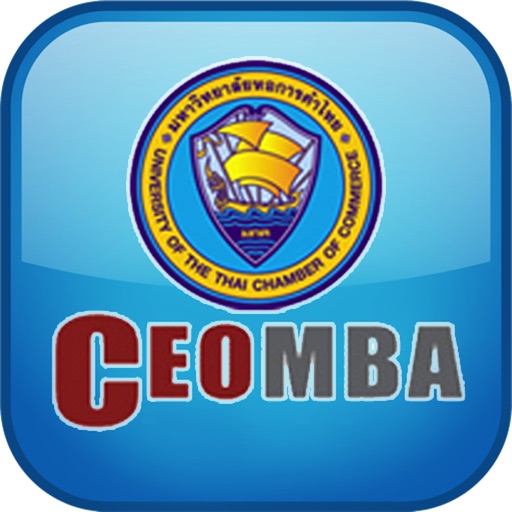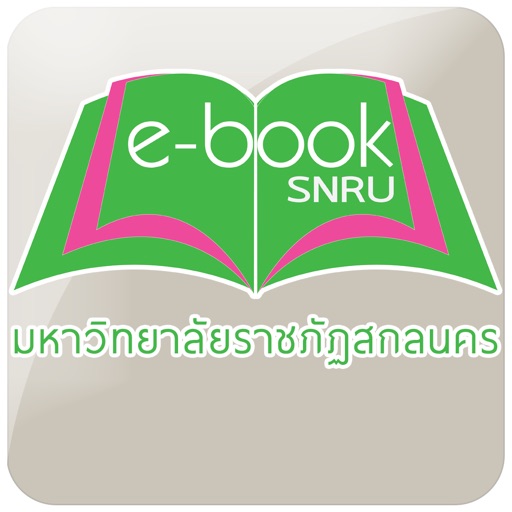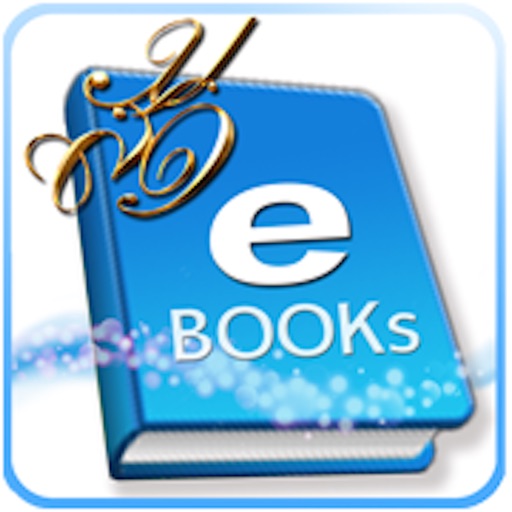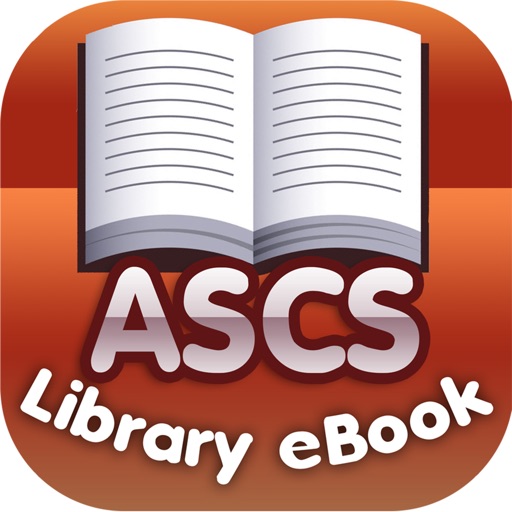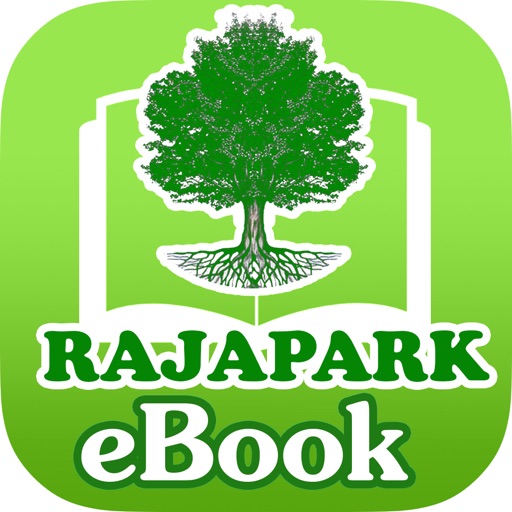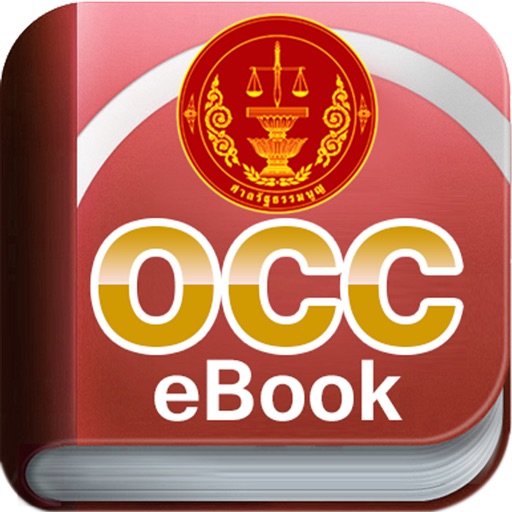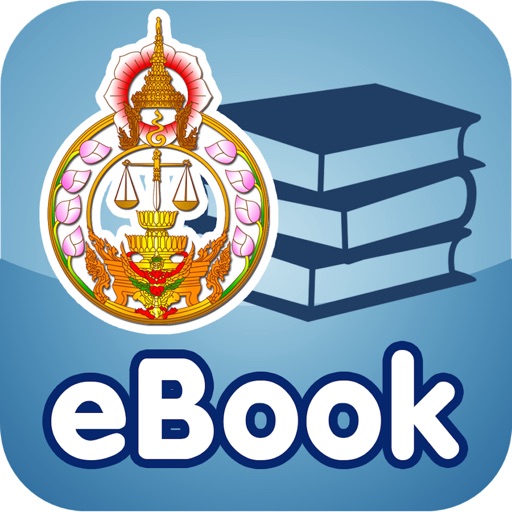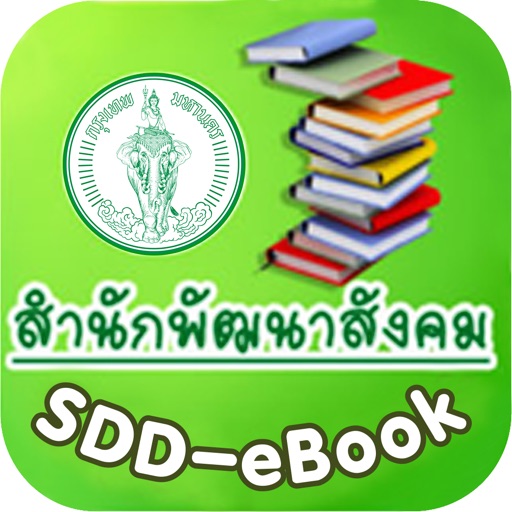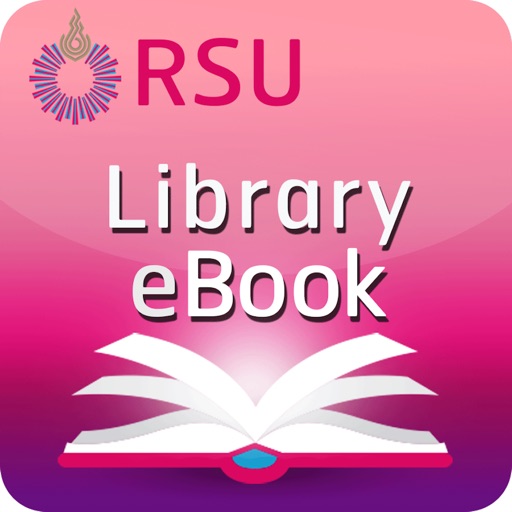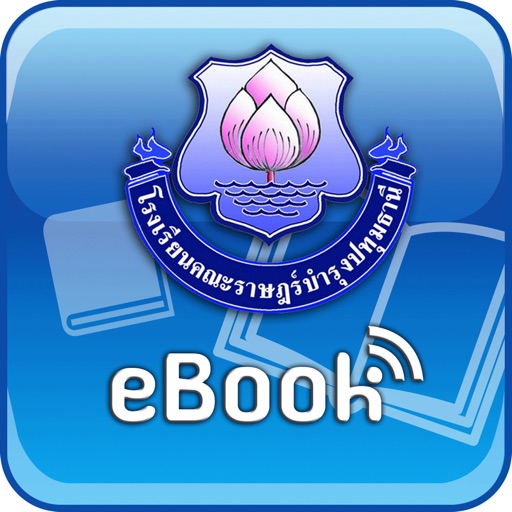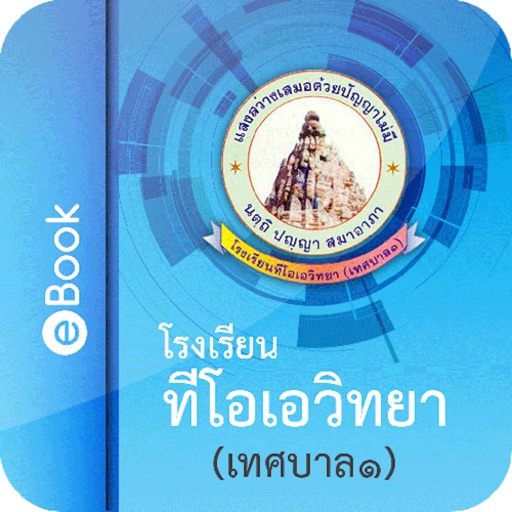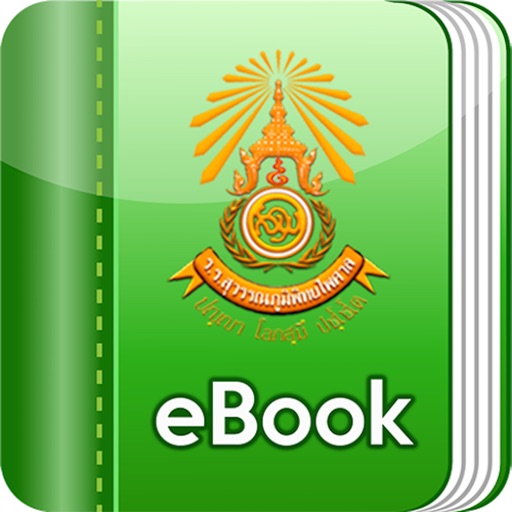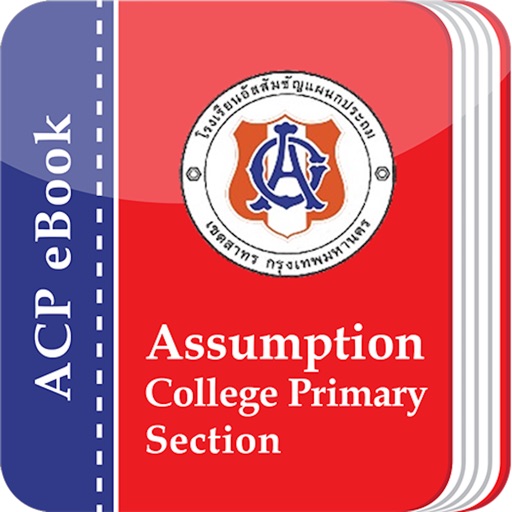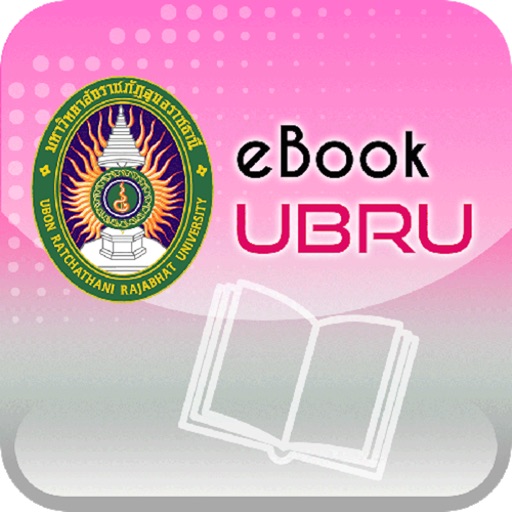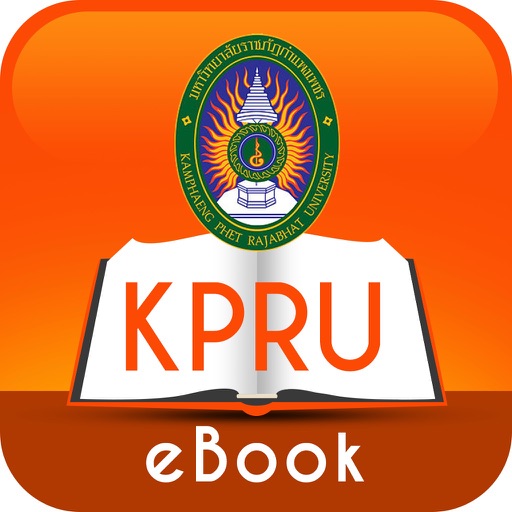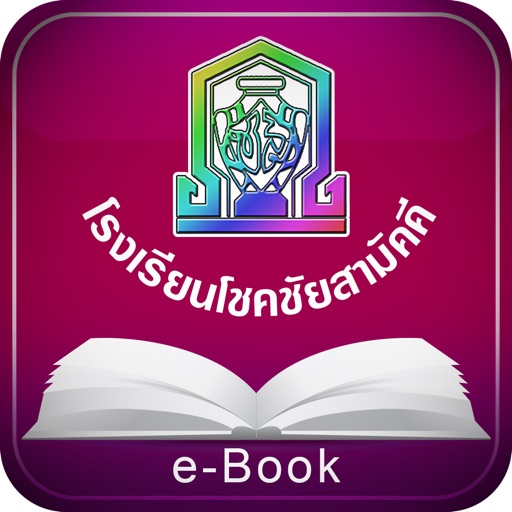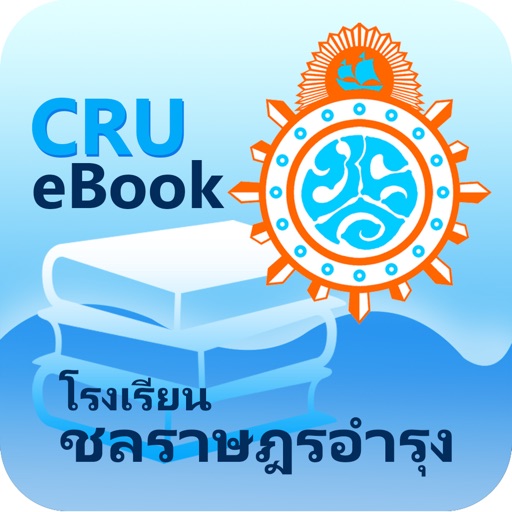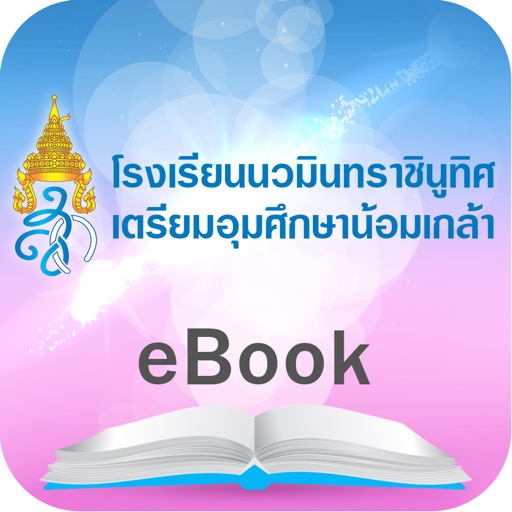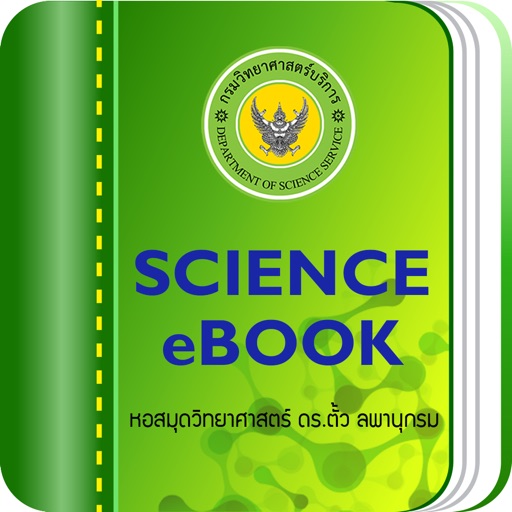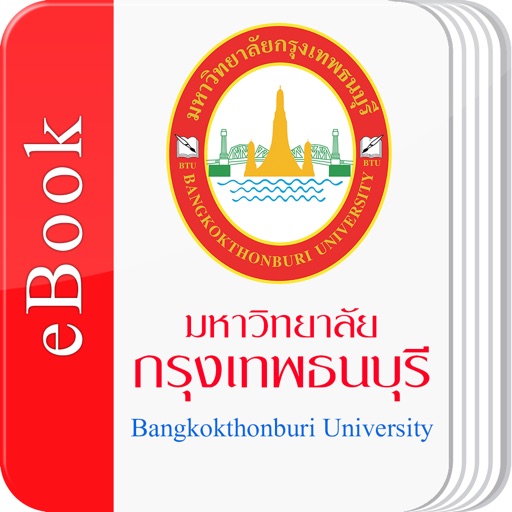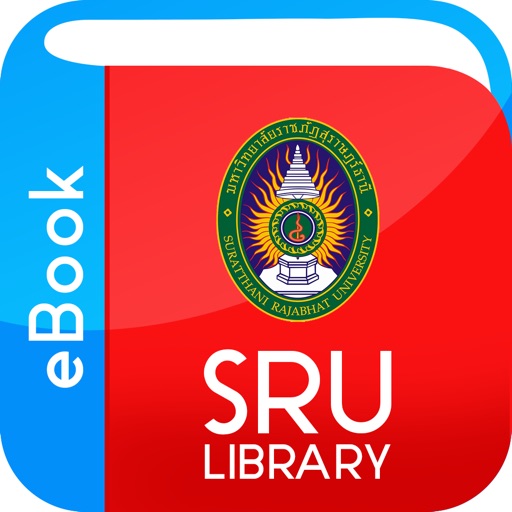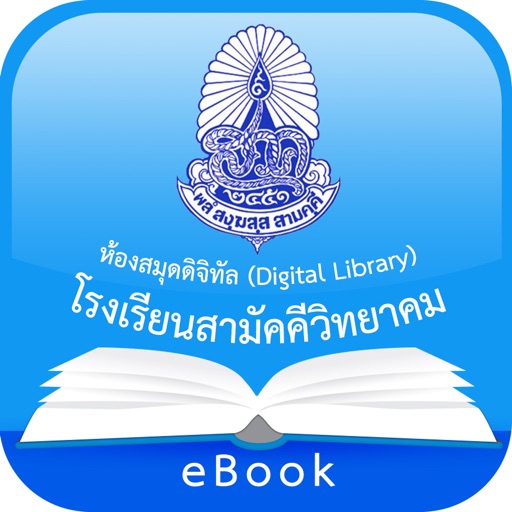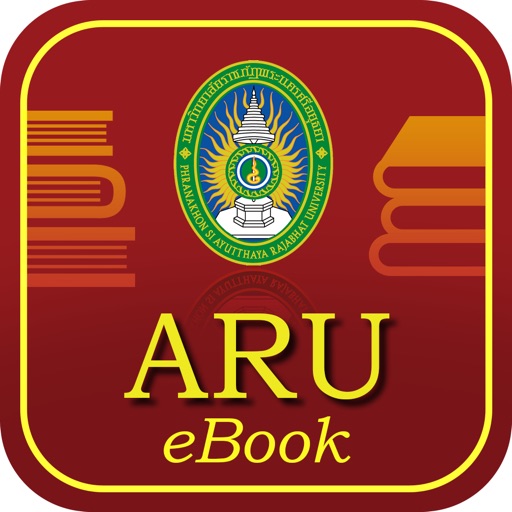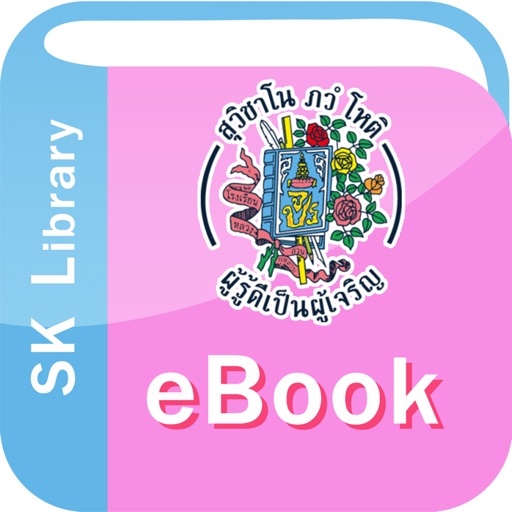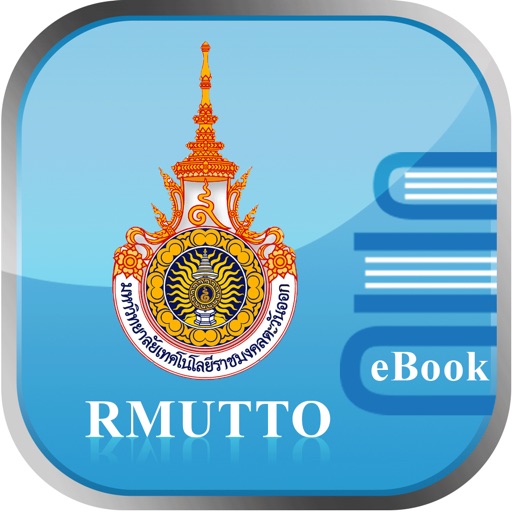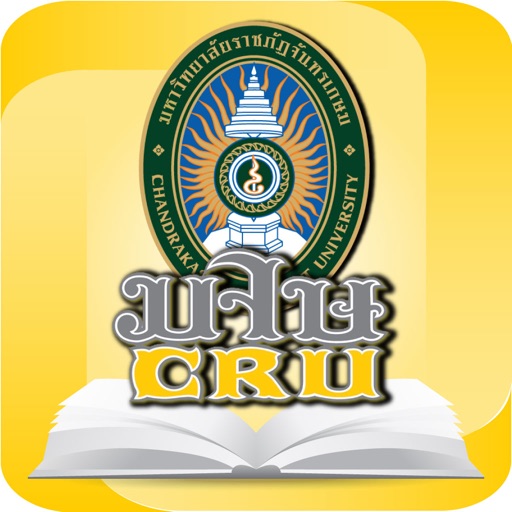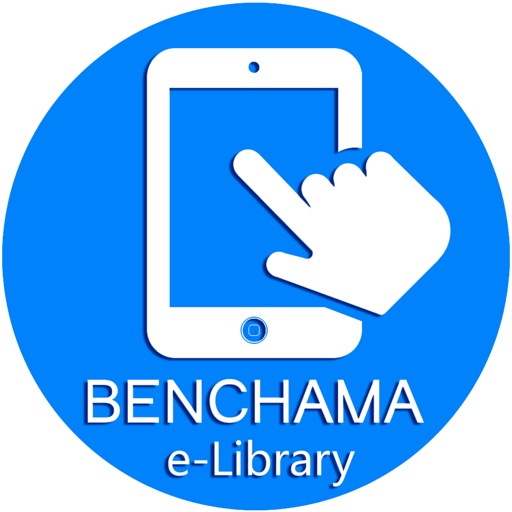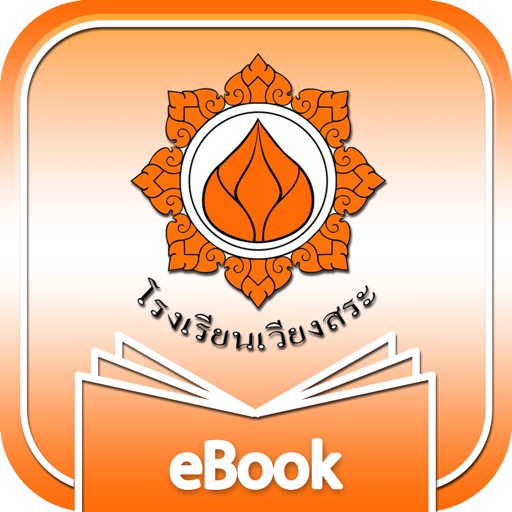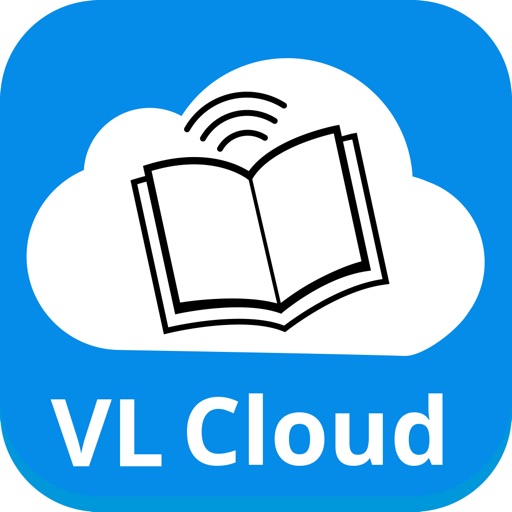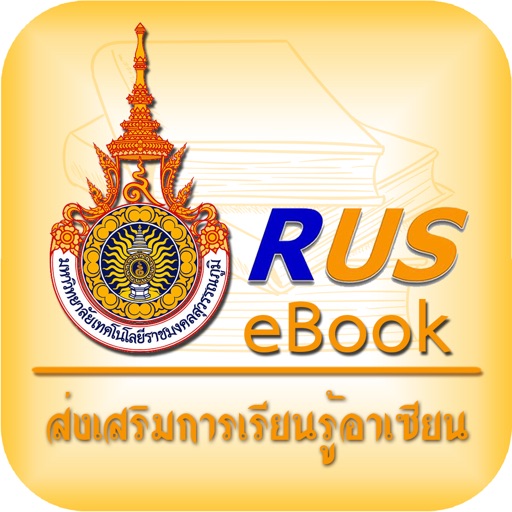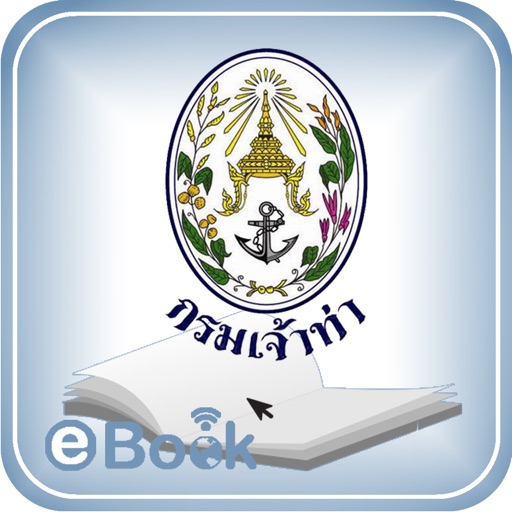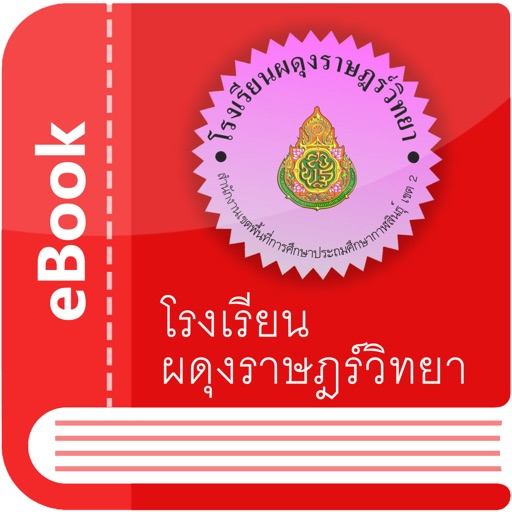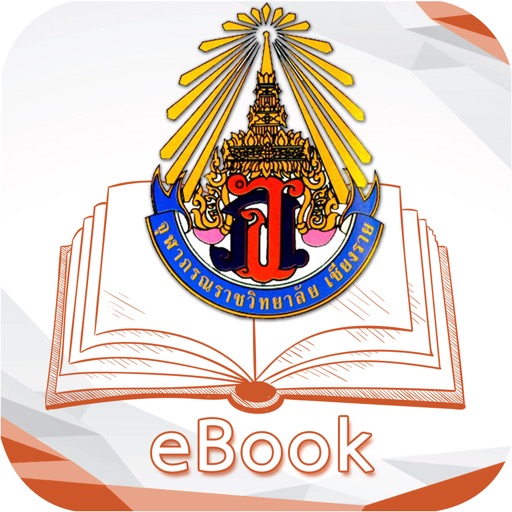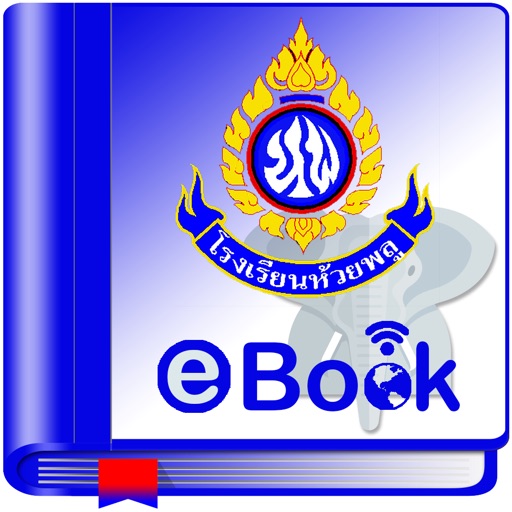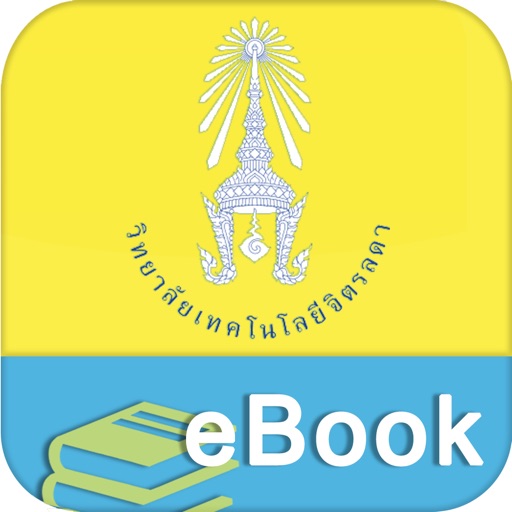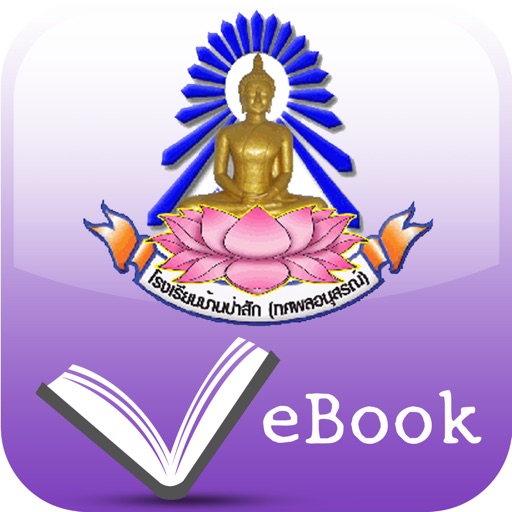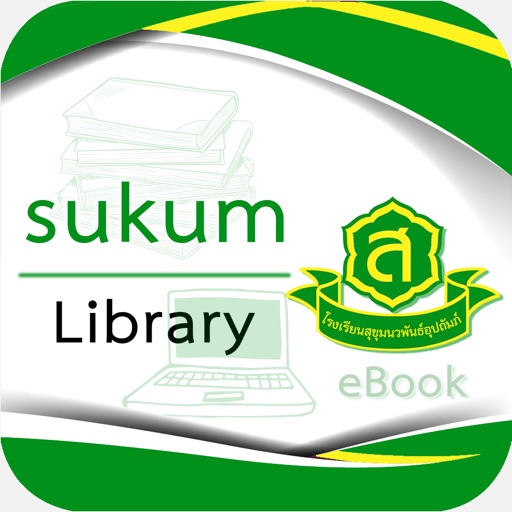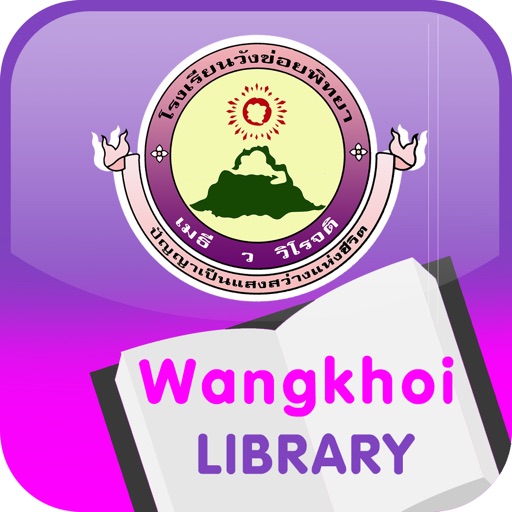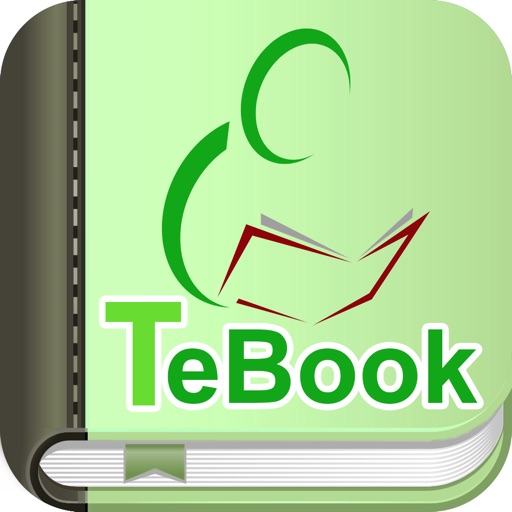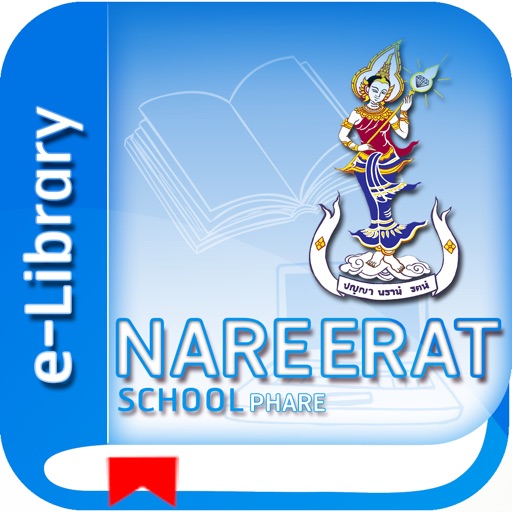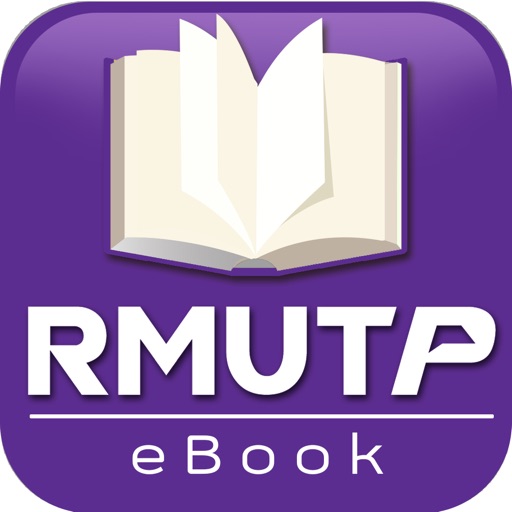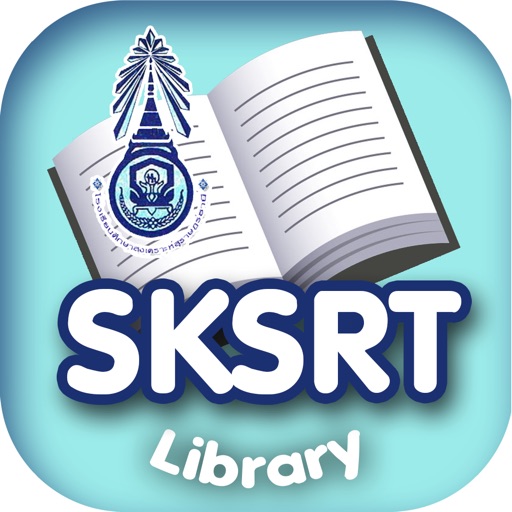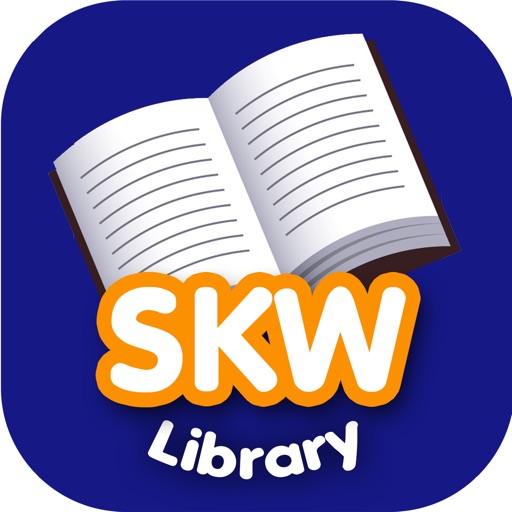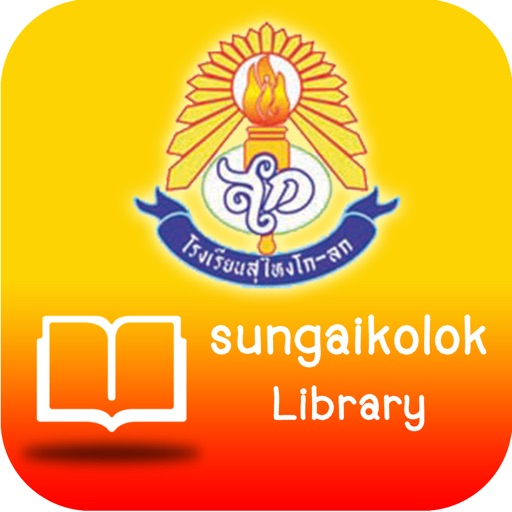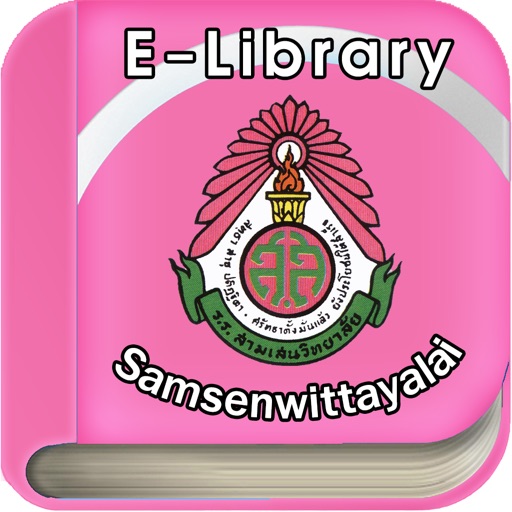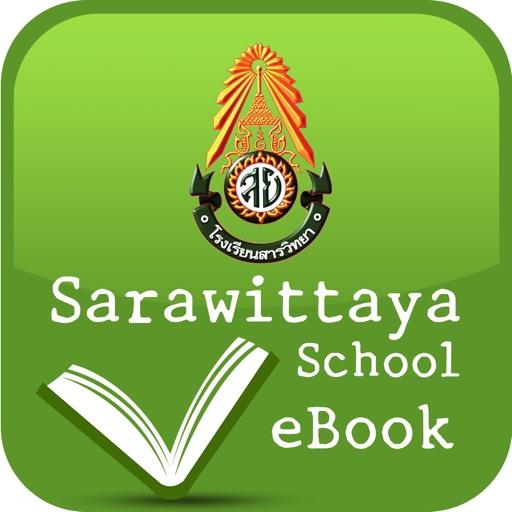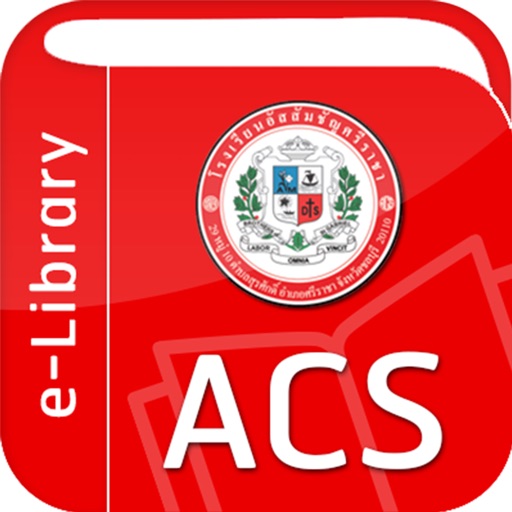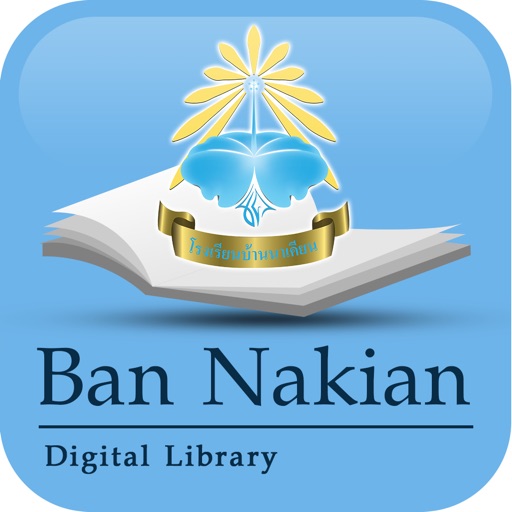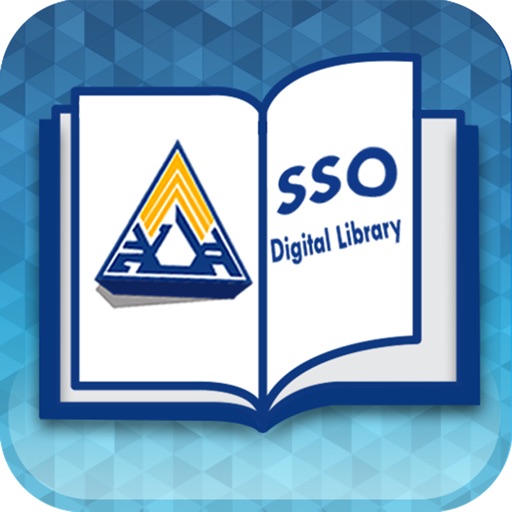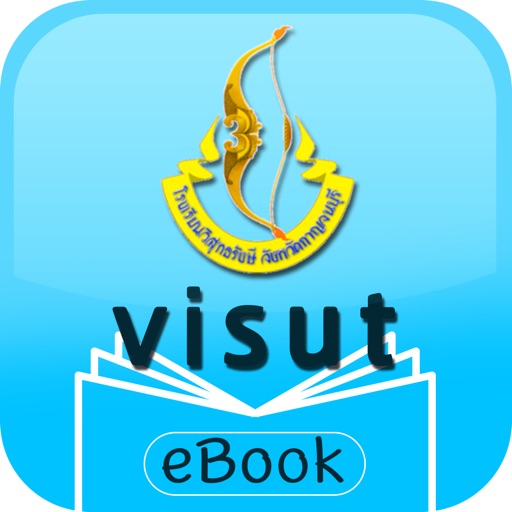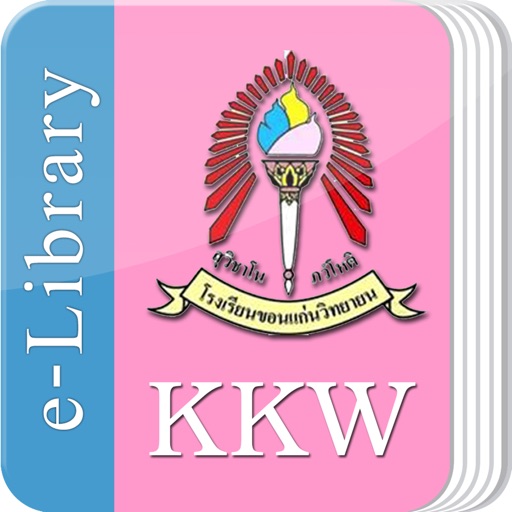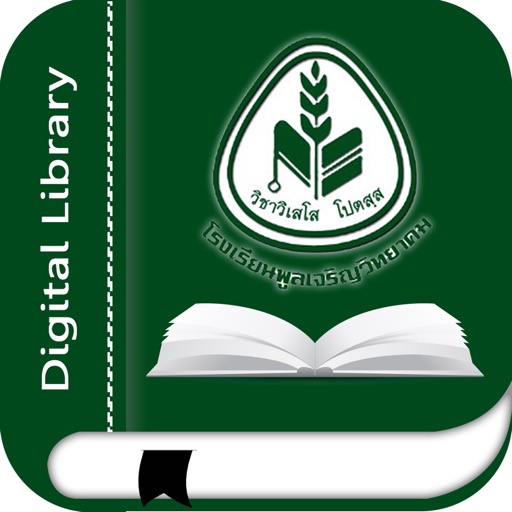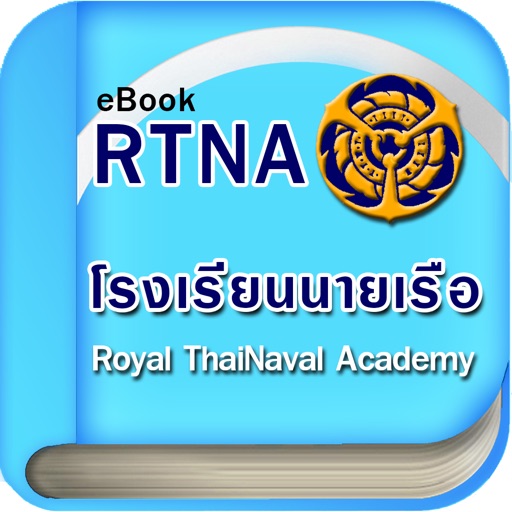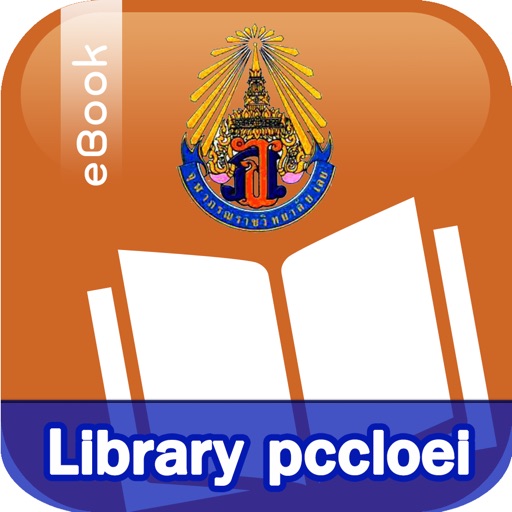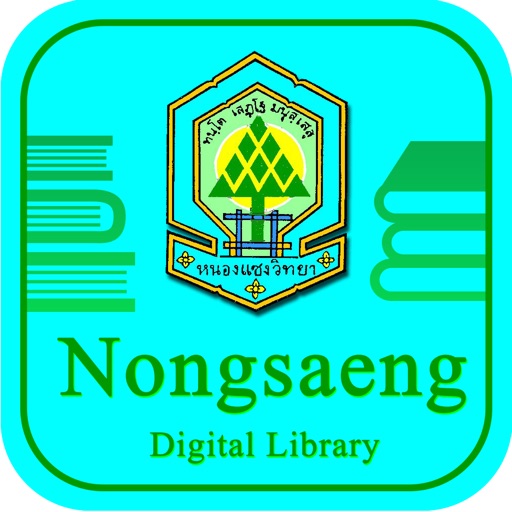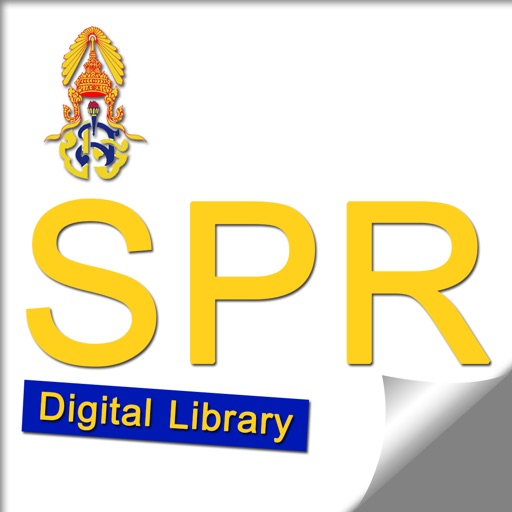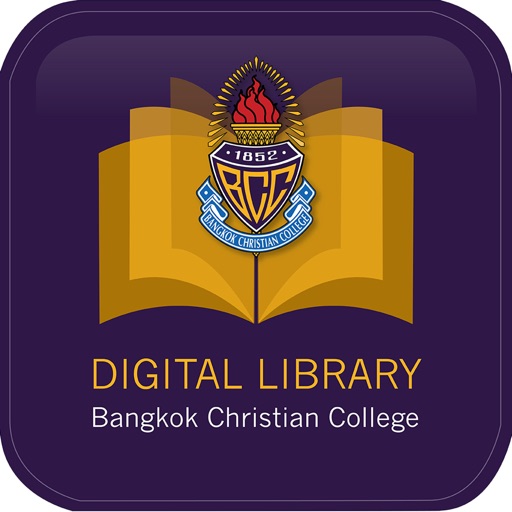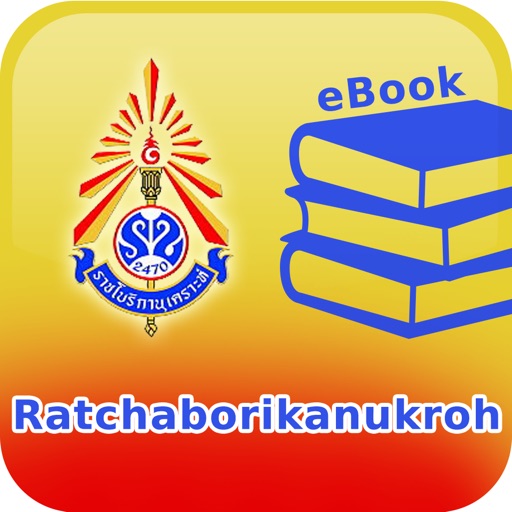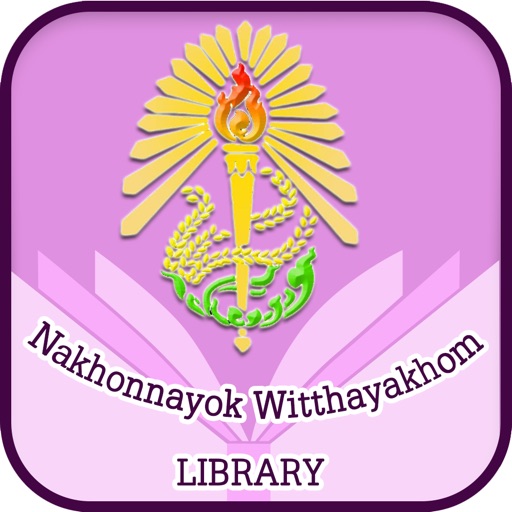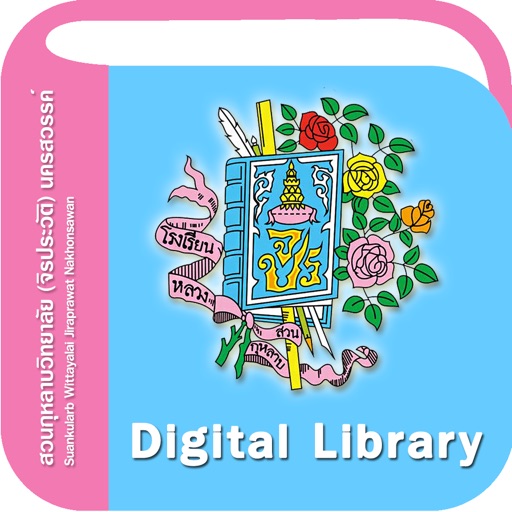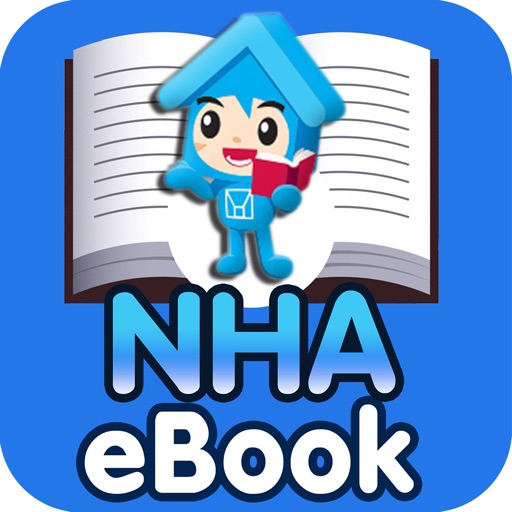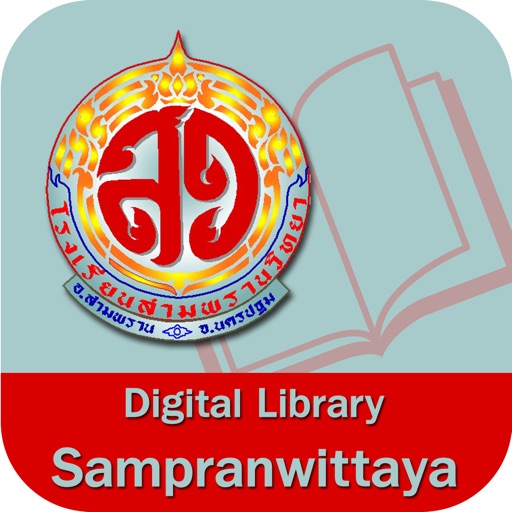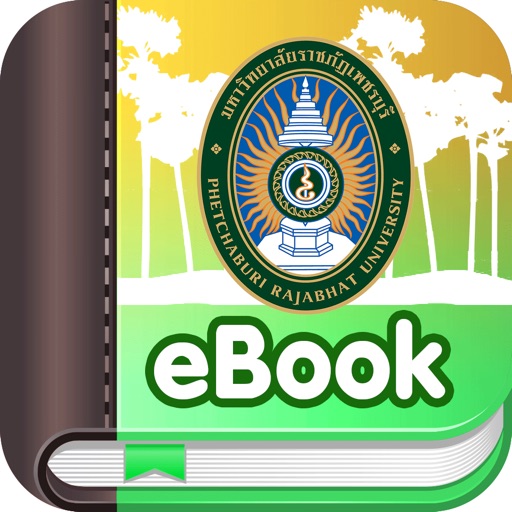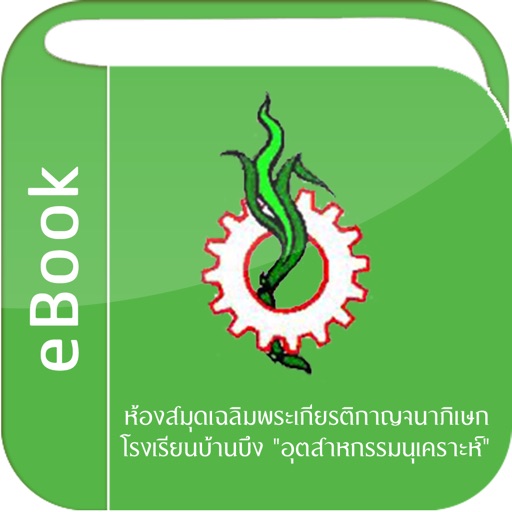App Description
Bangchan eBook, It also provides features that help users storing and selecting varieties of books. With its systematic categorization management, the items in the library will be categorized into types: newspapers; books; magazines; photo albums; and catalogs. They can be further searched with alphabetical keyword index. The contents of the library can be displayed by: titles display covers, spine or name list.
The actual viewing is like flipping the pages of a real book. And the user can customize the customize various page display scales : Thumbnail or perform zoom functions such as Magnifier View.
- โปรแกรม Bangchan eBook ผู้ใช้สามารถจัดเก็บและจัดเรียงประเภทของหนังสือเพื่อง่ายต่อการใช้งาน เช่น หนังสือ; นิตยสาร; หนังสือพิมพ์; อัลบั้มภาพและแคตตาล็อก ผู้ใช้สามารถที่จะเลือกรูปแบบการแสดงได้หลากหลาย เช่น การแสดงแบบปก, การแสดงแบบสัน และการแสดงแบบรายละเอียด เพื่อง่ายต่อการเลือกหนังสือโปรแกรมมีฟังก์ชันการค้นหาชื่อหนังสือ , ชื่อผู้แต่ง และชื่อสำนักพิมพ์ รูปแบบการเปิดอ่านเป็นเหมือนการพลิกหน้าหนังสือจริง ผู้ใช้สามารถซูม-ย่อขยายเนื้อหาได้
App Changes
- April 03, 2016 Initial release