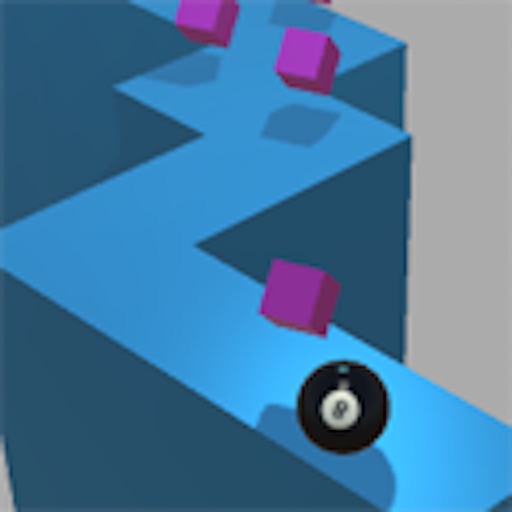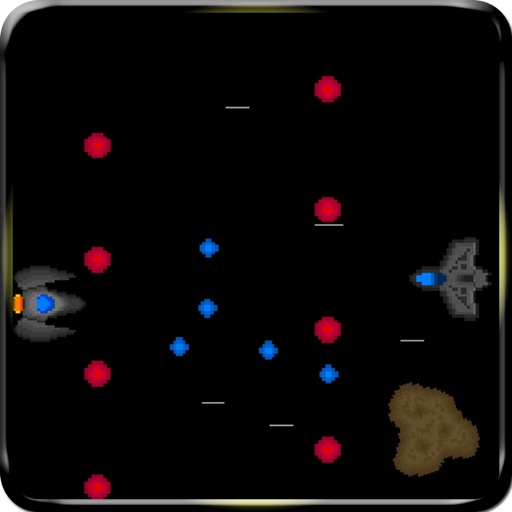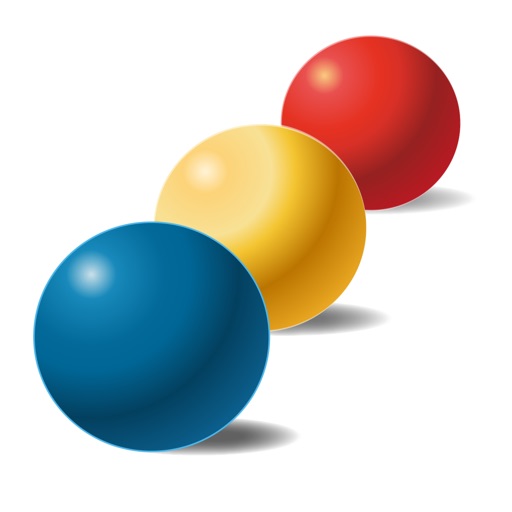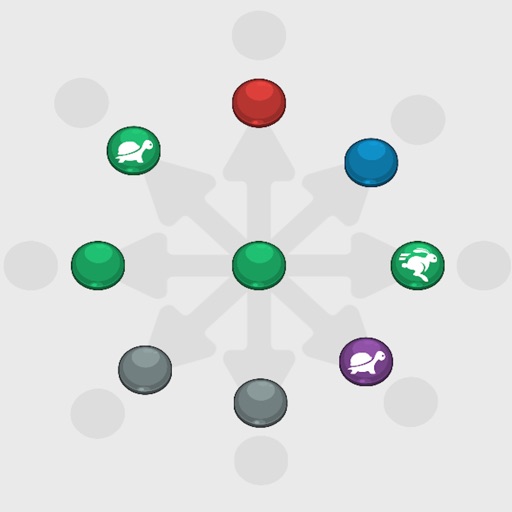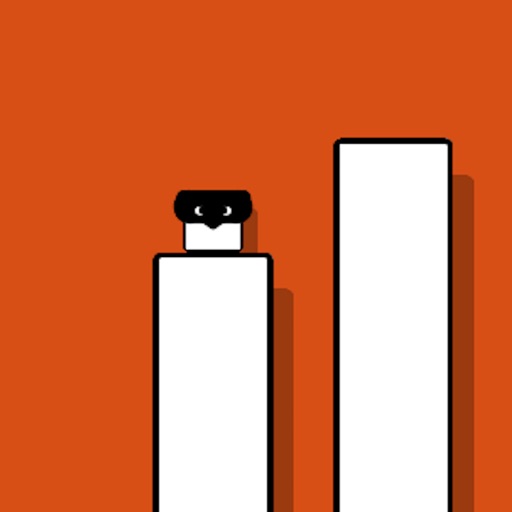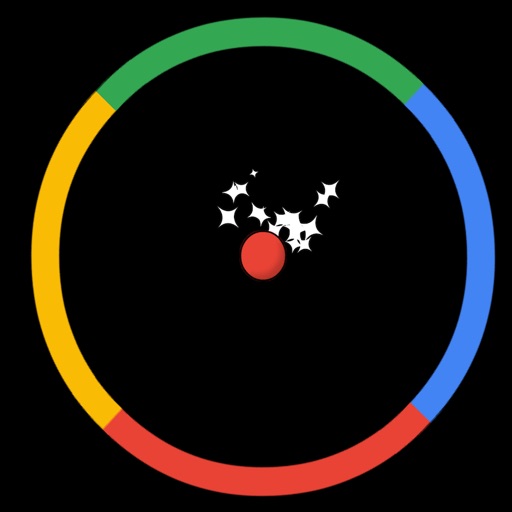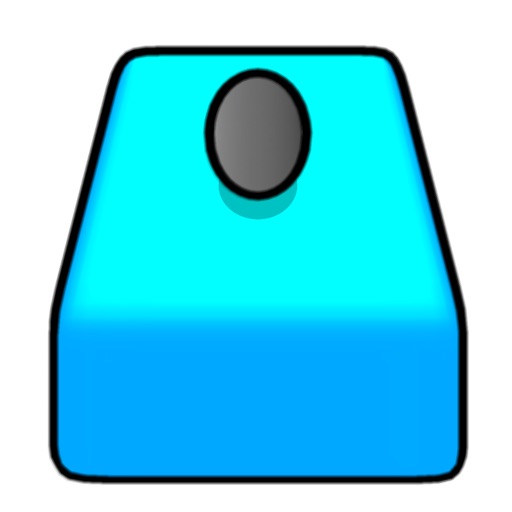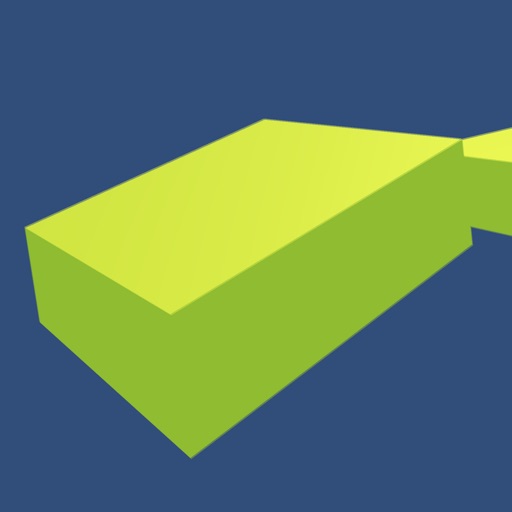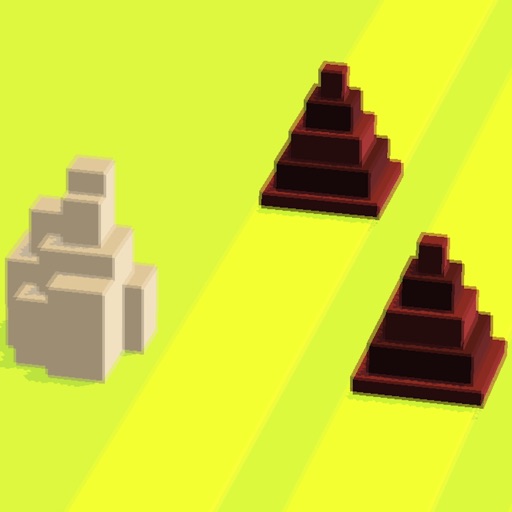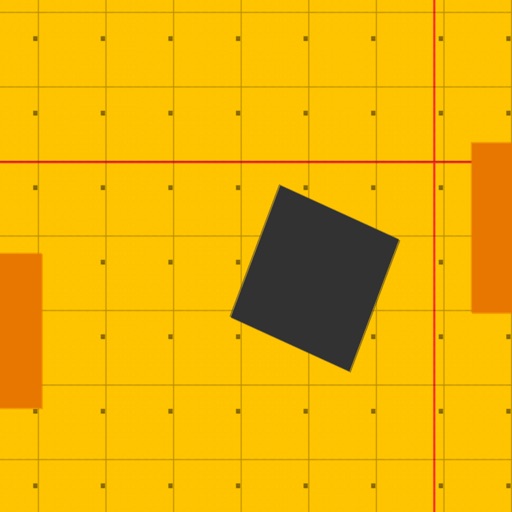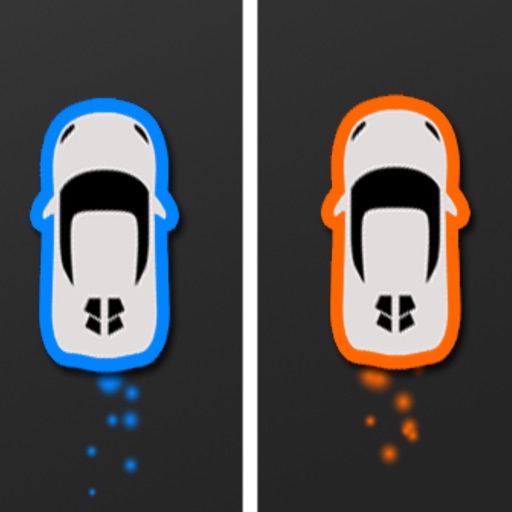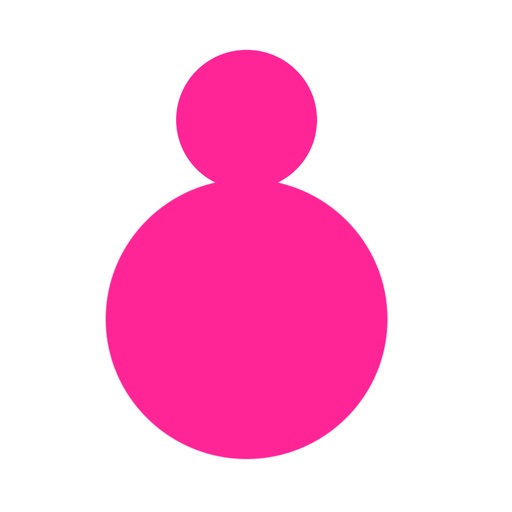What's New
This app has been updated by Apple to display the Apple Watch app icon.
App Description
Stay on the wall and do as many zigzags as you can!
Just tap the screen to change the direction of the ball. Try not to fall off the edges!
How far can you go?
App Changes
- April 09, 2016 Initial release