App Description
... because serious works need serious app ...
... no ads, no in app purchase, work reliably everywhere
iBubble Level for iPhone/iPod and iPad is the most beautiful and accurate spirit level tool you can get in hand. Plus various eye-catching themes to keep you from getting out of bored at work
You can use iBubble for:
- Home decoration
- Picture Alignment
- Angle measurement
- Measure angles of slope, escalator
- Measure the verticality of a wall, or furniture
- Measure the inclination of an aircraft, ship, car or mountain
- Roof pitch calculation
- And much more...
Enjoy!
*** IMPORTANT MESSAGE. PLEASE READ ***
Because the sensor inside every individual iPhone/iPod touch could be built slightly differently, to make the level more accurate for your device, you need to calibrate before use.
To calibrate:
1. Find a flat surface.
2. Hold your device upright (in portrait mode and home button at the bottom), put the bottom edge of the device on the flat surface, then press Calibrate button (the one with a target image on it) to calibrate the portrait mode.
3. Turn your device 90 degree clockwise (now it should be in landscape mode and home button on the left hand side), again keep it upright, and put the current bottom edge (long edge) on the flat surface, then press Calibrate button to calibrate the landscape mode.
4. Put the back of the device against the surface, then press Calibration button to calibrate the face-up mode
5. You are ready to go!
App Changes
- March 20, 2016 Initial release












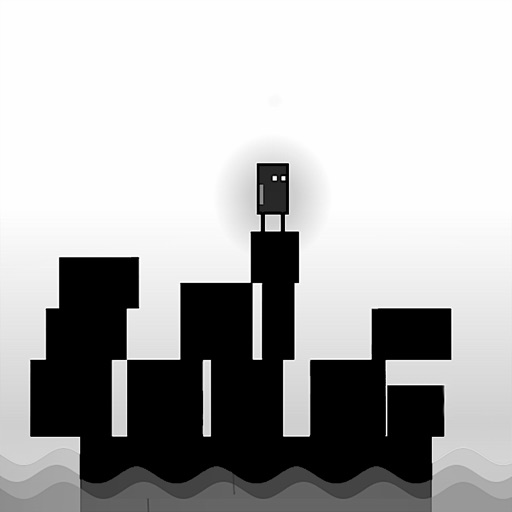





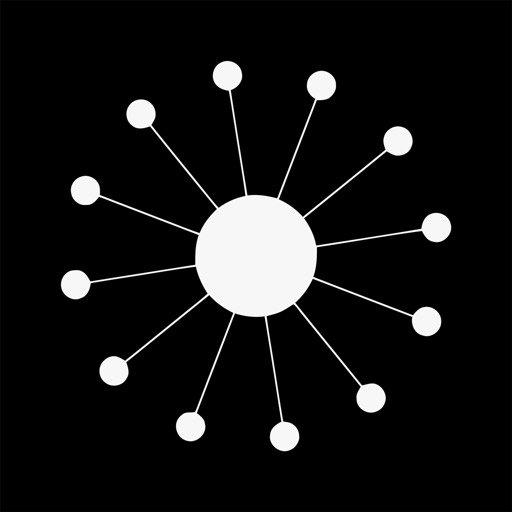

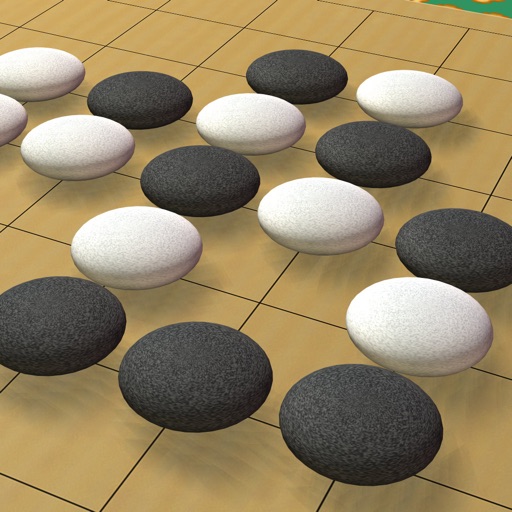





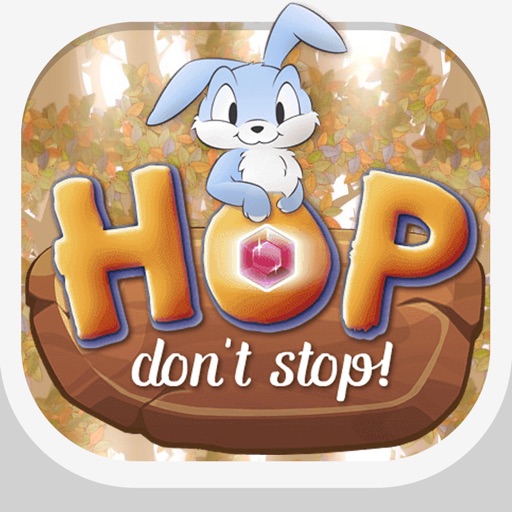



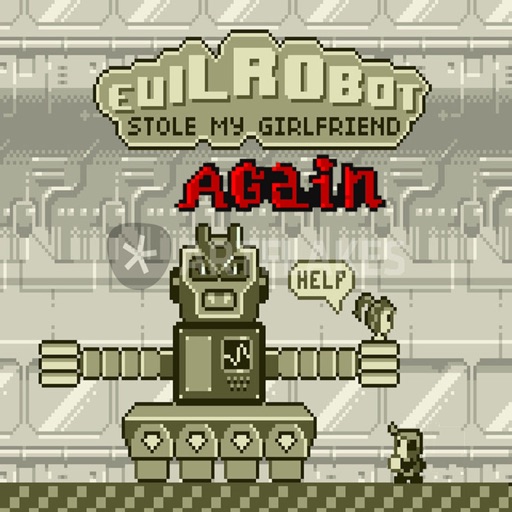



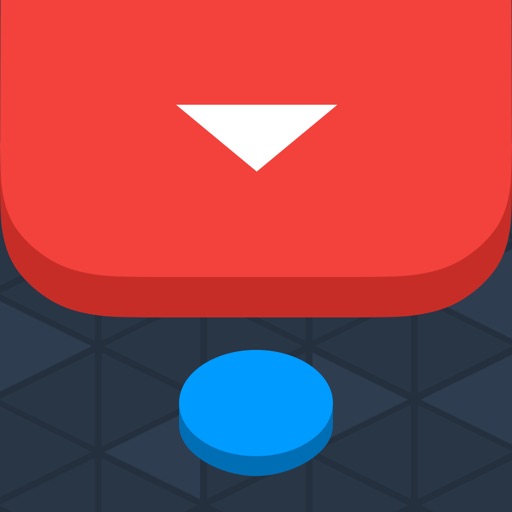
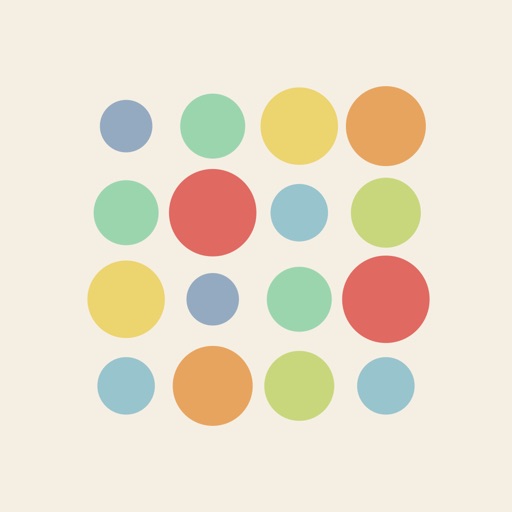















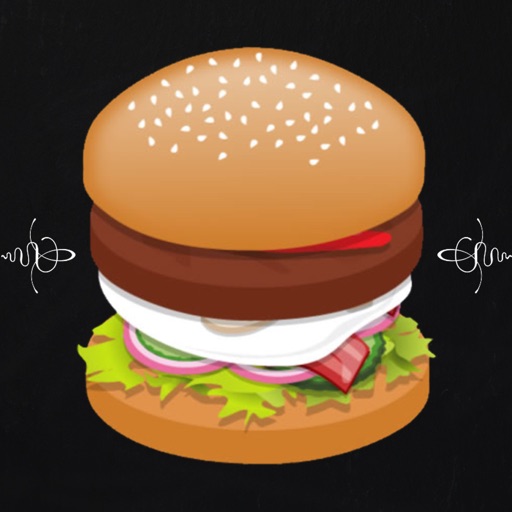
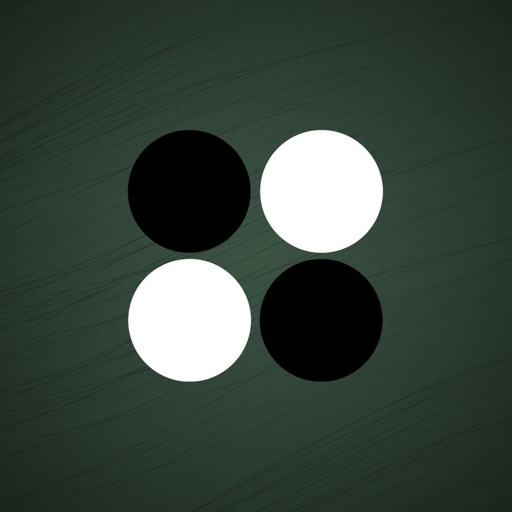


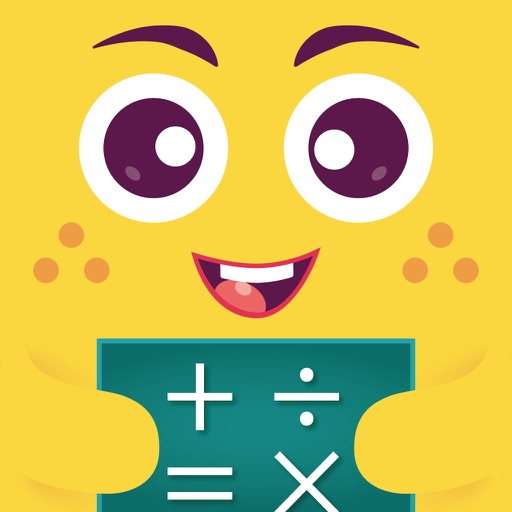
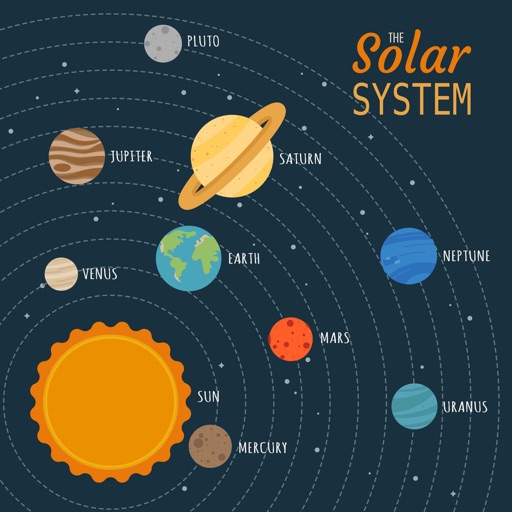

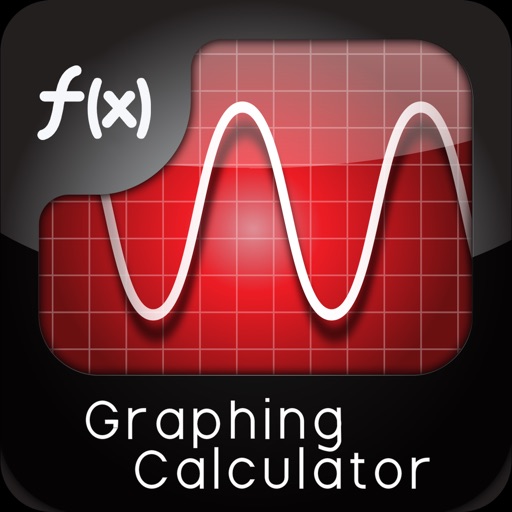
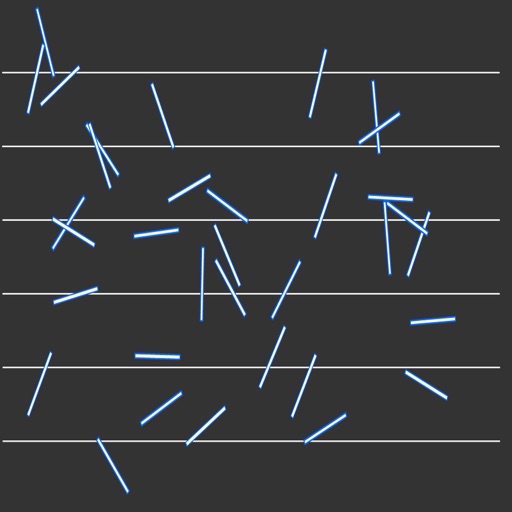
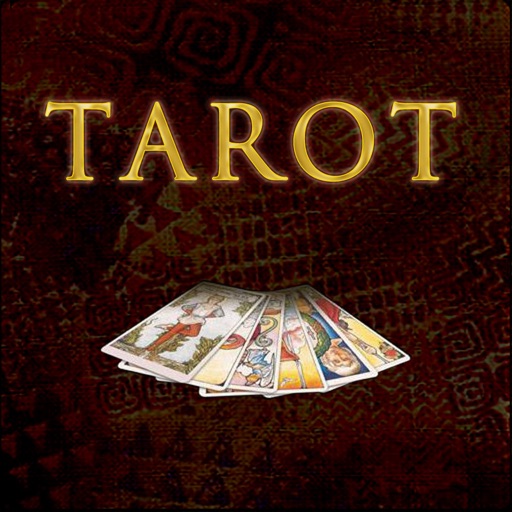
















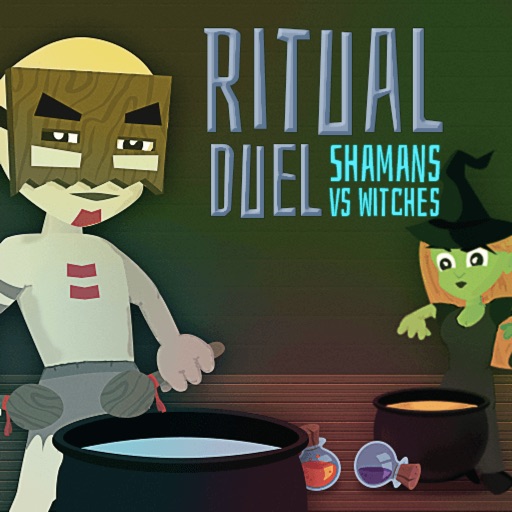

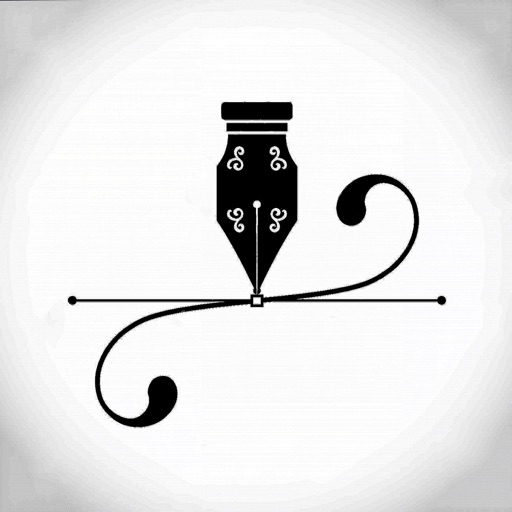

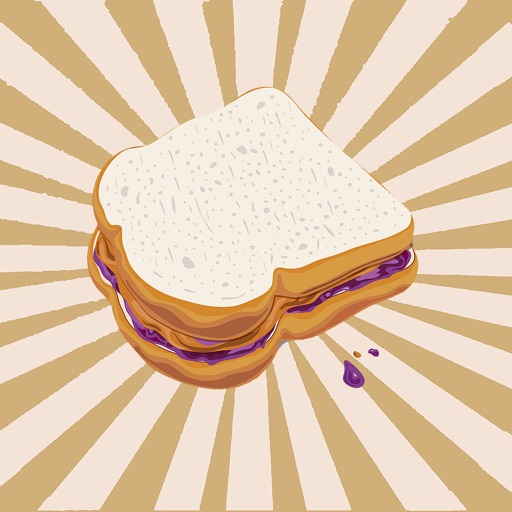






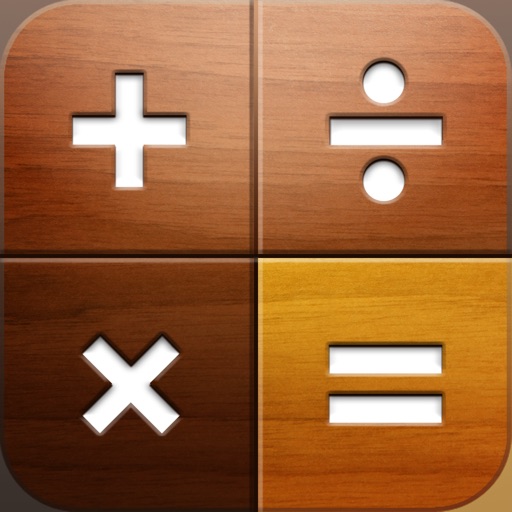


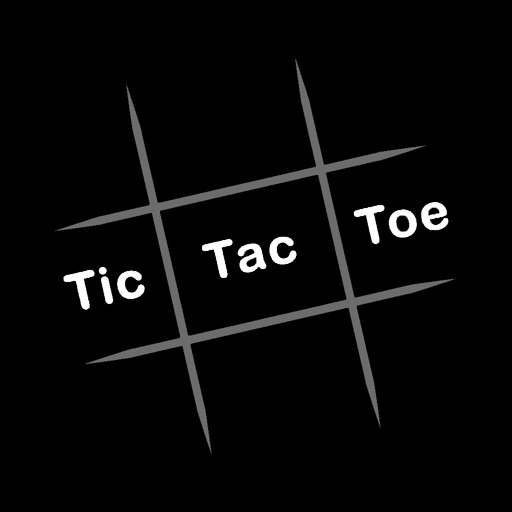

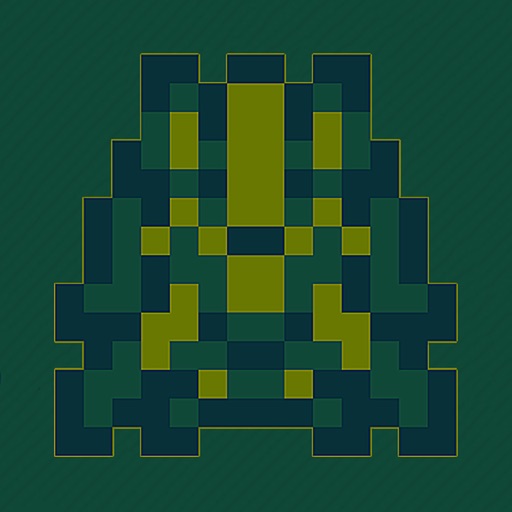











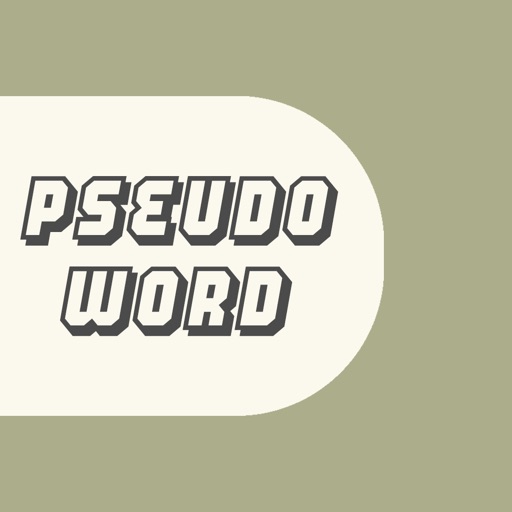









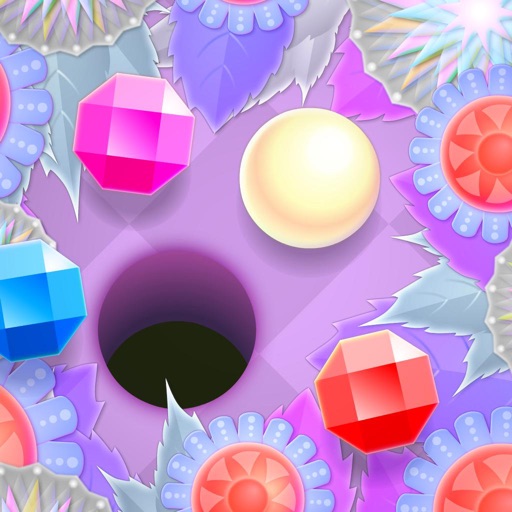
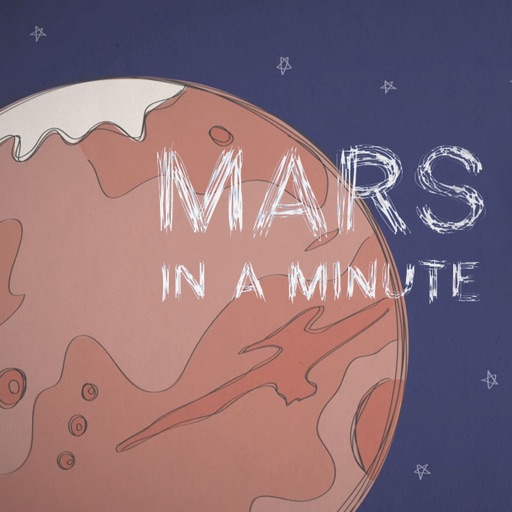













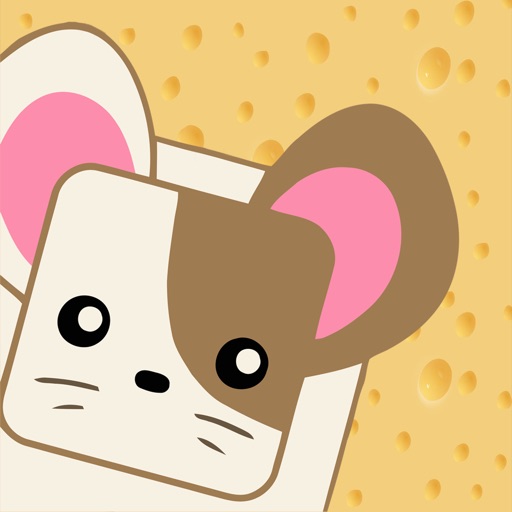
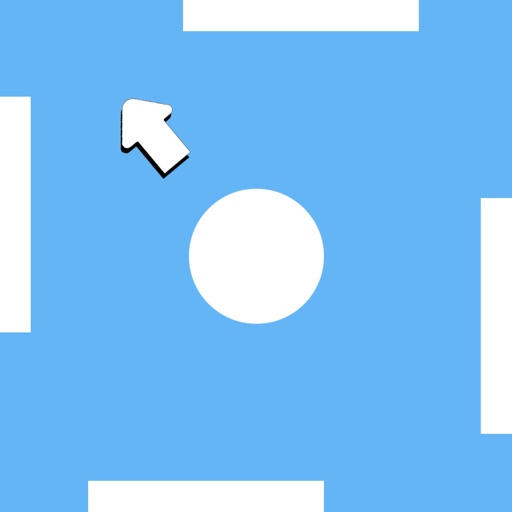




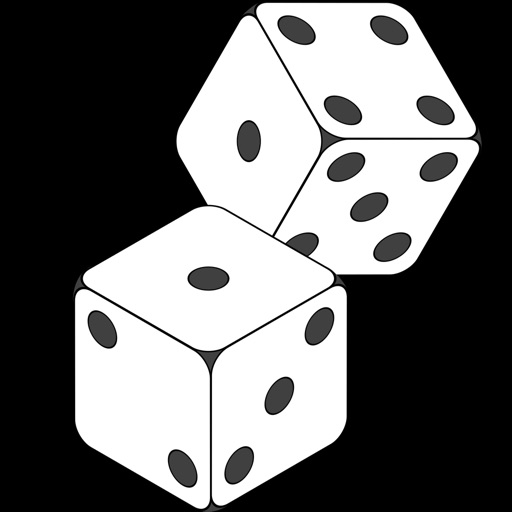
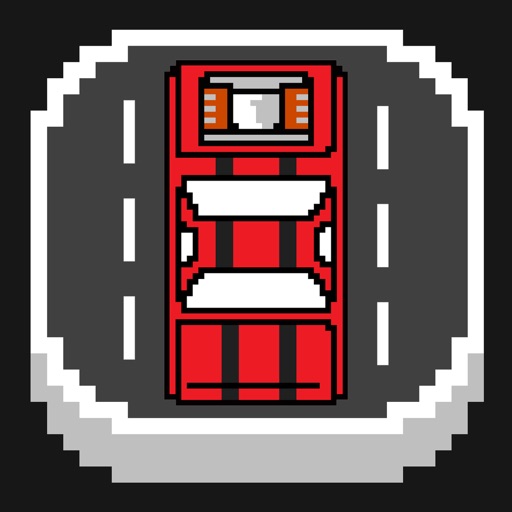



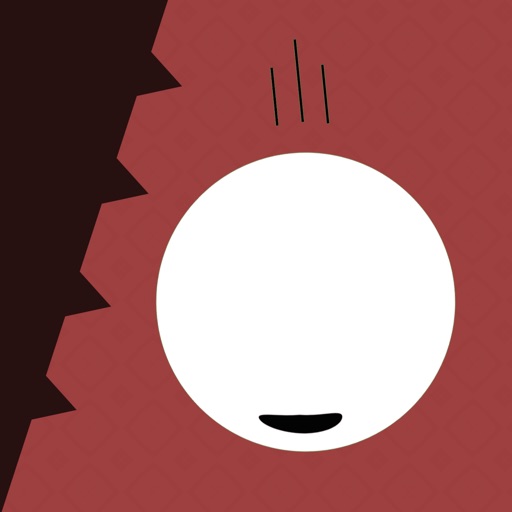






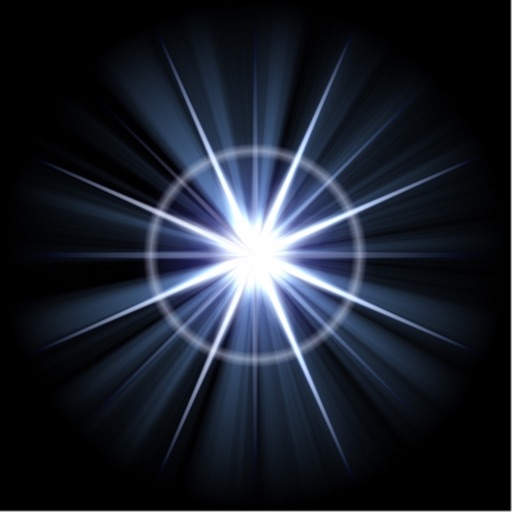












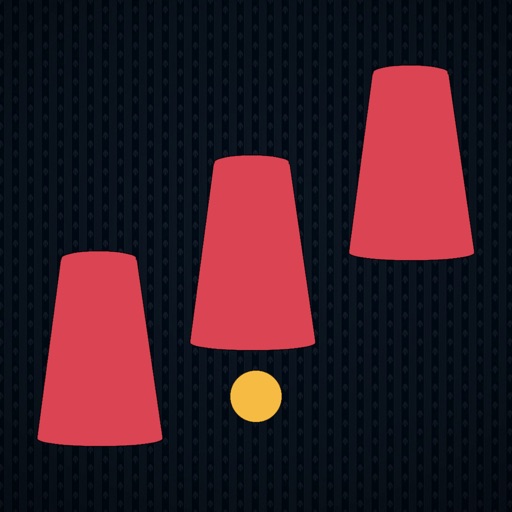



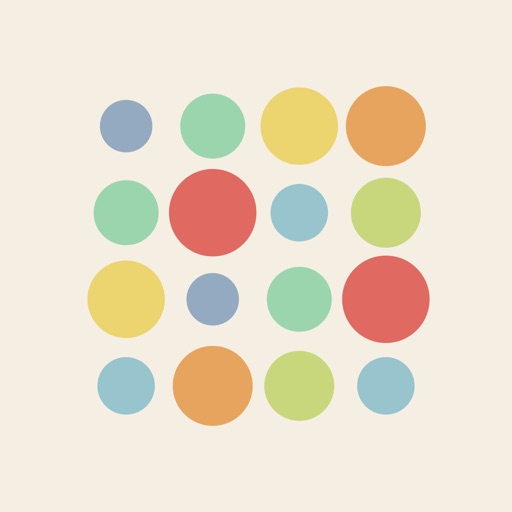


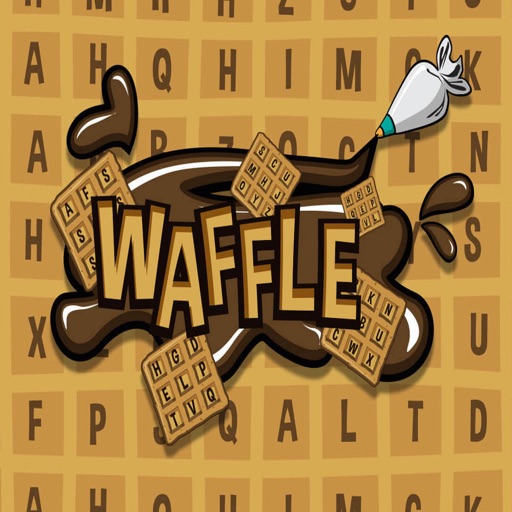



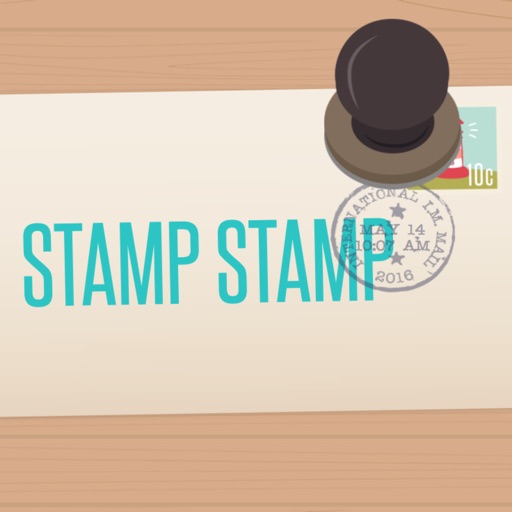


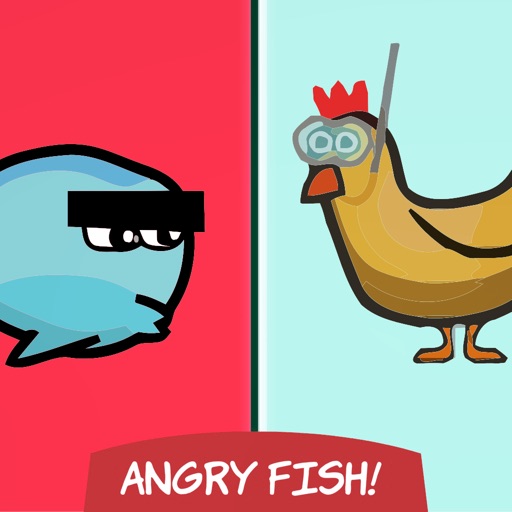



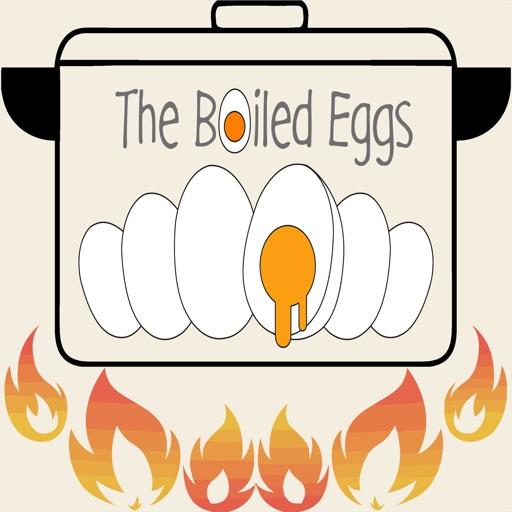











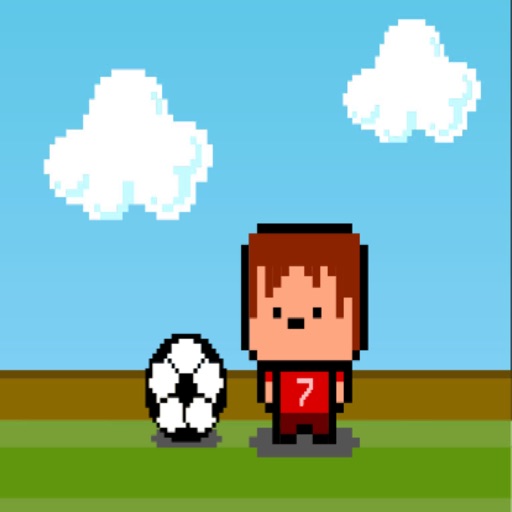





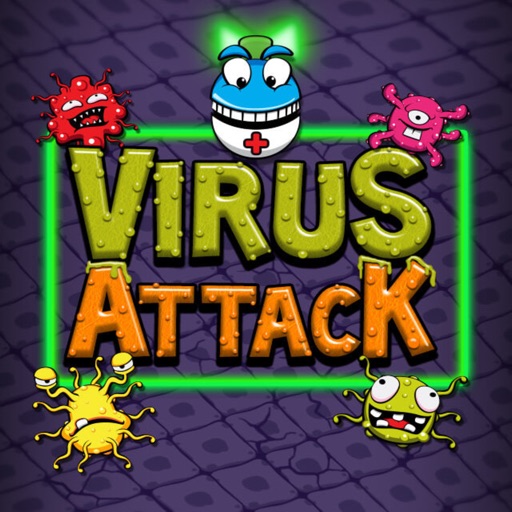



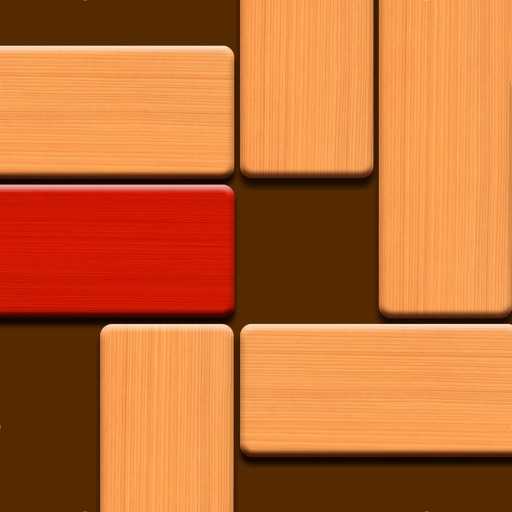


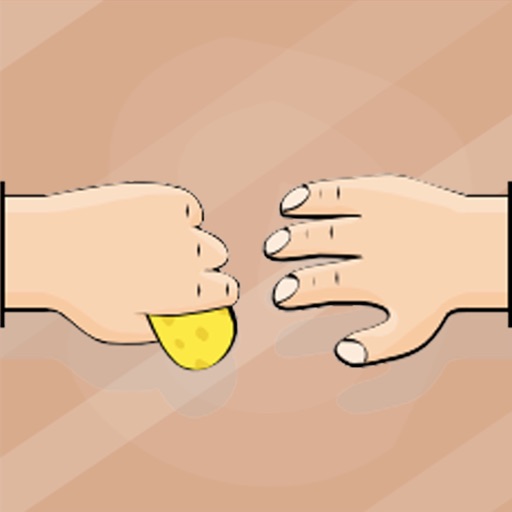
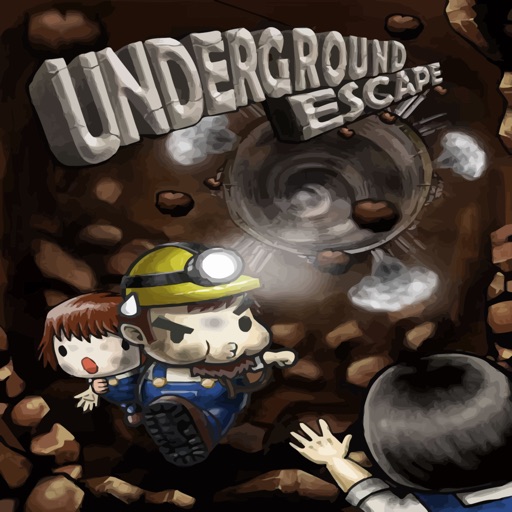



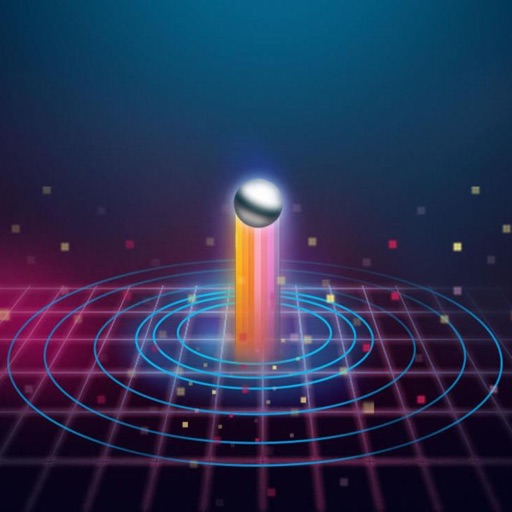


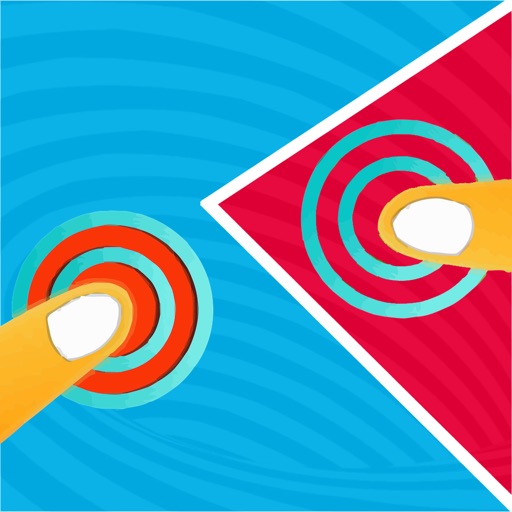
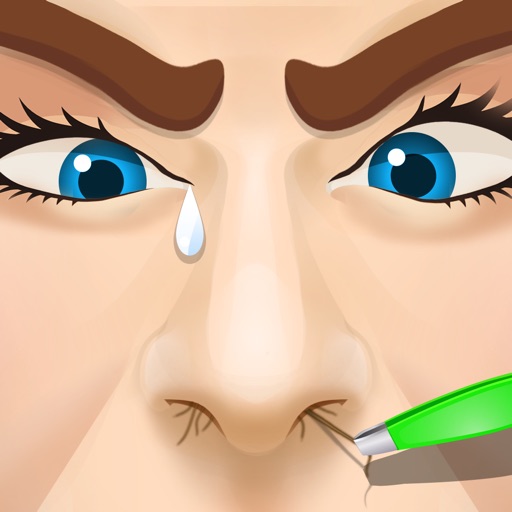


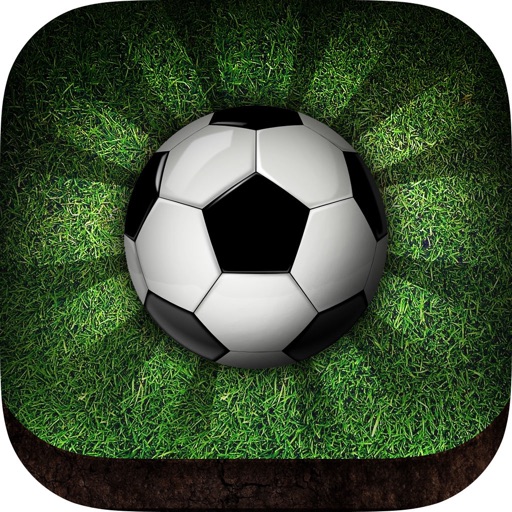



![Mini Putt - Gem Holiday [special edition]](https://is5-ssl.mzstatic.com/image/thumb/Purple49/v4/3b/d6/11/3bd611ab-5125-f1aa-42fc-8b18a0df547b/source/512x512bb.jpg)
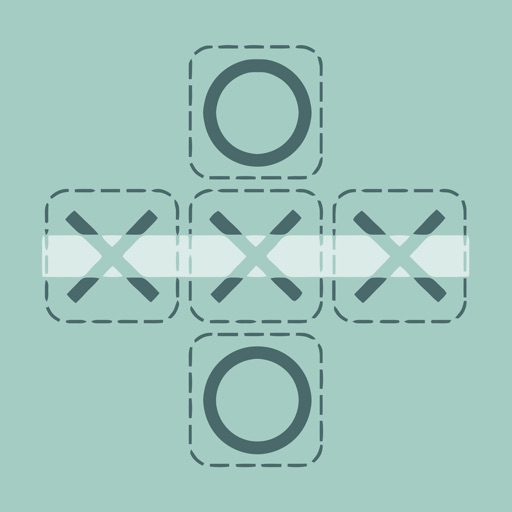


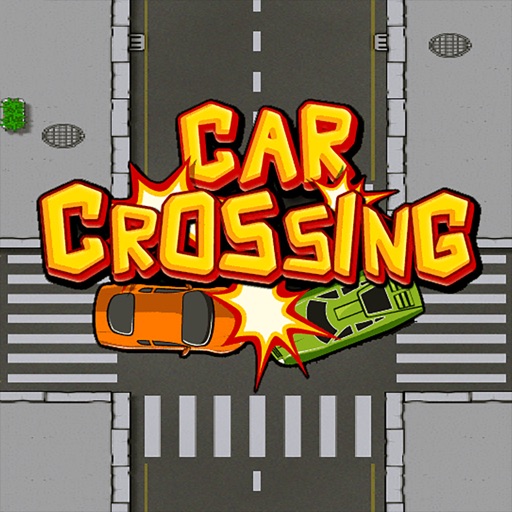
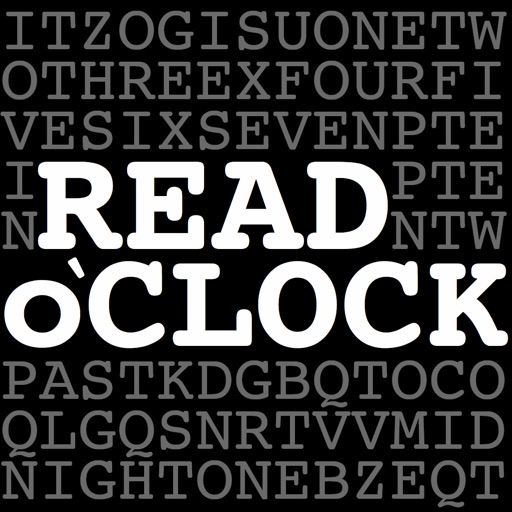
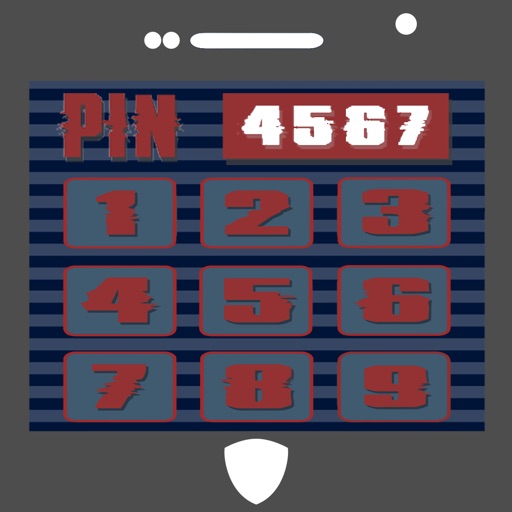

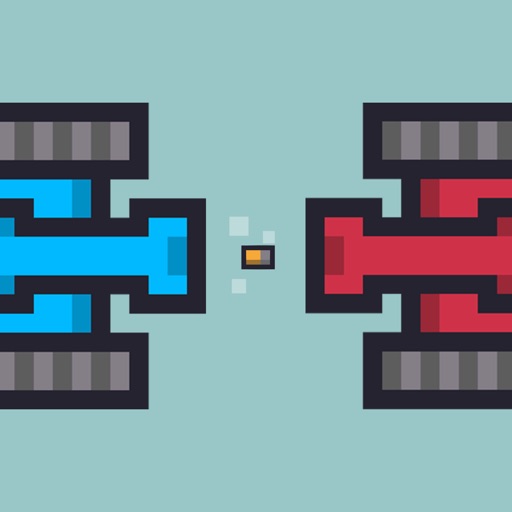


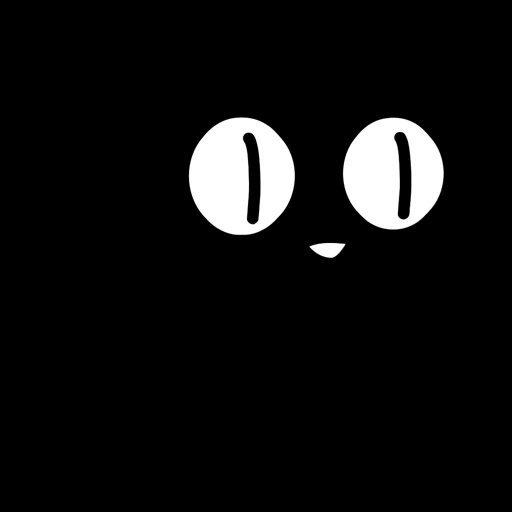







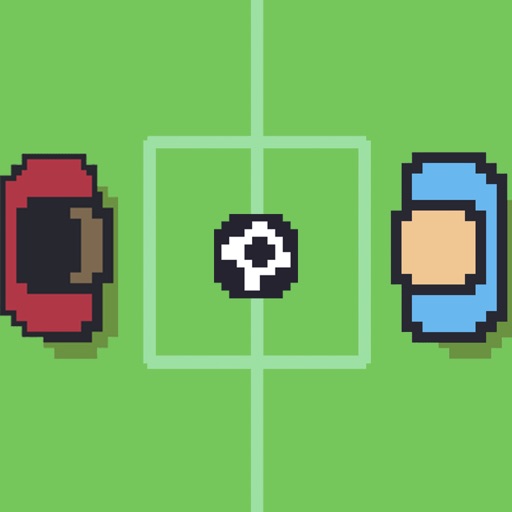



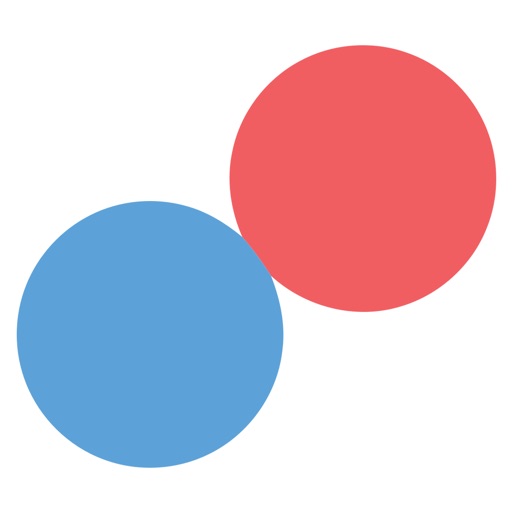
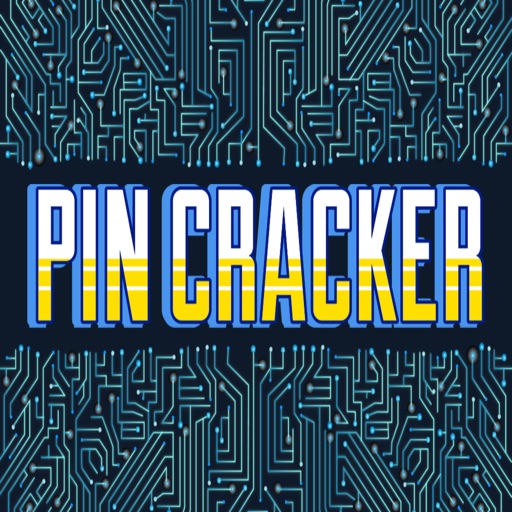




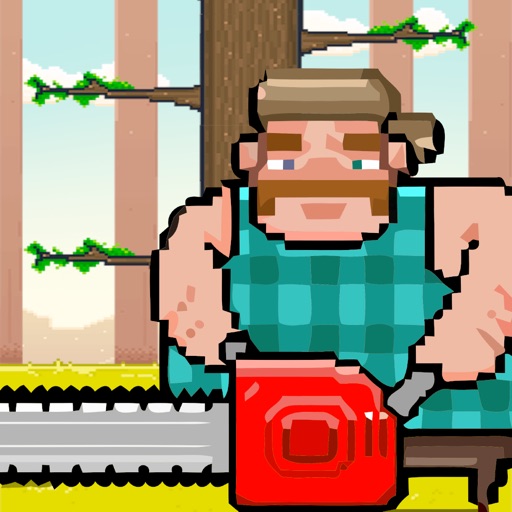






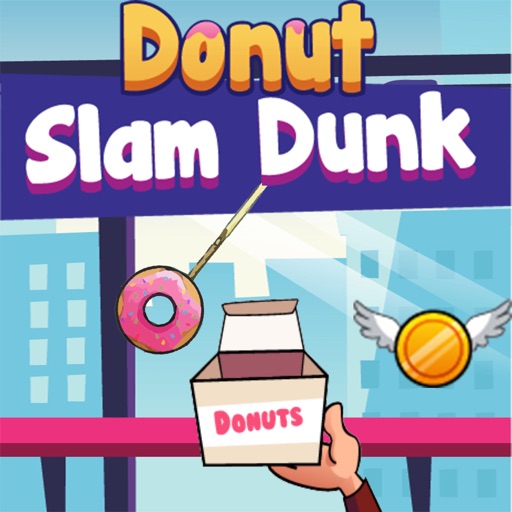






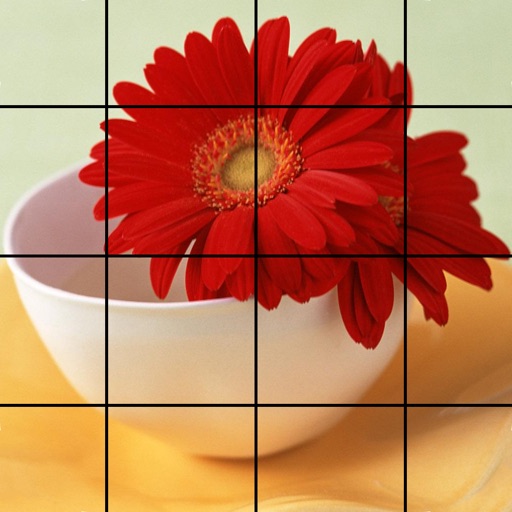

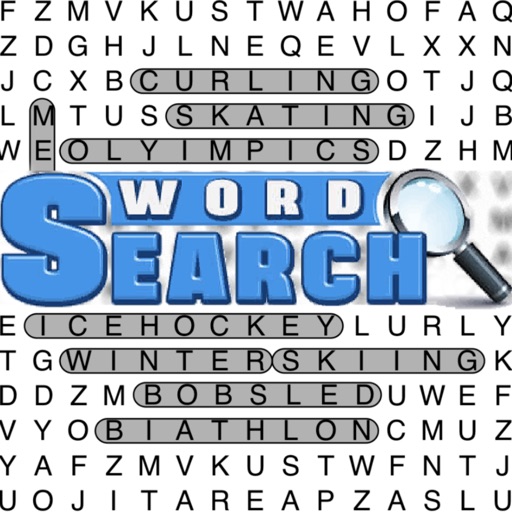




![Street Fight [pixelated]](https://is3-ssl.mzstatic.com/image/thumb/Purple62/v4/44/a0/89/44a08979-6f4c-f1a6-8271-28173ca63a4f/source/512x512bb.jpg)



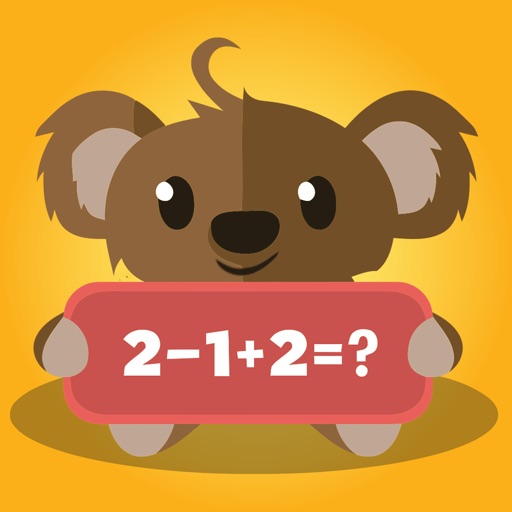


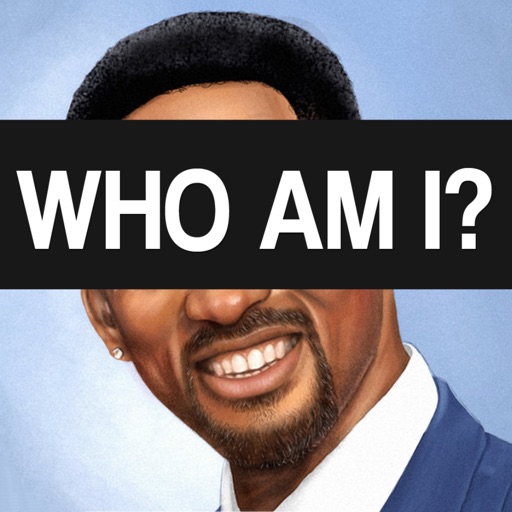







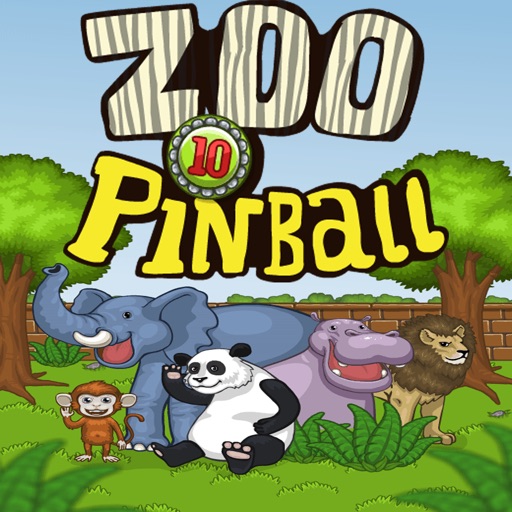

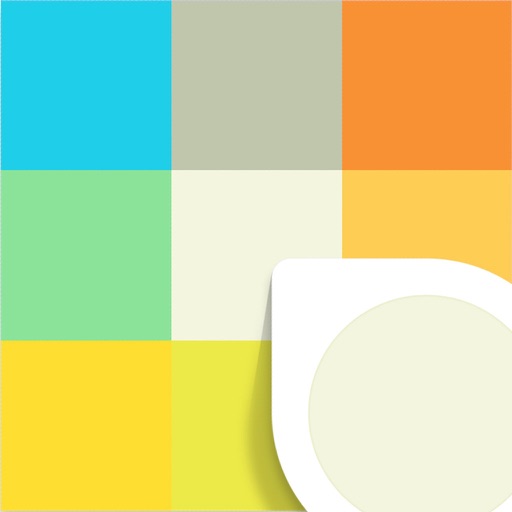
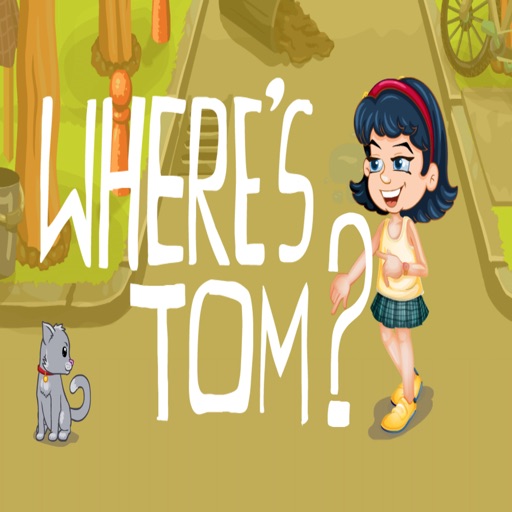
![Monster Mahjong[g]](https://is2-ssl.mzstatic.com/image/thumb/Purple71/v4/fc/0e/d1/fc0ed1ae-a516-e7de-f64a-b7295d789e6e/source/512x512bb.jpg)
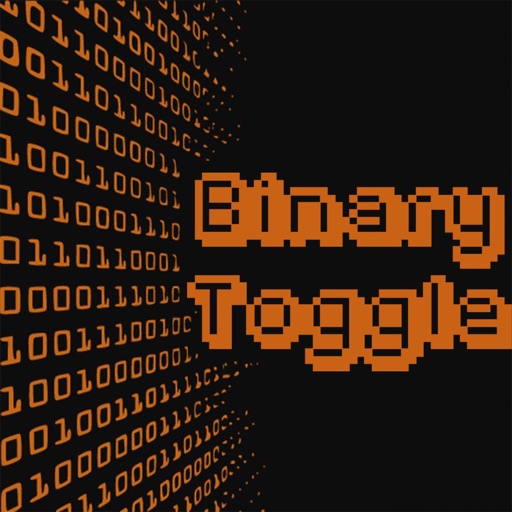






![Zombie Survival [3D]](https://is3-ssl.mzstatic.com/image/thumb/Purple19/v4/b5/95/1c/b5951c0f-589e-e035-8c0b-93234478bc36/source/512x512bb.jpg)



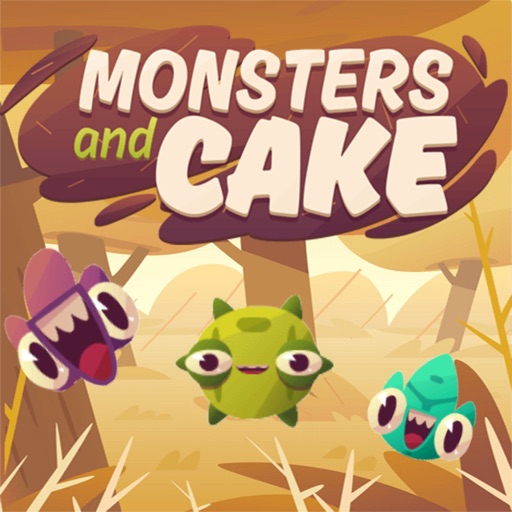
![Stack the Burger [food raining edition]](https://is1-ssl.mzstatic.com/image/thumb/Purple62/v4/9f/f9/25/9ff92516-adbf-5d77-de01-fcacb2810885/source/512x512bb.jpg)








![Pizza Cafe [cooking game]](https://is1-ssl.mzstatic.com/image/thumb/Purple71/v4/a8/30/ea/a830ea1d-d82d-8b42-8b63-40b065497f8f/source/512x512bb.jpg)





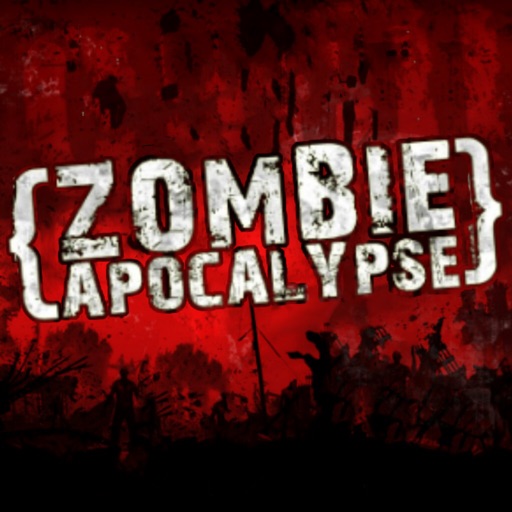


![Flappy Bird [math]](https://is5-ssl.mzstatic.com/image/thumb/Purple71/v4/58/16/c9/5816c92c-4a1b-eb2d-0ccd-011d5874c77e/source/512x512bb.jpg)








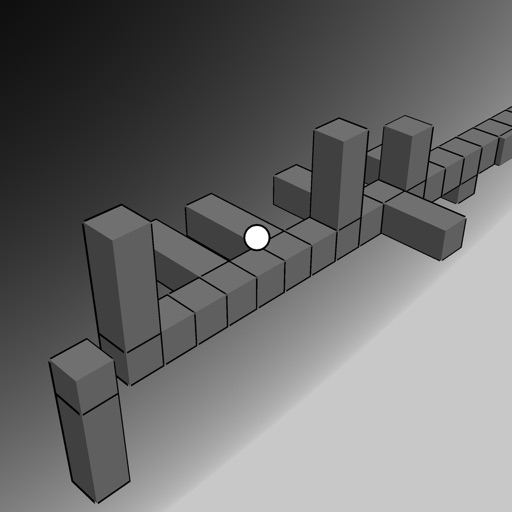

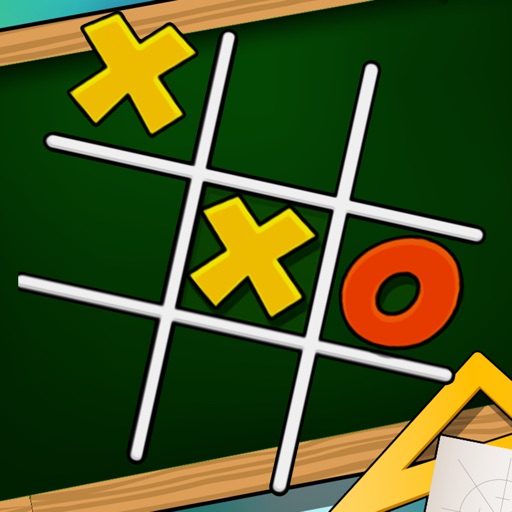

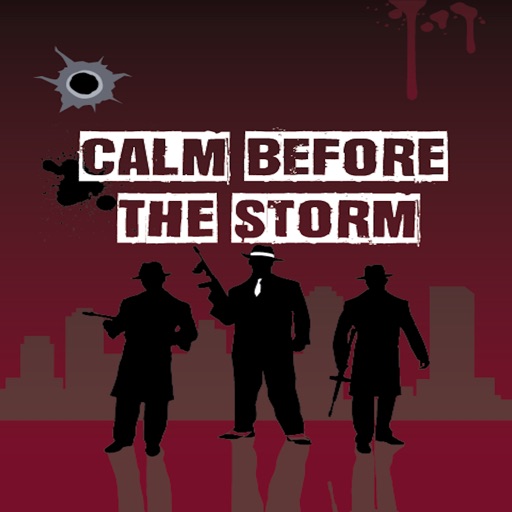



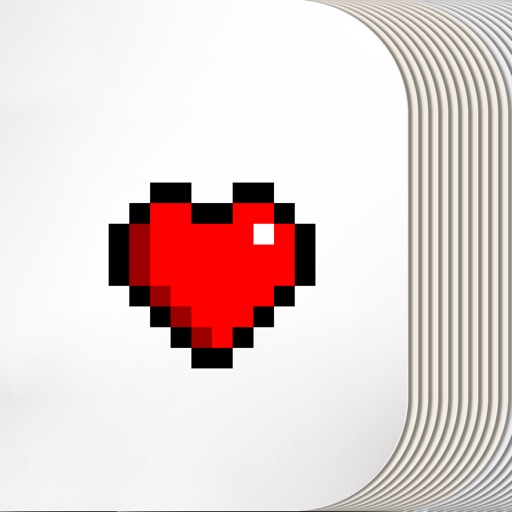












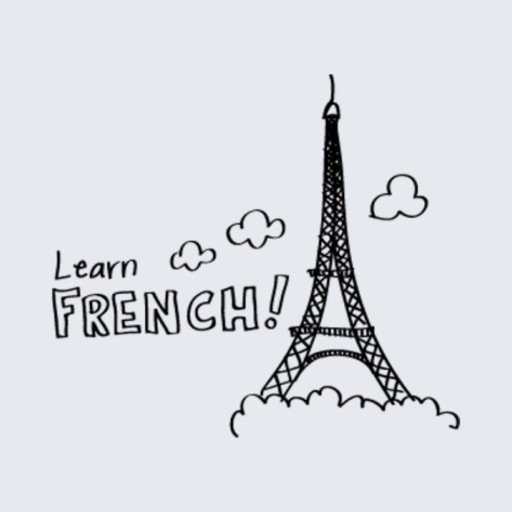


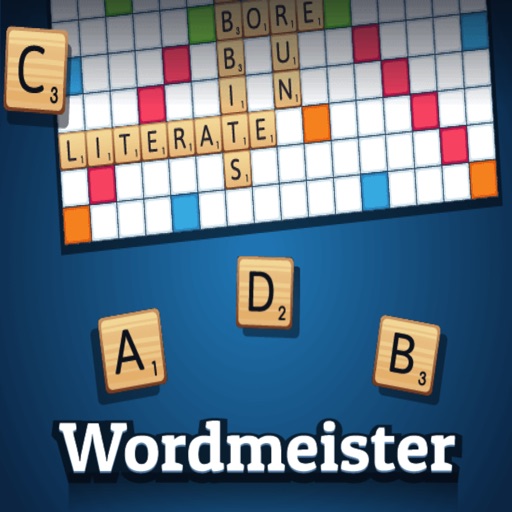
![Street Shooter [jump shot]](https://is5-ssl.mzstatic.com/image/thumb/Purple118/v4/97/34/b8/9734b8ae-839d-8297-9be4-706aeef7ef8d/source/512x512bb.jpg)

















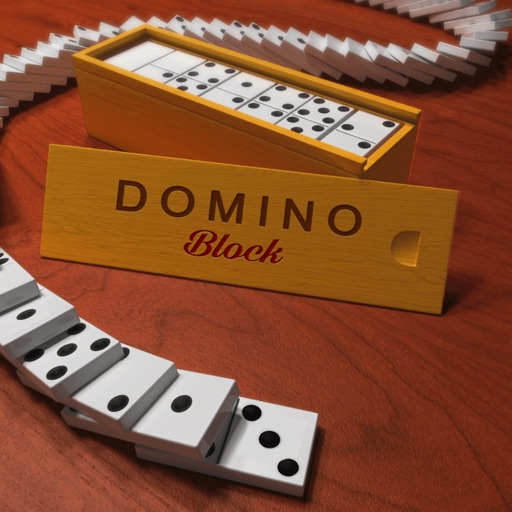




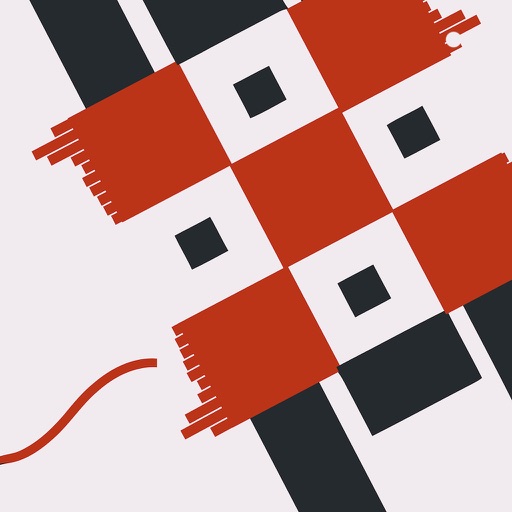

![Magic 8 Ball [?]](https://is1-ssl.mzstatic.com/image/thumb/Purple128/v4/f2/45/6b/f2456b72-132b-f981-722c-b7756726d70b/source/512x512bb.jpg)
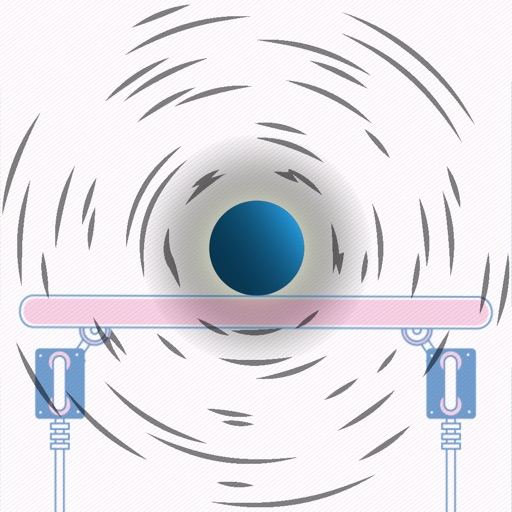



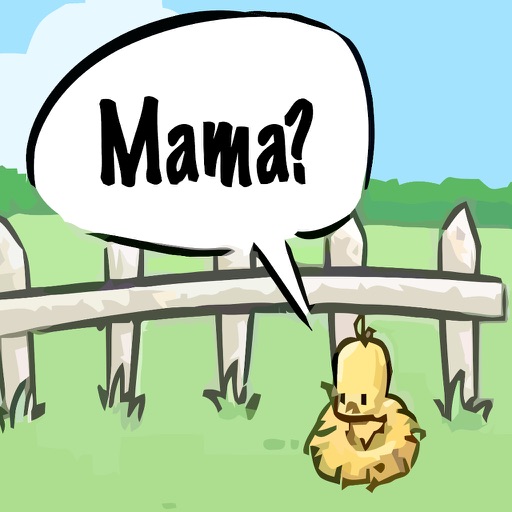


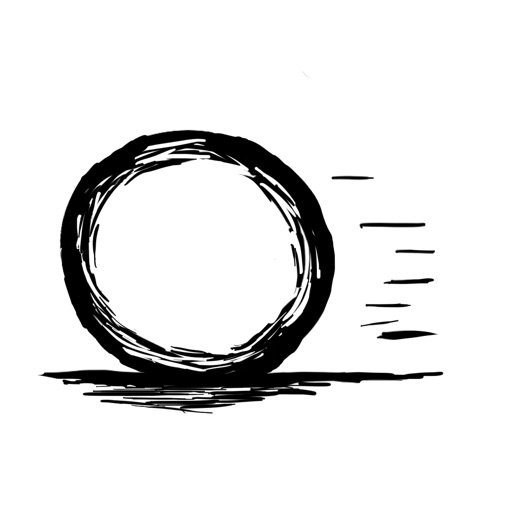

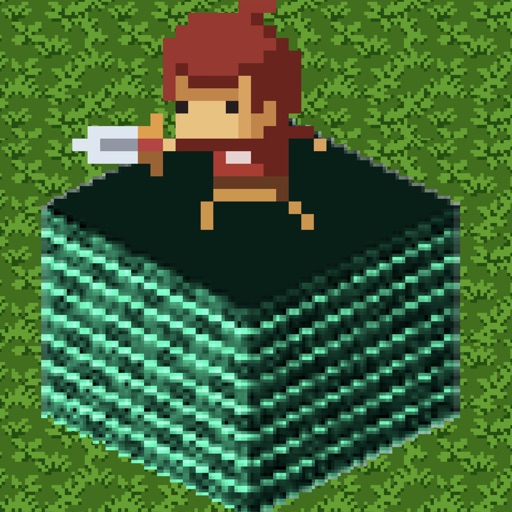


![Make[7]](https://is4-ssl.mzstatic.com/image/thumb/Purple118/v4/0a/54/d4/0a54d42a-2d8f-5051-b084-55bc706bffc4/source/512x512bb.jpg)
![Coloring Book [toddler]](https://is2-ssl.mzstatic.com/image/thumb/Purple128/v4/0f/40/50/0f405088-5125-12ca-4e9b-1de76bae96b3/source/512x512bb.jpg)

![Build Me [toddler]](https://is1-ssl.mzstatic.com/image/thumb/Purple118/v4/d8/64/dc/d864dcbc-8f0f-c258-5598-58fa04e73b42/source/512x512bb.jpg)

![Make[5]](https://is1-ssl.mzstatic.com/image/thumb/Purple118/v4/d0/0f/d4/d00fd4d9-d43f-0243-4837-4850926dda90/source/512x512bb.jpg)


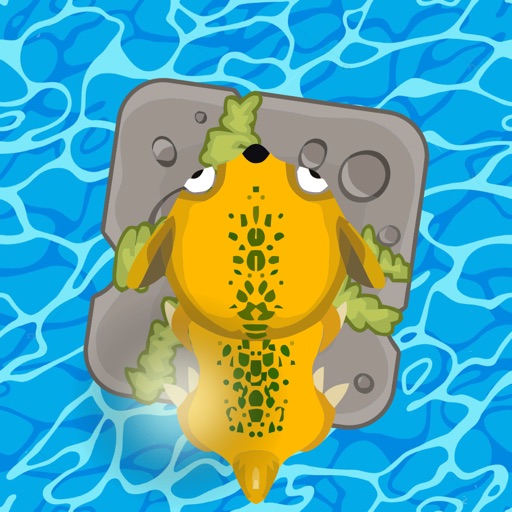


![Sokoban [remade]](https://is1-ssl.mzstatic.com/image/thumb/Purple128/v4/3a/33/3f/3a333f9d-4a5c-fb02-9242-685ceab1805d/source/512x512bb.jpg)









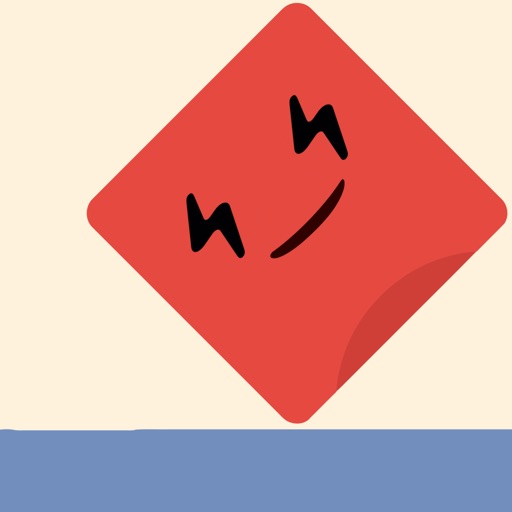
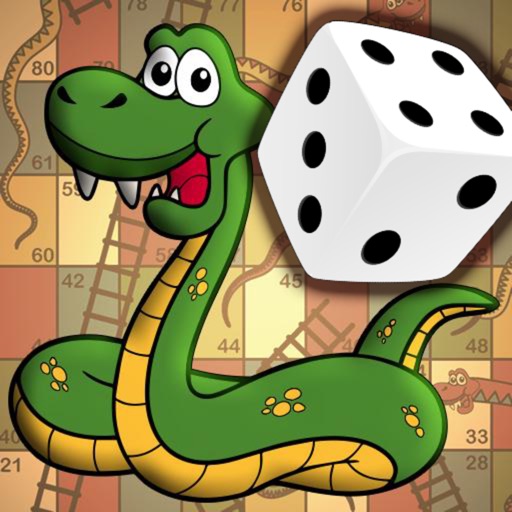







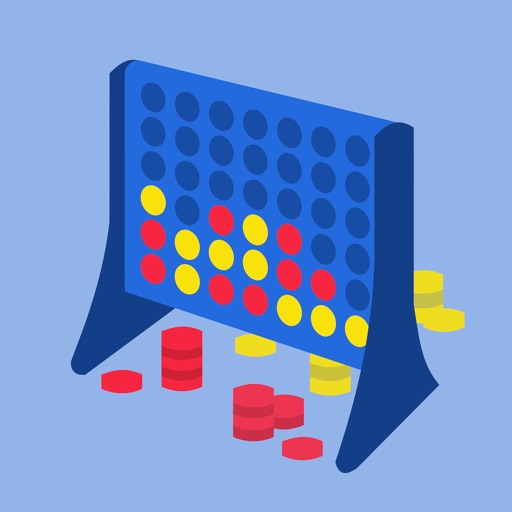
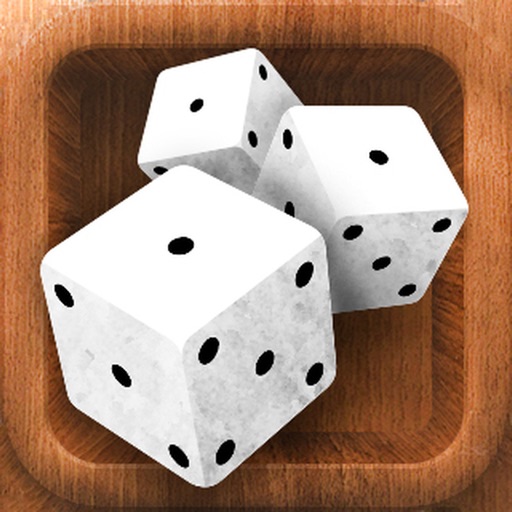
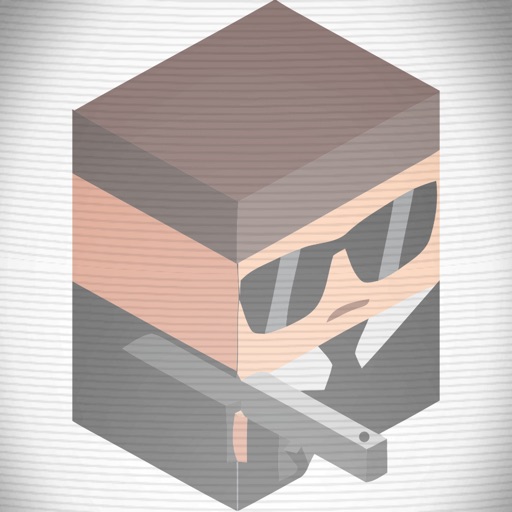





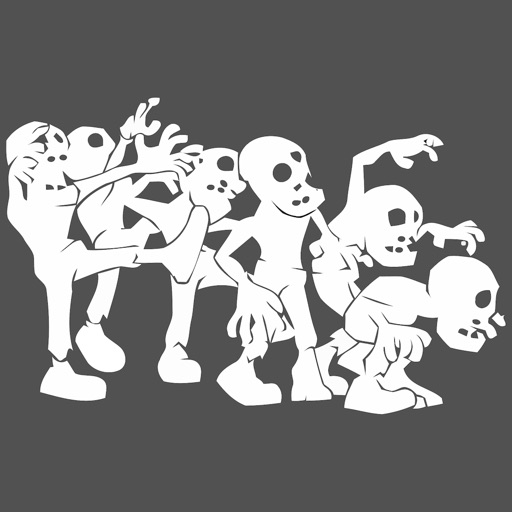















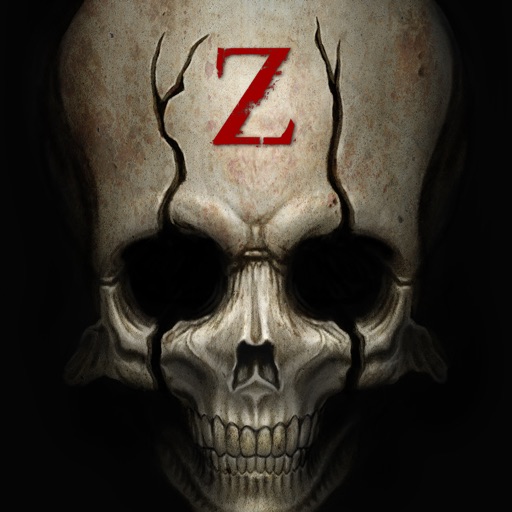











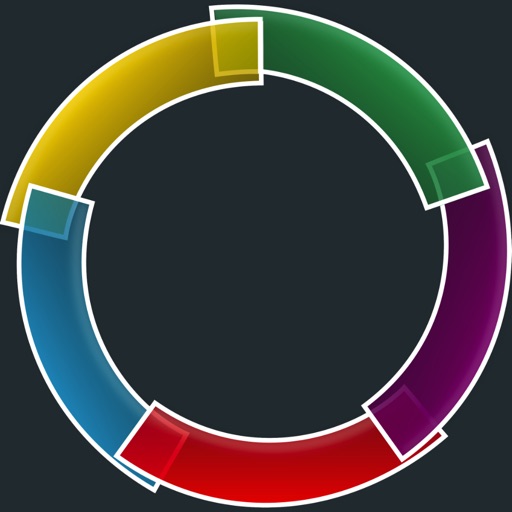

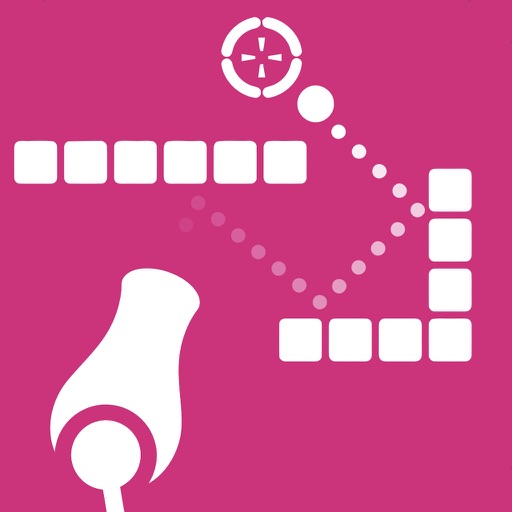







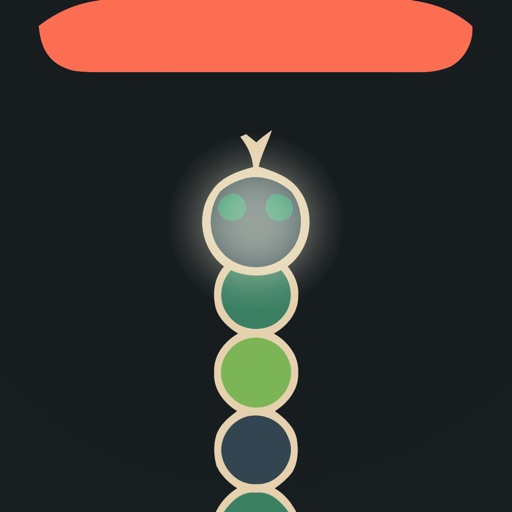

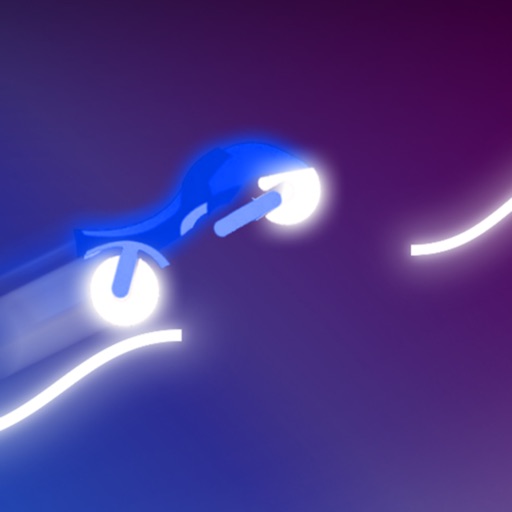








![Gummy Blocks [1010]](https://is4-ssl.mzstatic.com/image/thumb/Purple118/v4/a3/9c/63/a39c63f1-63cc-edf5-4f9e-9f714b75a157/source/512x512bb.jpg)
