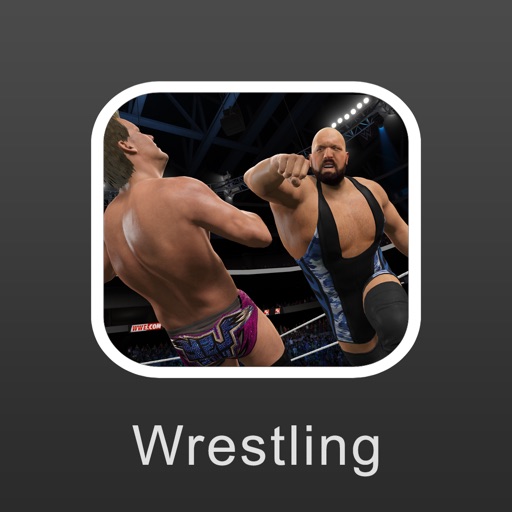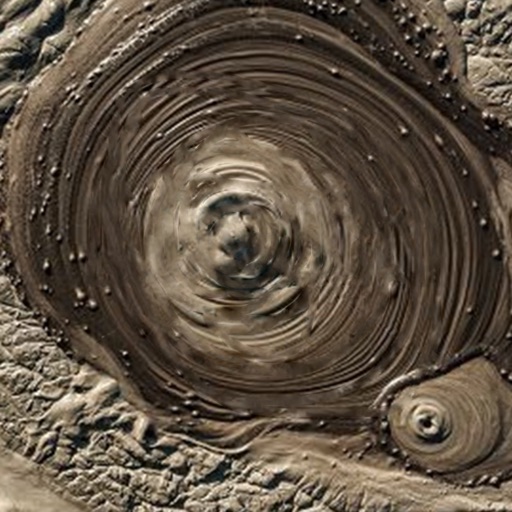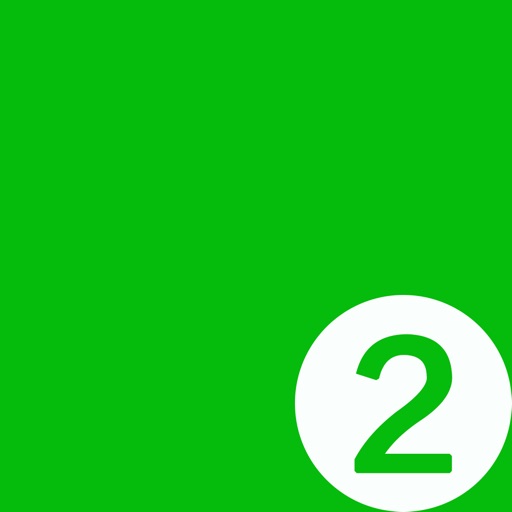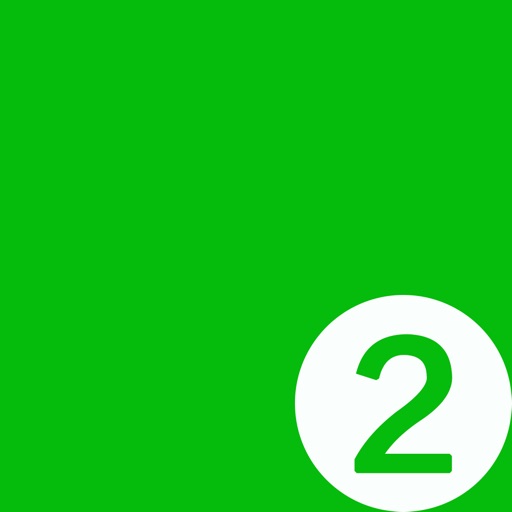App Description
Surge is a web developer tool and proxy utility for iOS 9. This app is designed for developers and may require some level of professional knowledge to use.
Features
* Capture all HTTP/HTTPS/TCP traffic from any applications on your device, and redirect to an HTTP/HTTPS/SOCKS5 proxy server following highly configurable rules;
* Record and display HTTP request and response header sent from your iOS devices;
* Configure rules using domain match, domain suffix, domain keyword, CIDR IP range, and/or GeoIP lookup;
* Measure traffic usage and network speed on WiFi, cellular, and proxy connections.
* Import rules from URL or iTunes File Sharing;
* High performance and suitable for intensive use;
* Block ads by domain rules;
* Local DNS Map (equivalent to /etc/hosts). You can use this function to switch production/development environment for your app without changing any code.
* Work on cellular network.
Known Issues
* It is unable to view request and response body. This feature will be added in a future update soon.
* The HTTP/HTTPS proxy server must support CONNECT method, even when accessing plain HTTP resources.
* HTTP pipelining is not supported.
* IPv6 is not supported.
* SOCKS5 authentication is not supported.
* There might be a little inaccuracy in traffic usage statistics while using an HTTPS proxy.
App Changes
- March 18, 2016 Initial release