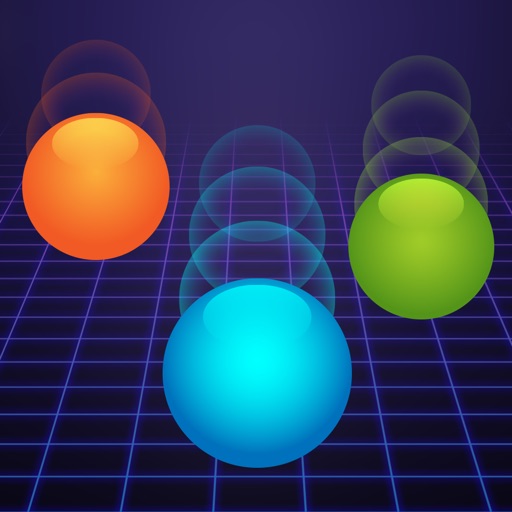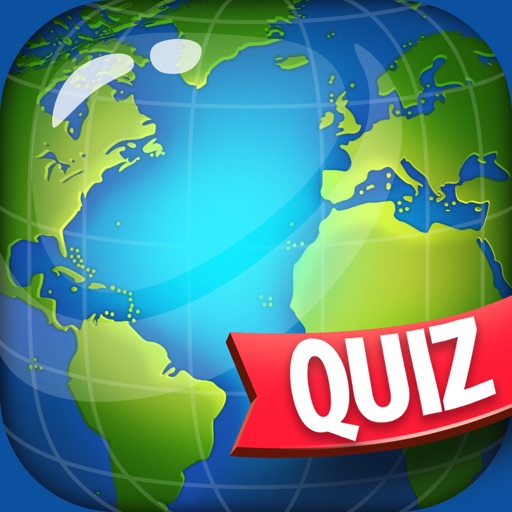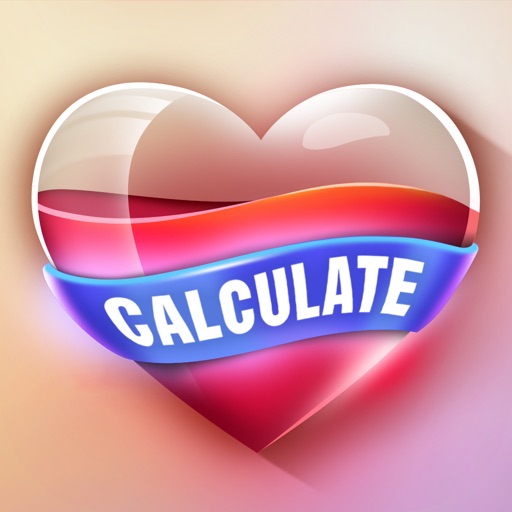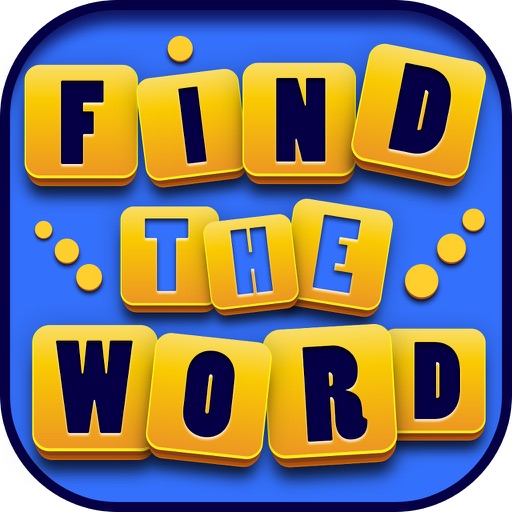What's New
Minor Bugs Fixed
App Description
Create your own original and memorable quotes, captions & messages with just a couple of taps with Write on Pics.
Unleash the artist in yourself and share your works with friends quickly and with ease.
HOW TO USE:
*** select the image from your gallery or take a photo with your camera
*** add custom text from a great number of wonderful fonts
*** shape your image in one of many unusual frames
*** share your creations with friends
FEATURES:
*** Simple, intuitive design with rich options for creating stunning designs
*** More than 50 stylish fonts
*** Dozens of artistic frames to place your image in
You can rotate, flip, overlap the text, create a wonderful blur effect around the words, all in just one tap. With just a simple turn of the finger, you can shape the frames and add amazing effects to images and fonts to get that unique touch.
With Write on Pics, you can take any old photo and turn it into a work of art. You are just a few taps and creative thoughts away from designing an inspiring message combined with breathtaking images to impress your friends.
App Changes
- January 29, 2016 Initial release
- February 04, 2016 New version 1.1
- July 05, 2016 New version 1.2
- July 12, 2016 New version 1.3
- November 05, 2016 New version 1.5
- December 09, 2016 New version 1.6