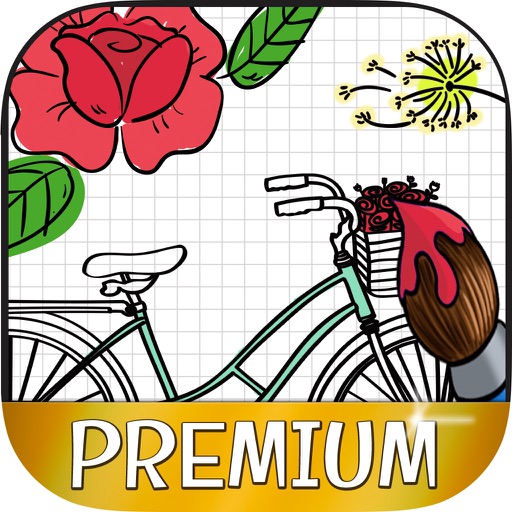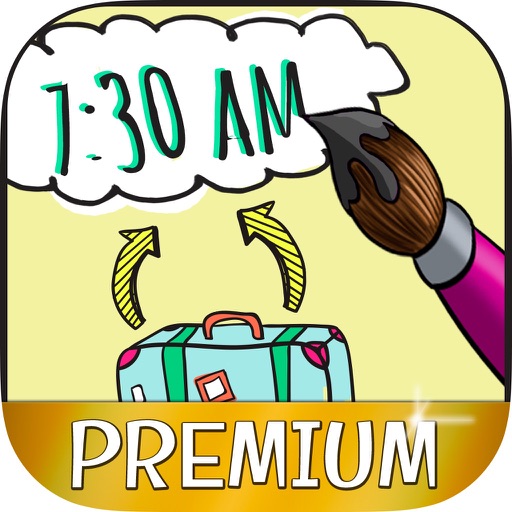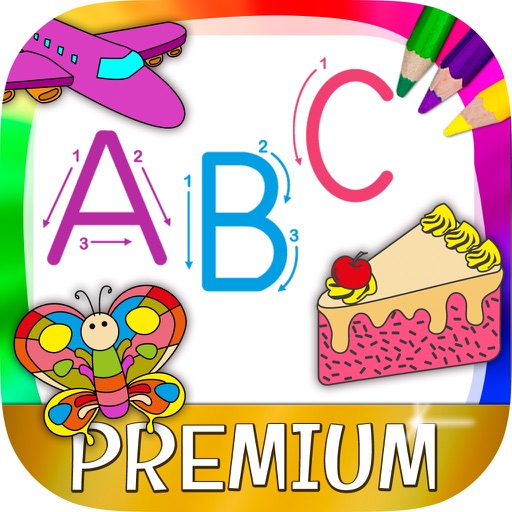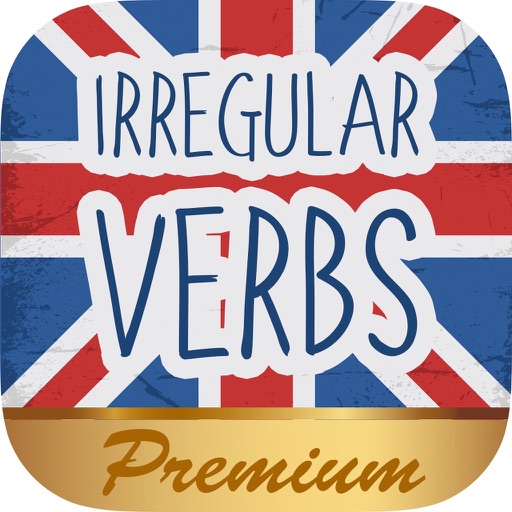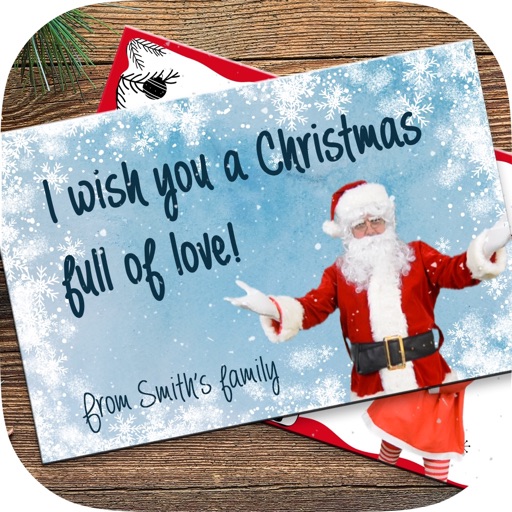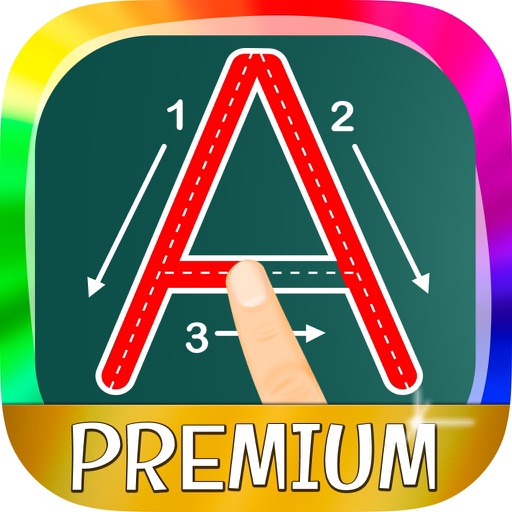What's New
This app has been updated by Apple to use the latest Apple signing certificate.
Fix Issues
App Description
Version without ads.
You can doodle or paint with fingers on photos & take notes or color images
If you like to draw on the screen of your phone or tablet, this application to draw, paint or color pictures with your fingers on the screen, will interest you.
Draw everything you can think of, take notes or write down the ideas as a post it with these stickies. You can use this sticky notes app as a notebook or notepad to doodle. It's a drawing and painting app for adults and children who just started learning how to write or paint or draw. Use it to entertain the kids while you wait in the waiting room or at the doctors appointments or when they are ill at home or bored. This way your children will be able to make their drawings of animals or cars or pictures of princesses and fairies.
Main characteristics:
• Choose from different backgrounds and draw a picture, choosing the color, font or thickness of line you want.
• You can take a picture or insert one from the image gallery and decorate it doing a doodle or sketch and write notes as in a notepad or notebook.
App Changes
- January 16, 2016 Initial release
- December 17, 2016 New version 1.1
- January 03, 2017 New version 1.2