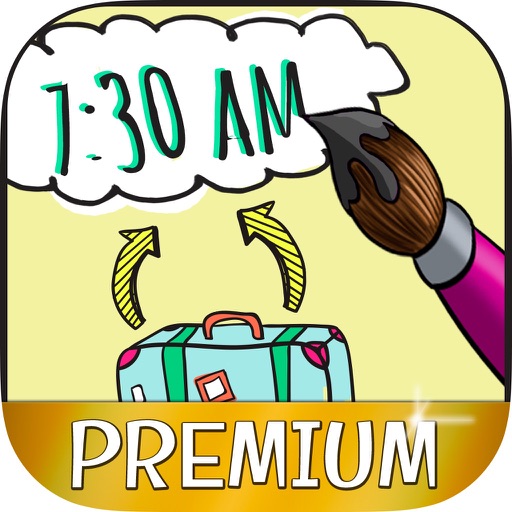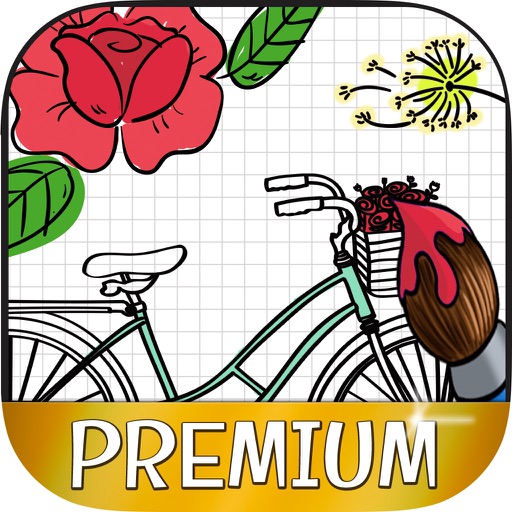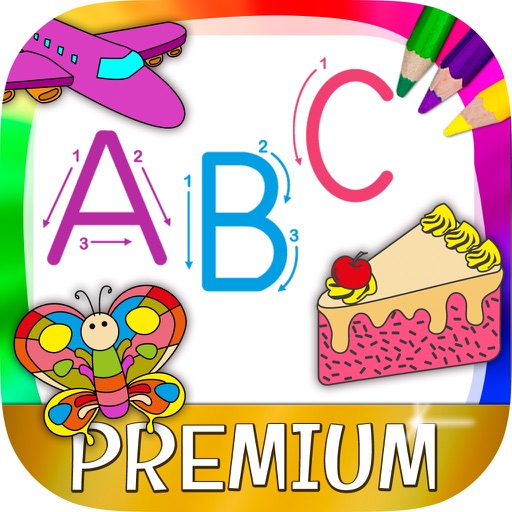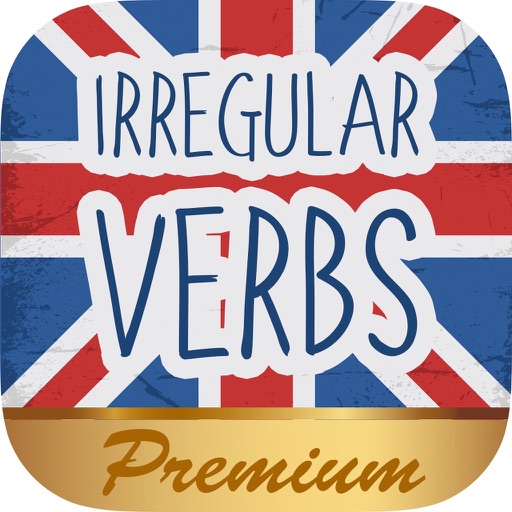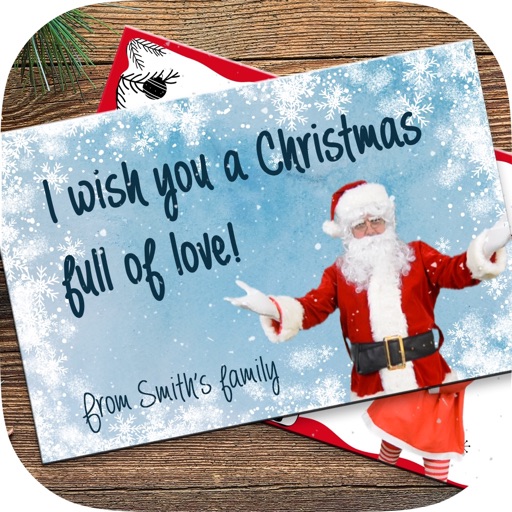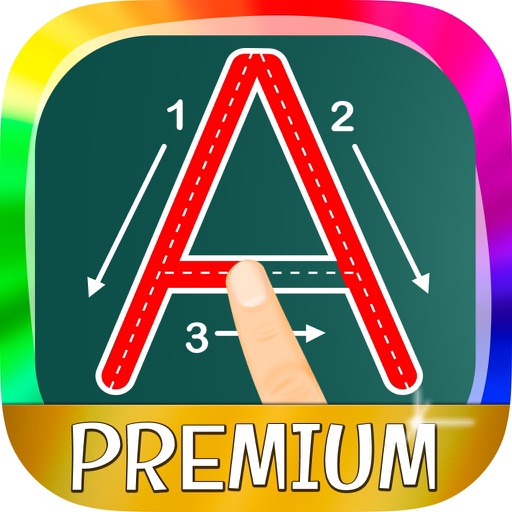What's New
Some improvements
App Description
• Paint the most beautiful Christmas scenes.
• Educational game with infinite possibilities
• For babies and children who attend nursery school or primary school
• For children ages 0 to 6
• Pretend that your fingers are colour pencils
• Ideal to learn how to combine colours
• 14 colour pencils or crayons
• Develops the motion’s skills
• Save the picture in your phone’s memory
• Simple design, perfect for tablet
• Share the app via Facebook, Twitter, text message or any other program that you have on your phone
Christmas season is coming. Download for free paint Christmas, the best Christmas paint. Coloring app to paint pictures. It has a simple design, perfect for tablet. Lovely drawings of Christmas scenes such as Santa Claus or Father Christmas and the Christmas Tree, santa rider, reindeer or presents and candles, snowmen and sleds. Your kids can paint precisely, play with different colors’ combinations and increase their creativity. With the magic marker or magic pen they will be able to paint the image automatically by using the colors’ palette. The best Christmas card for this Xmas. Enjoy with xmas doodle.
The app allows children to enjoy the colors and paint. They can color every drawing by choosing the color pencil they prefer. They can use their fingers as they were color pencils or crayons.
You can buy a version without ads.
App Changes
- November 24, 2015 Initial release
- December 01, 2016 New version 1.1