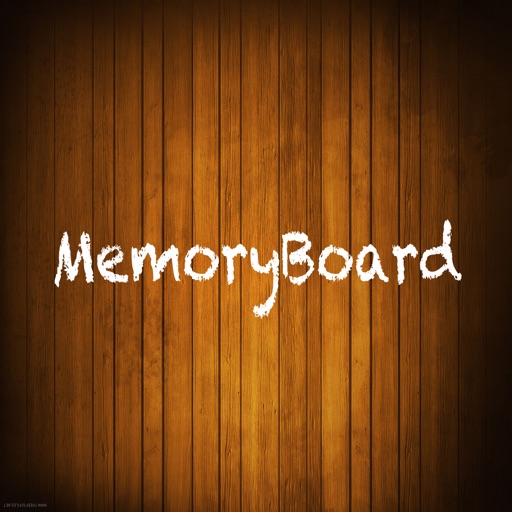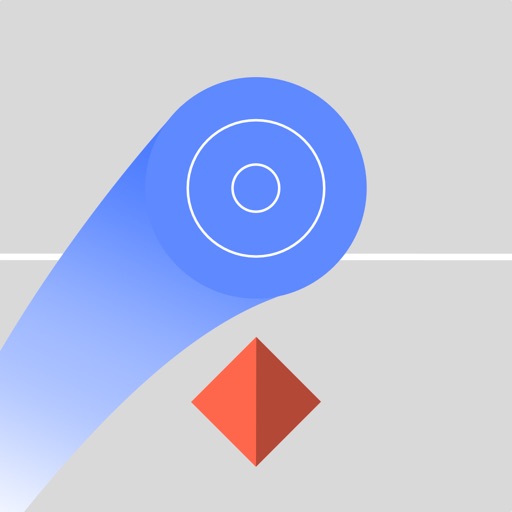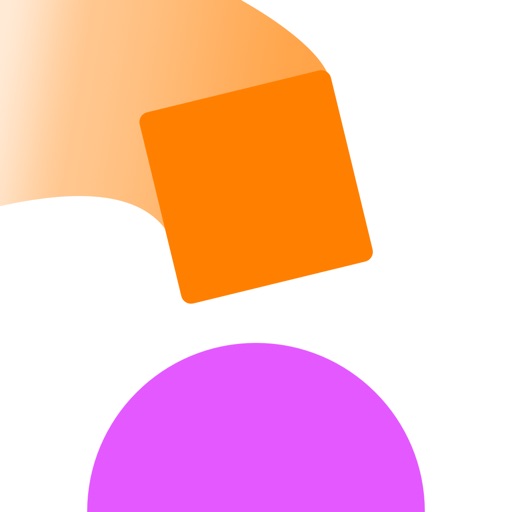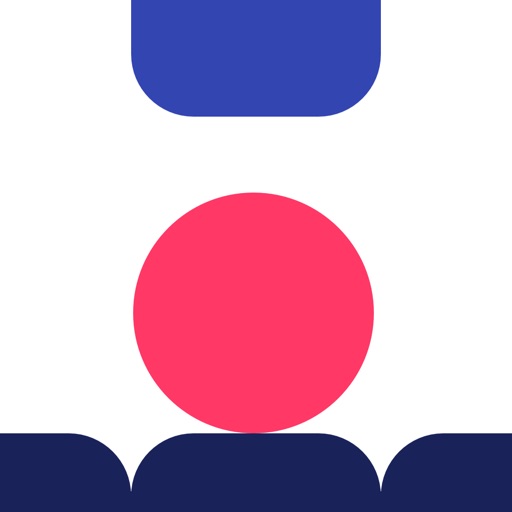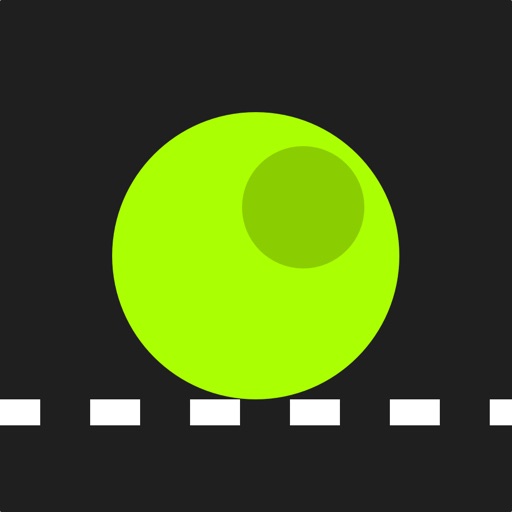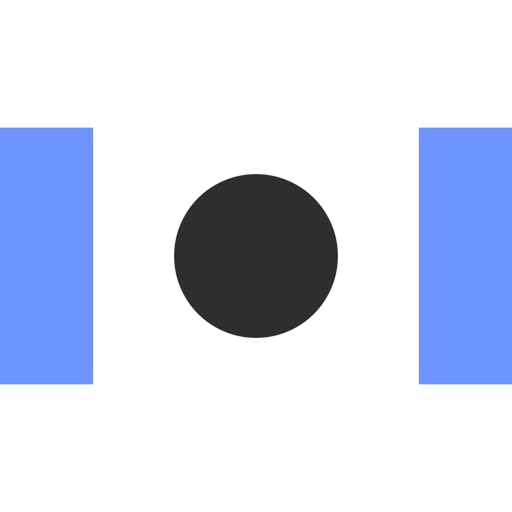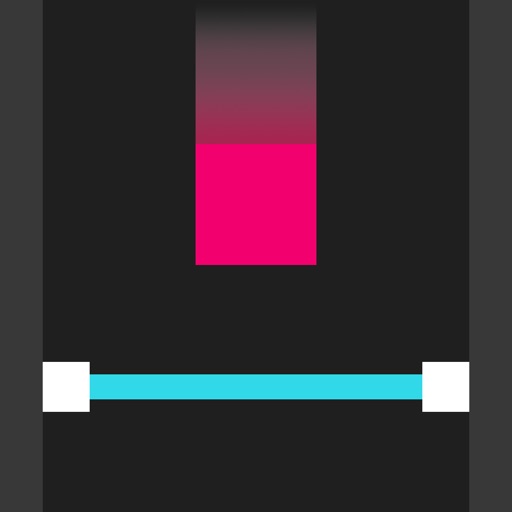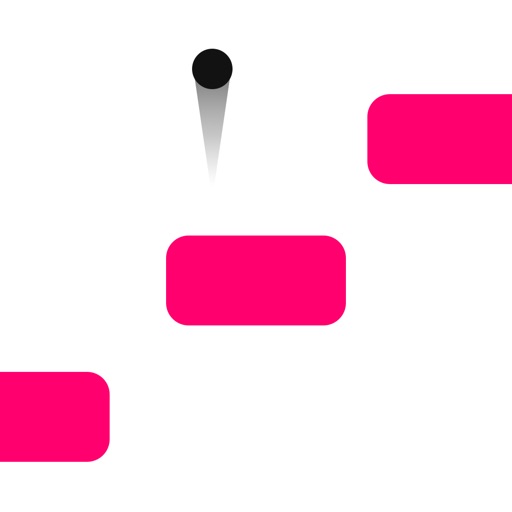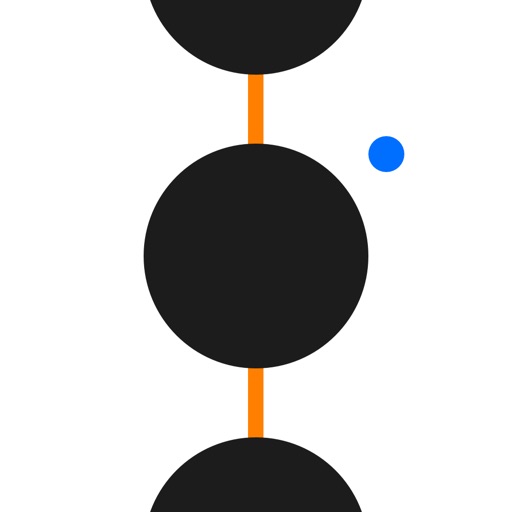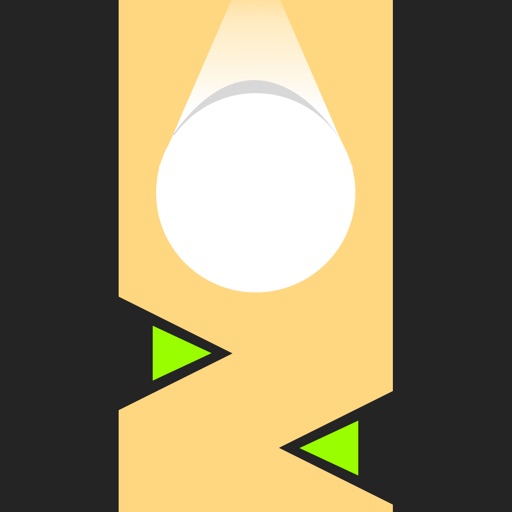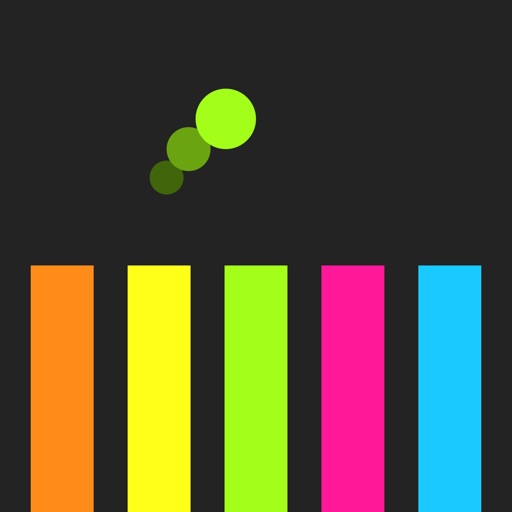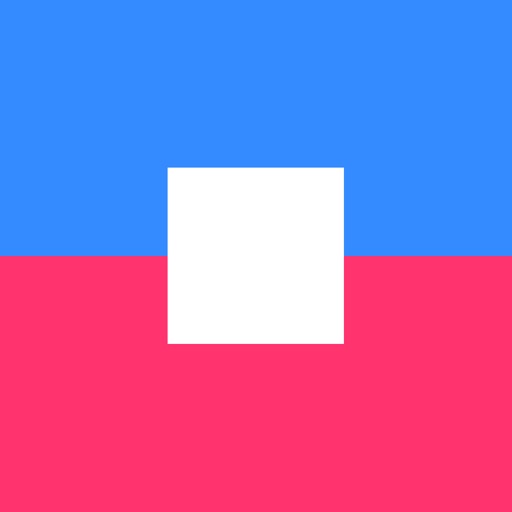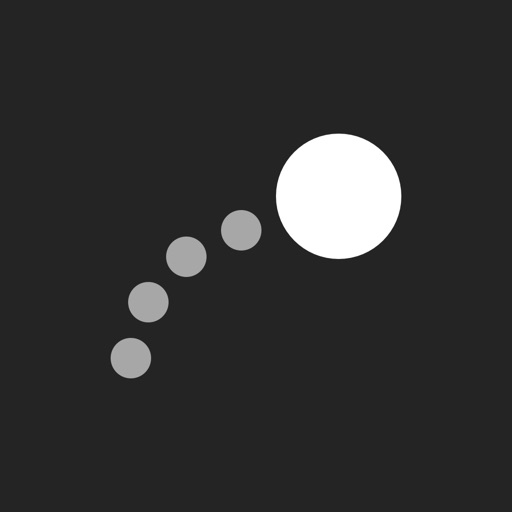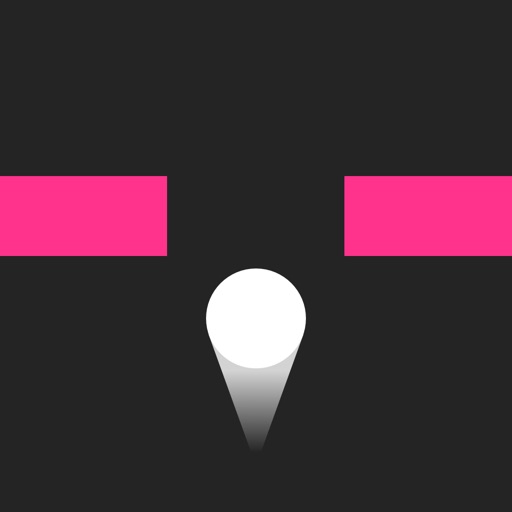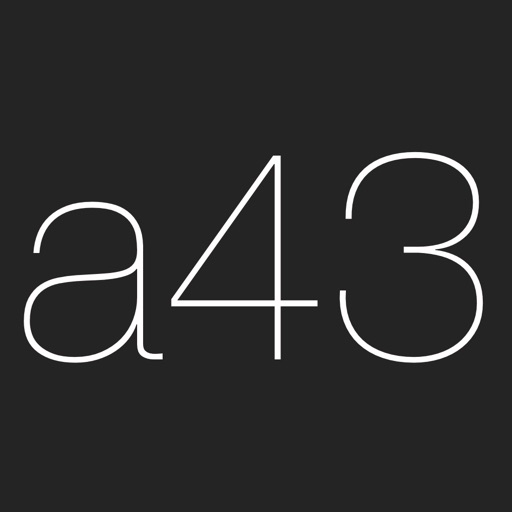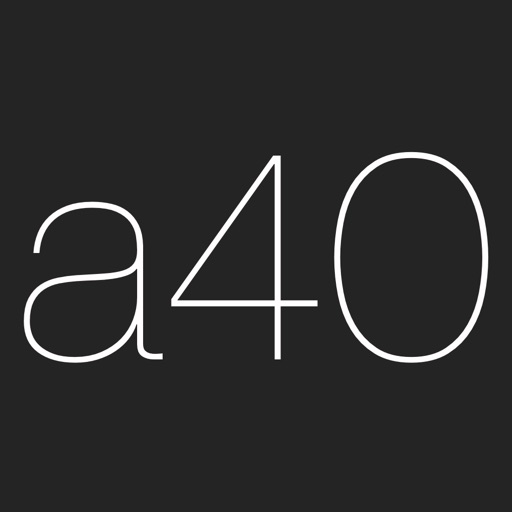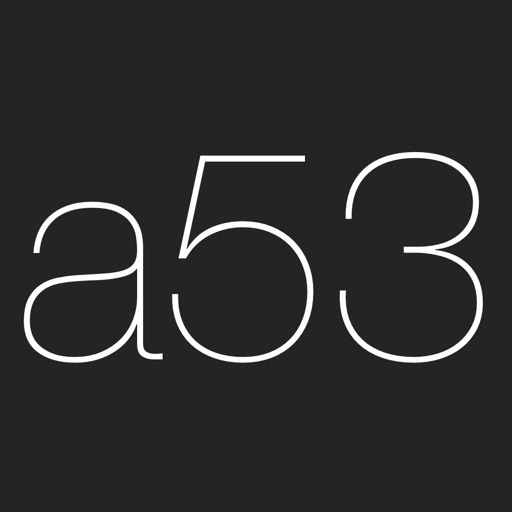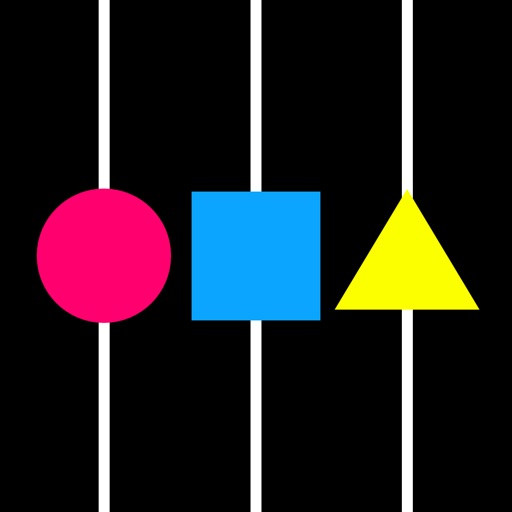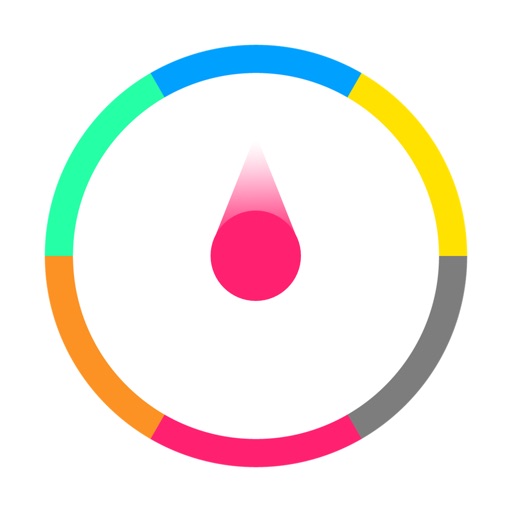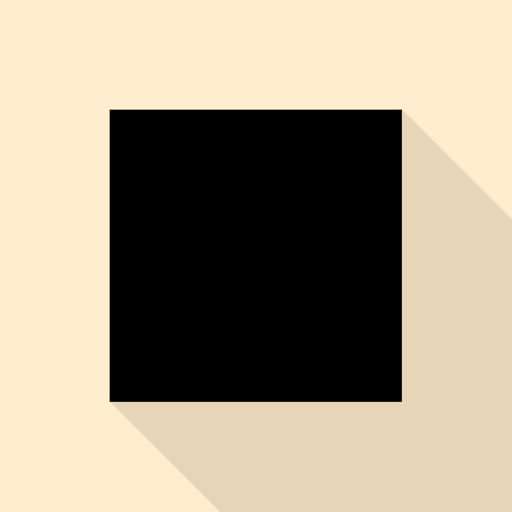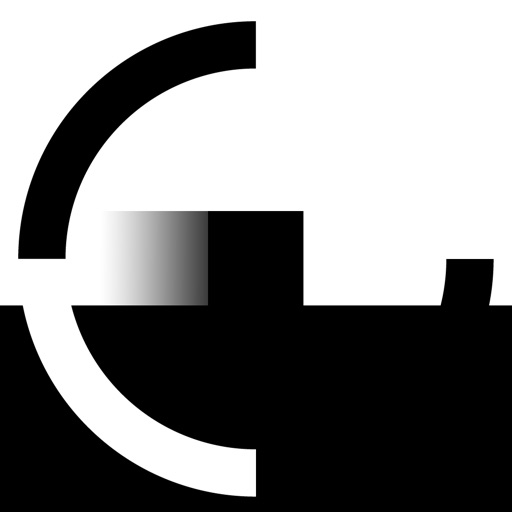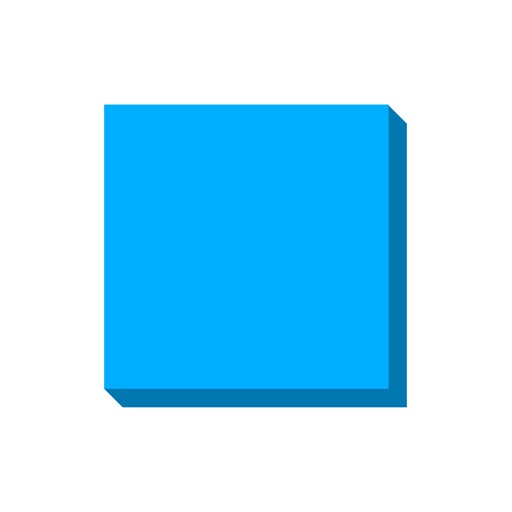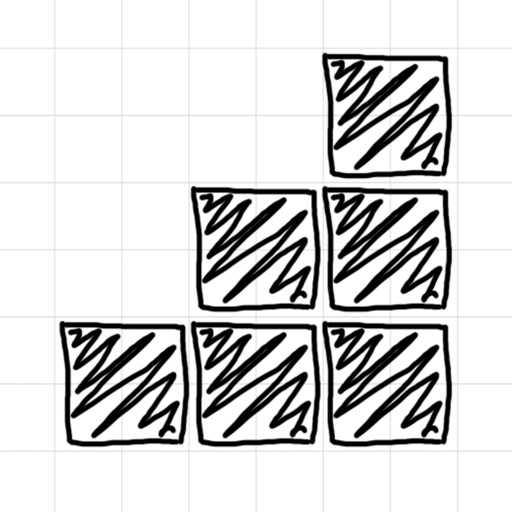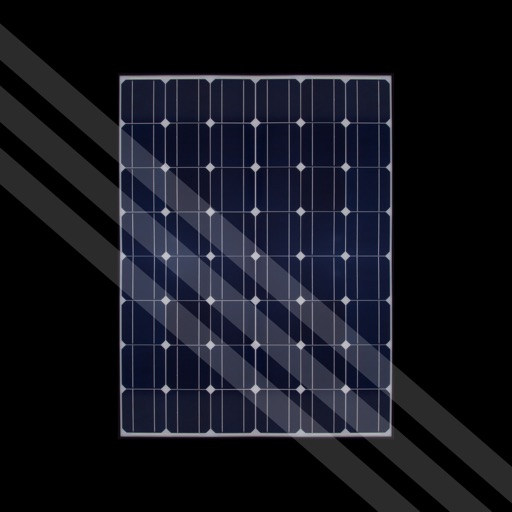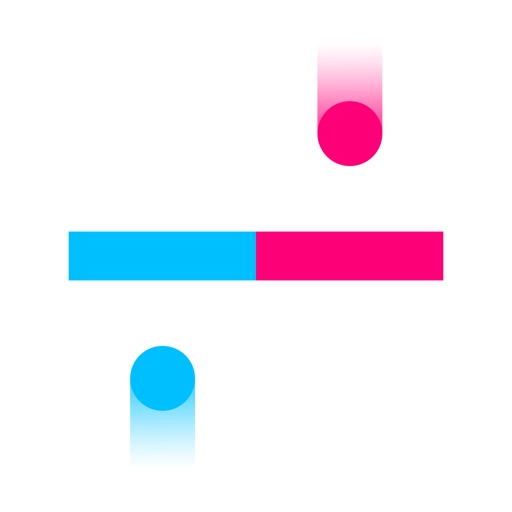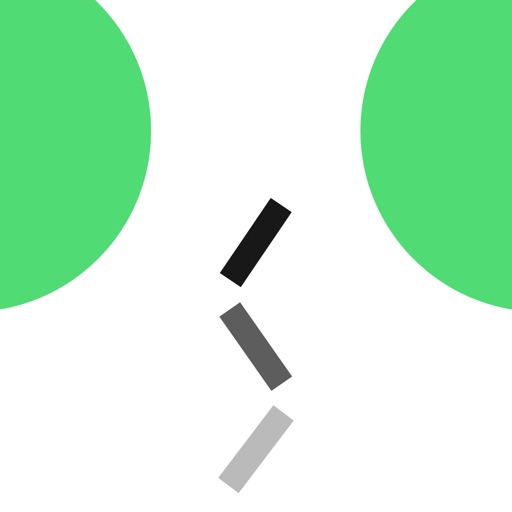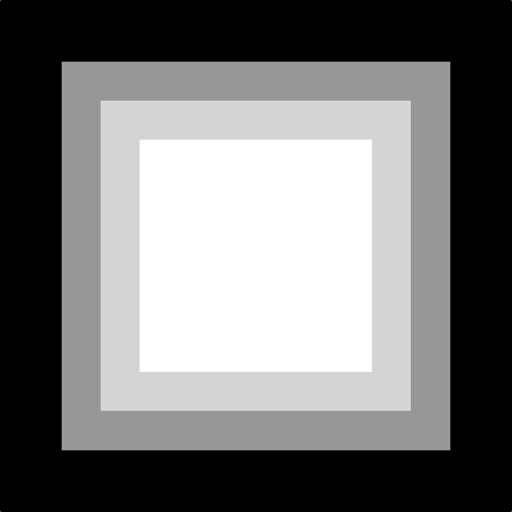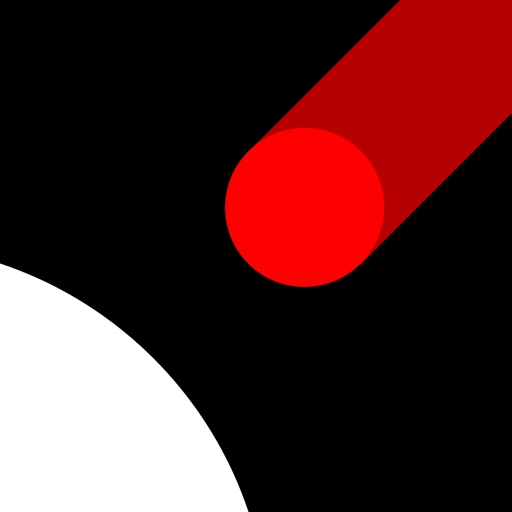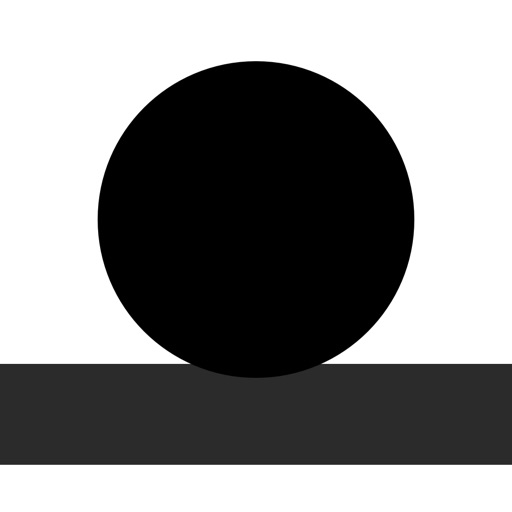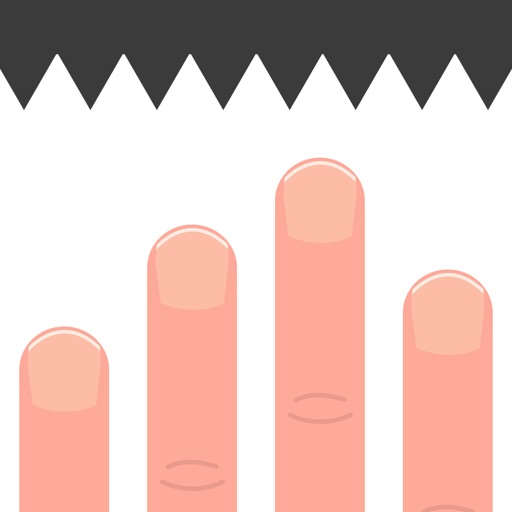What's New
Bug fixes
App Description
xxx What is this? xxx
Take your notes in the easiest way.
You can also set notifications with one tap.
xxx How to use xxx
1.Tap screen.
2.Textbox appears.
xxx How to set notifications xxx
1.Tap the text.
2.Tap Notification button next to Done button.
xxx How to delete texts xxx
1.Tap Delete button at the top-right corner of the screen.
Your feedback is very important to us, and we respond to every message you send.
If you appreciate our work, please consider a 5-star review.
Thank you so much!
App Changes
- January 17, 2016 Initial release
- February 20, 2016 New version 1.1.0
- February 20, 2016 New version 1.1.0