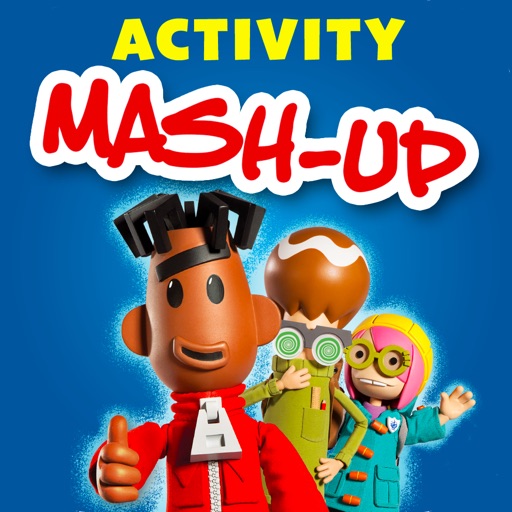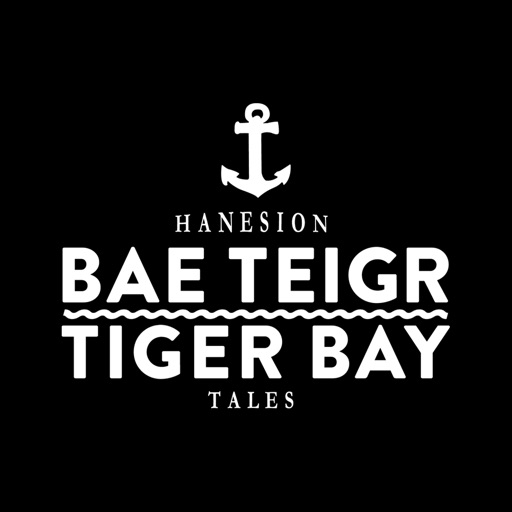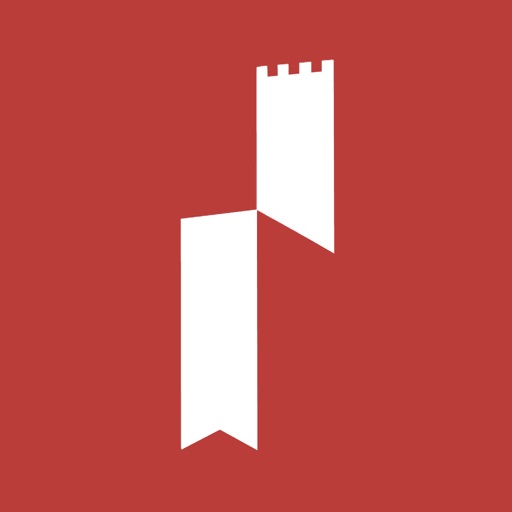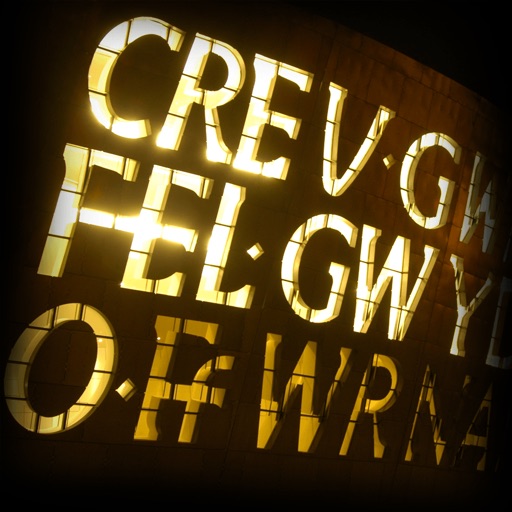App Description
From reception desks to meeting rooms, use the Remote Todo app and bot together to post messages to a Slack channel from your device.
This is a great way of using an iPad or iPod Touch to display a set of buttons, and have those buttons trigger a direct notification in your Slack channel of choice when someone taps a button.
Note: This app requires a Slack account. Invite the Stacktodo Slack bot to your Slack team, create a new remote channel and scan the given QR code to configure the buttons on your iOS device.
When you tap on each button, the corresponding action will fire off in your Slack channel.
App Changes
- December 12, 2015 Initial release