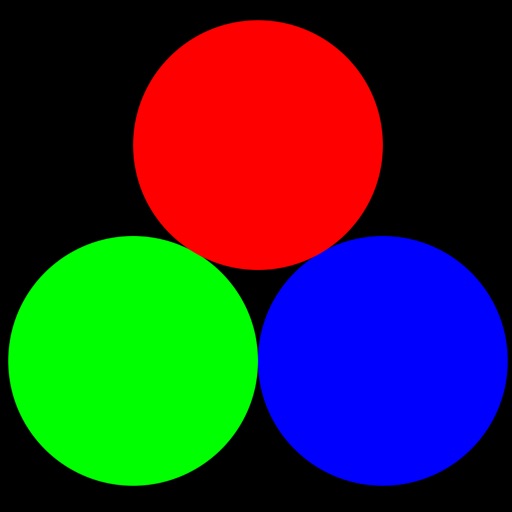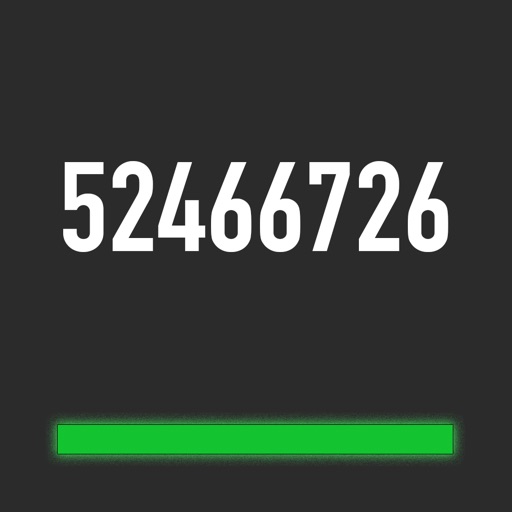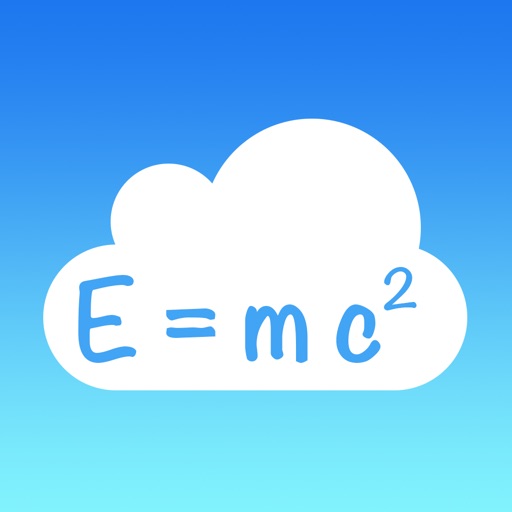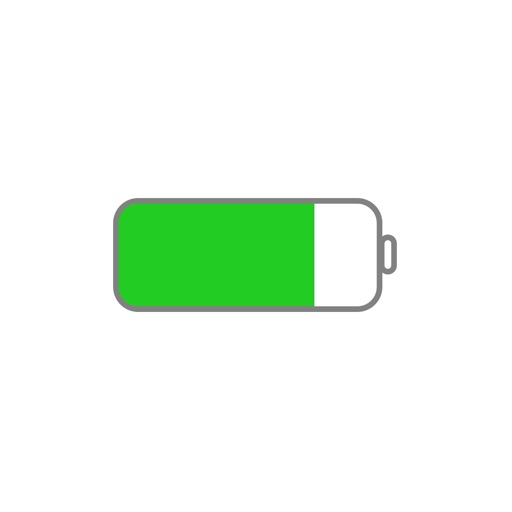App Description
IMPORTANT:
The iOS splitscreen feature is only supported on iPad Air 2, iPad mini 4 and iPad Pro.
--------------
ParallelBrowser is a simple extension to Safari that allows simultaneous web browsing with the full Safari experience.
The new Split View multitasking in iOS 9 makes your life easier. Instead of jumping between tabs you can have two web pages side-by-side. You can even adjust the width of the two screens and the most important thing is: With the support of the new Safari View Controller you can enjoy the web browsing in this app as it would be in Safari.
How to:
1. Navigate to a web page on Safari
2. Call the "ParallelBrowser" action from the share menu inside Safari
3. Open up the Split View menu by swiping from the right edge of the device's screen
4. Select ParallelBrowser and tap on the separator to enter the multitasking mode
App Changes
- December 06, 2015 Initial release