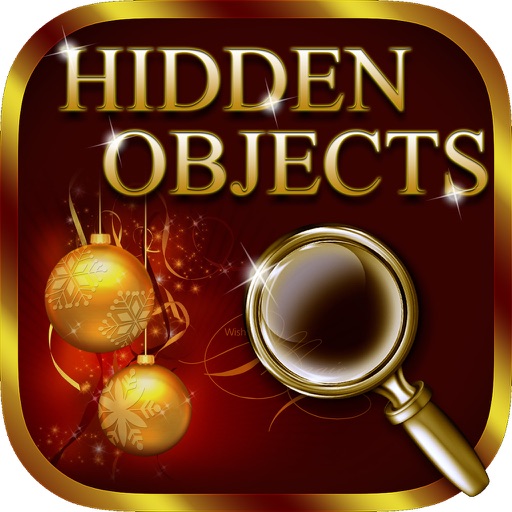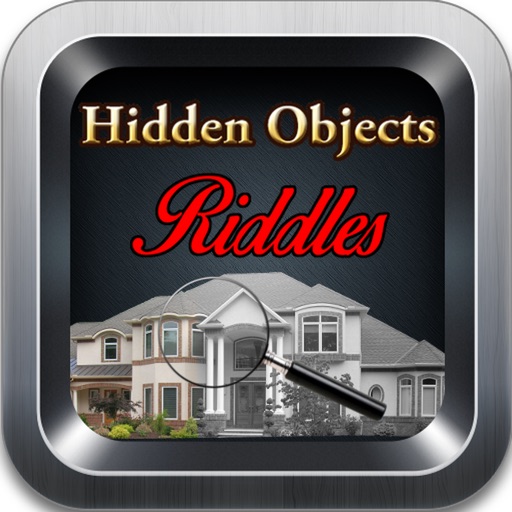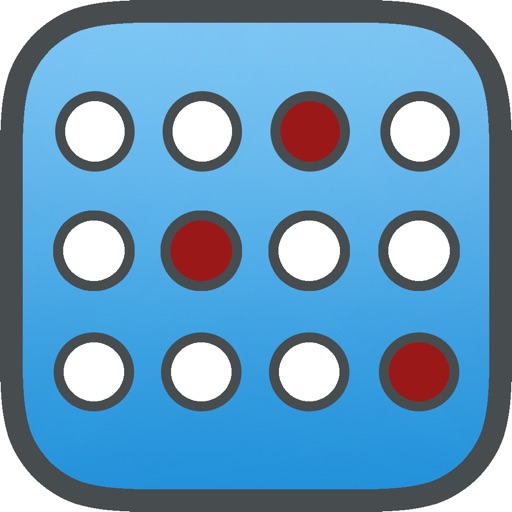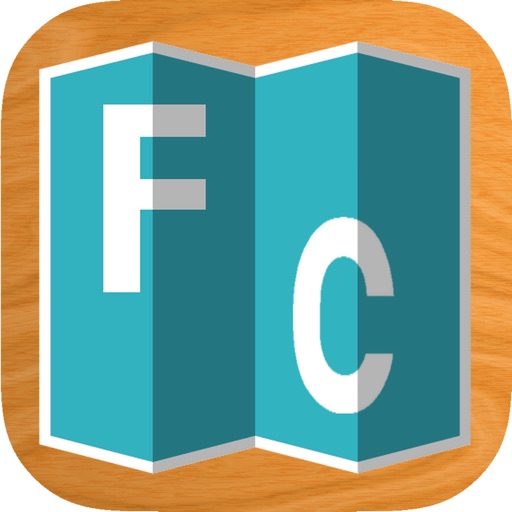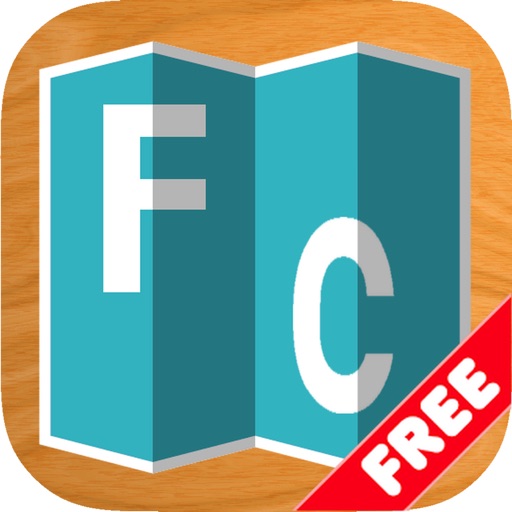What's New
Added ability to have spaces in assessment ID
App Description
WHAT’S IT FOR?
This app is used with the Grade It Now Teacher Edition to score multiple choice questions. On the student edition, students will need to enter their name, Teacher’s ID, and Assessment ID. Next, they will be able to select and submit their answers. Once answers have been submitted, students will instantly receive their results, including the number of questions correct, the percent correct, and the questions they missed.
FEATURES
• Instantly receive a grade on multiple choice assessments
• View which questions were missed
• Change your answers without erasing
• Saves time and paper!
If you ever have a question, a special request, or need help, please contact us. We appreciate your feedback and are always trying to find ways to make our apps better.
Thanks and enjoy the app!
HoskinsApps.com
CONTACT
HELP: www.HoskinsApps.com/help
VISIT: www.HoskinsApps.com
EMAIL: [email protected]
App Changes
- November 05, 2015 Initial release
- December 22, 2015 New version 1.01