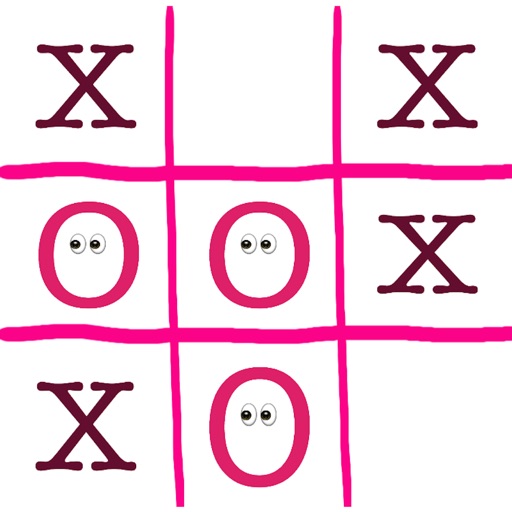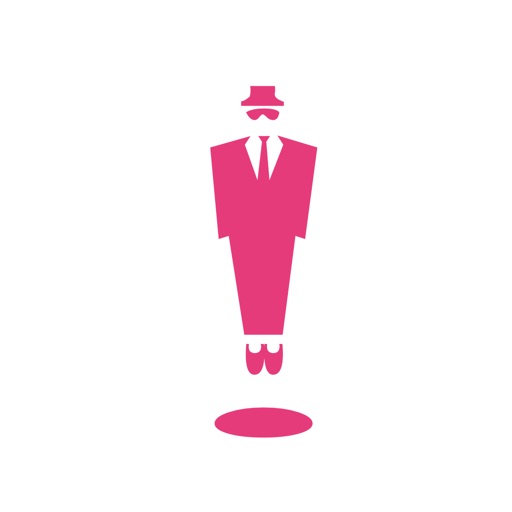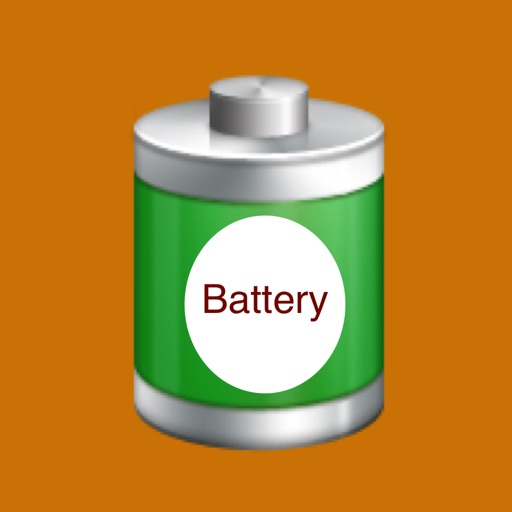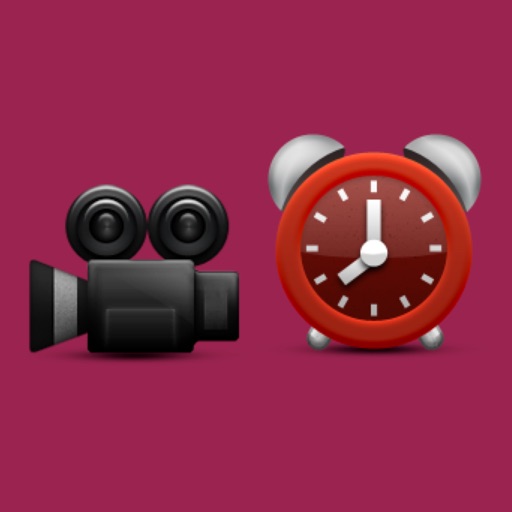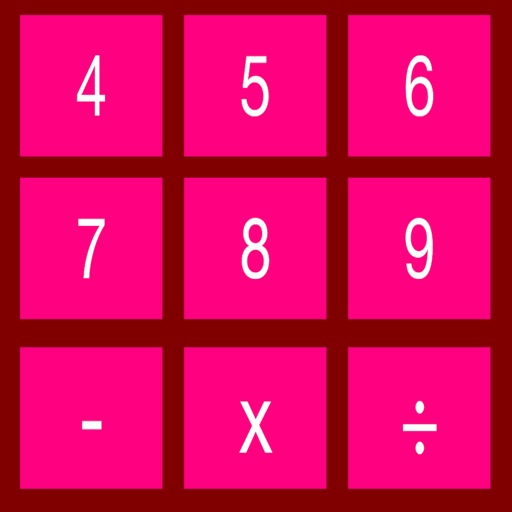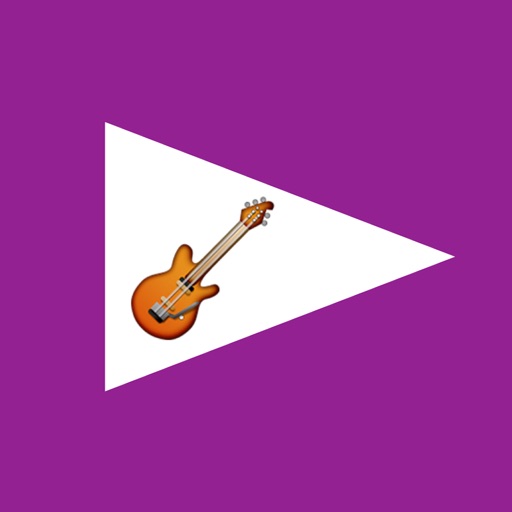What's New
Now it is easier to use
App Description
Remote control for iPhone and iPad camera.Now you can take photos with your friends and family easier than ever.
How to use it:
1- Download the app on two devices(iPhone, iPad or iPod touch).
2- Run the app on both devices at the same time and keep them within bluetooth range(around 20 meters).
3- Switch on bluetooth on both devices.
4- Click on "Click here to Find Nearby Devices" button.
5- Click connect when the app find nearby devices.
6- Once connected click remote control on any device to control the camera of the other one.
Note:
1-The taken photo will be saved automatically on both devices in the camera roll.
App Changes
- October 31, 2015 Initial release
- March 24, 2016 New version 1.1