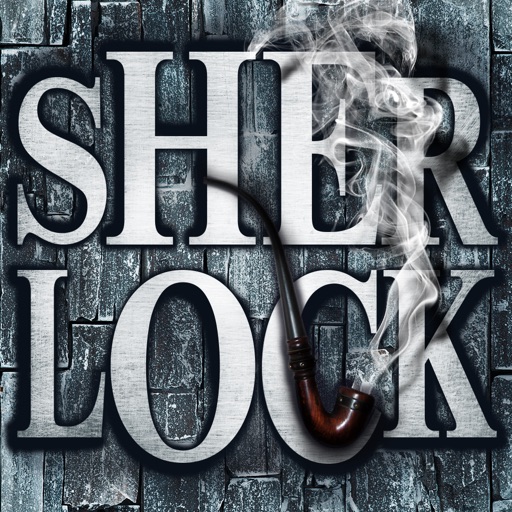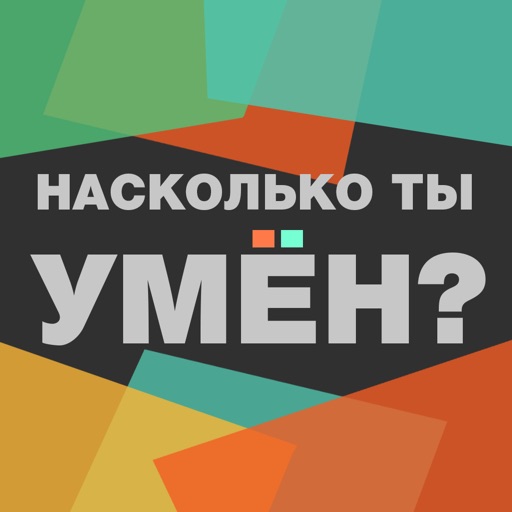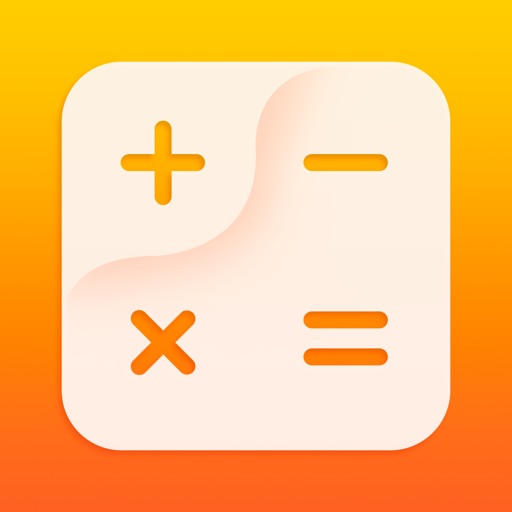What's New
Big update )
- added pictures
- improved design
- fixes
- improvement
Thank you for being with us)
App Description
This unique game for creative people! Approve yourself in full! The best app for entertaining holiday. Collect a picture of your personal work of art, a mosaic. You can collect as available paintings and implement its own flight of fancy simply by removing the brightness of the substrate.
HOW TO PLAY:
- Select the desired color in the palette
- Click on the place where you want to add mosaic
- To remove an element from the canvas, click on it (to remove all the items, select the corresponding item in the menu)
- To zoom in, place two fingers on the screen and move them apart
- To zoom out, tap the screen with two fingers and move them toward each other
- To decrease or increase the brightness of the source image, use the tools at the bottom of the canvas
- To save your work in a gallery or photo library, clear the canvas completely or leave the main, press "Menu" (three parallel lines) and select the appropriate option
- To pause, use the "Menu" button, it automatically saves your work
Wish you creative success)
App Changes
- October 05, 2015 Initial release
- September 16, 2023 New version 2.1