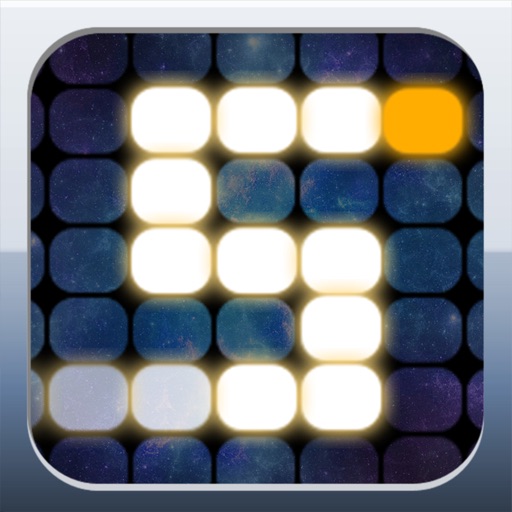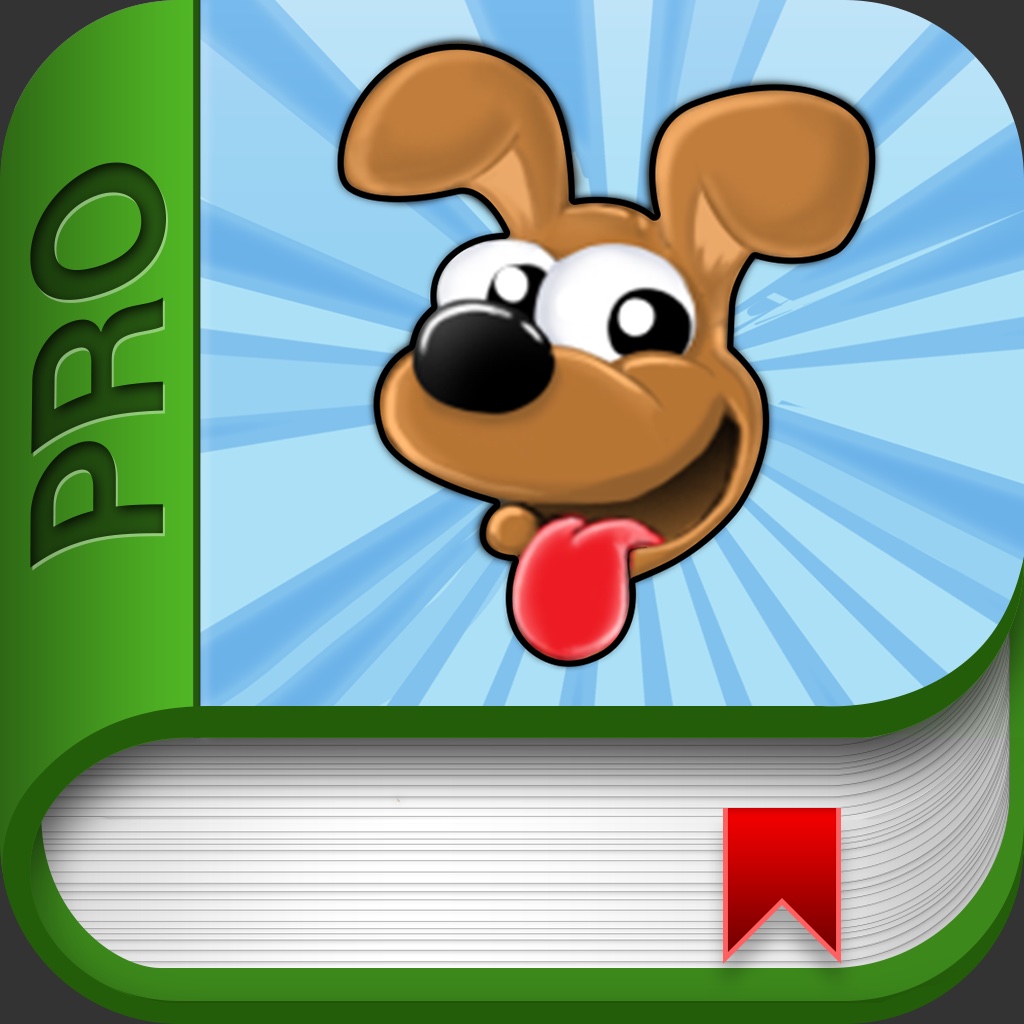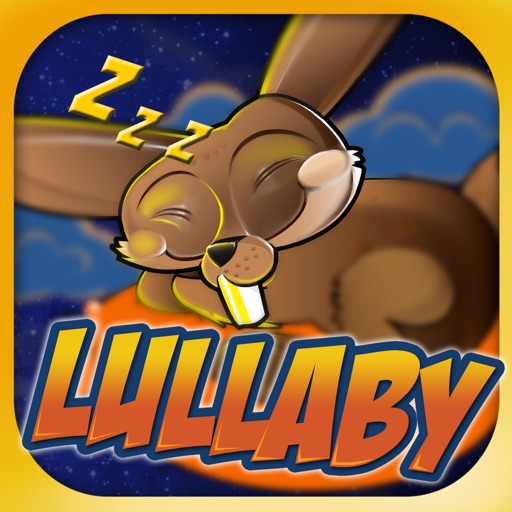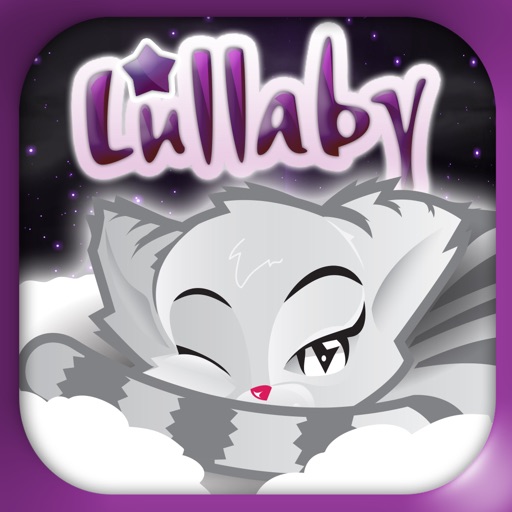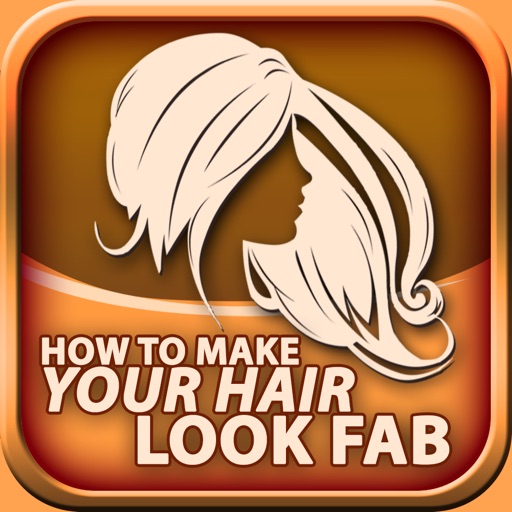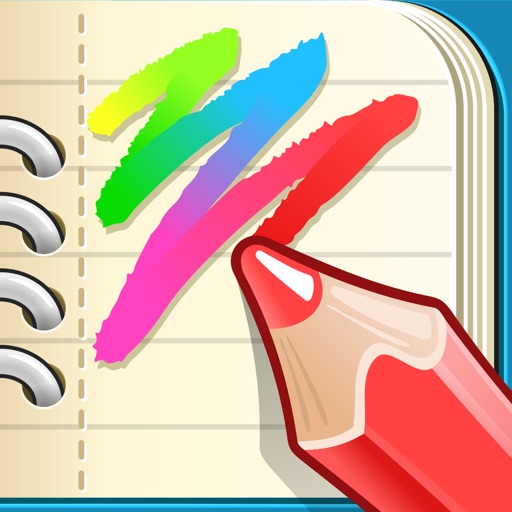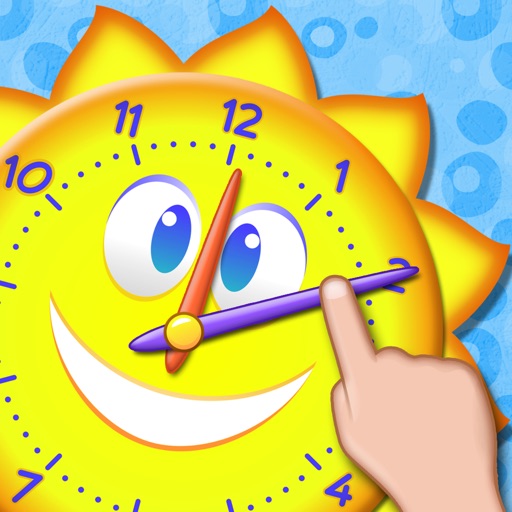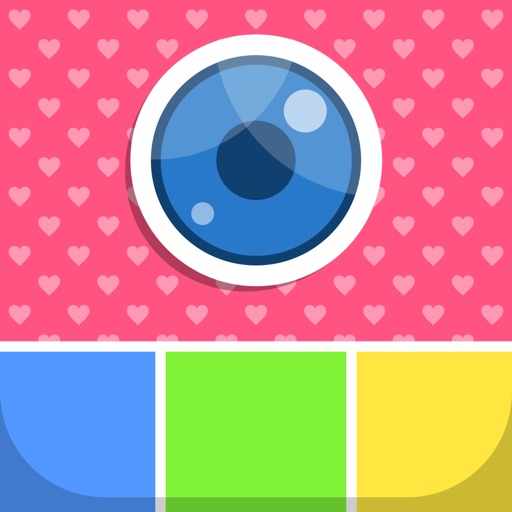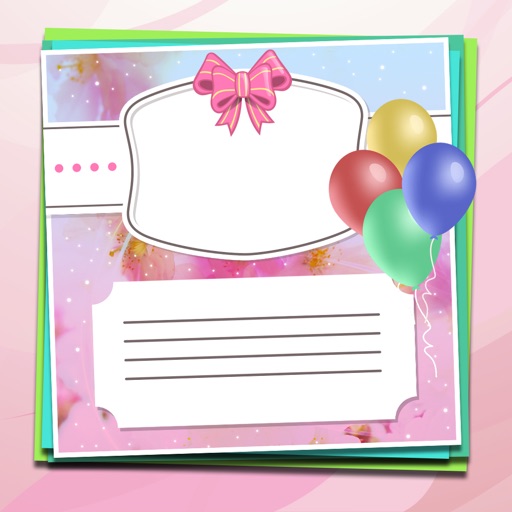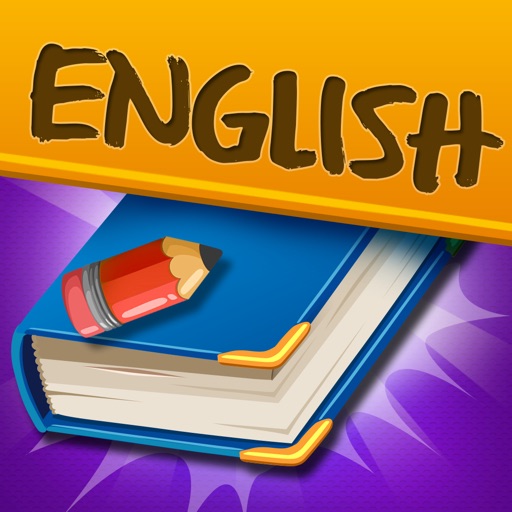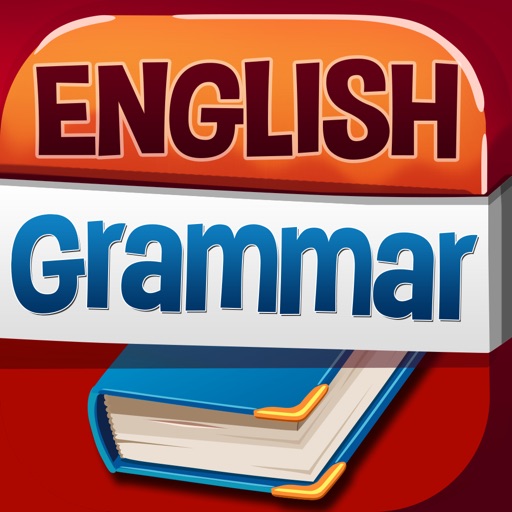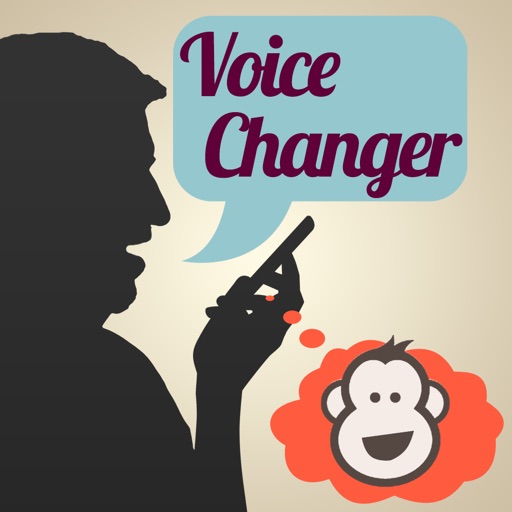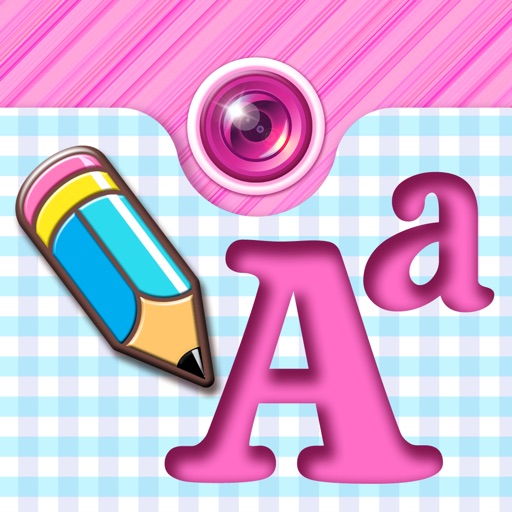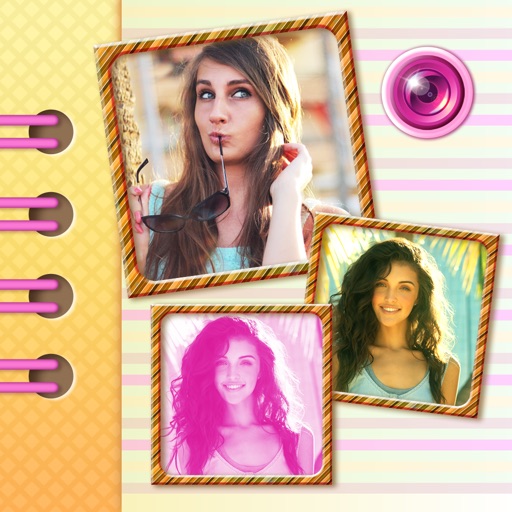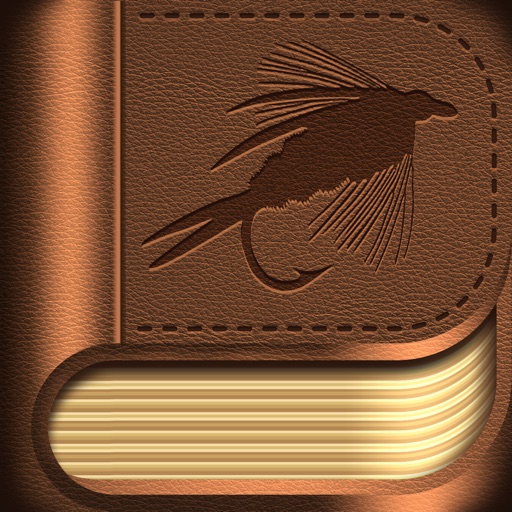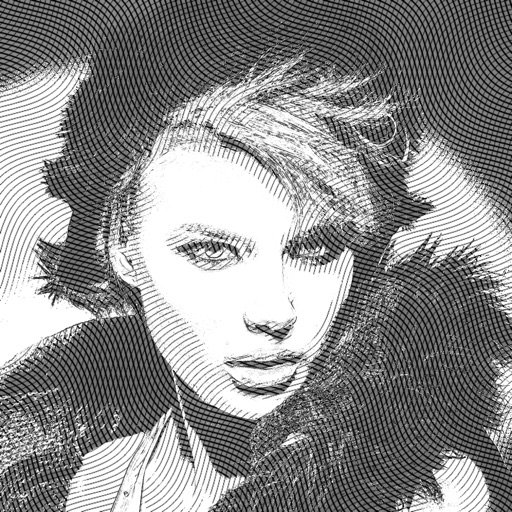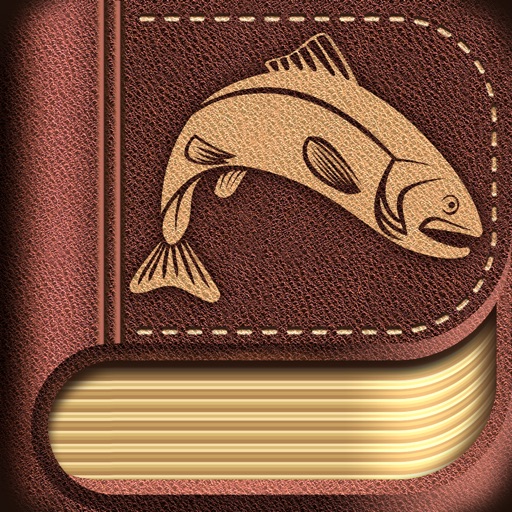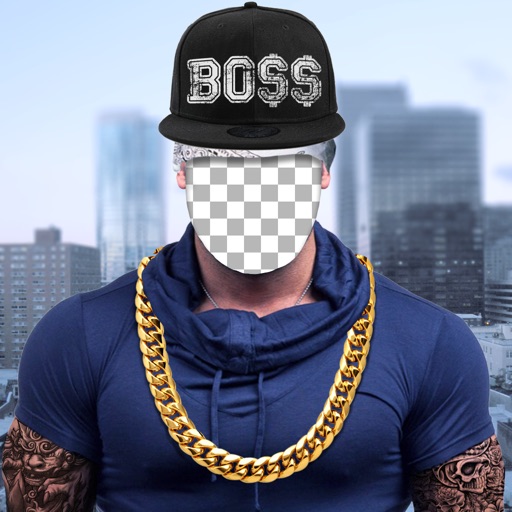App Description
If you are crazy about photo editing and want to stitch your pics into a picture collage, all you need is Collage Maker Photo Grid! Meet the most efficient photo collage maker on the market! Use this free app for mobile phones and tablets as a picture editing software to create most beautiful collages out of your images in an instant! Lots of pretty grid layouts, cute backgrounds and patterns, and trendy picture frames for your pics! You don't need to choose one of your cool pics to share to social networks anymore, wrap them all in collages and apply some of the amazing filters we provided for you, and share your picsart on Facebook, Twitter, Instagram, Google+, Picasa, Cymera or send via Gmail, Skype, ChatON, Bluetooth, or any chatting app you have on your device. Download Collage Maker Photo Grid now and have hours of entertainment!
** *** ** *** ** *** ** *** ** *** ** *** ** ***
** Free collage maker for smartphones and tablets
** Easy to collage your images and create cute photo montage
** Choose from a great number of grid layouts, cute backgrounds and patterns
** Change the borders with ease
** Try on some cool picture filters
** Save to phone gallery or share on Facebook, Twitter, Instagram, Google+, Picasa, Cymera
** Stitch your pics to a grid and have fun
** *** ** *** ** *** ** *** ** *** ** *** ** ***
If you cannot decide which one of your pics to share, why don't you try this photo grid app Collage Maker Photo Grid and make a beautiful collage of pictures and put several images into one! Use this photo grid maker to preserve your memories, and make a cute personalized scrapbook in this grid photobooth. Scrapbooking is always in fashion, now it is only modified, and you can make one adorable scrapbook with the pics of you and your BFF! Take a picture, choose the best selfies you and your BFF have, stitch them into a photo grid collage using interesting grid layouts, adjust the frames, backgrounds, and apply grunge, vintage, sepia, black and white effects or other filters provided in this photo grid editor. Use this scrapbook maker and share your collage art with friends on Facebook, Twitter or Instagram, or post a cute love picture collage to your sweetheart's fb wall! Collage Maker Photo Grid can make it all possible and easy!
** *** ** *** ** *** ** *** ** *** ** *** ** ***
Forget about online picture editors and collage makers like photofunia, photobucket or photoshop, make pic montage easier than ever, with only one simple photo editor! This free photo editing software is a perfect editing tool if you want to edit pictures like a true professional. Download this photobooth for free and get free picture editor and collage creator in one. Be creative and make best instapics without instasize or picmix, retouch your pics with style in this insta photo editor, say Kawii or 'let me take a selfie', and create true picsart! Lots of deco ideas are at your disposal in this collage maker!
** *** ** *** ** *** ** *** ** *** ** *** ** ***
Need collage ideas in a cool grid maker? Plenty of those in this picture grid maker, just choose from picture grid layouts and turn picture editing into real fun! All you need is this grid picture maker, stitch pictures, make a grid collage, and become a real editor pro! Free picture editing software is here for all picture editor enthusiasts, try Collage Maker Photo Grid and you won't regret it!
App Changes
- October 18, 2015 Initial release