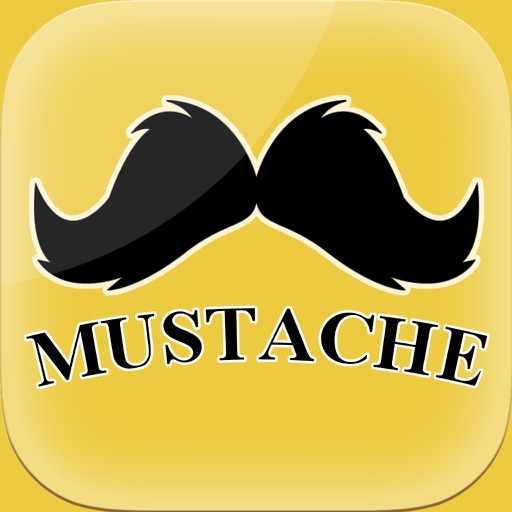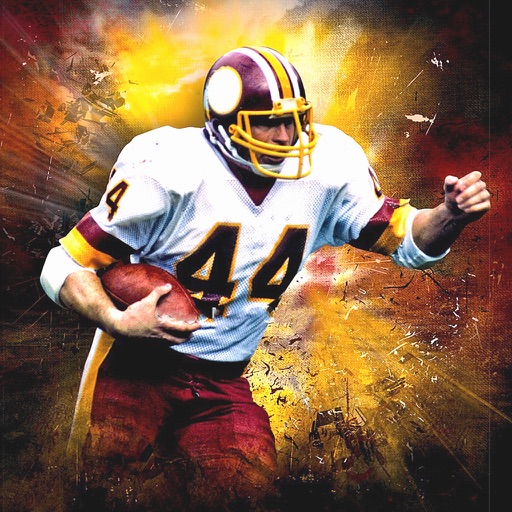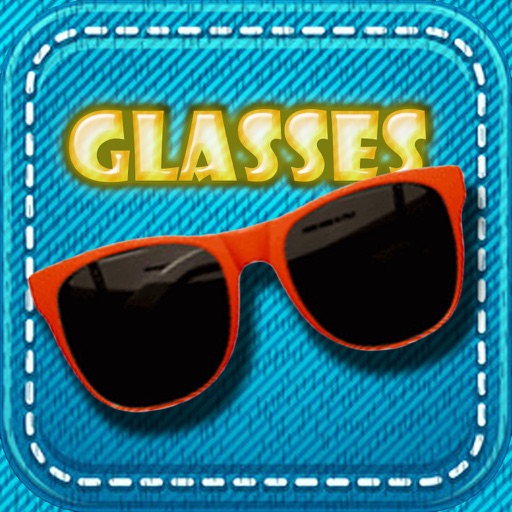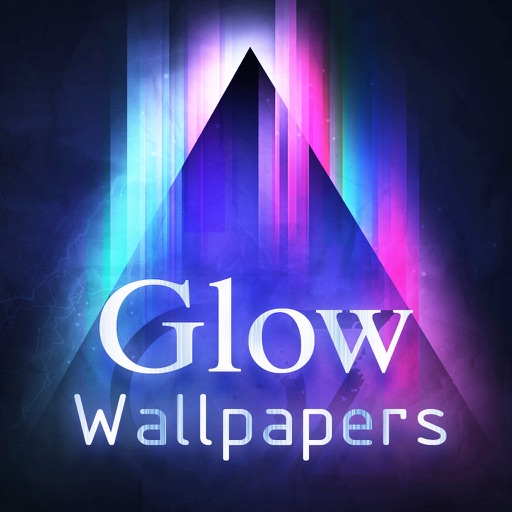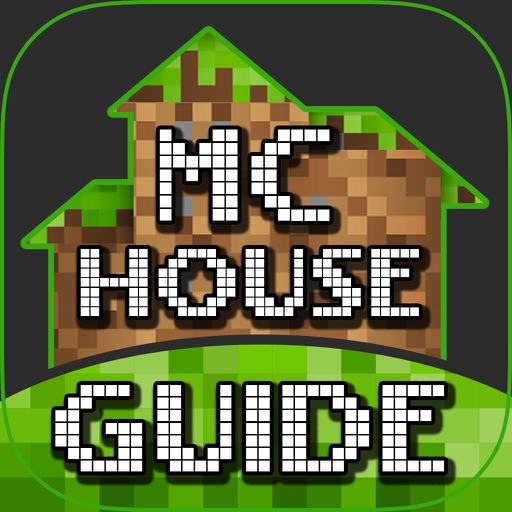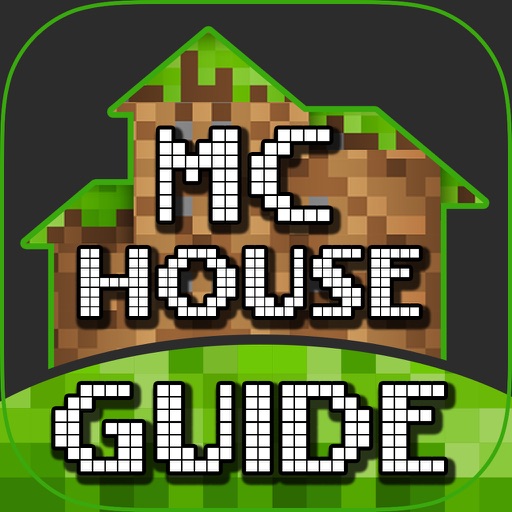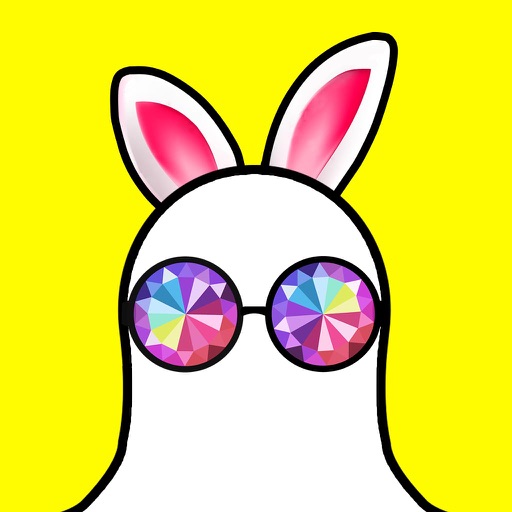What's New
This app has been updated by Apple to display the Apple Watch app icon.
App Description
Wow! HALLOWEEN is coming! It's time for scares, it's time for screams!
But wait a minute, are your texts and emails boring? Do you want a more special, personalized and expressive form of communication? Then you've found the right App!
Now you can attach Scary Halloween Emoji, Emoticons & Smiley to Any Messages! A ton of monsters, characters, zombies, skeletons, pumpkins, witches and potions to choose from!
========== How to use:
1. Open Halloween Emoji.
2. Touch the Emoji sticker you love to copy to clipboard.
3. Paste the Emoji sticker into your message.
App Changes
- October 07, 2015 Initial release