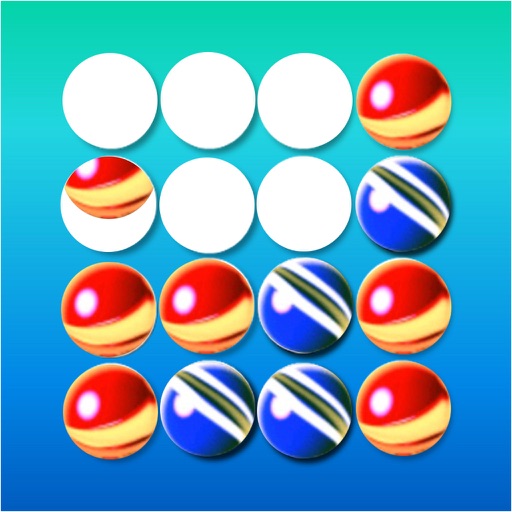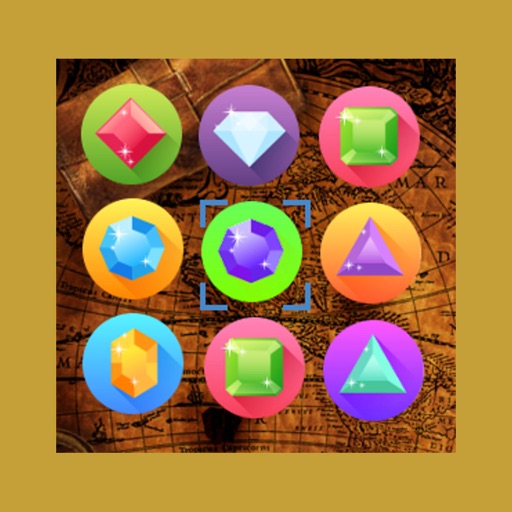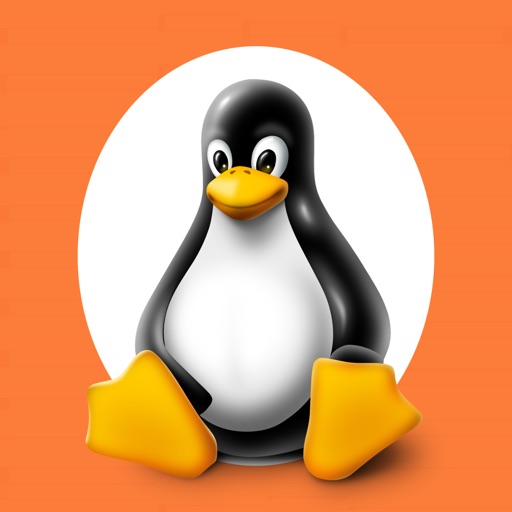What's New
Compliance with IOS 15
App Description
OffiDocs is the best Office viewer for excel, powerpoint and word files that runs on iPhones and iPads. OffiDocs allows you to read any kind of documents and files: LibreOffice, Open Office, MS Word, PowerPoint, PDF, plain text and Excel documents. OffiDocs is a very powerful and universal document viewer for mobile devices that allows you to open document formats like the following: DOC, DOCX, DOCM, ODT, ODS, RTF, TXT, C, JAVA, XML, CSS, raw HTML, LOG, XLS, XLSX, XLSM, CSV, PPT, PPTX, PPS, PPSX, PPTM, PPSM, EML, PDF files.
All these formats and attachments can be read when you want and where you wish !.
OffiDocs features:
- Excel viewer.
- MS Word viewer.
- Powerpoint viewer.
- Openoffice viewer.
- PDF viewer.
- Files cached.
- Basic File manager.
- Paging.
- Find words.
- Bookmarks.
- Reference to the documents read recently.
OffiDocs converts this type of files to PDF format, to be visualized by a PDF viewer embedded inside OffiDocs. For that reason OffiDocs requires the Internet for the format conversion. This conversion is saved in a file cache for later viewing when offline. OffiDocs is integrated with any IOS applications. When using OffiDocs you can open and read Open Office, LibreOffice, MS Word, PowerPoint and Excel documents from any app (Gmail, Yahoo Mail, Outlook, K-9, ... ) and from any file manager.
OffiDocs is open source. It is based in the app "GreatReader".
App Changes
- August 22, 2015 Initial release
- September 25, 2015 New version 1.1
- June 13, 2019 New version 1.11
- July 14, 2020 New version 1.3
- August 06, 2021 New version 1.5
- September 16, 2023 New version 1.6