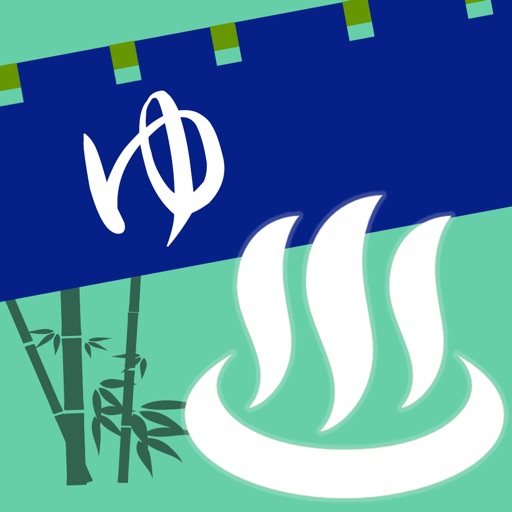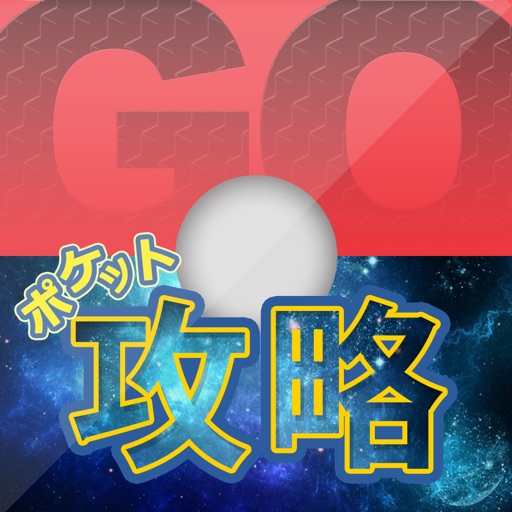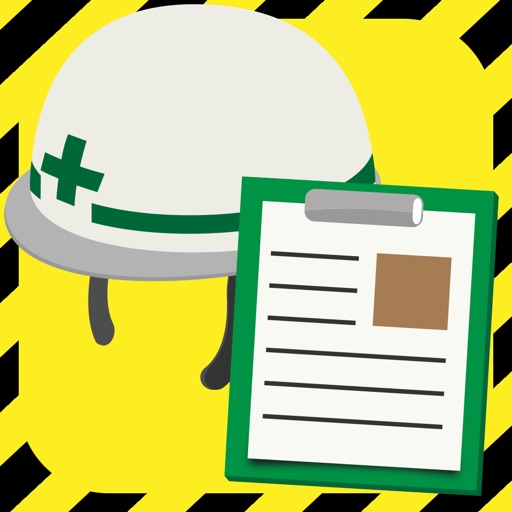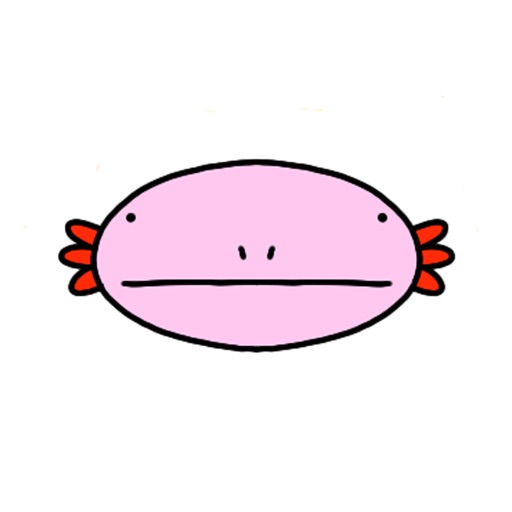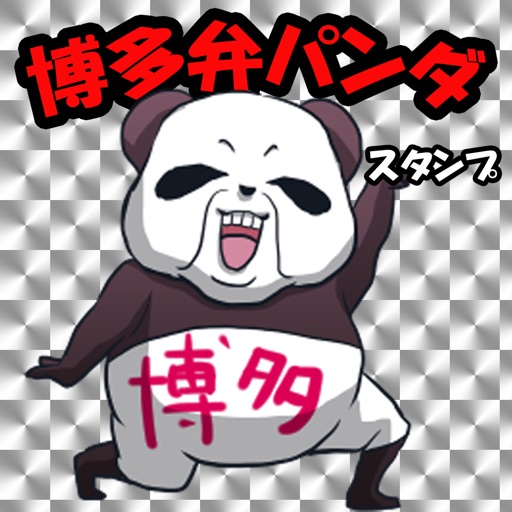What's New
This app has been updated by Apple to display the Apple Watch app icon.
Responding to AppleWatchOS2
App Description
Have you ever in trouble without a battery, such as smartphones and personal computers on the go?
There is no place that will lend power to want to an emergency charge!
Want to breath where there is WI-FI environment! We want a free wifi environment it takes communication limit! !
Please try to use this app for when such.
I will tell you where you lend a WI-FI spot and the power of the FREE.
◎ be information sharing among users is the concept of the app.
Let share information and immediately registered if there is a place that I think that it is this
Everyone in about going to increase the information on will become more convenient and useful app!
"Charging MAP" search for "WI-FI MAP" search of the outlet pin function
● using the GPS function, and shops of the power supply information that is normally use, or check the power information of the shops that are in the mood, you can find out.
● If you put the WI-FI to the conditions at the time of the search, also can search a free spot! !
● When you tap the "Power Pin" on the MAP, you can that you check wifi information of the shop, the power information.
● Tap the position mark, to the location of the new shop on the MAP, move the cursor, and tap the Enter button, and can be used to enter the information for the new shop on their own, on the application of MAP, new you can give birth to "outlet pin".
※※ in the give birth a new "Power Pin" is mischievous mind, let's stop. Therefore nuisance ※※
● When you tap the "magnifying glass" mark, you can specify more precisely the shops of wi-fi information and the power information wants to know, you can find out.
● If the old information of the "outlet pin" that are born on the MAP is already, by tapping the old "outlet pin" and it can be rewritten to new information.
● comment, since it is equipped with a camera function, or up the comments of the shops of the power supply situation, and up for a photo, have downloaded the app, to your want to know, you can report .
● It can be more convenient to take advantage After me also wrote Toka coffee bill in bonus if Toka cafe information!
● saved you I wish I leave stab outlet pin in place through well as your own memorandum!
●None also annoy the client like so better to a meeting at a coffee shop can quickly check in this !
Not new information refrain, by birth "Power Pin" on the MAP, but please share the information
App Changes
- August 22, 2015 Initial release
- December 14, 2015 New version 1.1
- January 09, 2016 New version 1.2
- February 19, 2016 New version 1.3
- July 07, 2016 New version 1.13
- August 07, 2016 New version 1.14
























![[Onisoku!] Comfortable fastest 2ch Summary & blog leader](https://is1-ssl.mzstatic.com/image/thumb/Purple69/v4/b9/dc/8f/b9dc8f5d-fb95-7ac4-69d5-1d1b35d123cc/mzl.xwtpdskd.png/512x512bb.jpg)