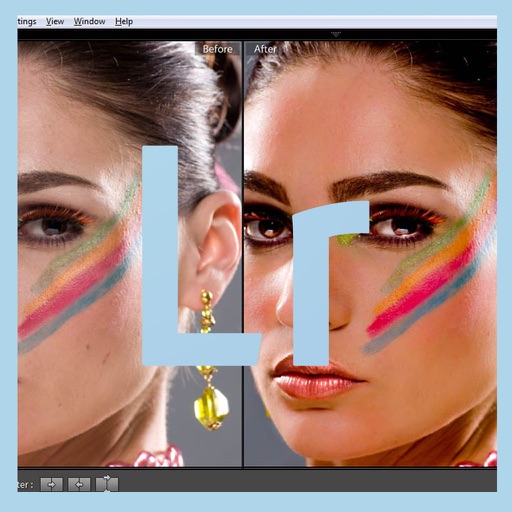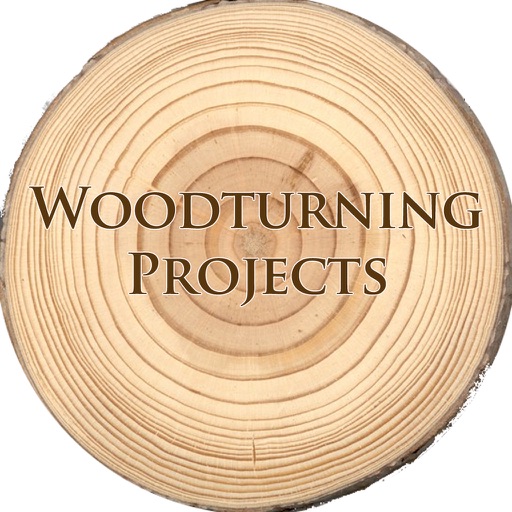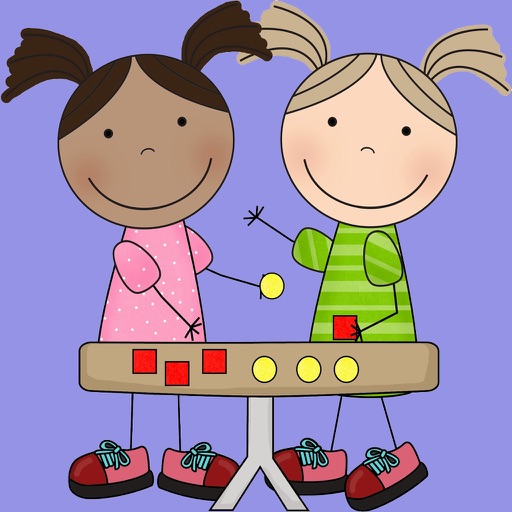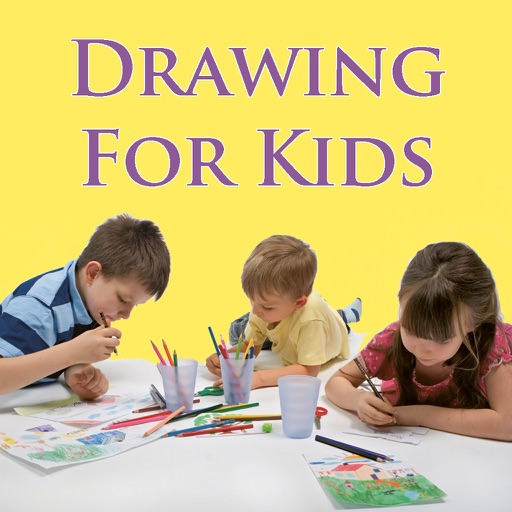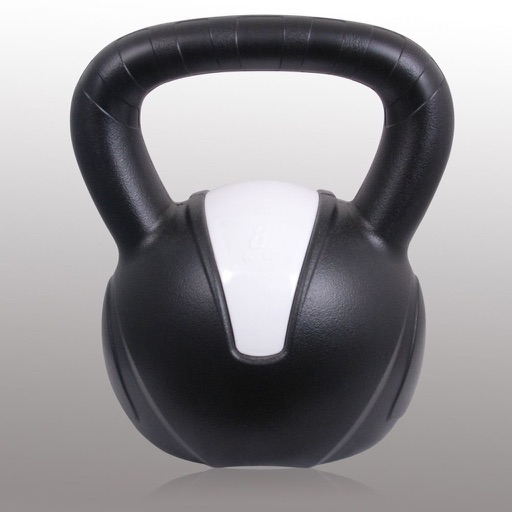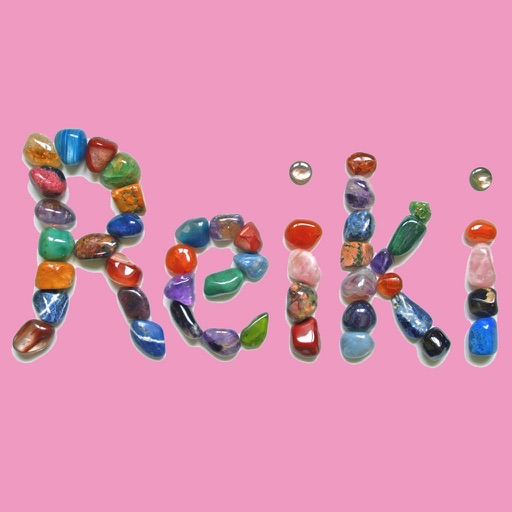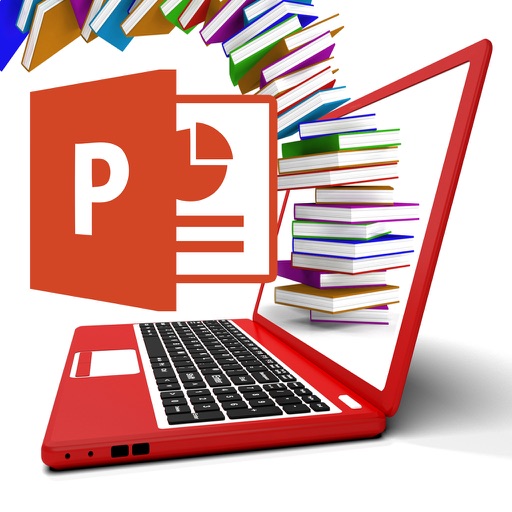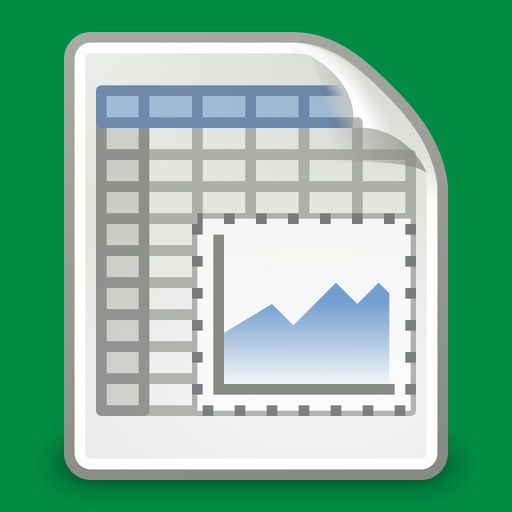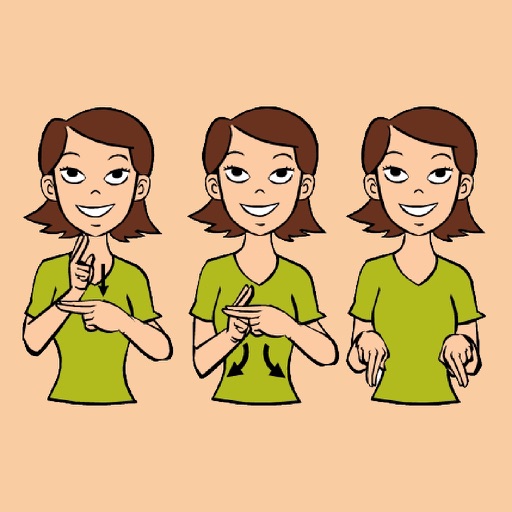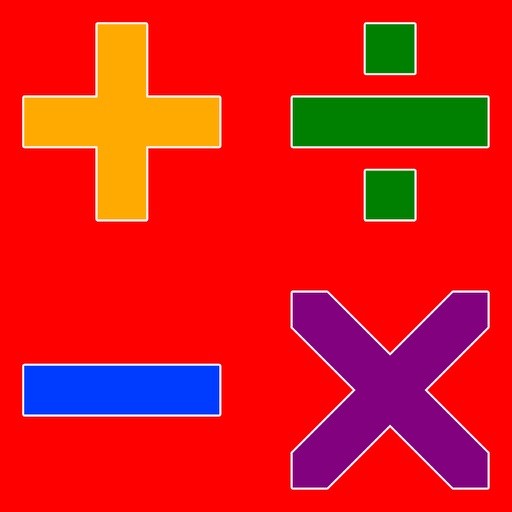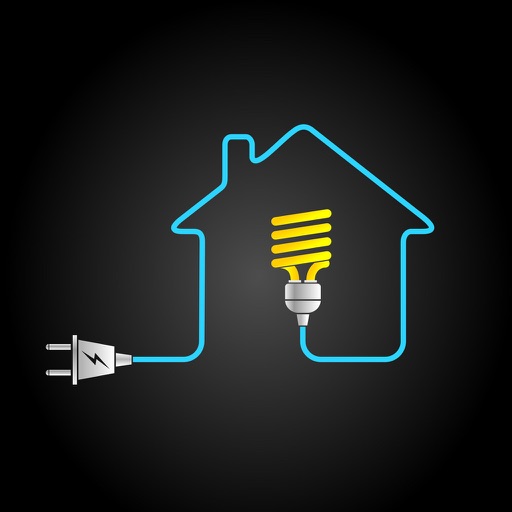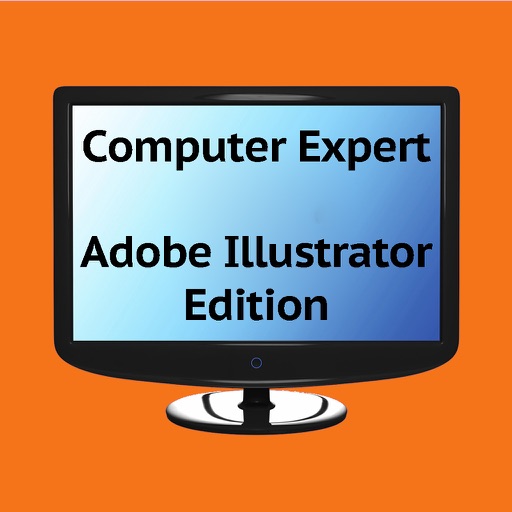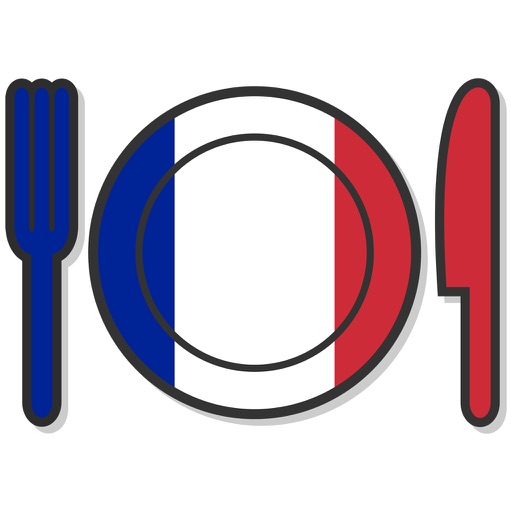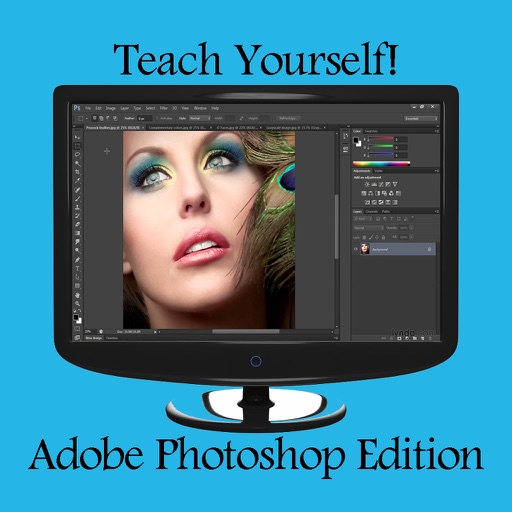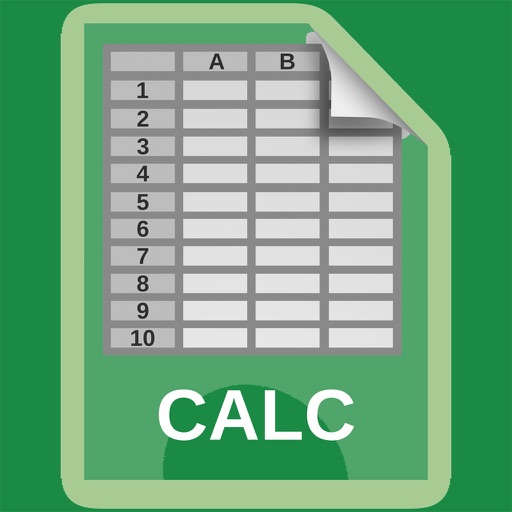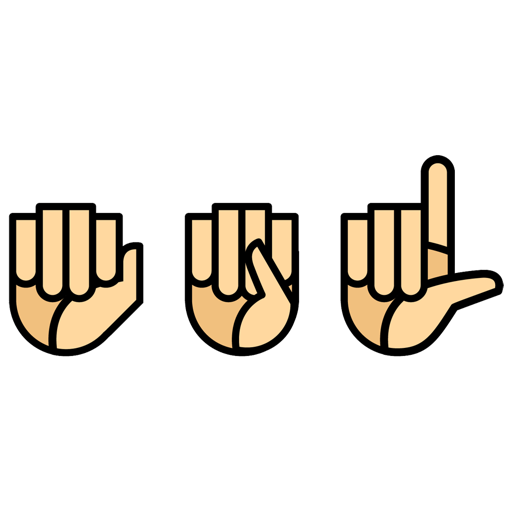App Description
Learn all about Adobe Lightroom and how to edit images and much more with this collection of 147 easy to follow video tutorials.
Tutorials include:
Learn Lightroom 5 - Part 1 Quickstart Training Tutorial
Learn Lightroom 5 - Part 2 Tools Training Tutorial
Learn Lightroom 5 - Part 3 The Develop Workflow Training Tutorial
Learn Lightroom 5 - Part 4 Processing a Photo Into Black White Training Tutorial
Learn Lightroom 5 - Part 5 Sharpening Noise Reduction Training Tutorial
Learn Lightroom 5 - Part 6 Spot Removal Tool Training Tutorial
Followup Video To Learn Lightroom 5 - Part 6 Spot Removal Tool
Learn Lightroom 5 - Part 7 Portrait Retouch Training Tutorial
Learn Lightroom 5 - Part 8 Split Toning Training Tutorial
Learn Lightroom 5 - Part 9 Develop Module Mayhem Training Tutorial
Learn Lightroom 5 - Part 10 Creating Presets Training Tutorial
Learn Lightroom 5 - Part 11 Questions Answers Training Tutorial
Learn Lightroom 5 - Part 12 Loading Images Into Lightroom Training Tutorial
Learn Lightroom 5 - Part 13 Tone Curve Training Tutorial
Learn Lightroom 5 - Part 14 Portrait Retouch Redux Training Tutorial
Learn Lightroom 5 - Part 15 Create An HDR Like Effect With Lightroom Training Tutorial
Learn Lightroom 5 - Part 16 Create a Dramatic BW Image Training Tutorial
Learn Lightroom 5 - Part 17 Snapshots Virtual Copies Collections and Stacking
Learn Lightroom 5 - Part 18 Saving Files Training Tutorial
Learn Lightroom 5 - Part 19 Create a Panorama With Lightroom Photoshop
Learn Lightroom 5 - Part 20 HDR With Lightroom Photoshop
Learn Lightroom 5 - Part 21 Photorealistic HDR 32 Bit Training Tutorial
Learn Lightroom 5 - Part 22 Free Presets Training Tutorial
Learn Lightroom 5 - Part 23 Developing a Macro Training Tutorial
Learn Lightroom 5 - Part 24 Targeted Adjustments Training Tutorial
Learn Lightroom 5 - Part 25 Nik HDR Efex Pro 2 Training Tutorial
Learn Lightroom 5 - Part 26 White Balance Correction Training Tutorial
Learn Lightroom 5 - Part 27 Selective Color Training Tutorial
Learn Lightroom 5 - Part 28 Book Module Training Tutorial
Learn Lightroom 5 - Part 29 Processing a Winter Scene Training Tutorial
Learn Lightroom 5 - Part 30 Blurb Book Unboxing
Learn Lightroom 5 - Part 31 Process a Night Image
Learn Lightroom 5 - Part 32 Process an HDR Image With Photomatix 50
Learn Lightroom 5 - Part 33 My Workflow
Learn Lightroom 5 - Part 34 Watermarks
Learn Lightroom 5 - Part 35 Develop Workflow With Tools
Learn Lightroom 5 Part 36 - Photomatix and Topaz Plugins
Learn Lightroom 5 - Part 37 Presets
Learn Lightroom 5 - Part 38 Landscapes With People
Learn Lightroom 5 - Part 39 Histogram
Learn Lightroom 5 - Part 40 FAQs Tips Tricks
Learn Lightroom 5 - Part 41 Adding a Sunflare
Learn Lightroom 5 - Part 42 Quickly Filter Pick Your Best Image
Learn Lightroom 5 - Episode 43 Vintage Film Look
App Changes
- August 06, 2015 Initial release
- October 12, 2015 Price increase: $2.99 -> $4.99