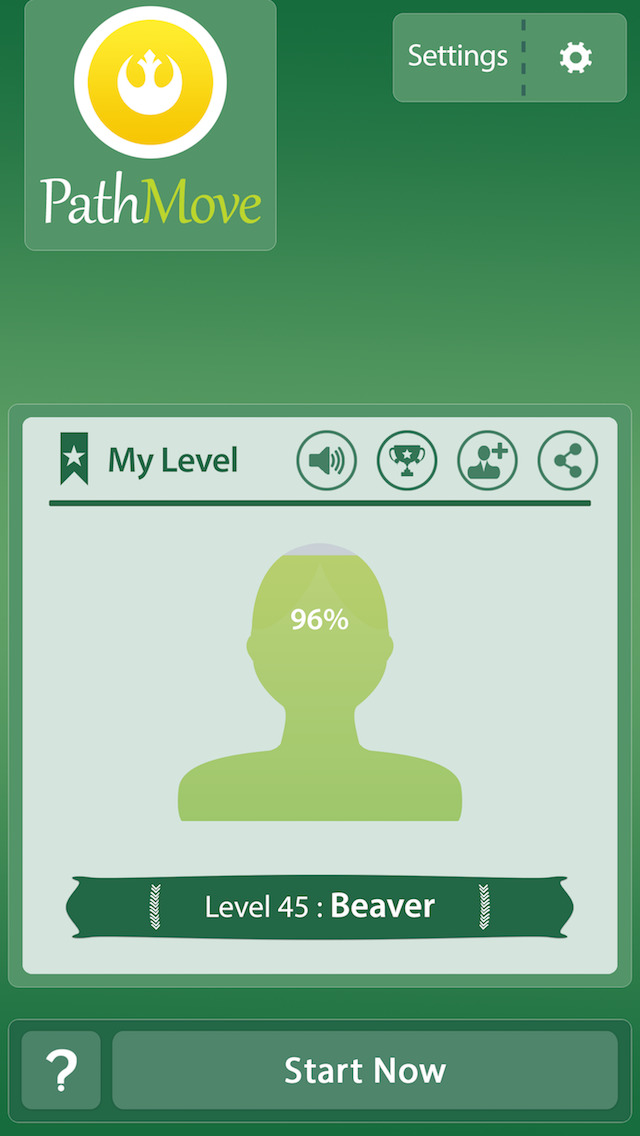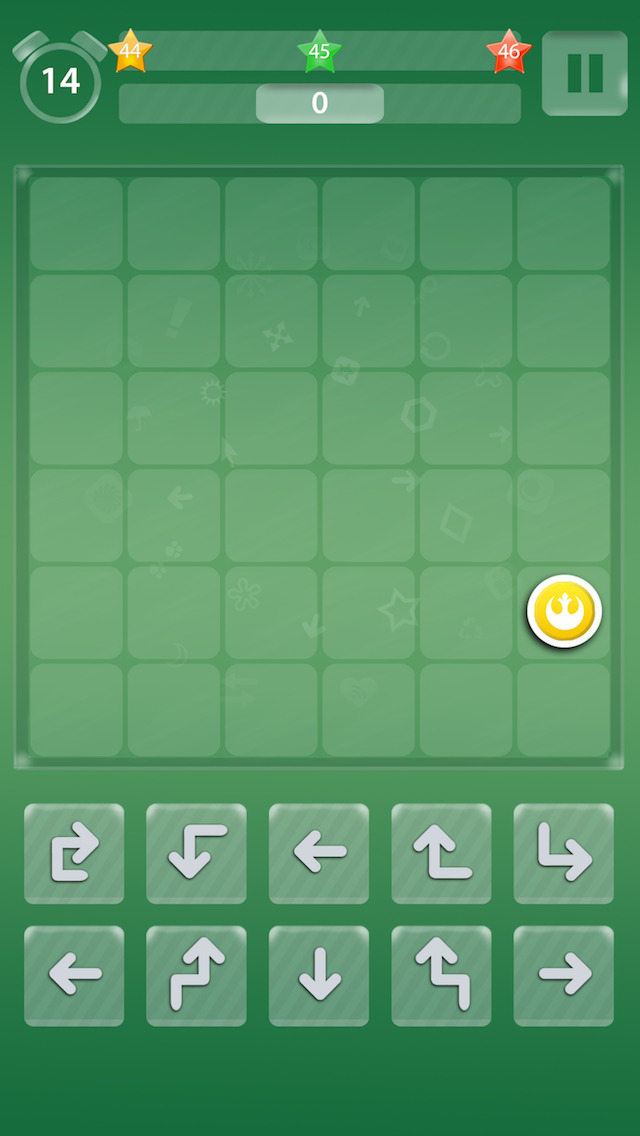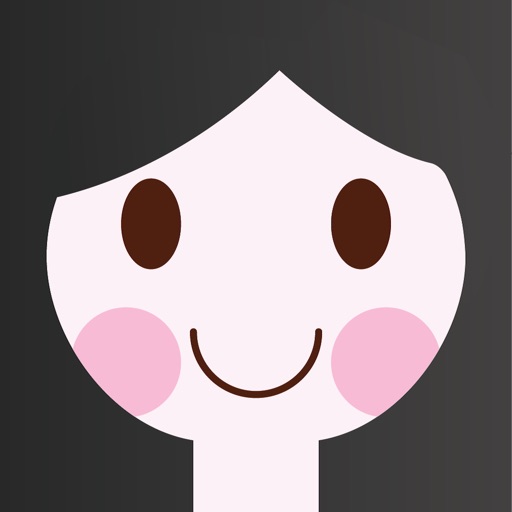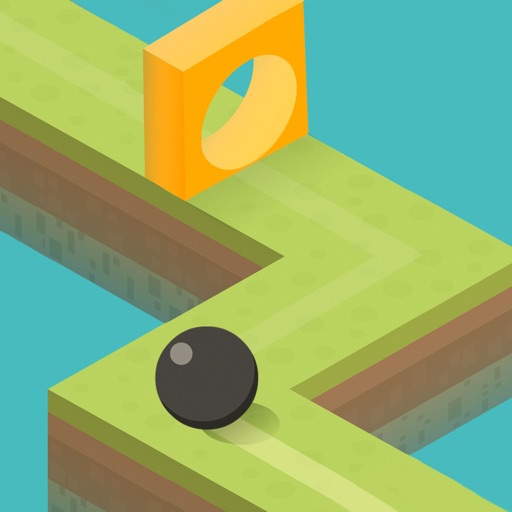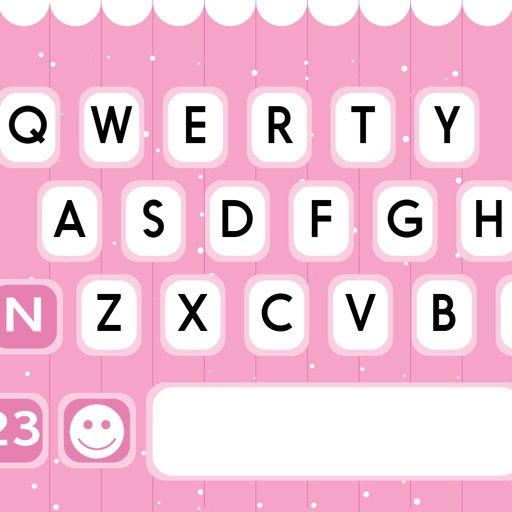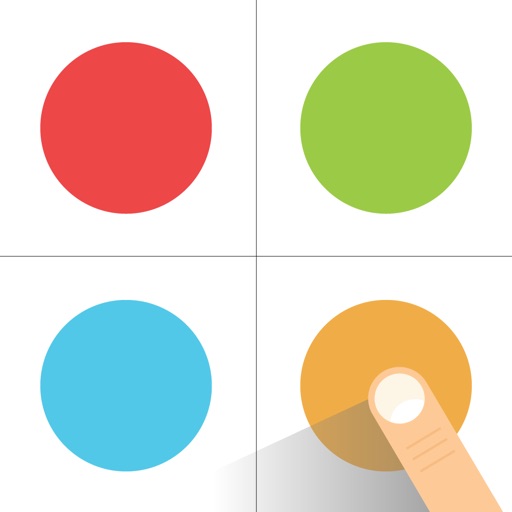What's New
Thanks for using Path Move! To make our app better for you, we bring updates to the App Store every 2 weeks. You can update the app automatically (without checking back here) by going to Settings > iTunes & App Store > Automatic Downloads and turning on Updates.
Every update of our Path Move app includes improvements for speed and reliability. As other new features become available, we’ll highlight those for you in the app.
App Description
#Top 1 game puzzle on all countries store
How to play
- At the top you see a grid with the orange target as the starting position. At the bottom you see directions sign in form of arrows.
- In your mind, trace the route from starting position to the destination. Tap the final position of the journey.
- At higher levels, you will encounter more complicated arrows that combine several steps of the route.
Path Move trains our logical brain as well as your imagination.
App Changes
- August 13, 2015 Initial release
- December 05, 2015 New version 1.1