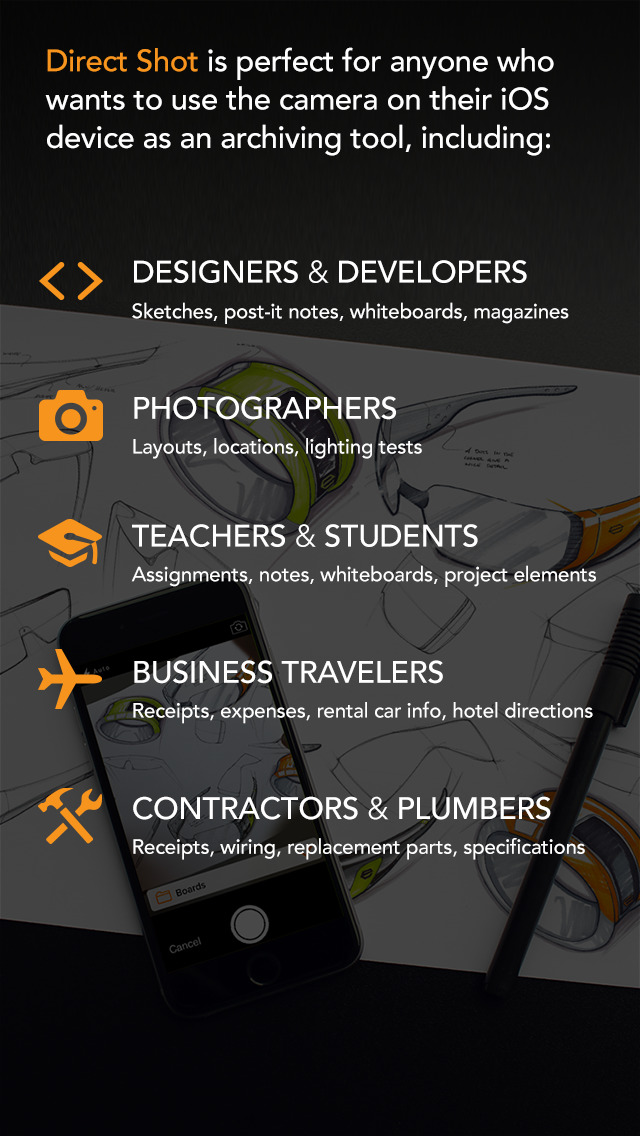What's New
Removed all ads, and fixed some other small bugs.
App Description
Extend your device storage by skipping the Camera Roll and sending photos and video directly to the Dropbox cloud locations you choose. Stay organized and choose your desired locations directly from the camera.
Direct Shot for Dropbox requires an internet (WiFi or Cellular) connection to use.
HOW IT WORKS:
1) Connect your Dropbox account (Free, Pro, or Enterprise)
2) Choose or create as many folder locations as you want
3) From the Direct Shot camera, choose your desired location and take your photo or video
4) Your media is automatically uploaded to the chosen Dropbox location, and never gets added to your Camera Roll
WHO IT'S FOR:
Direct Shot is perfect for anyone who wants to use the camera on their iOS device as an archiving or organizational utility, including:
• Designers & Developers — Sketches, post-it notes, whiteboards, magazines
• Teachers & Students — Assignments, notes, whiteboards, project elements
• Business Travelers — Receipts, expenses, rental-car info, directions
• Photographers & Videographers — Layouts, locations, lighting tests
• Contractors & Plumbers — Receipts, wiring, replacement parts, specs
------------------------------------------
Notes:
Dropbox accounts are available in Free, Pro, and Enterprise versions, and Direct Shot works with all three of these account types. Direct Shot needs access to your Camera (for images and video), Microphone (for video), and Cellular Data (for upload when away from WiFi) to be awesome... make sure to give access when prompted. You do not need to have the Dropbox app installed on your device to use Direct Shot.
------------------------------------------
Support:
If you have issues or questions, please use any of these methods for support:
• Email: [email protected]
• Web: directshot.net
• Twitter: @DirectShotApp
• Facebook: https://www.facebook.com/directshotapp
App Changes
- August 07, 2015 Initial release
- August 20, 2015 New version 1.1
- September 23, 2015 New version 1.2
- October 08, 2015 New version 1.3
- October 08, 2015 Price decrease: $1.99 -> $0.99
- February 19, 2016 Price decrease: $0.99 -> FREE!
- November 05, 2016 New version 1.4
- June 13, 2019 New version 2.2
- June 13, 2019 Price increase: FREE! -> $0.99
- June 13, 2019 Price increase: FREE! -> $0.99
- June 14, 2019 Price increase: FREE! -> $0.99
- June 14, 2019 Price increase: FREE! -> $0.99
- June 15, 2019 Price increase: FREE! -> $0.99
- June 15, 2019 Price increase: FREE! -> $0.99
- June 16, 2019 Price increase: FREE! -> $0.99