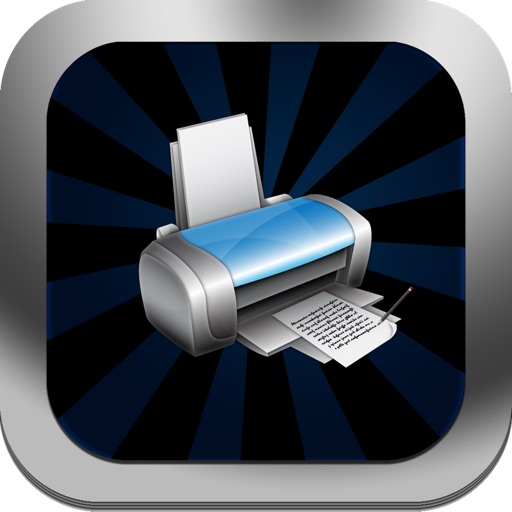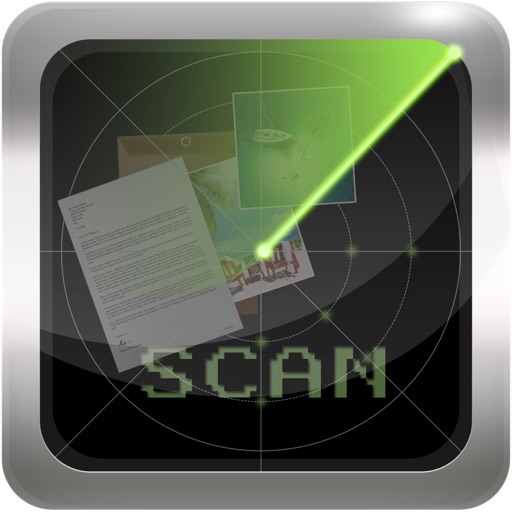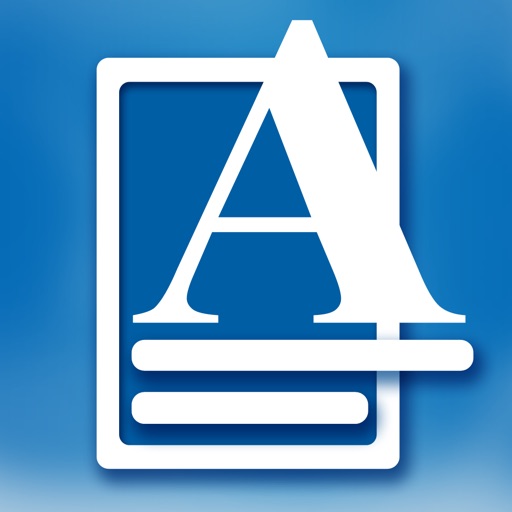App Description
Calendar Pro ® is on SALE with 33% off today with YunOS !
Calendar Pro ® is complete re-imagining of what the best mobile calendar experience should be.
Calendar Pro ® is smart, excels in both tasks and events and runs on any iOS device you might have. It's the calendar app you have been looking for.
The award-winning, best-selling calendar app has been redesigned and reimagined for iOS 8, including new features such as reminders, a new week view, and much more!
“Calendar Pro® is not only the absolute best calendar app on iOS, but the best reminders app as well.” - iMore
"Calendar Pro® is my new favorite iPhone app. It looks great, it works reliably, and, more importantly, it made managing my schedule better." – MacStories
“...if you need a pure replacement for the iPhone's stock calendar-app, Calendar Pro® is your best bet.” - The Verge
MULTIPLE WAYS TO VIEW
Calendar Pro® supports 8 standard views - day, week, month, 4-days, year, mini-month, week agenda and agenda. You can instantly switch views to discover events or find a time you're looking for.
SMART ENOUGH TO CREATE
Calendar Pro® has features like nature language input, drag and drop, gestures and other smart methods to predict your intention and help you create and edit your events more easily.
REAL-TIME SYNC
Calendar Pro® syncs directly with Google Calendar and also works with iOS local calendar to supports events on iCloud, Exchange and other calendars.
INVITE PEOPLE AND ACCEPT INVITATIONS
With Calendar Pro®, you can invite people and see their status. Calendar Pro® also allows you to respond to an invitation (yes, no, maybe) if you received any invites.
RECURRING EVENTS
You can setup, view and modify recurring events. Calendar Pro® fully supports all repeat patterns in Google Calendar.
WORKS OFFLINE
You can still create, edit and delete events when you don't have an Internet connection. Calendar Pro® will cache your changes and sync back to your Google account next time you're online.
ADVANCED REMINDER SYSTEM
Never forget about a meeting! Like Google Calendar, Calendar Pro® allows you to set reminders via push notification, SMS or email for all events.
ACCESS FROM EVERYWHERE
Calendar Pro® works with your iPhone, iPad and iPod touch. You don't need to pay extra money to download multiple copies.
CALENDAR MANAGEMENT
You can manage your Google Calendar with this app. You can create, edit and delete calendars anytime. All changes will be synced with your Google account.
App Changes
- August 06, 2015 Initial release