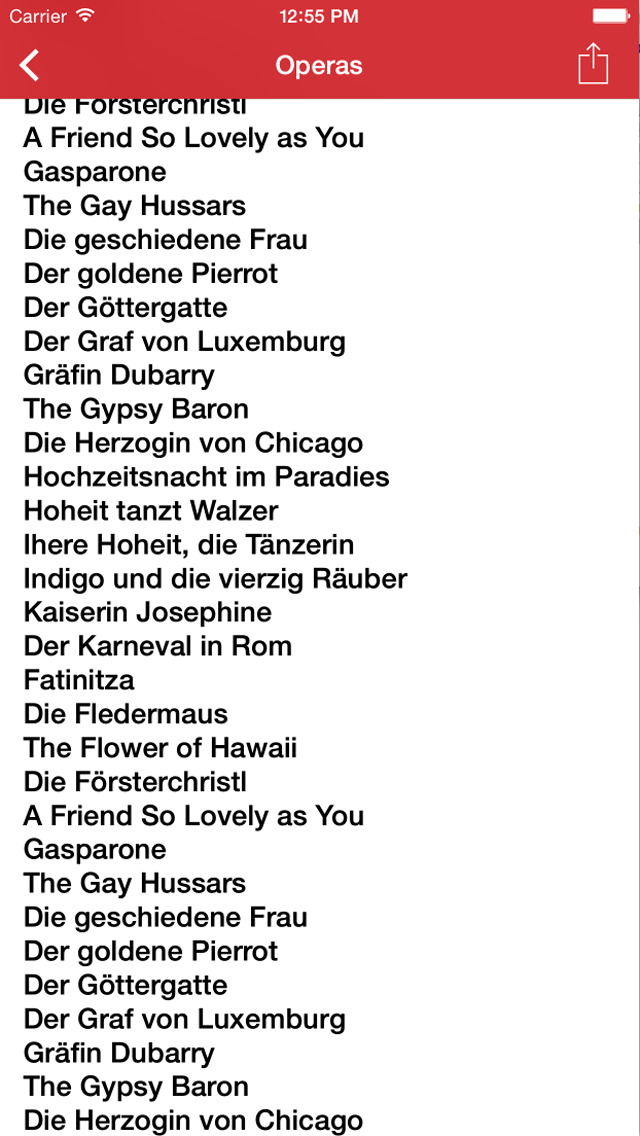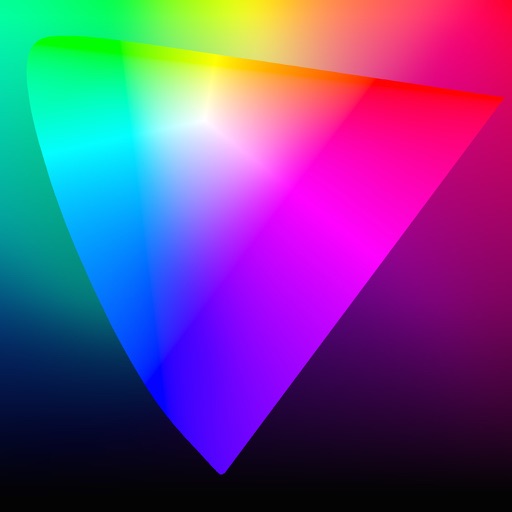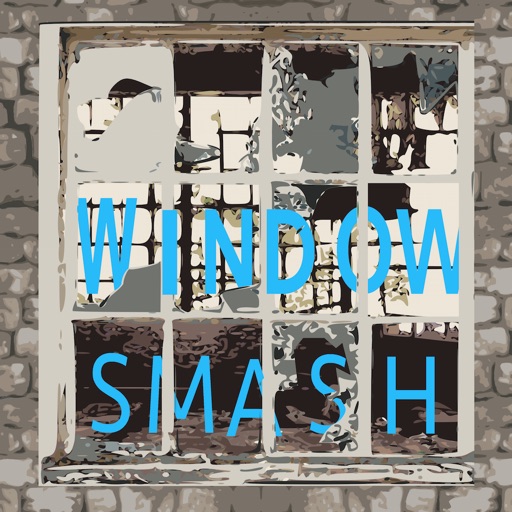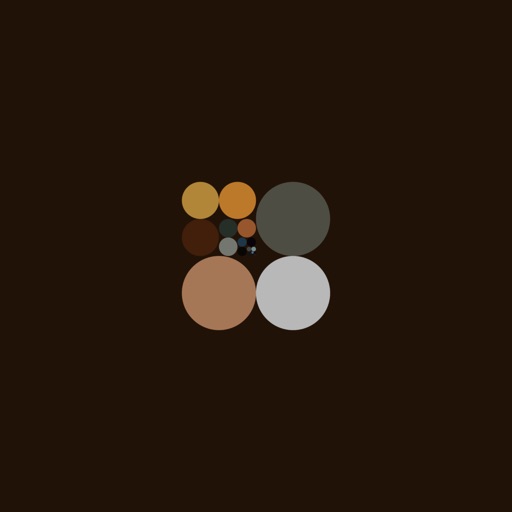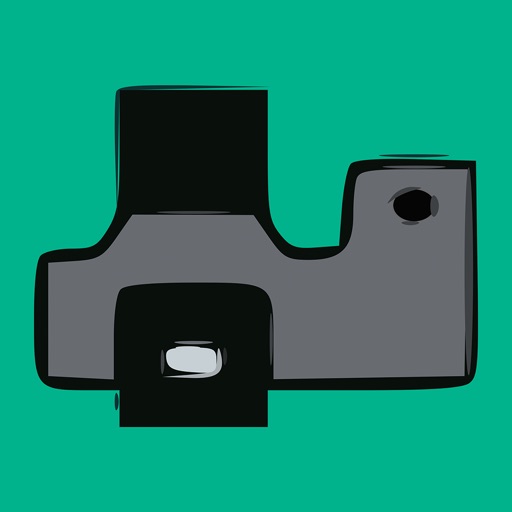What's New
Compatible with multitasking on iPad in iOS 9
Fixed issue with custom icons not loading immediately after launching application
Bug fixes
App Description
All of your notes in alphabetical order. No fuss, no stress, no problems.
Notes always stay in alphabetical order by the title that you set. A is first and Z is last.
Each note title has a unique color so you can find the note you're looking for with even greater ease.
Each note can have an icon to help you recognize your lists more quickly. Icons can be imported from your photos, drawn, or you can use emoji to give your notes some flair.
Notes include a "List Mode" that numbers each line to help you keep track of long lists of items. You can also alphabetize your lists.
Set reminders based on a location so you don't forget that important note when it matters most.
Easily share your note through Messages, Email, Facebook, and more!
No Ads!
App Changes
- August 02, 2015 Initial release
- August 06, 2015 New version 2.1.1
- August 06, 2015 Price increase: $1.99 -> $2.99
- August 10, 2015 New version 2.1.2
- August 13, 2015 New version 2.2
- August 13, 2015 Price decrease: $2.99 -> $0.99
- August 14, 2015 Price increase: $0.99 -> $1.99
- August 19, 2015 New version 2.3.1
- August 19, 2015 Price increase: $1.99 -> $2.99
- August 24, 2015 Price decrease: $2.99 -> $0.99
- August 25, 2015 Price increase: $0.99 -> $1.99
- August 26, 2015 New version 2.3.2
- September 22, 2015 New version 2.3.3