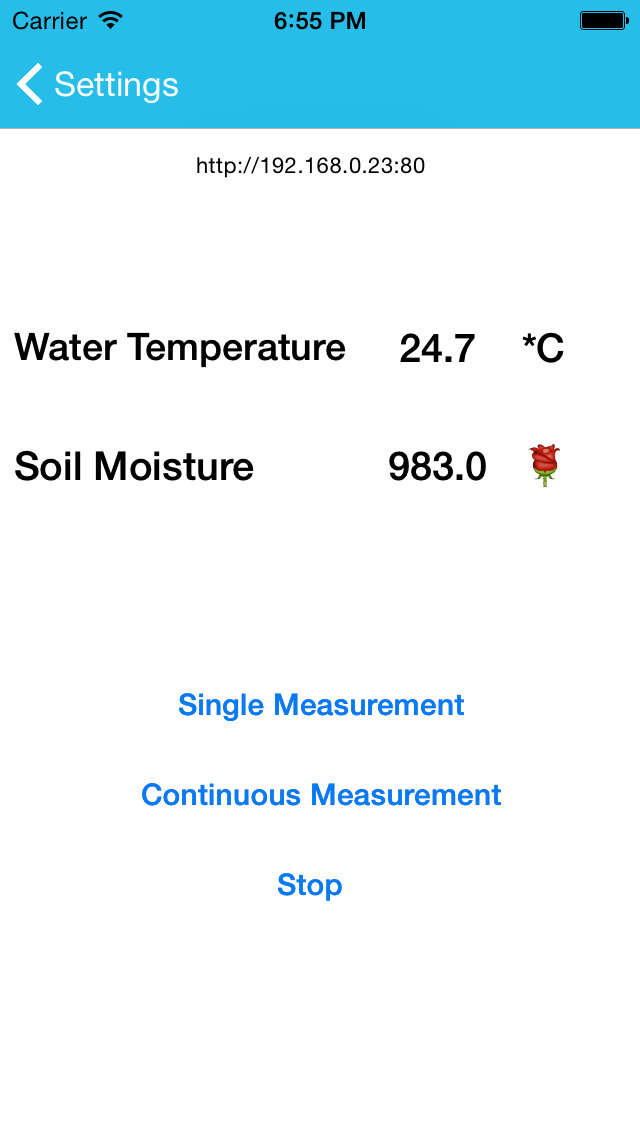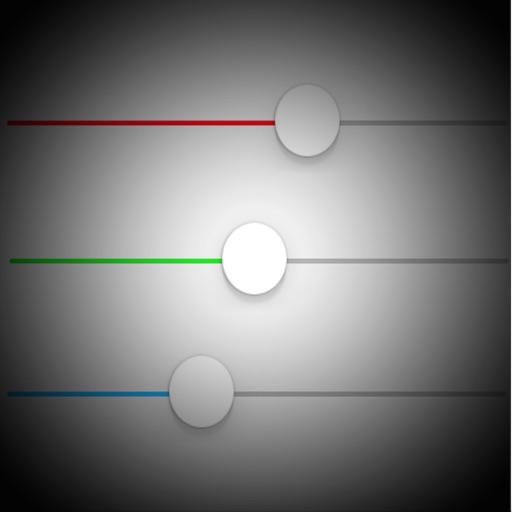What's New
- Enhanced UI for iPhone 6 and 6 plus
- iAd added
App Description
This app makes monitoring of your Arduino via Wifi/3G/4G very easy where ever you are. You can monitor two channels, which can be set to be updated continuously or just once. You can give names to your sensors or use the quantities you are measuring with your sensors and set the units as well. You will have nice view with the quantity you want with correct unit.
Setting up the whole system is very easy. You will need Arduino Uno / Mega with ethernet shield + specific Arduino code to use this app. You must know how to configure your router's port forwarding settings in case, you want to monitor your Arduino outside your Wifi network. You must also set few values to Arduino code to get it work, so experience working in Arduino environment is also recommended.
System uses analog channels A0 and A1 as default. You can use other channels as well, both analog and digital, instead of the default channels by modifying the Arduino code. Few examples are given in the following url where you can also download the Arduino code.
https://drive.google.com/folderview?id=0B4_uJI1BOUG5ZS03X3pvRzRfUW8&usp=sharing
App Changes
- July 07, 2015 Initial release
- July 18, 2015 New version 1.1