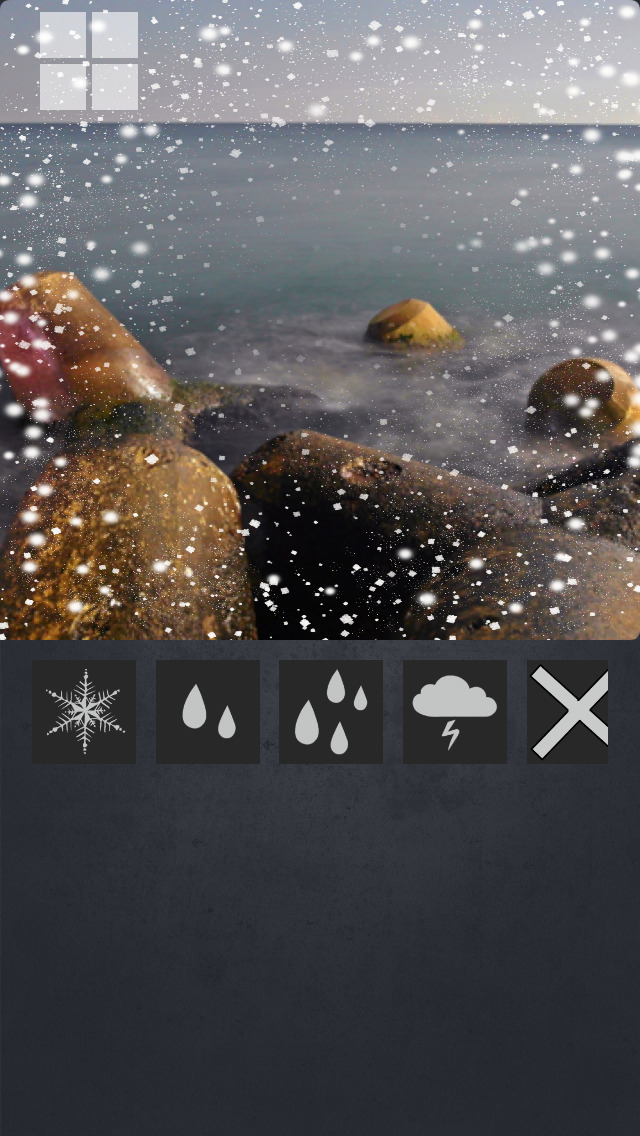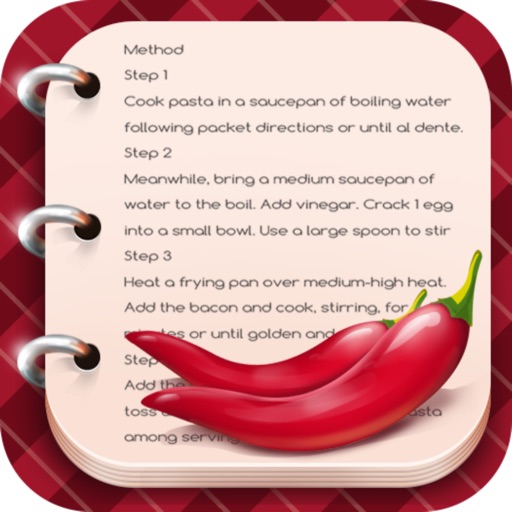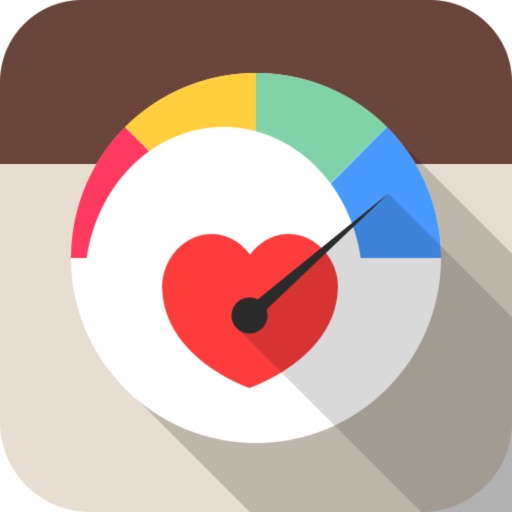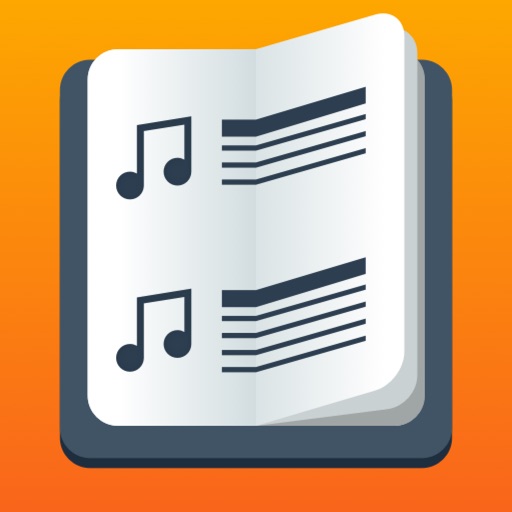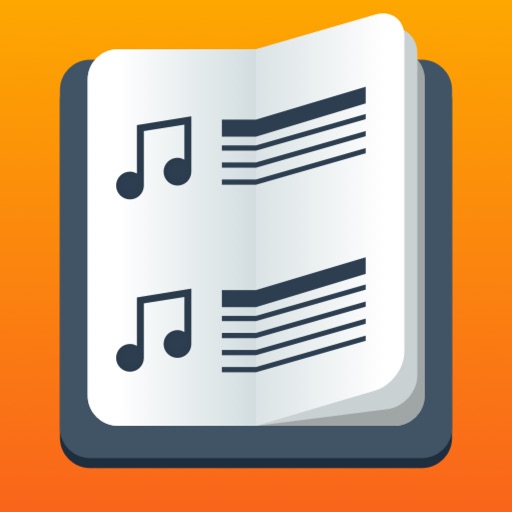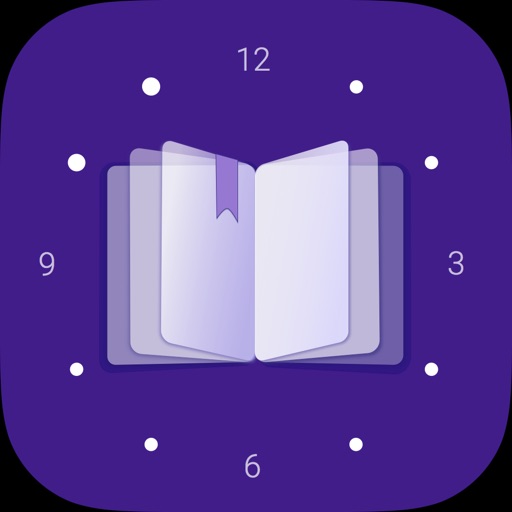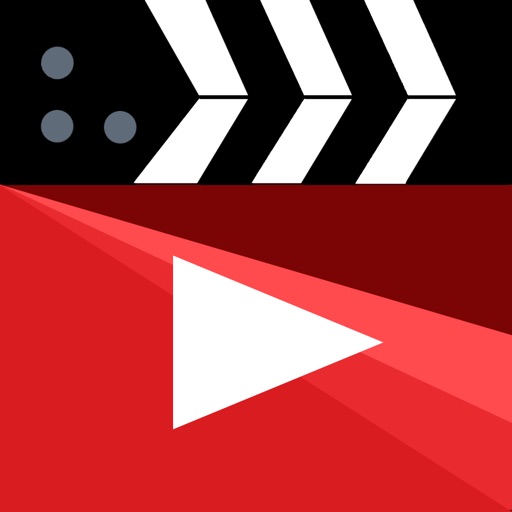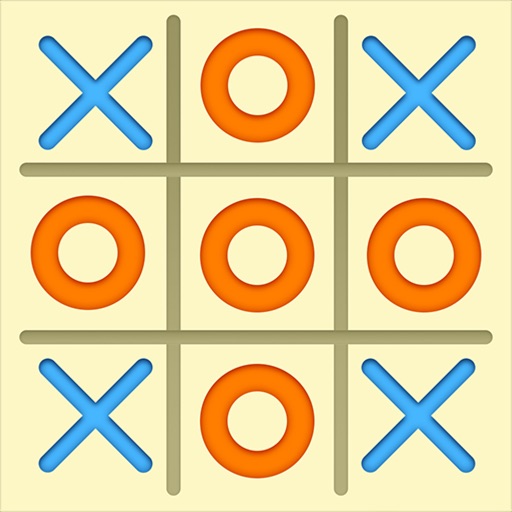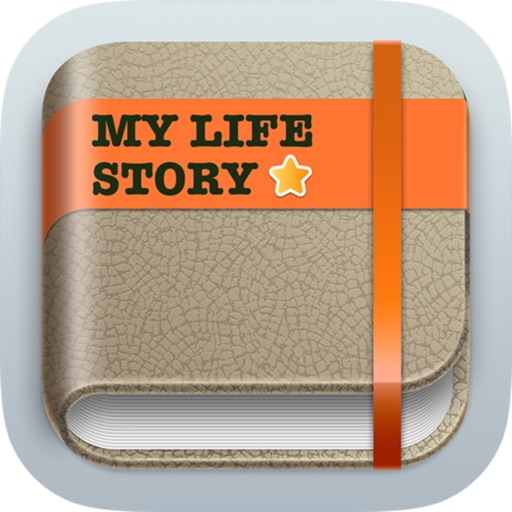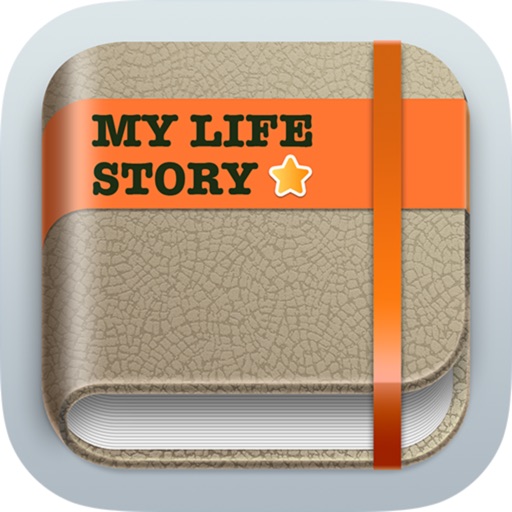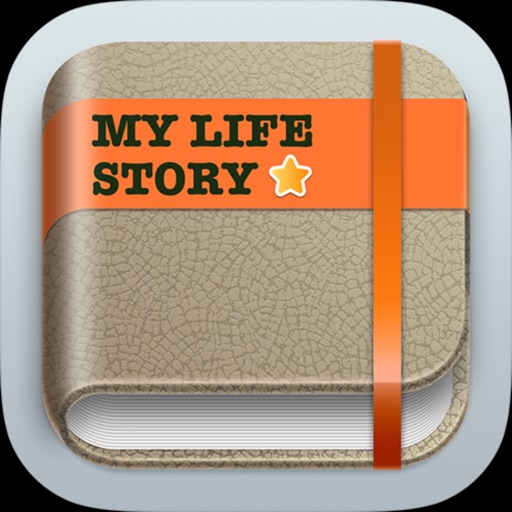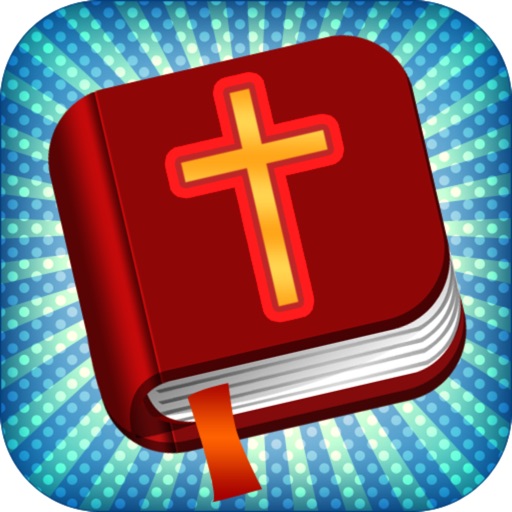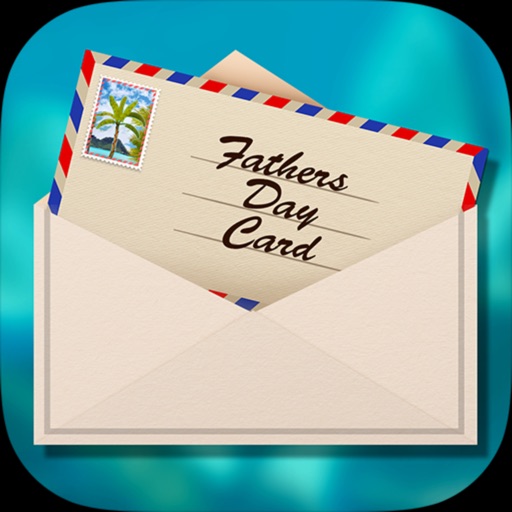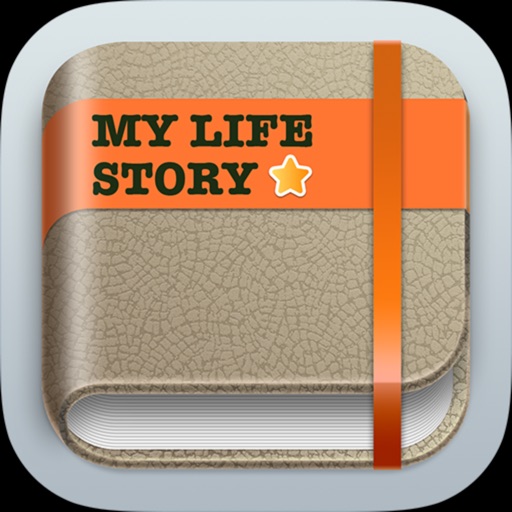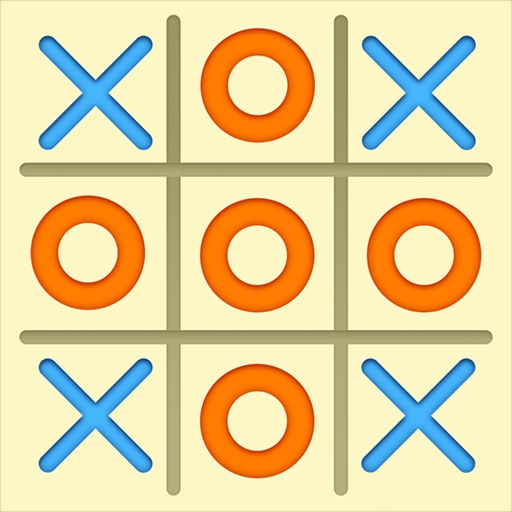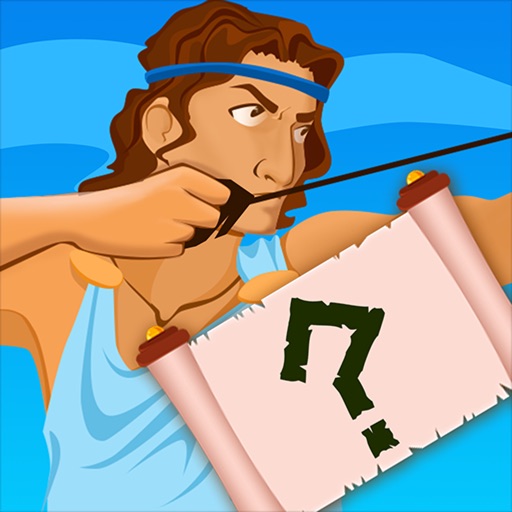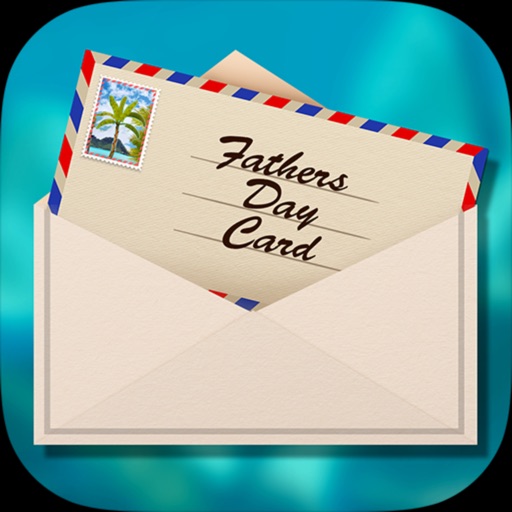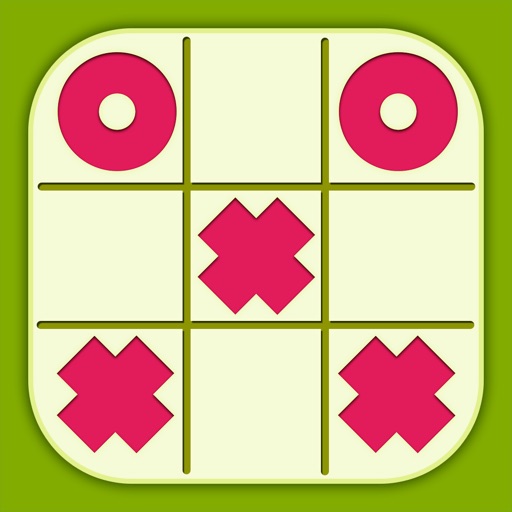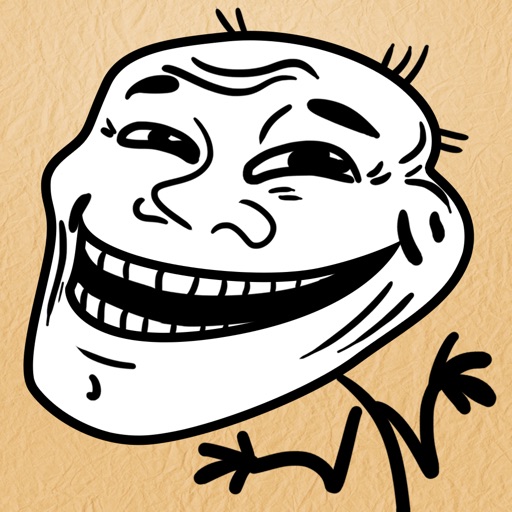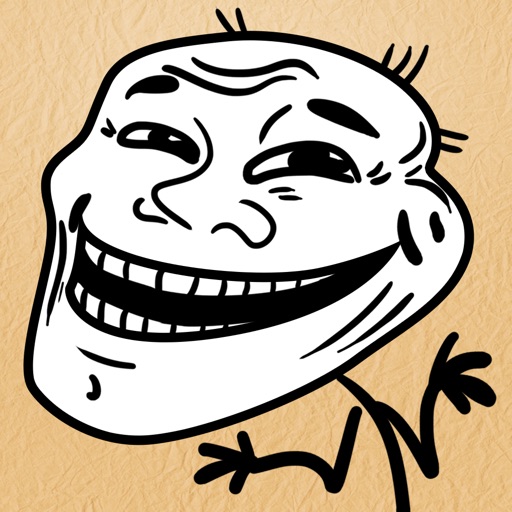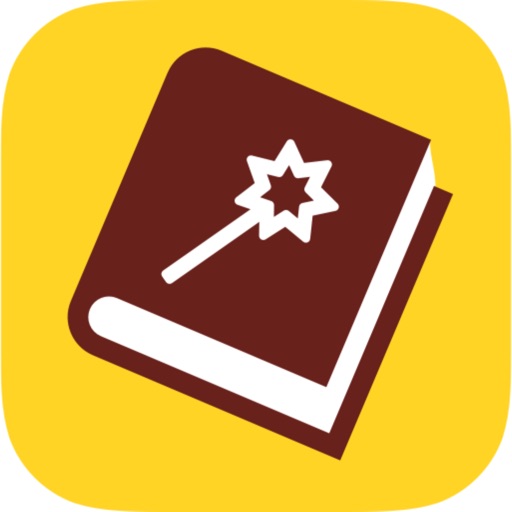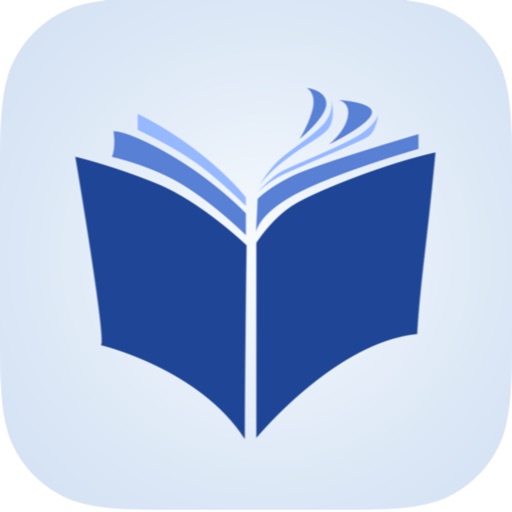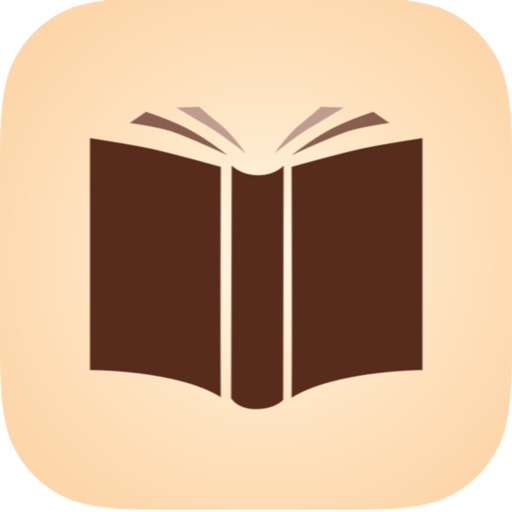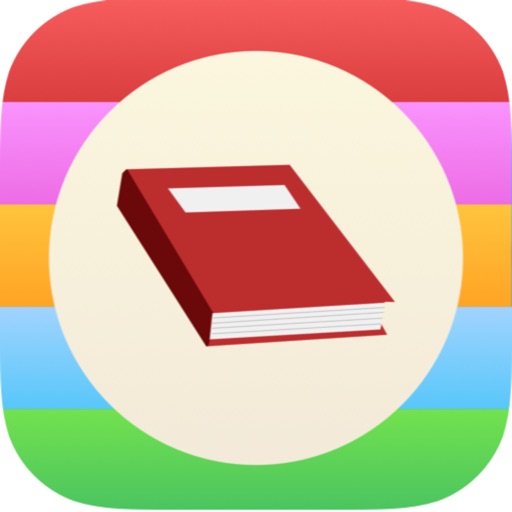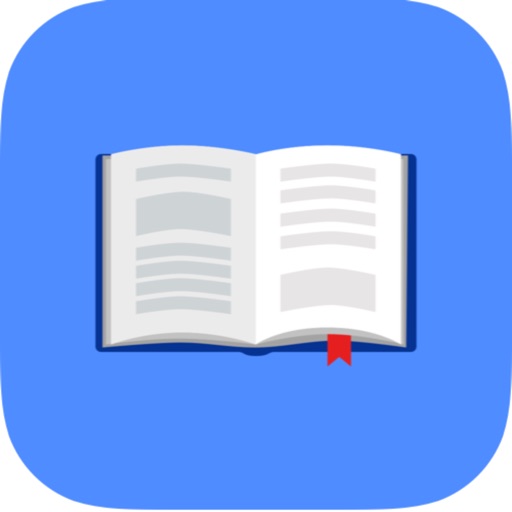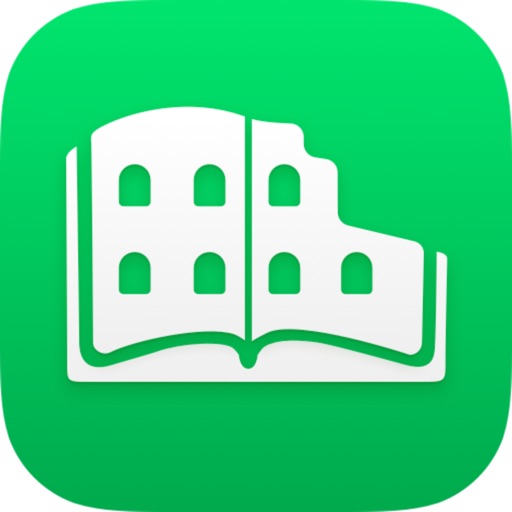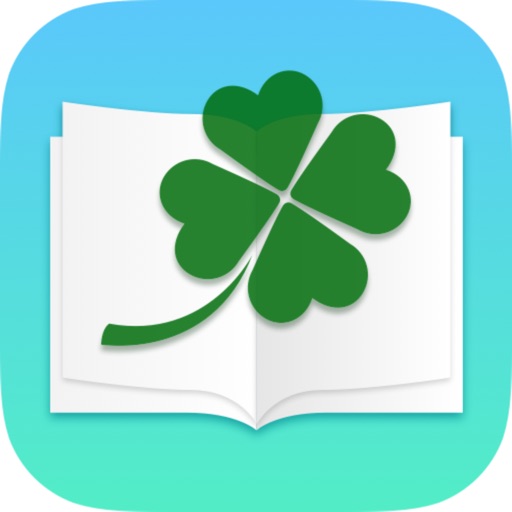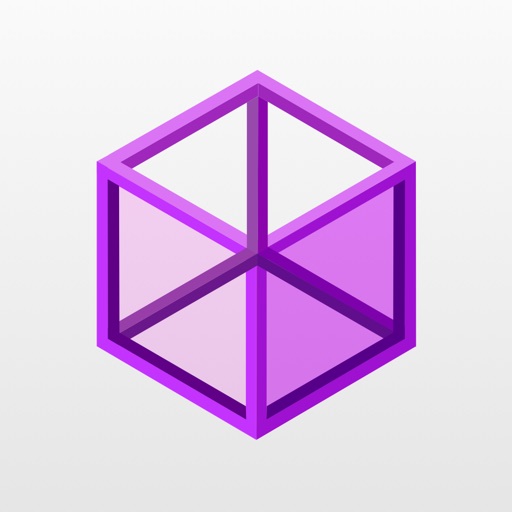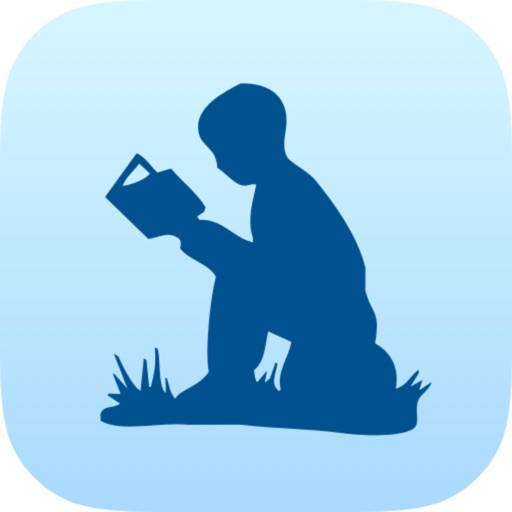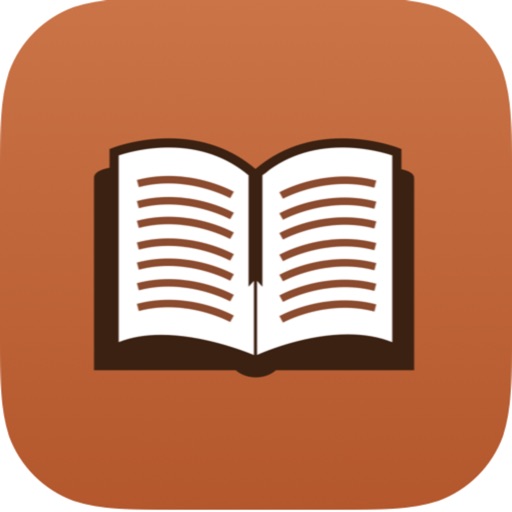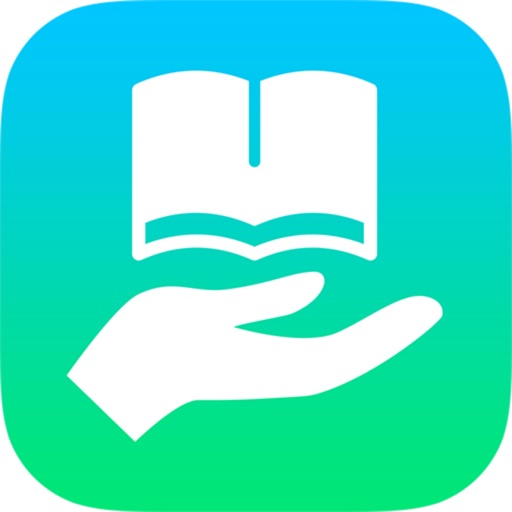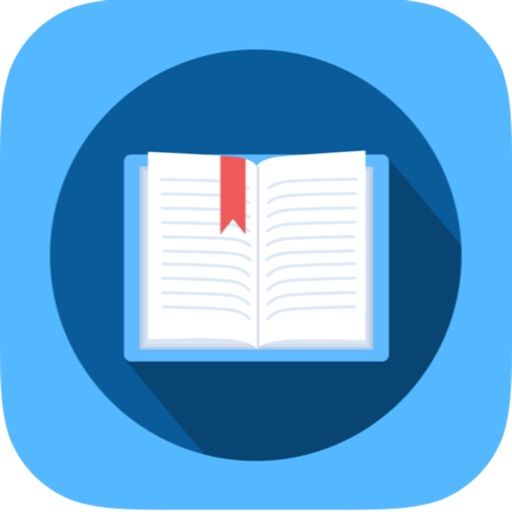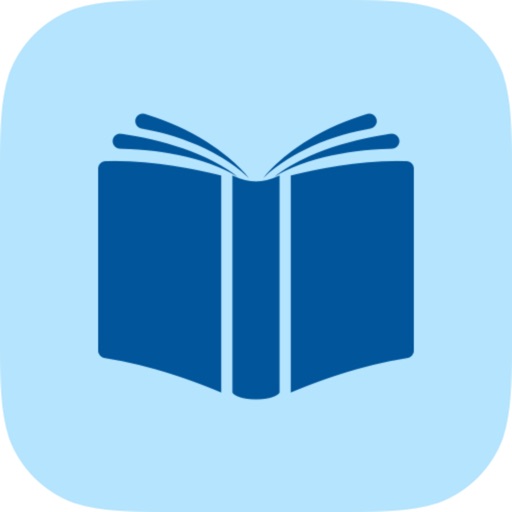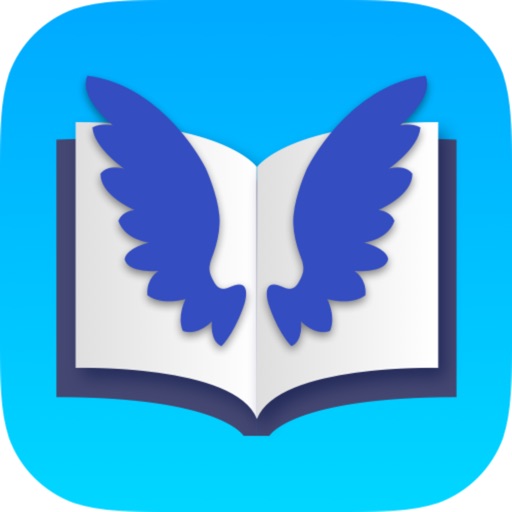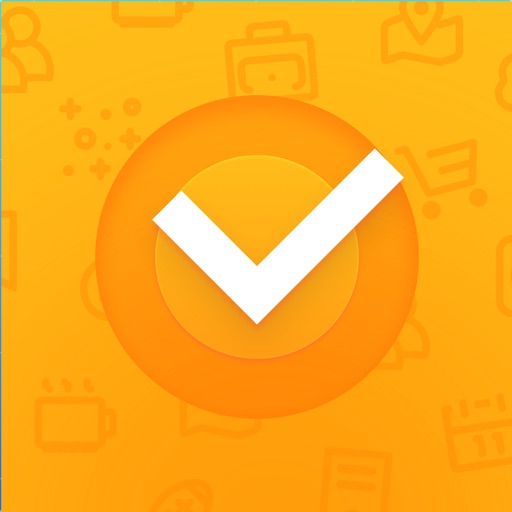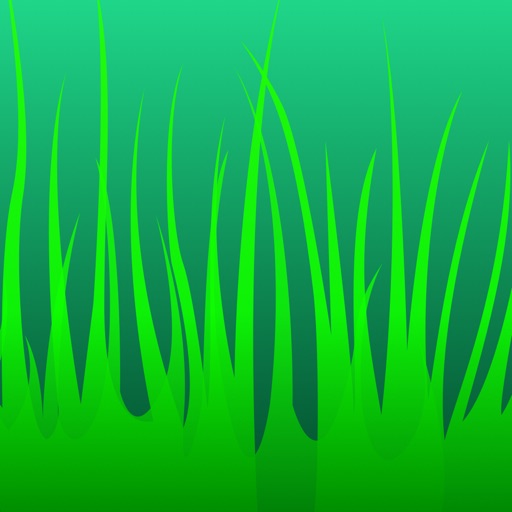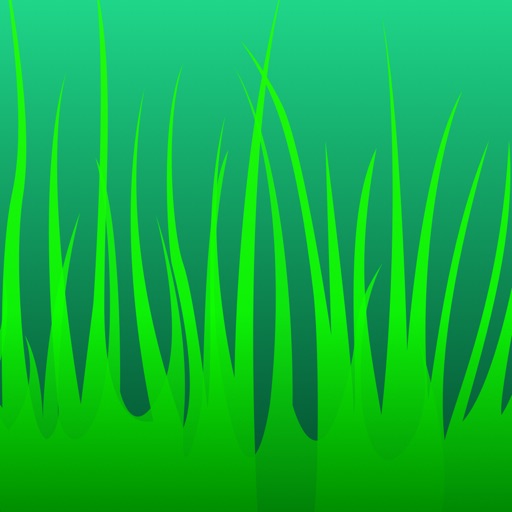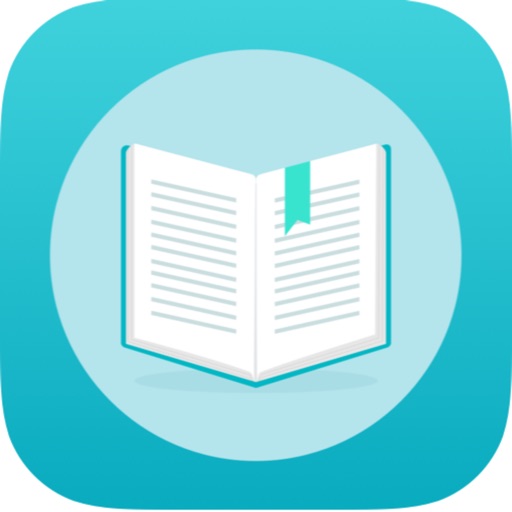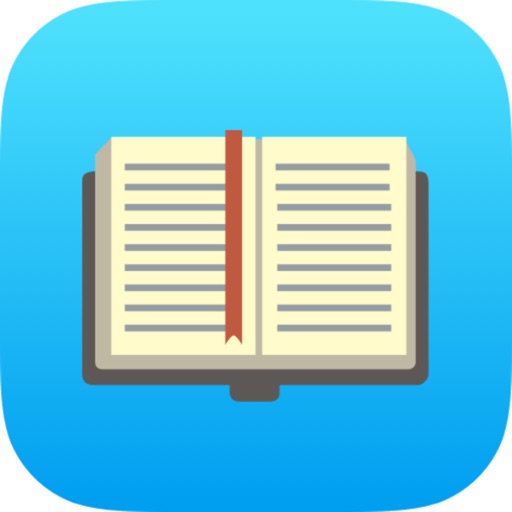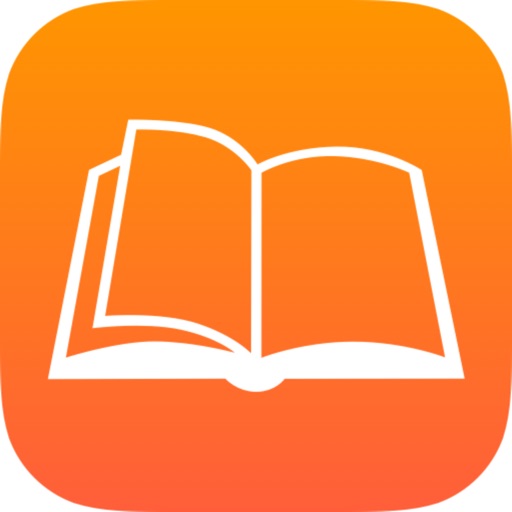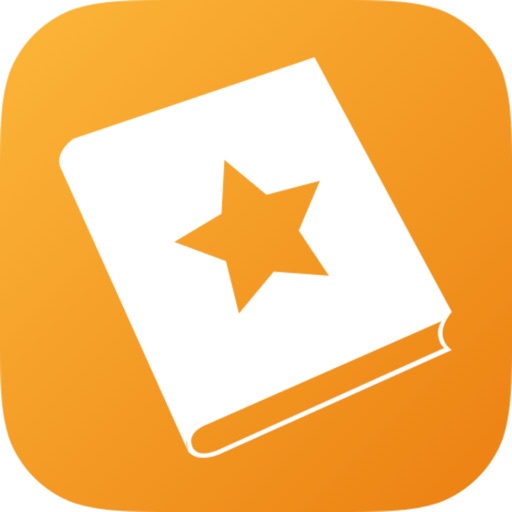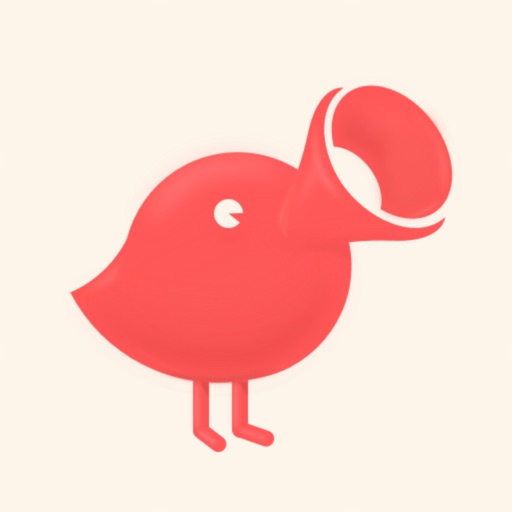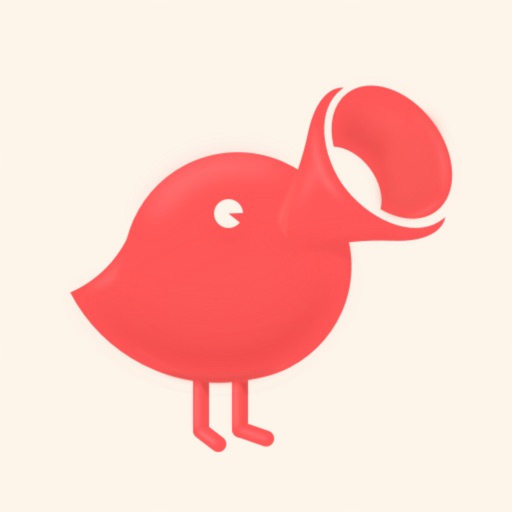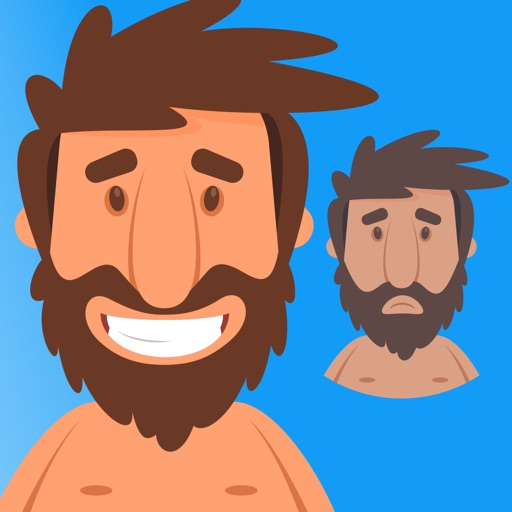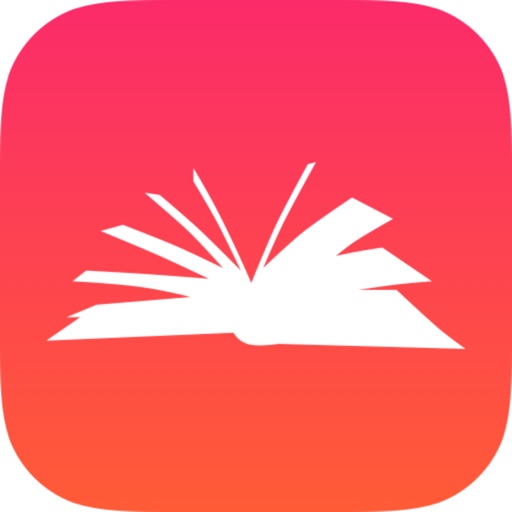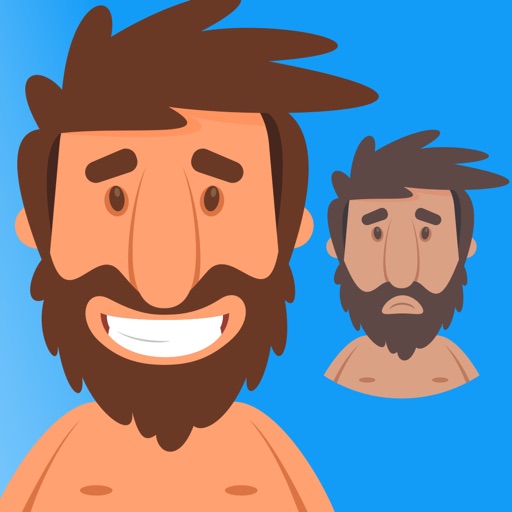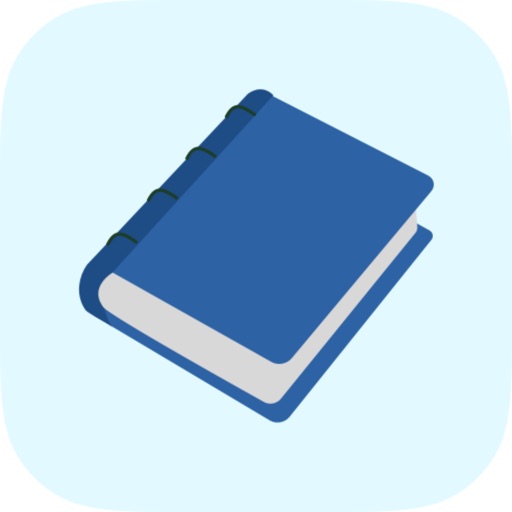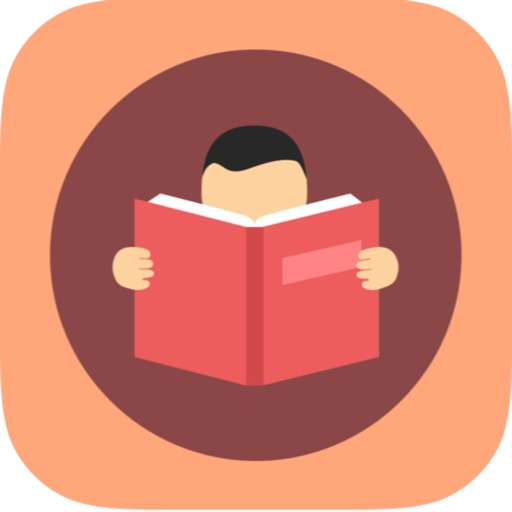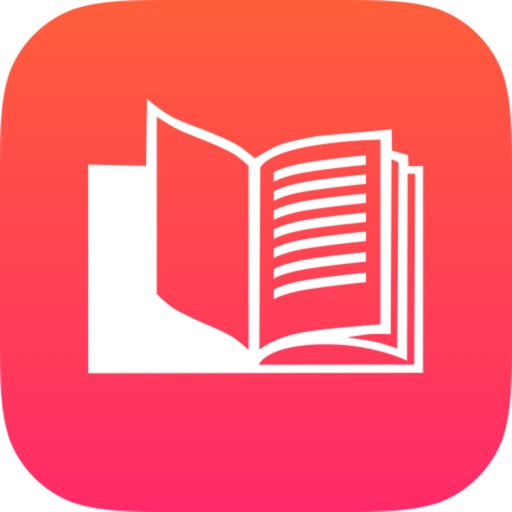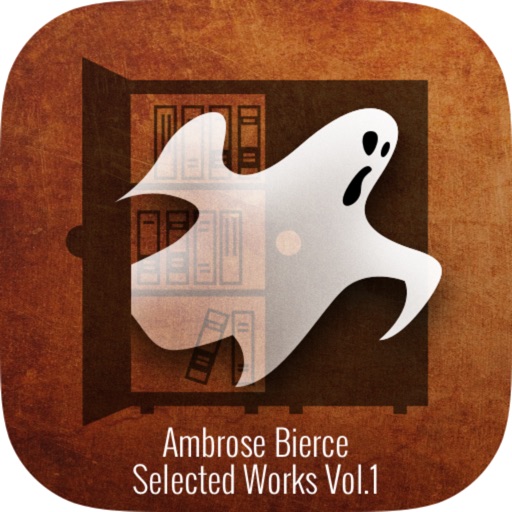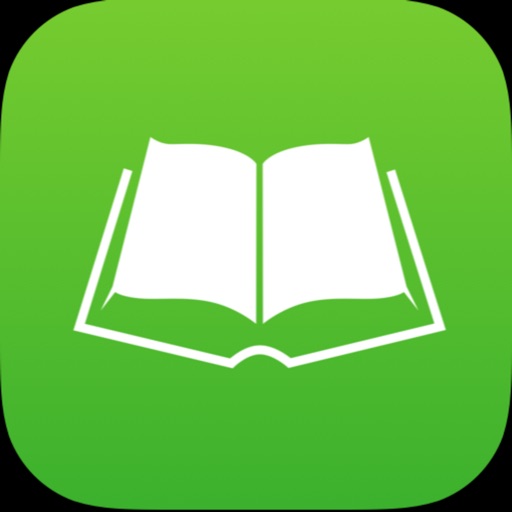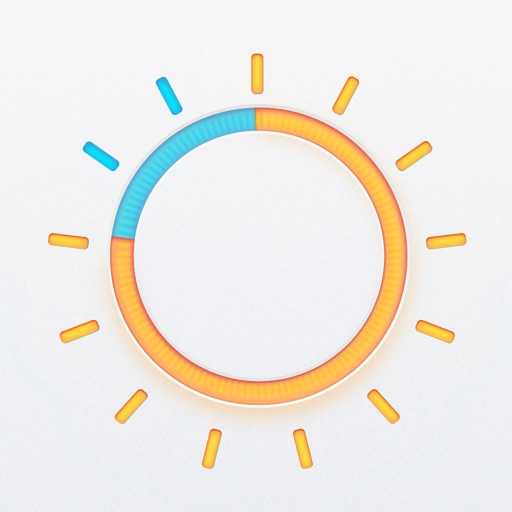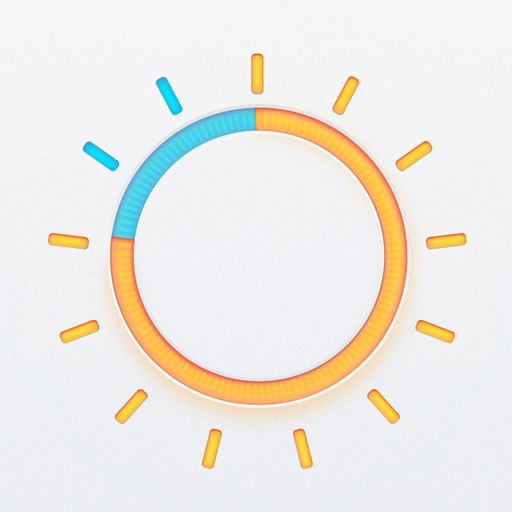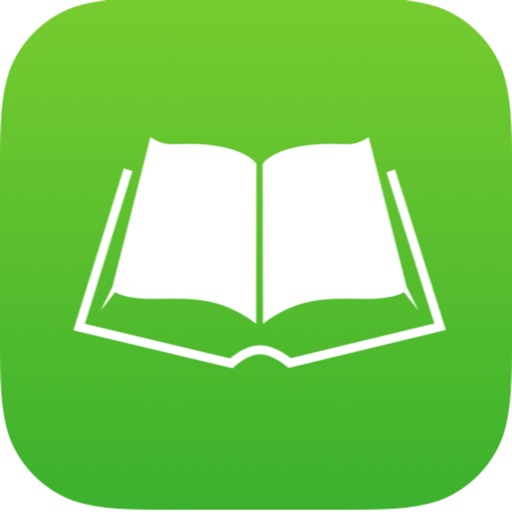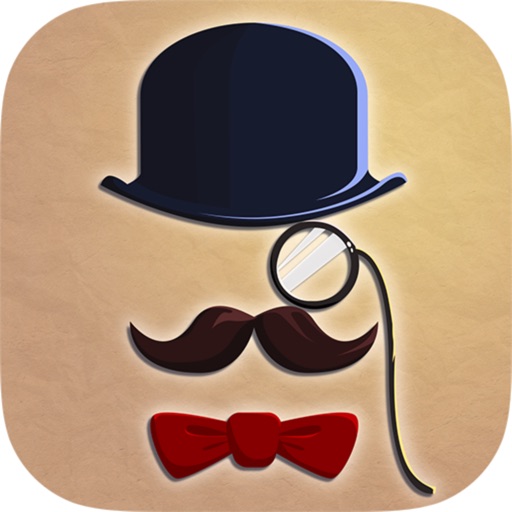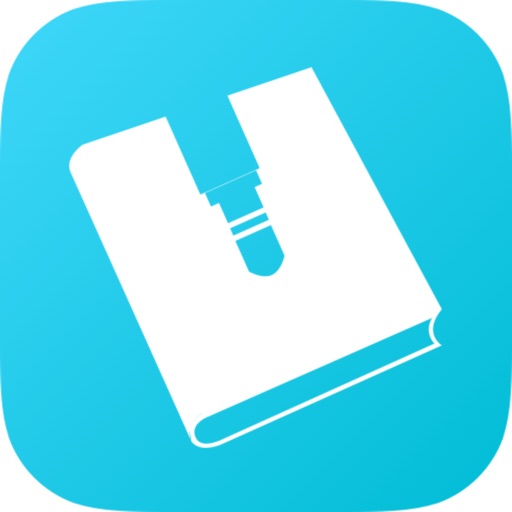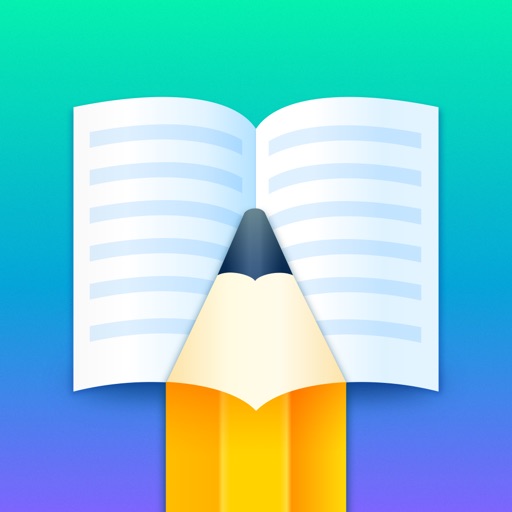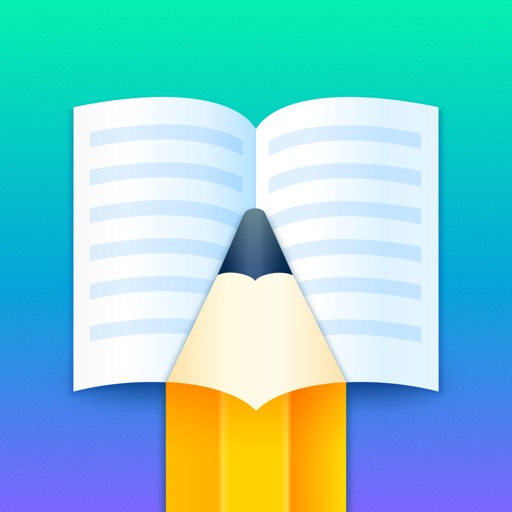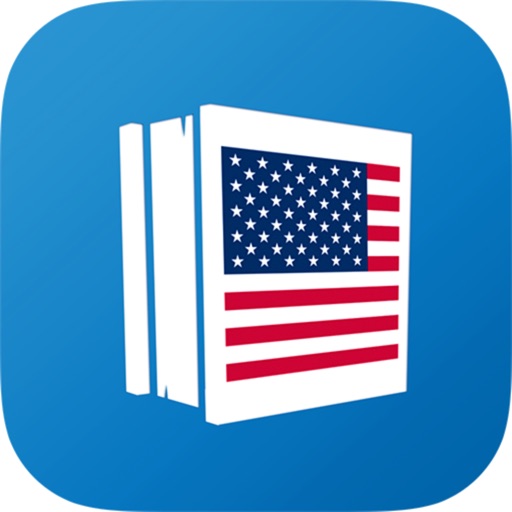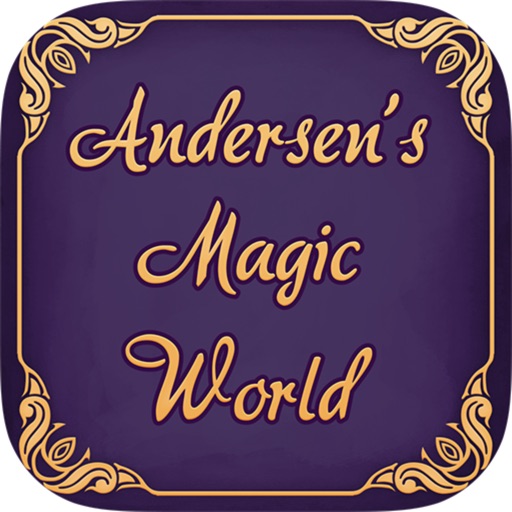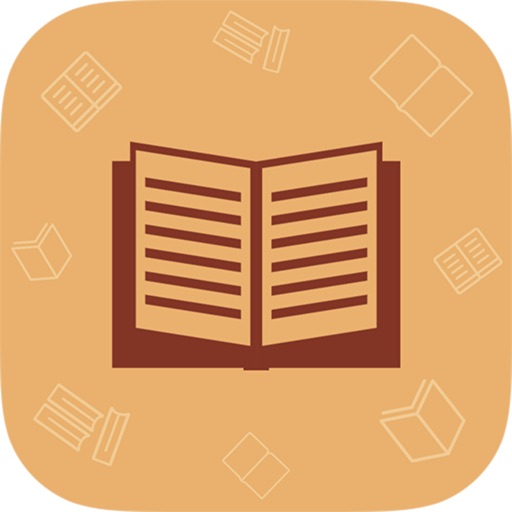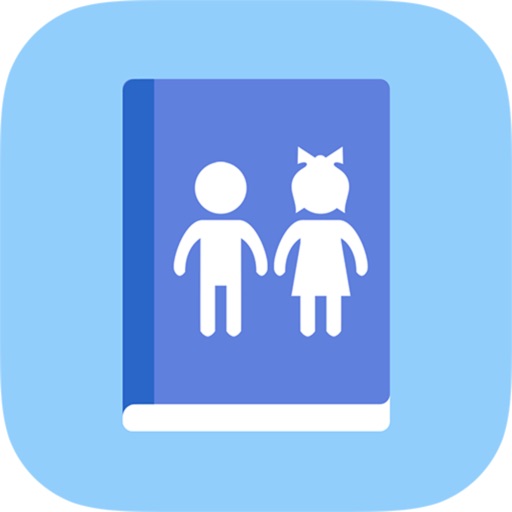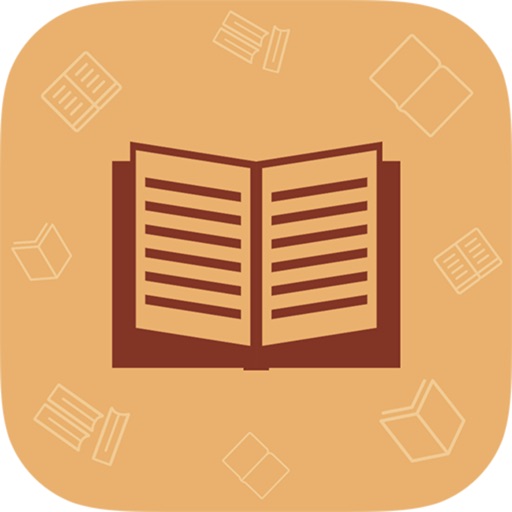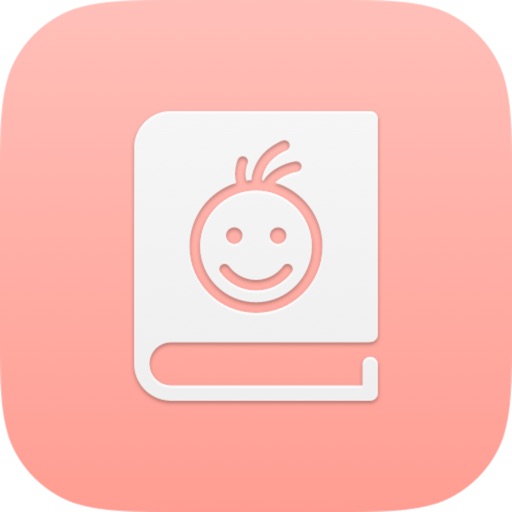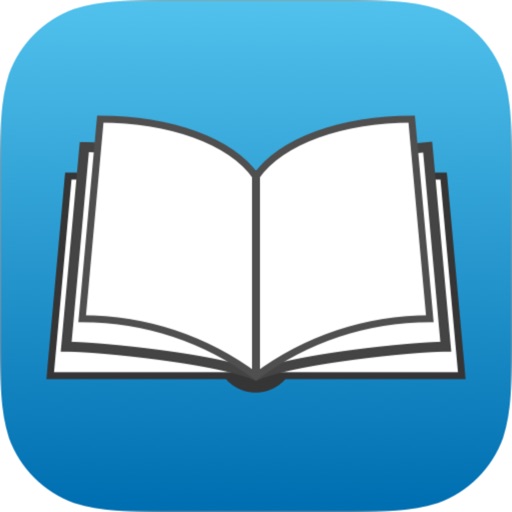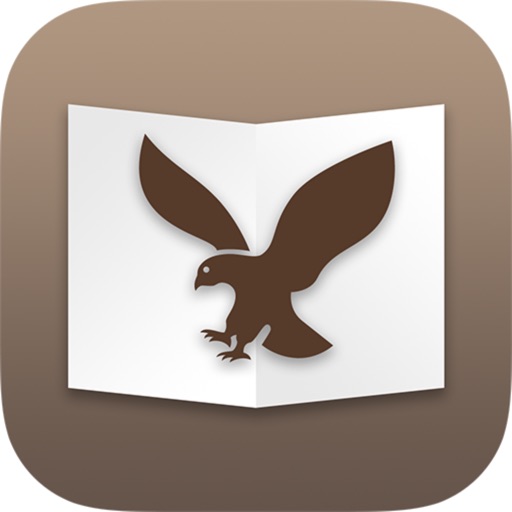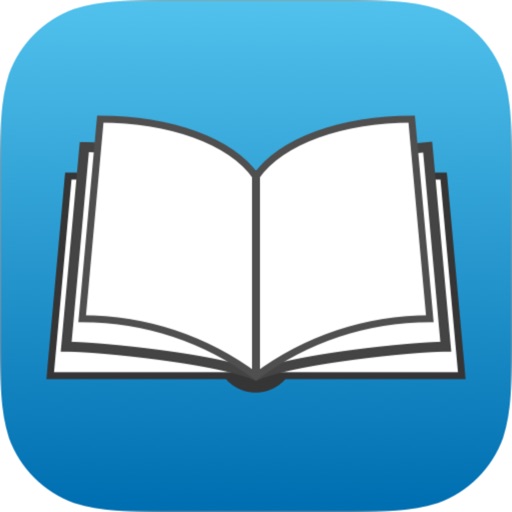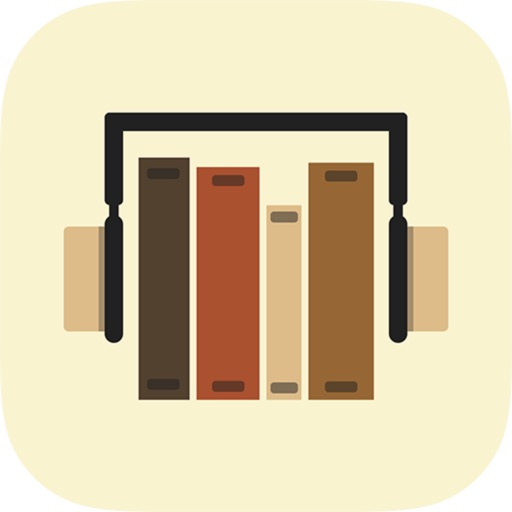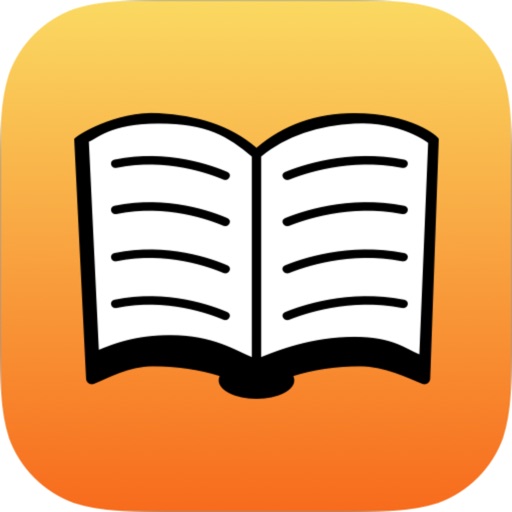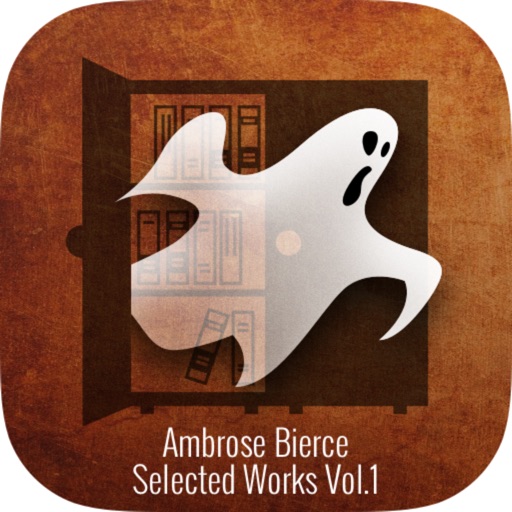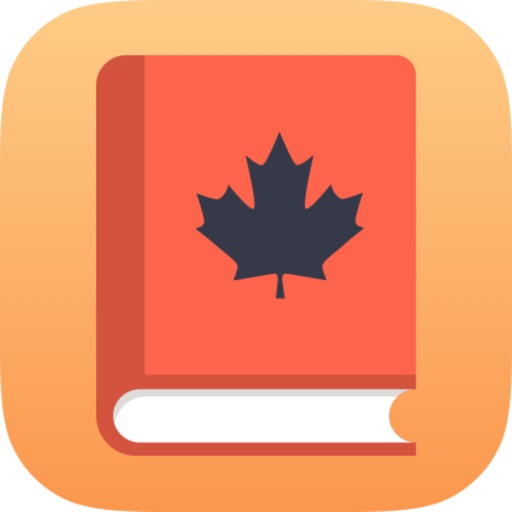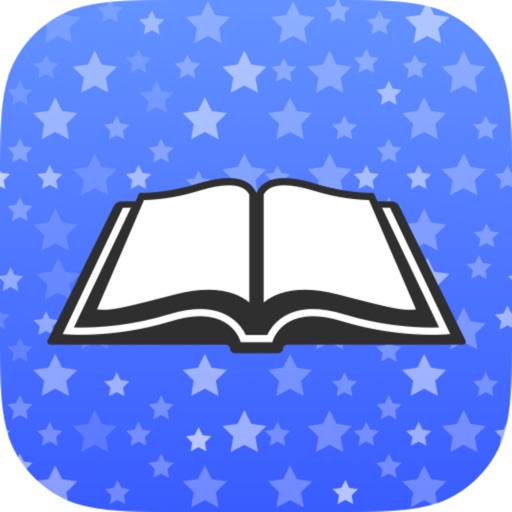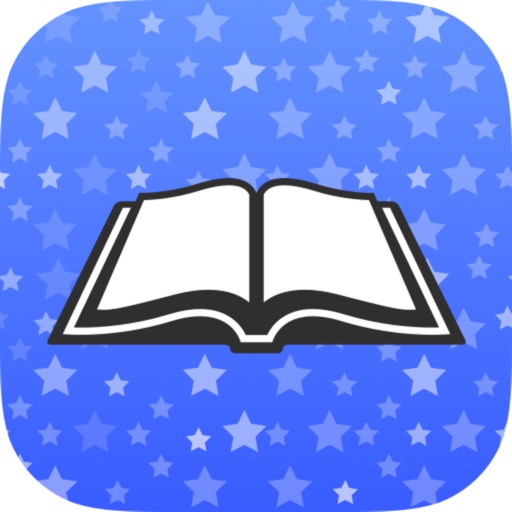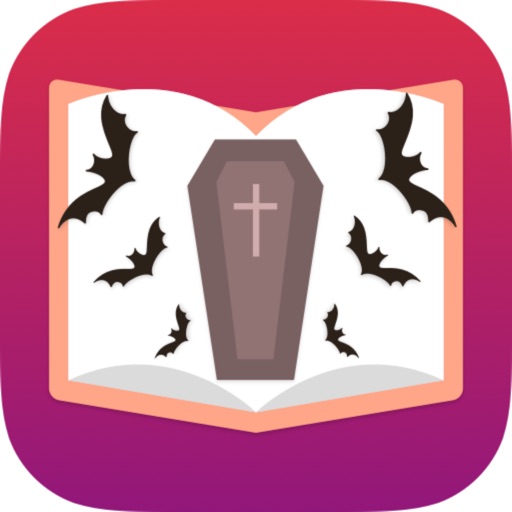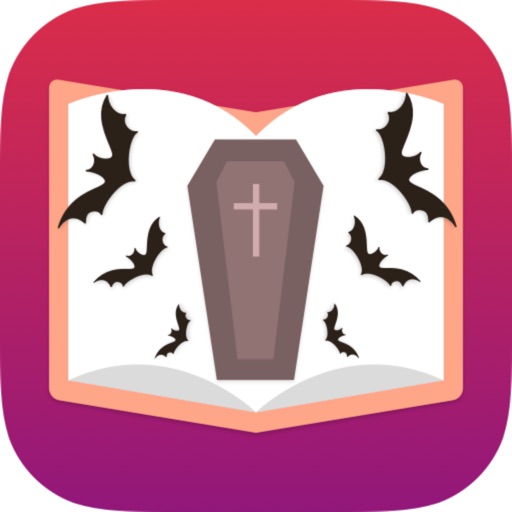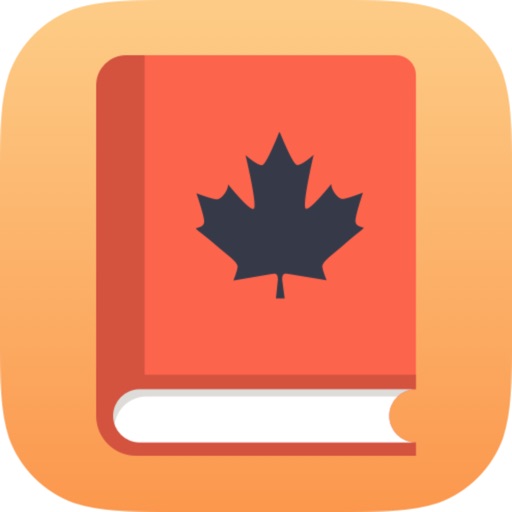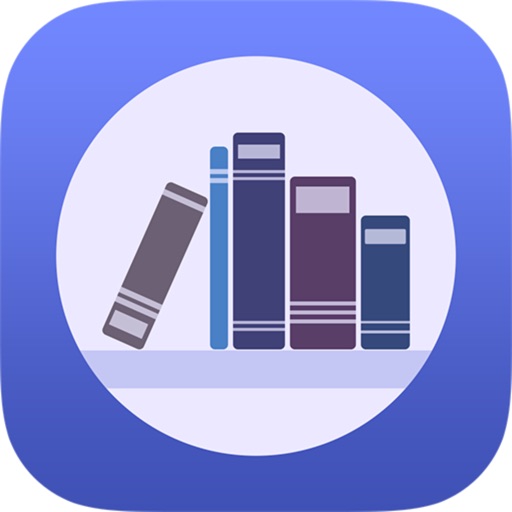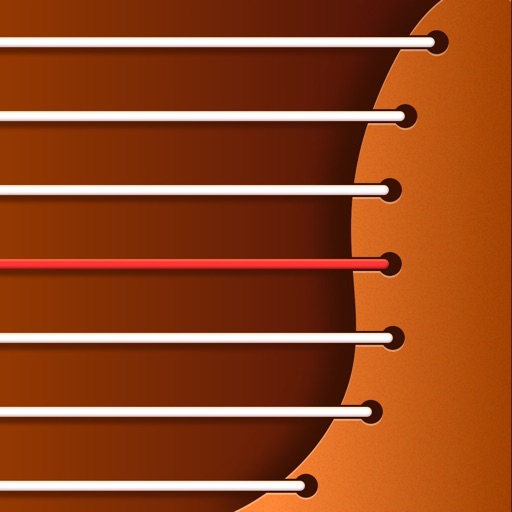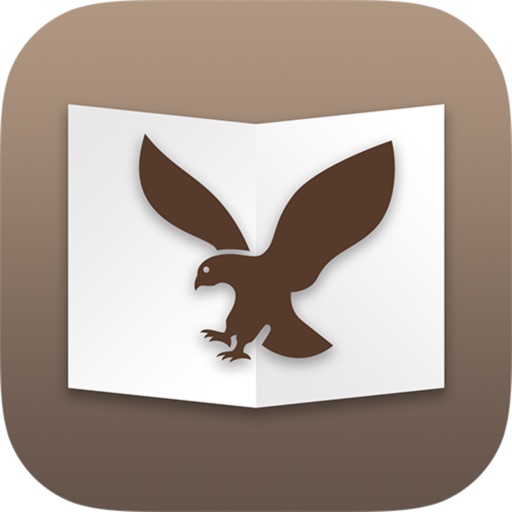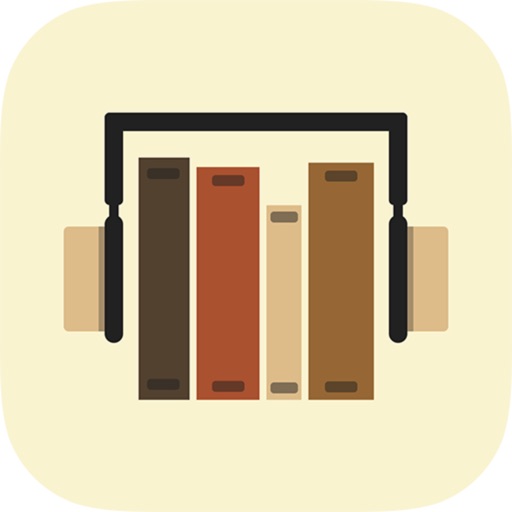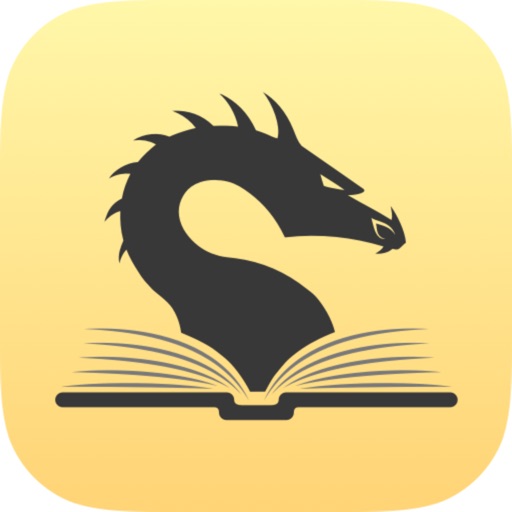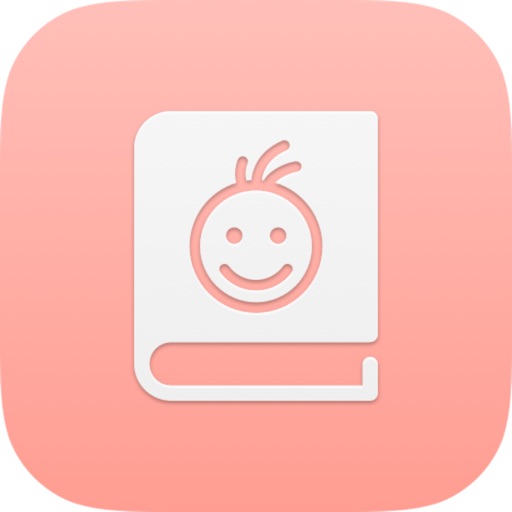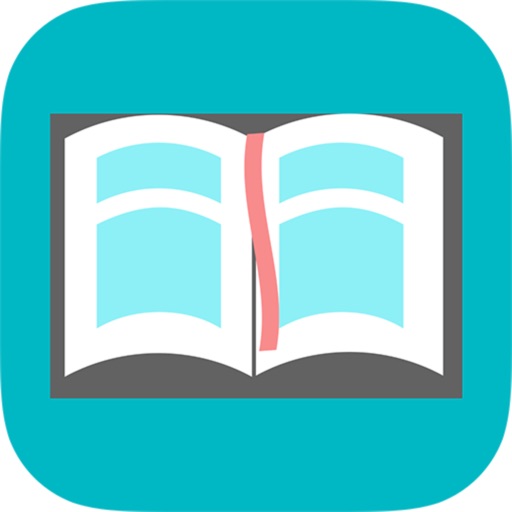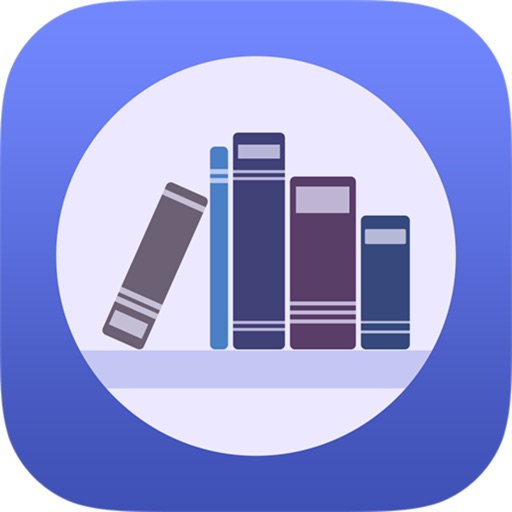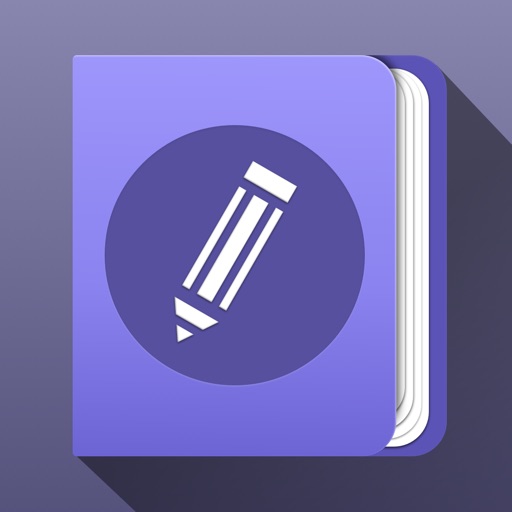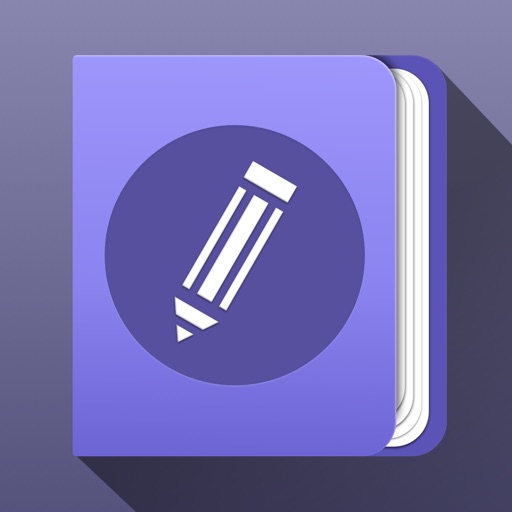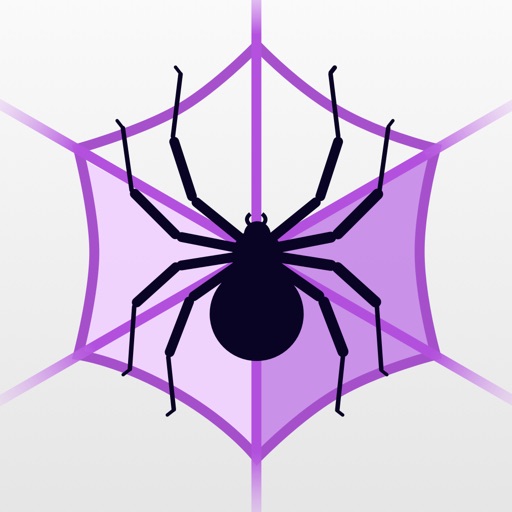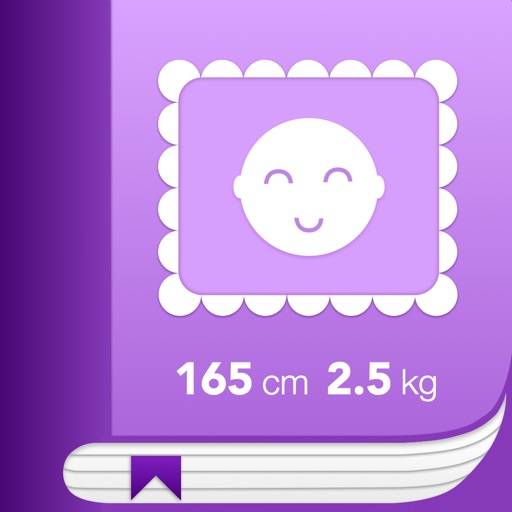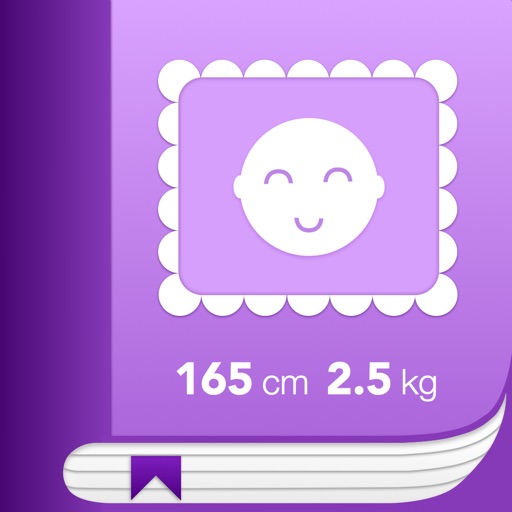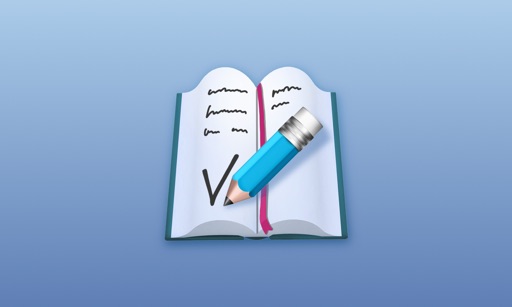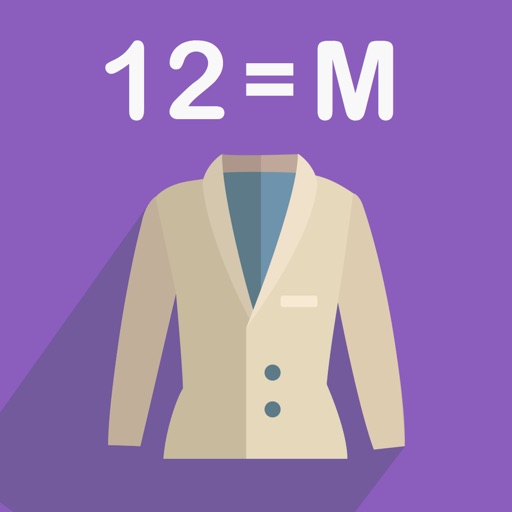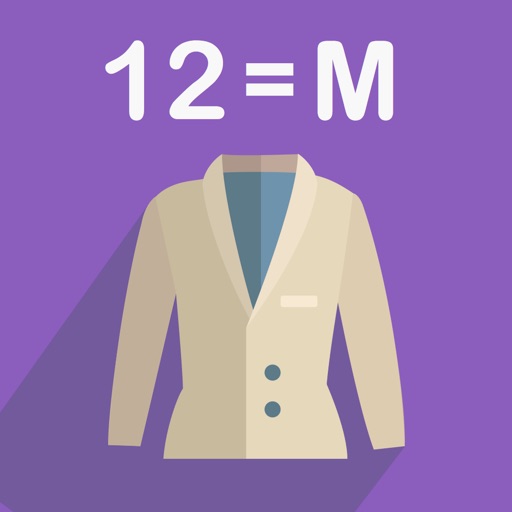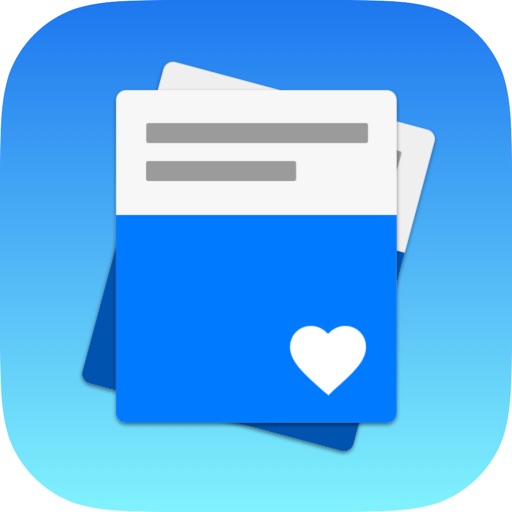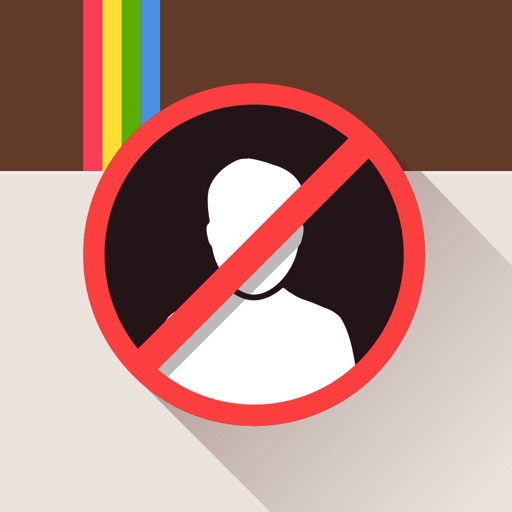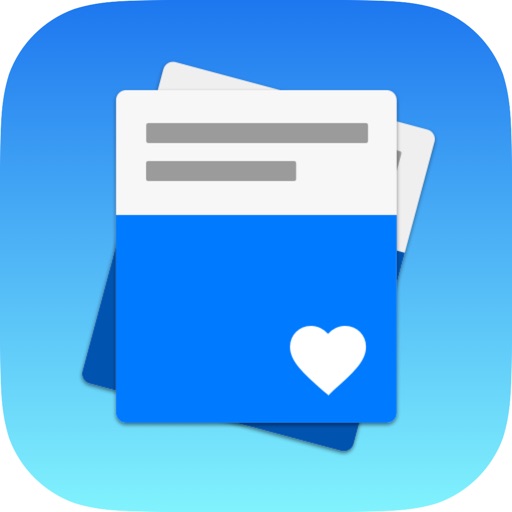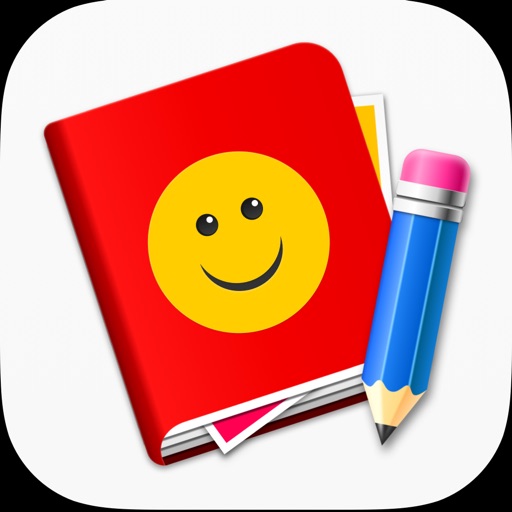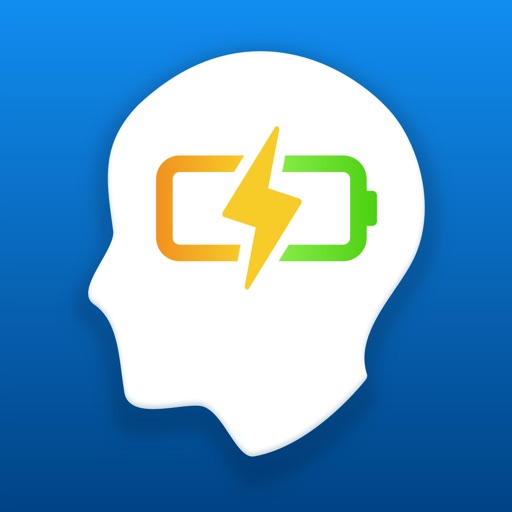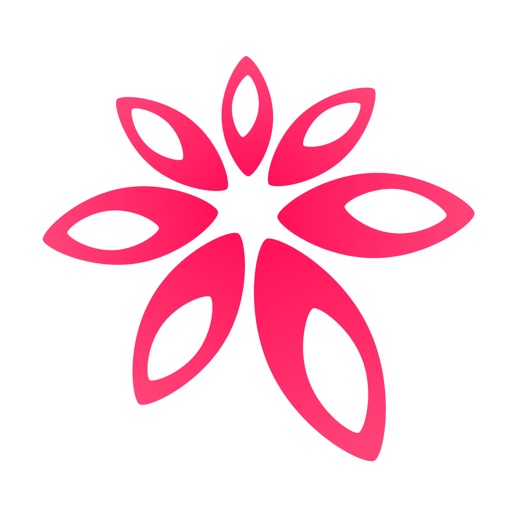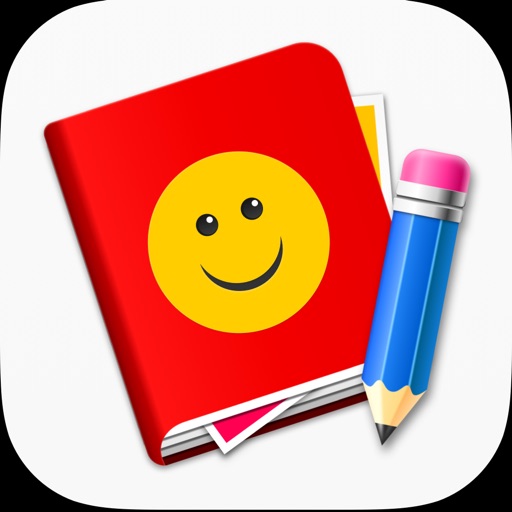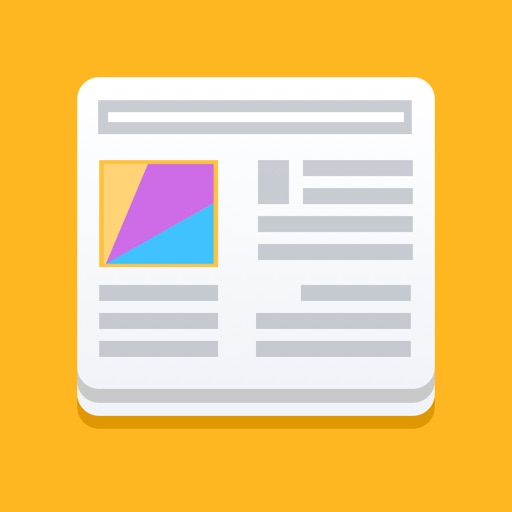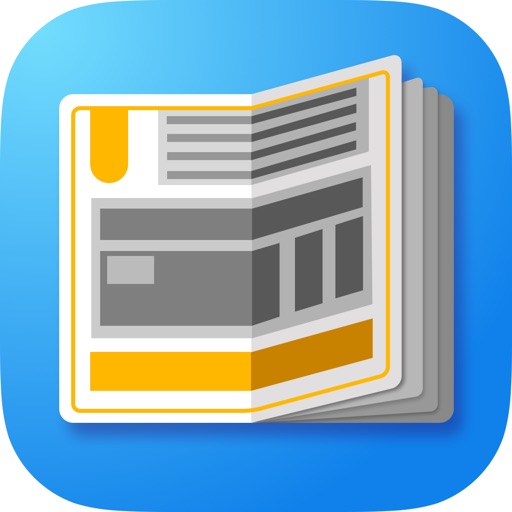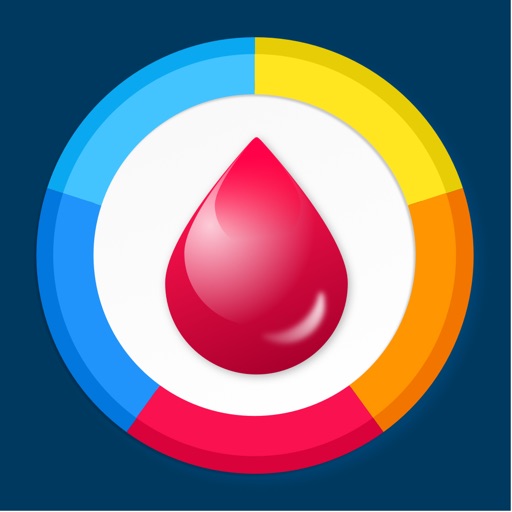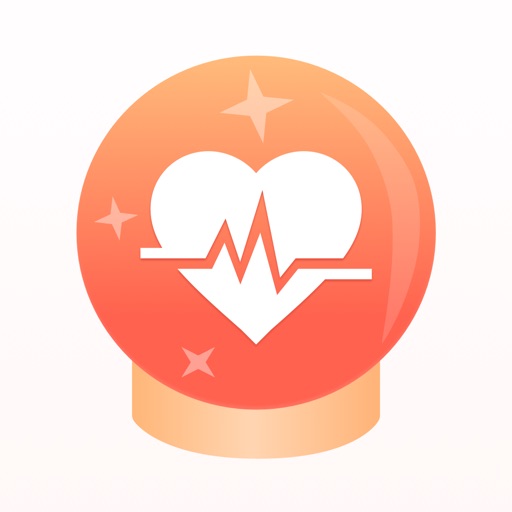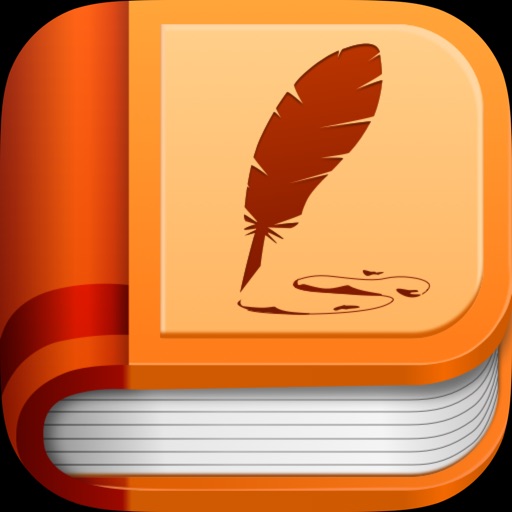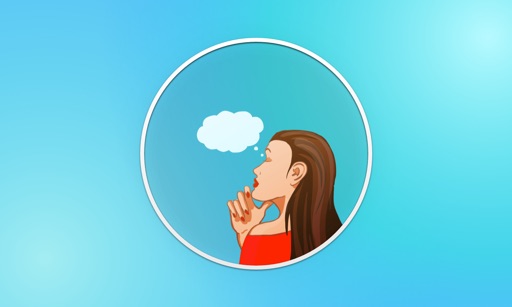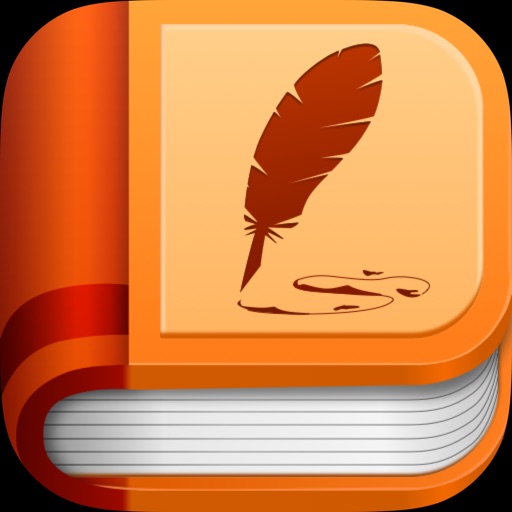App Description
Practically everyone likes funny photos. An interesting text or few special effects can make your photo unique. Weather Photo Challenge will help you to create your own masterpieces!
HOW TO USE:
Using Weather Photo Challenge is not difficult at all. You should take a photo or choose one from your gallery and add weather photo effects! You can make snow fly in your room or organize a rainstorm on Miami Beach!
You can also write where and when the photo was taken, what was the temperature at that place and some words to describe the picture. For example: take a photo of your bedroom. Use the “snow” effect, use some stickers like a snowman or icicles and make some notes on the collage, like this: “My flat. Summer. - 40°C. Suppose I’ve eaten too much ice cream!” You can create funny settings and make your friends laugh!
Weather Photo Challenge Features:
- Great collection of stickers
- Many special effects
- Write where and when the photo was taken
- Use interesting sayings
Take photos, make fun! Create the wittiest collages!
App Changes
- June 18, 2015 Initial release
- November 22, 2015 Price increase: $0.99 -> $2.99
- January 29, 2016 Price decrease: $2.99 -> FREE!
- February 20, 2016 Price increase: FREE! -> $2.99
- February 20, 2016 Price increase: FREE! -> $2.99
- December 26, 2016 Price increase: $2.99 -> $19.99