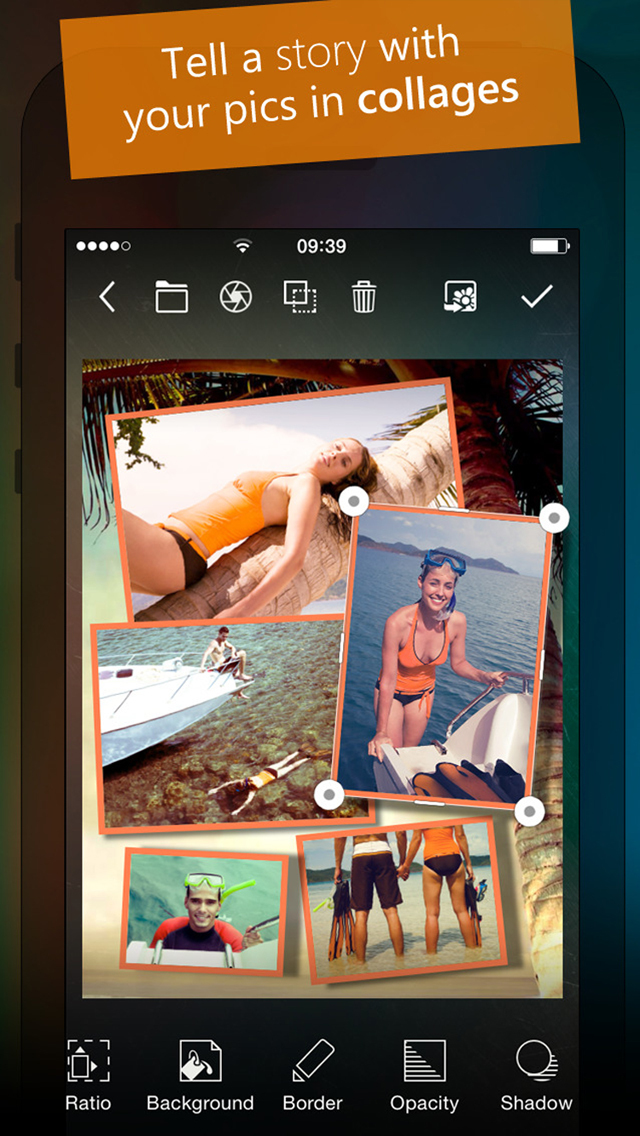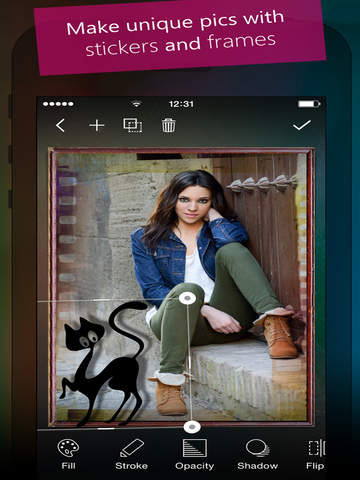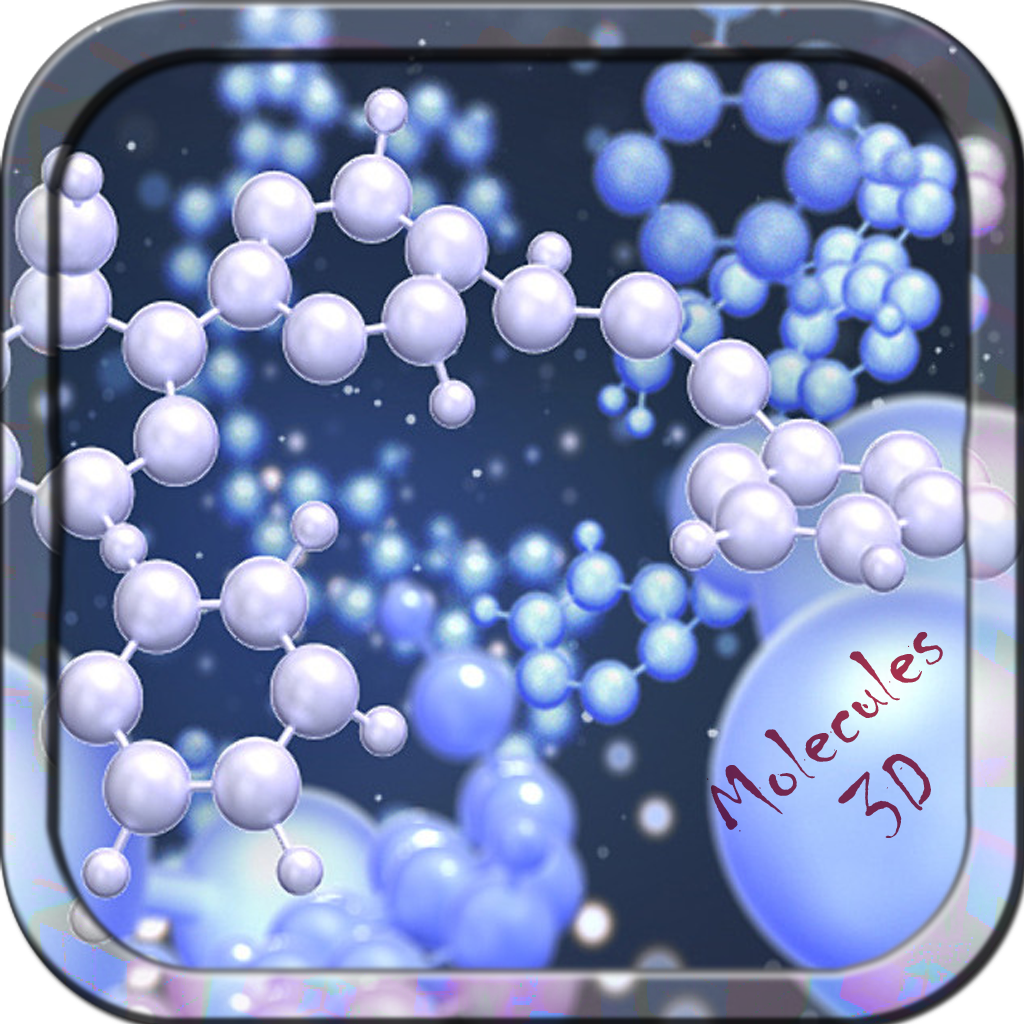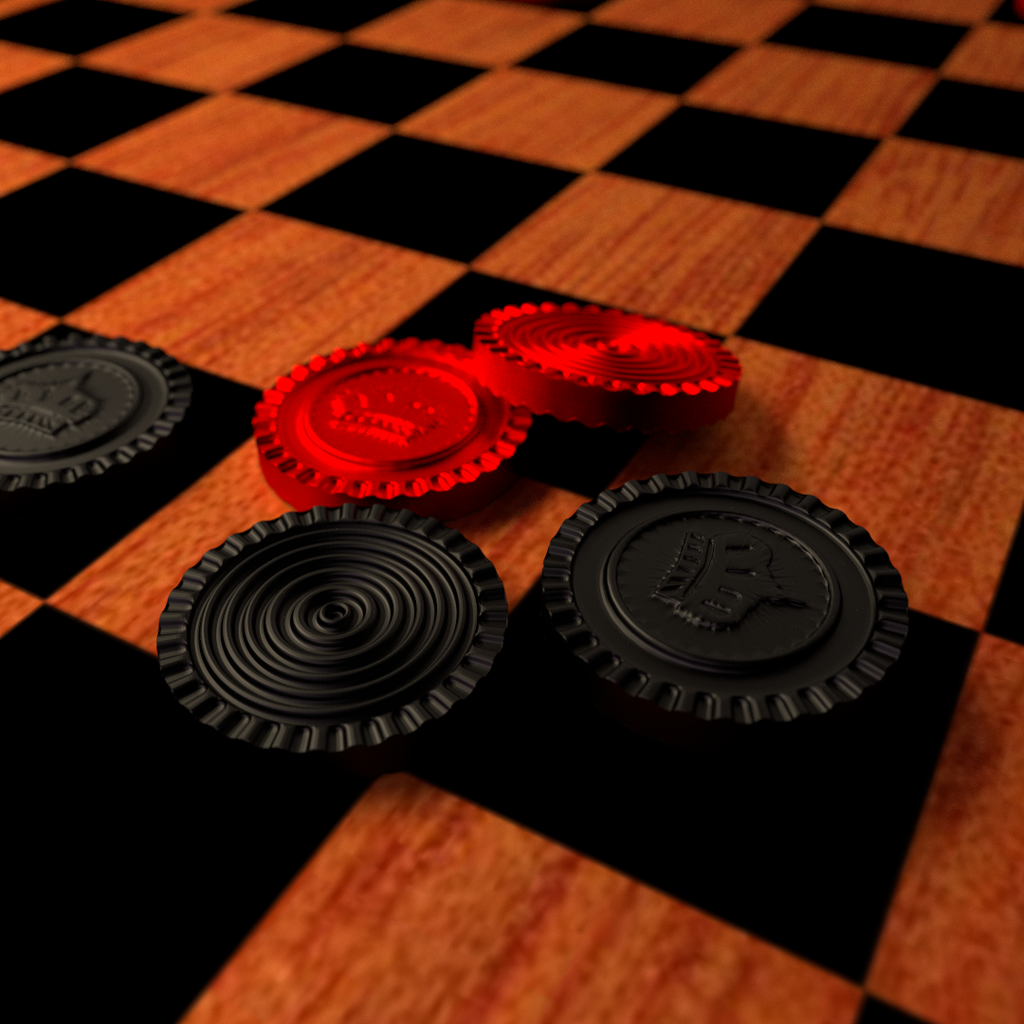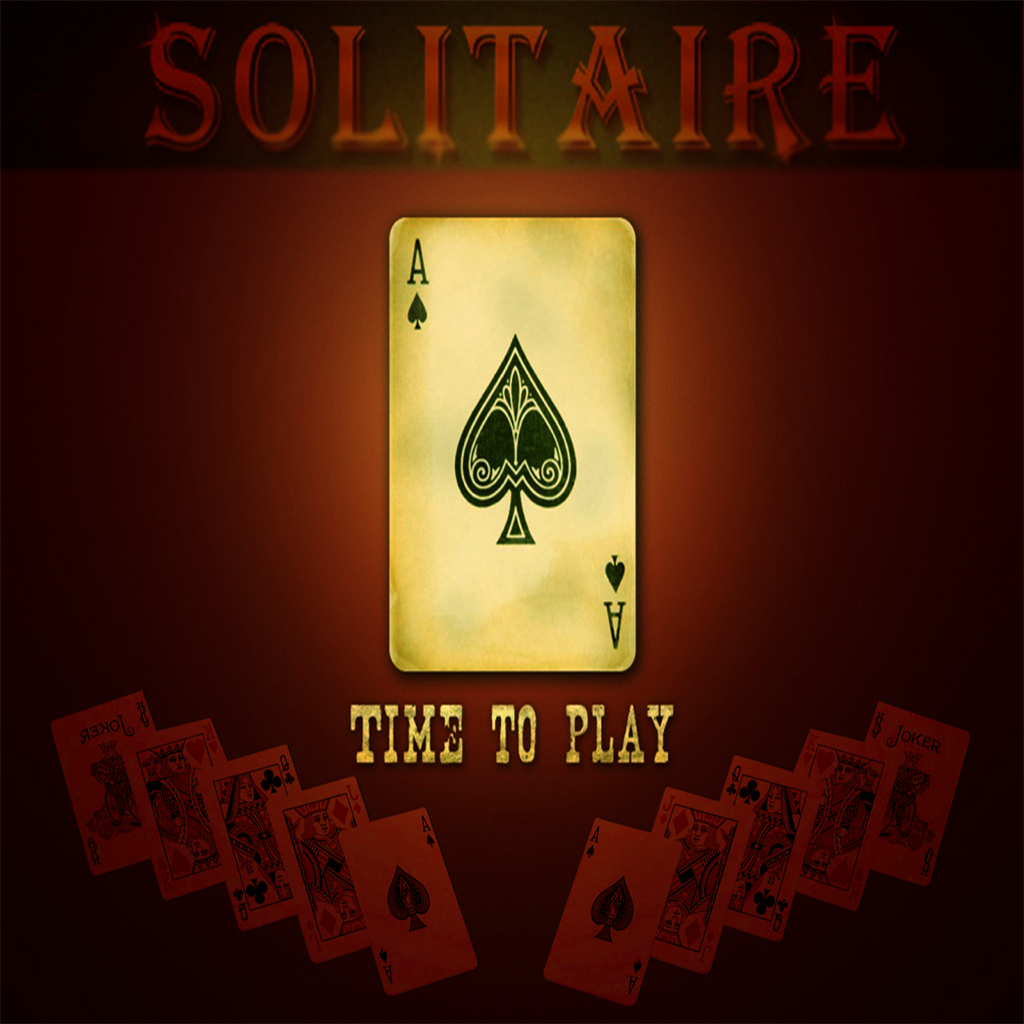App Description
PicMonkey™ is simply the best photo editor for the iPhone.
No In-App Purchases! Everything is included.
PicMonki takes your iPhoneography as seriously as you do. It employs only the highest quality photo adjustments and does so with blinding speed.
The non-destructive editing environment encourages experimentation and you can save your settings to use on other photos.
PicMonki adjusts to your editing mood. Whether it's a 1-click total makeover or a meticulous tweaking of every adjustment, the Toaster is always the right tool for the job.
The features include:
- 60+ one click effects that can instantly improve or completely alter a photo
- 80+ one click settings in Lighting, Fx, Vignette, Texture and Border categories that allow more creative control
- 26 live slider controls that allow for exacting control of all image adjustments
- 45+ tasteful borders
- 20+ creative texture overlays
- Lighting Brushes for a new level of control with brush-on exposure adjustments
- FX Brush to brush in areas of color or focus
- Non-destructive editing (you'll see why this is important when you experience it)
- Multiple undo (many apps don't even bother with undo but we can't help it)
- Professional level lighting adjustments to lighten shadows and recover highlights
- Separate channel processing lets you to bend colors in new and interesting ways.
- Black & white conversion controls to create the exact look you want.
- Sophisticated Noise reduction to remove unwanted grain in low light photos
- Blazing performance
- Recent edits list that maintains recently edited photos so that you may continue an edit session later
- Save your own presets (if you create a look you like, save it for future use)
- Crop, rotate, flip and straighten
- Complete EXIF support
- Export to the usual social media suspects or at full resolution to your Photo Album
- Non-square Instagram posts are automatically matted on a white background
- Send a real Postcard with Sincerely
App Changes
- June 26, 2015 Initial release