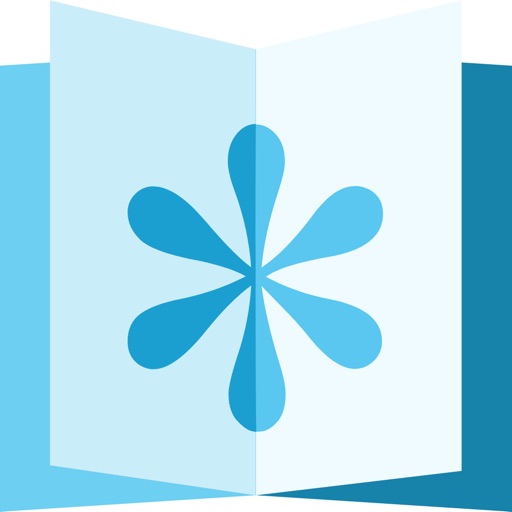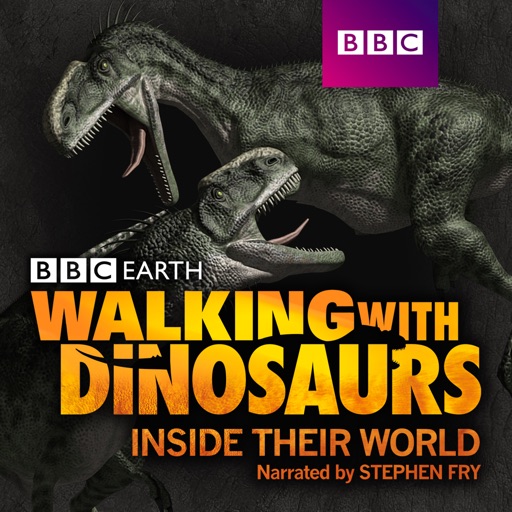This week at 148Apps.com, two great new apps for kids were featured: AutisMate and Ruckus Reader. Writer Jennifer Allen had this to say about AutisMate: "AutisMate was designed by Jonathan Izak, someone whose younger brother and first cousin who have autism. It allows users to add their own pictures, videos and voice recordings to the app in order to create scenes that help promote positive interactions."
Kevin Stout contributed the following about Ruckus Reader: "When a child is in possession of a device as versatile as an iPad, it could be just as distracting as it is productive. A new series of apps by Ruckus, Ruckus Reader, has been released that help parents keep track of their children’s progress through Ruckus Reader books."
Read more about AutisMate here and about Ruckus Reader here.
Meanwhile, at GiggleApps.com, Amy Solomon was investigating the hidden joys of Smash Your Food HD, "Smash Your Food HD is a highly entertaining app for iPad dedicated to the better understanding of the amounts of sugar, salt and oil found within foods that are commonly eaten. With five levels included, players are asked to determine the amounts of these substances by reviewing the nutritional facts of each food in question and then watching as these foods get pulverized – much to the delight of children."
Read more about Smash Your Food HD at GiggleApps.
And last, but certainly not least, 148Apps.biz writer Kevin Stout reported on Apple's recent change in policy regarding iAd revenues: "Before April 1st, developers earned 60% of the iAd revenue they generated within iAd-supported apps. Now developers will receive 70% of iAd revenues, according to Apple’s Developer Center. Developers will now receive this higher percentage for both app download and iAd revenues. This is likely to be a rather large boost in income for developers that use iAd as their primary source of revenue for their free apps."
Read more about this change at 148Apps.biz..
And, to paraphrase Cronkite, that's the way it was. Keep track of all the latest happenings across the iOS and mobile universe by following us on Twitter and liking us on Facebook. You'll be glad you did. Until next time, watch out for the hoary hosts of Hoggoth!