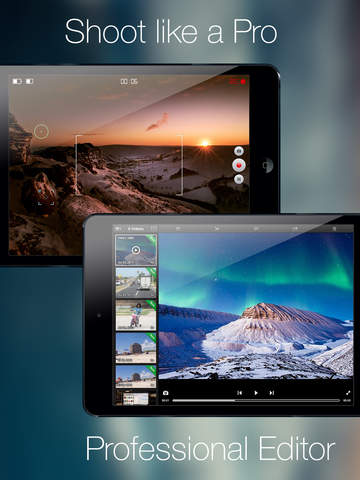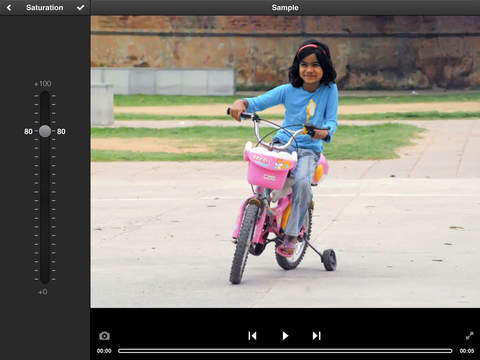Videon Review
Price: $2.99
Version Reviewed: 1.1
Device Reviewed On: iPhone 5
iPhone Integration Rating:





User Interface Rating:





Re-use Value Rating:





Overall Rating:





It's quite difficult to fault Videon. It's a video recording app that offers mostly everything anyone could want from such a tool. Something that's bound to be welcomed amongst those planning on recording plenty of videos this summer.

Aligning towards many different needs, users can go straight into recording something or choose to change some settings around first. The former is ideal for when the opportunity arises, such as when a child or pet is doing something cute. The latter is great, when planning ahead.
At the touch of a finger, it's simple to hold the focus lock, with it just as easy to set exposure or white balance, too. Further options are within the settings menu, offering different resolutions as well as video quality and frame rate settings. It all defaults to the most popular setting, i.e. 100% video quality at a high definition resolution of 1920x1080.
There's also my favorite option of them all: the ability to turn off audio recording. As someone frequently trying to encourage cats or guinea pigs to look at me while I record them, while not wishing to hear my own voice, this is a great minor feature.
Zooming is a breeze to adjust, involving a separate bar away from the various locks. It's quick, too, much like the rest of Videon.

The options don't just end once the video has been recorded either, with plenty of post-production settings. Various effects can be applied, such as adjustments to the hue and contrast, as well as adding a black and white effect to the creation. Muting, temperature changes and resizing is also available. Similarly, merging of videos, trimming or splitting is just as easy to apply.
That's the convenient thing about Videon. It really does cover a multitude of different scenarios and eventualities. On the iPhone 5, I found it consistently speedy too, which is exactly what I want from such an app. It'll certainly be sticking around on my device, proving quite the all-rounder upgrade to the stock app.