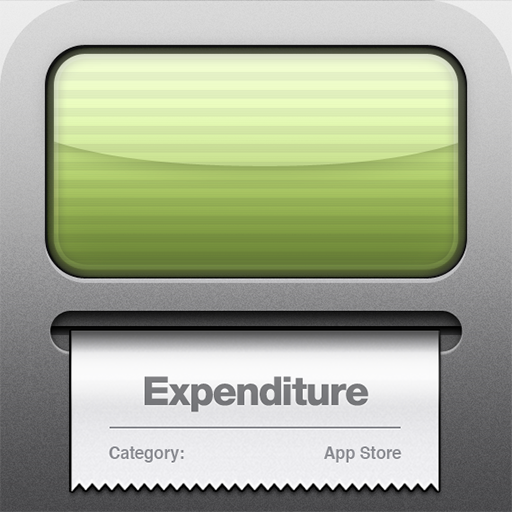Expenditure Review
Price: $1.99
Version: 1.0
Design Rating:





Features Rating:





Integration Rating:





Overall Rating:





At $1.99, Expenditure can give you your first expense to tap in.

Creating a new transaction brings up a simple input screen. Expense is selected automatically, but with a single tap you can switch to income. The in-built numpad is almost identical to the one seen in the Phone application, and there isn't even a period to enter for cents. Instead, Expenditure's smart design means that you simply enter "24500" and it automatically recognizes that it's $245.00. If the transaction is $2450.33, just tap in "245033." It couldn't be simpler. If it's in a foreign currency, of which there is a very large list, Expenditure will convert it for you automatically (it was marginally off for us compared to Google - a few cents on a $10 exchange).
After you've hit OK, a brief options list comes up (you can skip it by tapping "Save transaction" at the bottom of the screen). You can categorize the transaction into a number of preset categories, or create your own. Enter in the date for which the transaction occurred or occurs, and if it's repeating simply tell it how often: every day, week, two weeks, month, two months, three months, six months or year. Disappointingly, there is no customization to be found here, but Expenditure has most of the bases covered. Finally, you can attach a note or even a photo to the transaction for your records.
Eagle-eyed readers will have noticed that there are three, nicely integrated buttons on the front page as well. The one on the left is settings (turn off sound, manage categories, default currency, a guide and an option to reset the application); the middle is history viewable by month; and the one on the right allows you to see all of your repeating transactions.
That's all there is to it! Expenditure is simple, succinct and sufficient. Exactly what an expense-tracking application should be.
[gallery type:thumbnail]