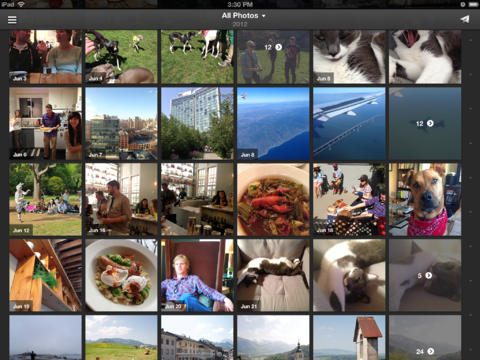Everpix Review
Price: FREE
Version Reviewed: 1.4.4
Device Reviewed On: iPhone 5
iPhone Integration Rating:





User Interface Rating:





Re-use Value Rating:





Overall Rating:





Thanks to the advent of quality cameras on cellphones, we as a society take a heck of a lot more photos than we ever used to. The simplicity involved and the fact that everyone almost always has their phone on them, makes it all too easy to get very snap happy. What's the best way of storing them, though? There's so many different services, it can get complicated. Everpix aims to consolidate all the services together, enabling users to always be able to browse ALL their photos, not just certain groups of them.

The user can then browse their content, exactly how they want to. Content can be viewed either en mass or according to where it came form, dividing up the sources, as well as by date or month. It's terrific fun browsing through such content, as it's great to see such memories all collated together. It's all clearly laid out, too, so the focus is on the photograph itself, not the filler of a cluttered User Interface.
Conveniently, it's possible to share content with others via Facebook and Twitter as well by mailing it through the app to other users. This could work particularly well for family members trying to organize an album for a special event.
Each step of the way, Everpix is easy to use. Further functionality comes from its PC and Mac apps, providing a well rounded service. This service does come at a price. The first 30 days are free with further use costing $4.99, but that's not a bad price for a photo storage system that promises unlimited storage. Both as a backup tool and a way to simply browse through the memories, it's a very convenient tool.