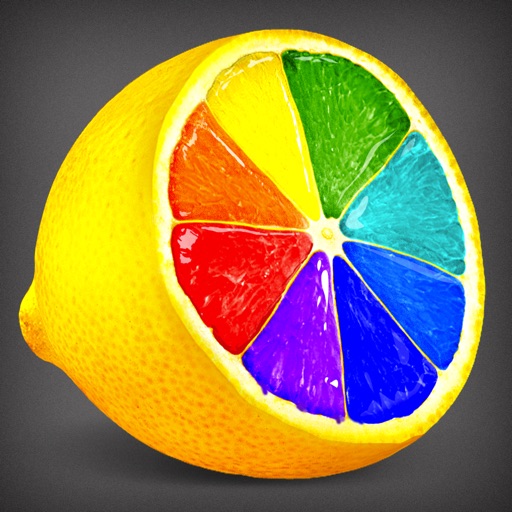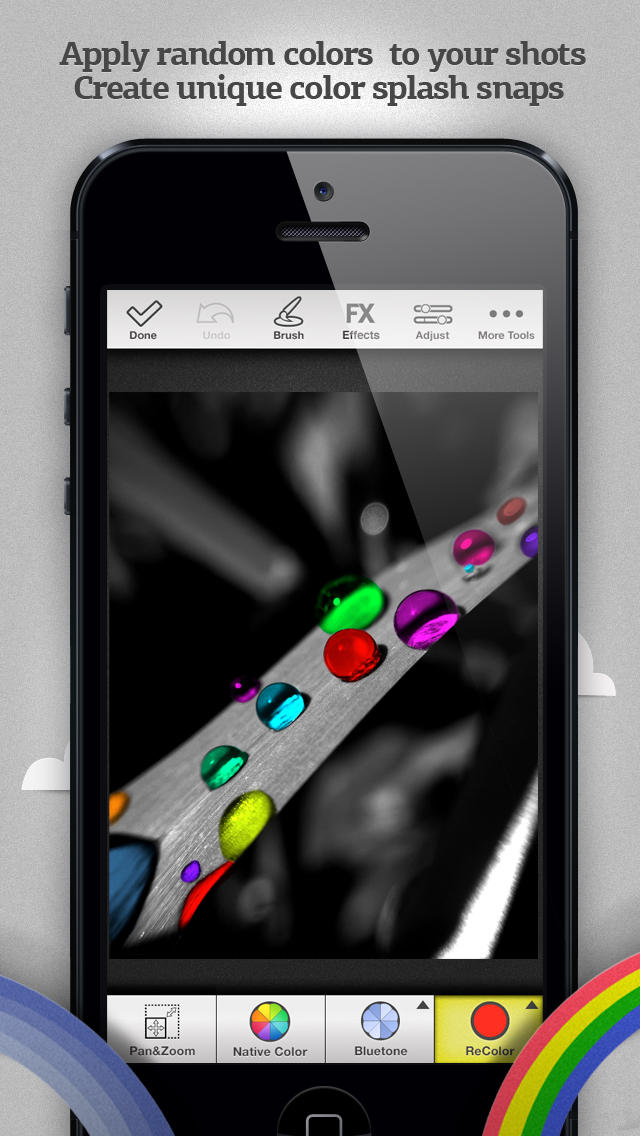ColorStrokes Review
Price: $0.99
Version Reviewed: 2.0
Device Reviewed On: iPhone 4
iPhone Integration Rating:





User Interface Rating:





Re-use Value Rating:





Overall Rating:





Color highlighting apps are nothing new with the likes of ColorSplash and ColorBlast proving useful to many. One may wonder if there's any need for another app of this sort but ColorStrokes sets out to prove that it's worthy of everyone's attention.

It's immensely simple to get to grips with ColorStrokes. A clear selection of icons allows the user to easily import photos or take them directly from within the app, before editing. Most useful of all is the ability to import Facebook photos from either your own albums or a friend's. It's something I haven't seen before with other photography apps and proves a great timesaver.
Once an image has been selected, the clear icons continue. More options open up by holding down on an icon, such as to change color or filter but it's all quite intuitive and well explained. Users can choose to recolor an image, add a sepia, grayscale or blue tone effect, as well as bring out some of the native colors of the photo. It's all quite easily done. The only noticeable flaw I found was that the choice of brushes to use are quite limited. There are options to adjust the diameter, opacity and softness but none of them enable the brush to be particularly small. While bringing out the color in a photo of a ship with some very thin masts, I'd have appreciated being able to use finer brushes. It's also not possible to bring out a specific color, instead a sweep of the brush brings out whatever is on that section of the photo.
Despite these failings, ColorStrokes is a useful app. Crucially, it's so simple to use that it lends itself to quick color splashing effects rather than needing to spend a great length of time on it. Both import and export options are varied, also. Those finer features would have been appreciated, but its simple to use interface ensures ColorStrokes is still worth taking a look at.