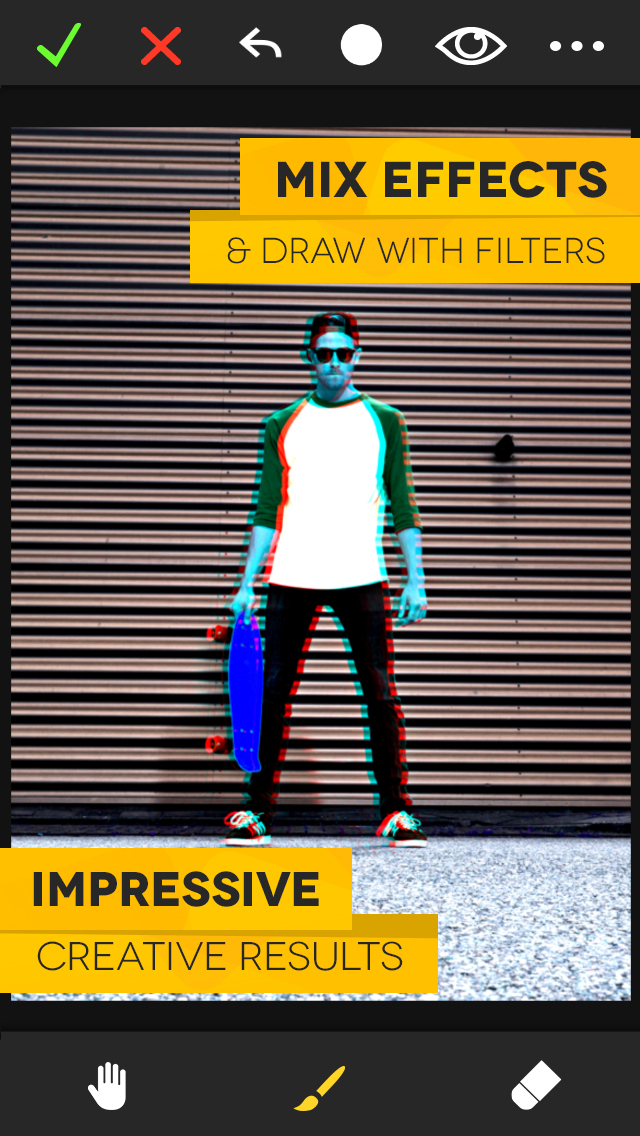FX Photo Studio Review
Our Review by
Jennifer Allen
on November 15th, 2010
Rating: :: PRODUCTIVE
FX Photo Studio offers a huge wealth of photo filter options that are simple to set up
Review Update: 07/26/11, Version 4.0
FX Photo Studio was a great photo editing app in the first place. Now with a new update, it's even more impressive. Since I last covered this app on here, the amount of filters and photo effects has increased to a mighty 194. In the latest update alone, 7 new effects have been added including an intriguing 3D effect. Most importantly however is the inclusion of the masking feature. This allows users to apply effects to any part of the image instead of changing the entire image at once. It takes a moment or two to track down but once found, it's incredibly simple to use. The effects are impressive too feeling nearly as powerful as a desktop application of this ilk. Conveniently FX Photo Studio remembers the previous mask so that it can be applied again easily.
Besides the tremendous masking effects, more subtle features have also been added and improved with the ability to import images from Facebook and then print directly from the app proving particularly useful. There's also easy Instagram sharing too.
It's a great update for FX Photo Studio and one that's hugely worthy of boosting the app's review score to a mighty impressive 4.5 stars.
Developer: MacPhun
Price: $2.99
Version Reviewed: 3.0.0
Device Reviewed On: iPhone 4
Price: $2.99
Version Reviewed: 3.0.0
Device Reviewed On: iPhone 4
iPhone Integration Overall Rating: 




User Interface Overall Rating: 




Re-use Value Overall Rating: 




[rating: overall]
FX Photo Studio offers a nearly overwhelming array of options when it comes to adjusting photo effects and filtering your images. It even offers extensive social networking tools.

Once you've finished adjusting the photo however you like you can then save it to your phone or the clipboard. You can also share it via Facebook, Twitter or Flickr which is very useful. It's nice to have everything so well integrated.
Overall, FX Photo Studio is really enjoyable as well as productive. I found myself regularly going back to it with new photos, just to see what new effect I could conjure up. It's quite impressive just how much it can do really, especially at its competitive price. If you want a photography app that can both improve your photos and change them entirely, FX Photo Studio is perfect.