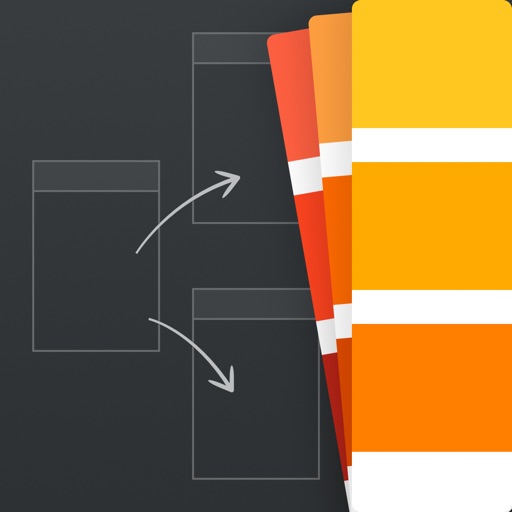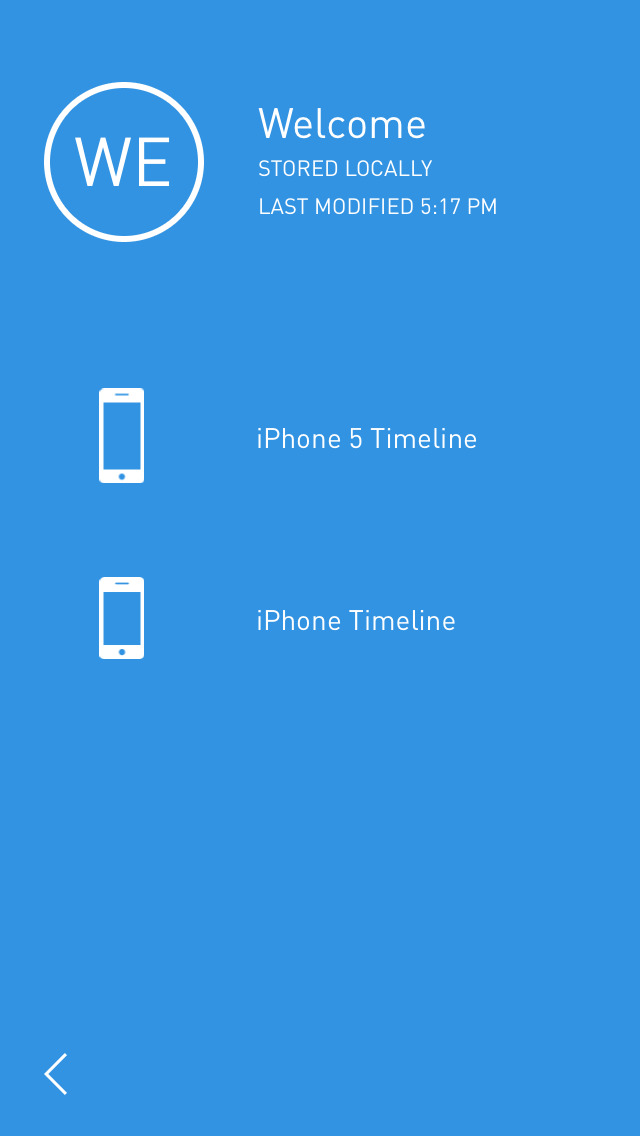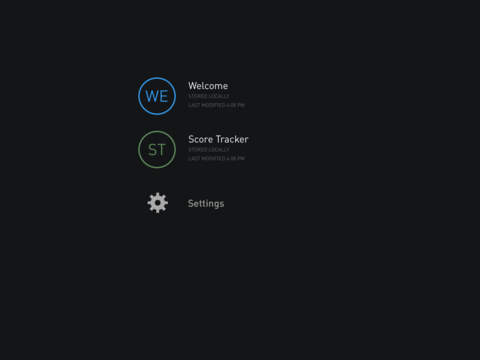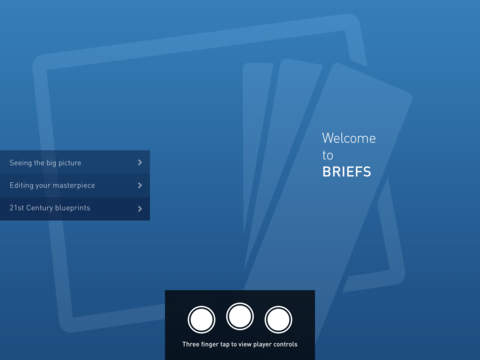Briefs for Mac and Briefscase for iOS Review
Price: $199.99 for Briefs for Mac OSX and FREE for Briefscase for iOS
Version Reviewed: 1.0.1
Device Reviewed On: iMac and iPhone 5
iPhone Integration Rating:





User Interface Rating:





Re-use Value Rating:





Overall Rating:






First off, it's important to establish what Briefs isn't. It isn't a set of developer tools, nor is it a shortcut for newbies attempting to generate code. It's not going to suddenly enable someone with limited iOS coding experience to generate a full-scale app. In fact, Briefs isn't about coding at all. It's about ideas, imagination, and planning. Think of it, in the developer's own terms, as 'blueprints for the 21st century.'
Briefs aims to replace the whiteboard, the pad and pen, and other analog tools for sketching out basic app frameworks and design motifs. With it, developers, or anyone with a good idea for an app, can design and lay out the underlying architecture of an app - its transitions, core functionalities, content and appearance.
The tools Briefs provides are elegant and surprisingly simple to initially understand. The user interface is highly visual--no code here--as users drag and drop elements and animations, and even incorporate their own graphics and images. Once in place, it's a relatively simple matter to create connections between the various elements. The terminology Briefs uses draws heavily from Hollywood: each page of an app is called a 'Scene,' each visual element that can cause an action is an 'Actor,' and each 'Actor' can have one of a set of easily assigned 'Actions' associated with it. The end result is that a designer can quickly choose or load imagery and text to create the look and feel of a Scene, indicate which elements are Actors, then assign Actions to them. Along the way, there's an easily-accessible, and fully-interactive, simulator which can show what the final Brief will look like on an iPhone 4s, iPhone 5 or an iPad

I would be remiss in this review if I indicated that Briefs is quick and easy to learn. Like so much other software for creative ventures, the basic commands of Briefs may be simple, but getting a handle on the nuances is another matter entirely. Briefs has a definite learning curve, but in all honesty it doesn't seem as steep as it could be.
Once a Brief is complete, it's a fairly simple matter to share it with others by exporting all of the Brief's assets to the Briefscase app for iOS. Briefscase allows developers to see what the app will look and function like on the device itself - a novel approach and one that gives it a definite leg up over its analog rivals.
Price is also worth mentioning. At $199.99, this is clearly meant for someone serious about designing and implementing an app idea and not for a casual enthusiast. Still, for those who want to see their ideas come to life, and want to present those ideas to developers in a compelling way, Briefs offers robust, customizable tools and an accessible learning curve.