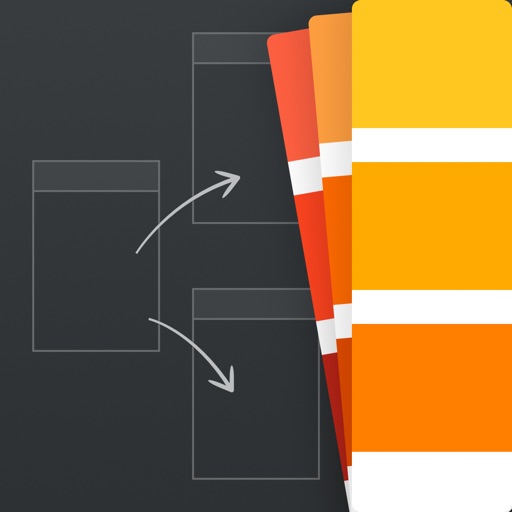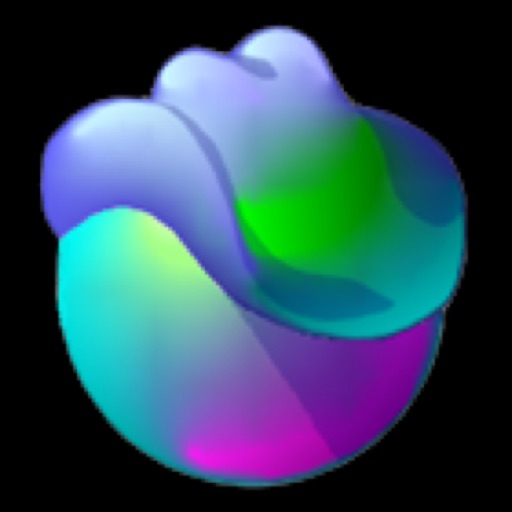New iPhone? New apps? You Need Our Know-How!
Each week brings with it a wealth of new apps, but, we'll admit, some weeks are just more exciting than others. Such is the case with this week, with its iPhone 5s and 5c announcements coupled with the long-awaited release of iOS 7. Be sure to catch up on our continuous coverage by checking in at our iOS 7 hub. And if you want more app reviews than you can shake a stick at, be sure to hit our Reviews Archive.

Conveniently fitting into the iOS 7 aesthetic that we’re all growing to quite like, Diptic PDQ lives up to its name by being a Pretty Dang Quick photo collage creation app. It’ll prove immensely useful to those who want to create a collage out of their photos and don’t have much time to do so. Distinctly speedy to use, Diptic PDQ dispenses with any bells and whistles that really aren’t needed; immediately requesting the photos that the user wants to import (as well as offering options to take images directly through the iOS device’s camera). Users are then able to drag and drop the photos into their respective places on the layout. There are 35 layouts in all, and each are the kind of template that one would actually use rather than the kind that are too wacky to be practical. --Jennifer Allen

There once was a man named George Lucas who decided he wasn’t prosperous enough. In search of never-ending wealth, he released three new films in his storied Star Wars franchise. After eventually completing his quest for riches and fortune, Lucas licensed out the rights for his films to Rovio, the brains behind the Angry Birds franchise. And thus a glorious gaming baby was born in the form of Angry Birds Star Wars II. Can this entry make just as big of a splash as the first installment, or have the days of Force-wielding fowl long since passed? Marketing professionals go an entire lifetime dreaming of working with a single brand that even remotely has the clout of a singular Star Wars or Angry Birds. Melding these two juggernauts together is a cross-promotional fantasy that has probably sold an iOS game or two… million. Taking a whack at the more recent trilogy is the aim of the sequel and this time around Rovio has ambitions of pulling out all of the stops. --Blake Grundman

Previously quite the hit for iPad-owning reading fans, Marvin has made its way to the iPhone ably demonstrating just what a great eBook reader the device can be. For those who enjoy reading on the move, Marvin should be a firm choice for a while to come. The app is immediately simple to use. Relying upon DRM-free EPUB books, it comes with a selection of great classics such as “The Picture of Dorian Gray,” “Crime and Punishment,” and many more. Importing others is just as simple, done via iTunes, Dropbox, or a Calibre plugin. Tutorials for doing such things are located via Safari rather than built into the app, but fortunately it’s all quite straightforward. --Jennifer Allen

Double Dragon celebrated its 25th anniversary with an updated iPhone version, but has it managed to hold on to everything that has made it such a legendary franchise in the process? I was happy to see that the classic visuals, 80′s soundtrack, and damsel-in-distress story were all still present and cheesier than ever before. In terms of the game screen, the amount of buttons is deceptively simple. Although there may only be one directional button and four attack buttons there is an impressive array of moves available as laid out in the command list. Uppercuts, flying knees, head-butts, and special attacks all go towards keeping gameplay varied and particularly challenging to master (especially when it comes to initiating juggling). Let’s not forget the infamous weapons either. Barrels, whips, and steel pipes are all available to pick up and wield against the never-ending parade of thugs. --Lee Hamlet
Other 148Apps Network Sites
If you are looking for the best reviews of Android apps, just head right over to AndroidRundown. Here are just some of the reviews served up this week:
AndroidRundown

A lot of games find it hard to stick to one ‘type’ nowadays. It seems that every game is of type X though has Y components. It’s not enough to find one solid game mechanic, it seems the trick is to mix several together. Sometimes it works and sometimes it doesn’t. I’m happy to say that Monster Match‘s attempt at mixing Pokemon and Connect 4 has worked a charm. The premise, as with most good games, is simple. You have a board which is full of coloured gems. You need to swipe at these gems connecting 2 or more of the same color. The more you connect, the better. Better how? Let me explain. --Matt Parker

The past few renditions of the Android devices have had a lot more memory to store apps. The problem is, we can add more stuff to the phone because we have more space, so we do. When we have a hundred or more apps on our devices, it can take some time to find the right app to open. Quad Drawer is a great solution for most people to help find apps faster. After it’s downloaded, Quad Drawer will run a check to find all of the apps on the device. Once it does, finding an app is super easy. The apps are found by simply typing in the name of the application. While this may sound pretty simple, the majority of phones and other Android devices out there do not have a feature like this. --Trevor Dobrygoski

Infectonator Hot Chase has a tough legacy to follow. The original Infectonator was an insane stew with zombies, tactics, humor and originality. This game only has zombies. Being worse than Infectonator still counts as a praise, although I’d much rather have original gameplay extended. But oh, well, maybe we’ll see that later. Infectonator Hot Chase is still fun, though. If you played Dead Ahead, then it’s easy to understand the concept of this game: it’s the same as Dead Ahead, but the heroes are zombies, not the survivals. The main zombie is running constantly to the right, just as the still-surviving humans do. He is also steering automatically to the bottom of the road, while pressing at the screen makes him strafe to the top. The player’s task is to “catch” the humans as the main zombie runs past them, and infect them. The freshly-infected start running alongside the main zombie, and help infect more people, or pick up gold and power-ups. The zombie slows and loses health over time, both of which can be replenished by eating people, or picking power-ups. When the main zombie dies, the gold he picked up is added to the bank, and can be spent to upgrade himself, or special mutations that temporarily imbue him with new powers. --Tony Kuzmin
And finally, this week Pocket Gamer reviews Infinity Blade III and Angry Birds Star Wars II, charts the history of Grand Theft Auto on handhelds, goes hands-on with Pokemon X & Y, investigates FIFA 14's in-app purchases, and celebrates iOS 7's best and hidden features. Check out the Pocket Gamer Weekly Wrap-Up for all of this and more.